Writing good blog posts are more than just the words.
You might post great information but….
– if it doesn’t grab attention
– if it’s hard to read
….it might never be read!
So here’s 10 tips to help you write better blog posts.
1. Use attention grabbing titles
 Titles on blog posts are like titles on books.
Titles on blog posts are like titles on books.
The better the title, the more it’ll grab the attention of readers and the greater the chance they’ll read what you’ve written.
Captivating and intriguing titles draw readers every time. Back that with a well written post and you won’t look back.
For further tips on writing post titles refer to 15 Ways to rework your next blog post title.
2. Use Short Paragraphs
Posts with really long paragraphs are really hard to read making it less likely for them to be read and more likely your readers will miss the point of your post.
It’s really simple:
- Break your posts up with paragraphs
- The more paragraphs the better
- Short paragraphs are better than long
- If you need to make some paragraphs one or two sentences long so they are visually easier to read online then do it!
- Make the first sentence of each paragraph make your readers want to read the rest of the paragraph
But avoid over use of bold, italics, colored font and so on — i.e. anything that makes it too hard to read the text or makes it visually uncomfortable to read.
3. Use Headings
Use headings, and where appropriate bullet points and number lists, to break up the post into manageable bit size chunks.
Creating a heading is as simple as:
- Highlighting the text you want to change into a heading
- Selecting the Heading Style you want to apply from the Advanced formatting toolbar (for most themes your best option is heading 3)
- Previewing your post to make sure that headings you’ve used has broken your post into manageable chunks
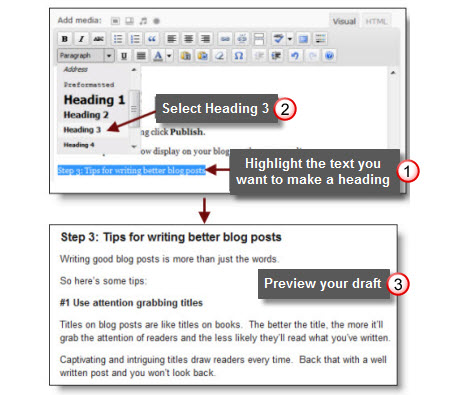
4. Remember to link
If you write about an article or another blogger’s post link to it!
Why? Because your readers often want to check it out in more details.
Linking is a really important part of being a blogger and linking isn’t hard but a common mistake of new bloggers is to forget to link!
It’s good blogging etiquette to link to:
- A person’s blog if you mention a blogger
- The post if you are talking about a particular post on a blog
- Articles and websites when you write about them
Here’s example of how you might link:
Sue Wyatt, one of the coordinators of the Teacher Challenge, has decided to lead by example and is participating in the Advanced series of 30 Days to Kick Start Your Blogging. Check out Sue’s Interviewing my blog!
Creating a hyperlink is as simple as:
- Highlighting the text you want to link to a website, blog or post
- Clicking on the Insert/Edit Link icon in the standard formatting toolbar
- Paste the link URL
- Then click Insert
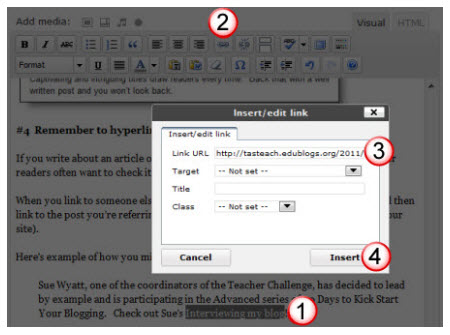
5. Use images effectively
 A picture tells a thousand words.
A picture tells a thousand words.
Effective use of images grab your readers attention and encourage them to read your posts.
Key aspects to consider include:
Resize images before using in posts
It’s really important to resize images before inserting into to your blog post as:
- You’ll find it easier to get the image to go where you want them to go; and to wrap text how you want it to wrap!
- Photos from digital cameras can be as large as 2.4 MB. They’ll unnecessarily use up blog storage space and the image will take longer to load in the post than the same image resized
Recommended sizes are:
- 450 pixels wide – if you want it to take up the full width of your post area (ideal for most themes)
- 150-200 pixels – to left or right align the image with wrapped text
Learn more about resizing photos here.
Don’t use copyrighted images
You can’t just use any image you like in a blog post.
Why? Because unless stated otherwise the law automatically grants full “copyright” over any creative work a person makes.
And if you’re thinking Fair Use Laws. Forget it!
It’s only really applicable in USA and won’t protect you from the rage that can be unleashed by someone whose copyright has been broken.
Learn to use Creative commons images or create your own images so you don’t get into trouble.
6. Enhance with embedded media
Embedding media like slides, videos, comic strips, quizzes, polls into your blog post take your posts to the next level.
It provides opportunities for readers’ engagement and interaction in ways not achievable using plain text and images.
So use them!
Here’s where you can learn more about enhancing posts using embedded media.
7. Subscribe to your posts
Blog readers are now reading your posts through a wider range of choices than ever before. From posts on your blog using a computer, to feed readers like Google Reader, or by email, via sites like Facebook to apps on mobile devices — they’re using it!
Your blog posts need to look good, visually, for all the different ways people are reading your posts.
And if you’ve only been focusing of your readers who visit your blog posts then you need to rethink! Visits to your blog is only make up a small proportion of your readers.
You need to:
- Take time to learn about RSS and email subscription.
- Subscribe to your own blog feed using your feed reader and your email subscription
- And basically check what your posts looks like when read the different ways.
This allows you to troubleshoot issues with font sizes, image size/alignment, removal of content like embeds and any feed issues.
Embeds like SlideShare, Voicethreads and videos can be removed in Feed readers and are removed in emails. Good practise is to embed the media and link to the location on the media.
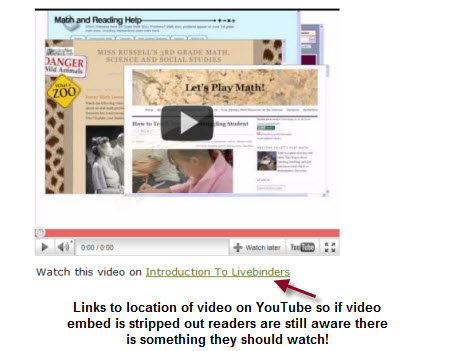
8. Don’t format like MS Word Document
Formatting posts using the Visual Editors works differently from how you can format documents using software like MS Word.
Accept that it works differently and you’ll make your life a lot easier.
For example, you can align separate images side by side in a Word Document but this often doesn’t work in posts.
The best option is to use a photo gallery or create one image from the images to make it look like separate images.
And you definitely DON”T write and format your post in MS Word and then paste it into your Visual Editor — won’t work!

9. Have a blogging routine
 Every blogger has periods where they struggle to write posts.
Every blogger has periods where they struggle to write posts.
Deciding on how many posts per week or month works best for you, and a routine to fit this means you’re less likely to suffer ‘blogger’s block’ and you’re more likely to consistently write better posts.
Here’s more information on post frequency and blogging routine.
10. And finally advice on what to blog about
 For many edubloggers blogging is a bit about their readers and a lot about their own personal needs to reflect on what they are learning or what they want to share.
For many edubloggers blogging is a bit about their readers and a lot about their own personal needs to reflect on what they are learning or what they want to share.
One of the commonest mistakes made by new bloggers is focusing on what they think their readers want to read.
Our advice is forget about your readers and focus on your own needs.
You’ll be more passionate and it’ll come through in your posts. And never assume that someone’s already written what you’re saying.
Final Thoughts
What have I missed?
- What are your 3 most important tips for writing better blog posts?
- What blog post recently has made you want to comment and what was it about this post that engaged you?
- Has a post recently inspired you to write your own post? What was it about the post that made you take action?
If you are enjoying reading this blog, please consider ![]() Subscribing For Free!
Subscribing For Free!
A really big help thanks. This will certainly improve my blogging.