We’ve designed a series of nine steps, with how-to info, to help you with your class blogging.
This step is to add a visitor tracking tool to your blog sidebar.
Why Use Visitor Tracking Widgets?
It’s likely that your blog gets visitors from around the world.
But unless you find ways of displaying visitor numbers and their geographical locations, your students won’t appreciate that they’re publishing posts for a global audience.
Benefits include:
- Knowing you’re writing for a global audience is incredibly motivating for students.
- Realizing people from other countries are reading what they’ve written increases their interest, excitement and motives them to blog.
- It also provides built-in geography lessons — as most students constantly check for new visitors and enjoy finding out more about the countries where their visitors are from.
There’s numerous different types of visitor tracking widgets you can use, and it isn’t uncommon for teachers and students to use more than one type on their blogs.
Below are the most commonly used ones with instructions on how to install.
Please note:
All visitor tracking widgets require you to add embed code to a text widget
To be able to add the embed do you need to be either using:
- An Edublogs Pro blog
- free Edublogs blogs which have been upgraded using a Pro blog to enable embedding of HTML code
ClustrMaps
ClustrMaps is a thumbnail hit counter map widget that shows the geographical location of all visitors to your blog. Number of visitors from a location is indicated by the relative size of the dot.
Clicking the ClustrMaps thumbnail takes you to a large World map so you can examine your traffic sources more closely.
There is a ClustrMaps widget in the left hand side bar of this blog.
Here’s comprehensive ‘how to’ add a ClustrMaps to Your Sidebar Using:
- A Text Widget – free Edublogs blogs which have been upgraded using a Pro blog to enable embedding of HTML code
- The ClustrMaps widget – Edublogs Pro blogs only
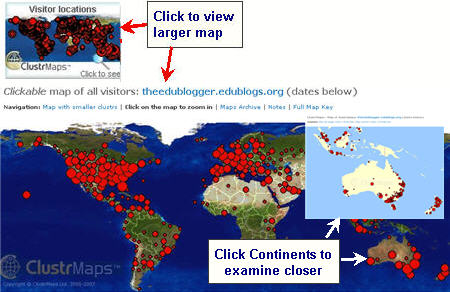
Flag Counter
Flag Counter widget shows the total number of visitors from each country next to the country’s flag. Every time someone from a new country visits your site, a new flag will be added to your counter.
Clicking on the flag counter takes you to your Flag counter page which provides more detailed charts and information about your visitors.
See it in action on Technology in Our Classroom!
Here’s how to add a Flag Counter:
1. Go to Flag Counter
2. Choose the maximum flags to show, number of columns of flags and your color scheme then click Get Your Flag Counter
Please Note: most blog sidebars will only fit 1 or 2 columns of flags.
3. Copy the HTML embed code
4. Go to Appearance > Widgets in your blog dashboard
5. Click on the desired Sidebar to expand (so you can add the widgets)
Please note: In new blogs sidebars in your dashboard are empty and adding widgets automatically removes the default Edublogs widgets
5. Add a text widget to the desired sidebar by dragging it from the Available Widgets or Inactive Widgets areas on the left into the Sidebar area on the right.
6. The widget will automatically open — just add the HTML code from Flag Counter, click Save and then Close.
7. You should now see your Flag Counters in your blog sidebar and the flags will start appearing after 24 hours.
Feedjit Live Traffic
Feedjit Live Traffic Feed displays visitors to your blog in real time and includes:
- Which city and country your visitors are in
- Which website they arrived from, if any
- Which page they visited on your website
- Which external link they clicked to leave your site, if any
Your traffic feed is updated as each visitor arrives on your site. This update occurs before it loads so each of your visitors can see their own location displayed.
Clicking on the Feedjit Live Traffic counter takes you to your Live traffic page which provides more detailed information including the countries associated with web visitors’ IP addresses, the web browser, computer operating system, and referring website.
See it in action on Technology in Our Classroom!
Here’s how to add a Feedjit Live Traffic Widget:
1. Go to Feedjit Live Traffic Feed
2. Click on Click here to Customize It! below Live Traffic Feed
3. Choose your color scheme and width (ideal size for most sidebars is less than 170)
4. Once finished customizing, copy the HTML embed code
5. Go to Appearance > Widgets in your blog dashboard
6. Click on the desired Sidebar to expand (so you can add the widgets)
7. Add a text widget to the desired sidebar by dragging it from the Available Widgets into the Sidebar area on the right.
8. The widget will automatically open — just add the HTML code from Live Traffic Feed, click Save and then Close.
9. You should now see your Live Traffic Feed in your blog sidebar and visitor data will immediately start appearing.
Feedjit Live Traffic Map
Feedjit Live Traffic Map displays real-time visitor tracking by showing the geographic locations of the last 100 visitors to your blog.
If you move your mouse over any point on the map the city and country for that visitor will be displayed.
Clicking on the Feedjit Live Traffic Map takes you to your Live Traffic Map page which provides more detailed information.
See it in action on Technology in Our Classroom!
Here’s how to add a Feedjit Live Traffic Widget:
1. Go to Feedjit Live Traffic Map
2. Click on Click here to Customize It! below Live Traffic Map
3. Choose your color scheme and width (ideal size for most sidebars is less than 170)
4. Once finished customizing, copy the HTML embed code
5. Go to Appearance > Widgets in your blog dashboard
6. Click on the desired Sidebar to expand (so you can add the widgets)
7. Add a text widget to the desired sidebar by dragging it from the Available Widgets into the Sidebar area on the right.
8. The widget will automatically open — just add the HTML code from Live Traffic Map, click Save and then Close.
9. You should now see your Live Traffic Map in your blog sidebar and visitor data will immediately start appearing.
FINAL THOUGHTS
These steps were created as part of the preparation for the Student Blogging Challenge — the next challenge starts in September, 2010.
You can read more about the Student blogging challenge here:
And here’s where you find the other steps for setting up your class blog:
- Step 1 – Set up your class blog
- Step 2 – Set Up Your Blogging Rules and Guidelines
- Step 3 – Teaching Commenting Skills and Etiquette – Guest post by Kathleen McGeady
- Step 4 – Help Parents Connect With Your Class Blog
- Step 5 – Add Students To Your Class Blog So They Can Write Posts
- Step 6 – Add A Visitor Tracking Widget To Your Blog Sidebar
- Step 7 – Setting Up Student blogs
- Step 8 – Add your student blogs to your blogroll
- Step 9 – Add Your Student Blogs To A Folder In Google Reader
Please a comment on this post:
- If you have any problems or questions while setting up your class blog just — I’m always happy to help!
- If you have advice for other educators on visitor tracking widgets — would love to hear stories of how you use them with your students!
If you are enjoying reading this blog, please consider Subscribing For Free!

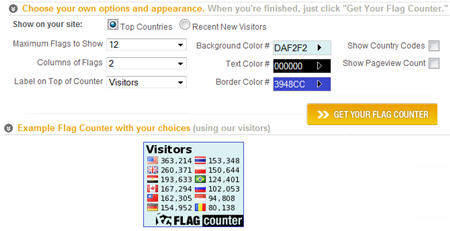

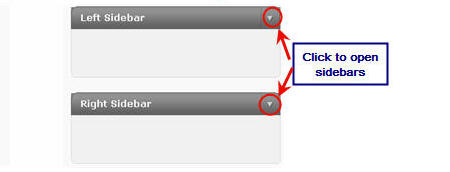

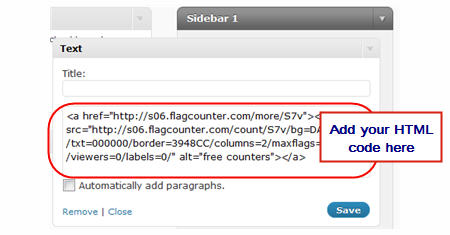

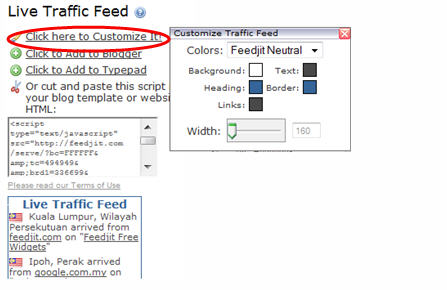
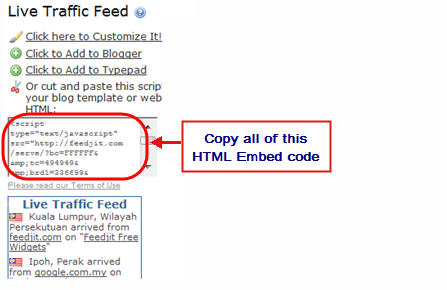

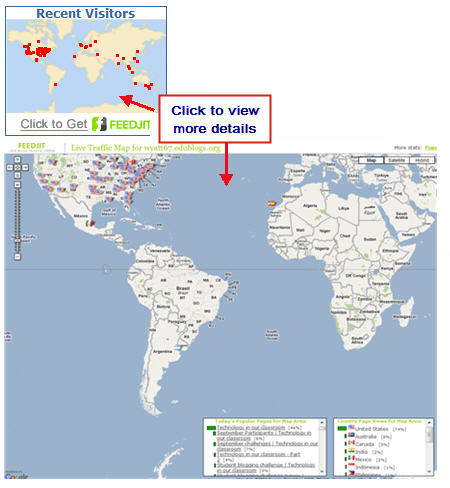
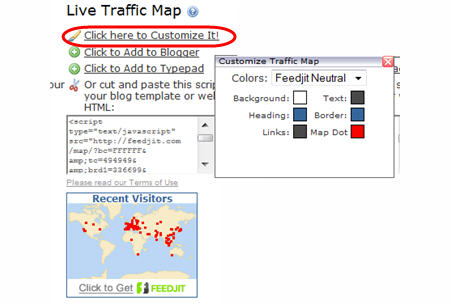
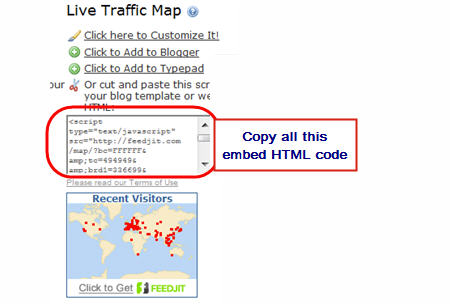
In my school we were looing for something much simpler, something just to track the number of visitors. Our blogs are being used for a local audience, so world maps are not necessary. In general we are looking for the ability to track the number of hits and the ability to reset the counter. Any chance of getting some help in this area?
this is so wwwwwwwwwwwwwwwwwwwwwwwwwwwwwwwwwwwwwwwwwwwwiiiiiiiiiiiiiiiiiiiiiiiiiiiiiiiiiiiiiiiiiiiiiiiieeeeeeeeeeeeeeeeeeeeeeeeeeeeeeeeeerrrrrrrrrrrrrrrrrrrrrrrrrrrrrrrrrrrdddddddddddddddddddddddddddddddd!!!!!!!!!!!!!!!!!!!!!!!!!!!!!!!!!!!!!!!!!!!!!!!!!!!!!!!!!!
nice and great widget thanks..
Thank you so much for this information.
I will be putting this on my website since I have many international visitors and this will let them know from what countries we are getting visitors to.
NO MORE FREE CLUSTRMAPS+ UPGRADES (for this round).
Hi everyone… thanks for the enthusiastic responses… we’ve done our promised 10 free upgrades (plus a few… what the heck…), and are closing down this particular round; will open up some periodically via Twitter @clustrmaps so stay tuned!!!
-The ClustrMaps Team
@ClustrMaps Team, Thanks! I know that everyone really appreciated your support and are really happy with their new ClustrMaps + upgrades.
Thanks as always for supporting the Edublogger community!
I am trying to put the clustrmap on my blog that is available for free edublogs. When I am in widgets and try to add the text 1 widget into my sidebar, it says “there are no options for this widget.” I tried changing my theme and the new theme allowed the text box to be placed in the sidebar. Does this mean that some themes do not allow the clustrmap? I’m trying to get this figured out so I can have my students add the maps to their blogs but I don’t want to do it if only some themes allow it. Thanks!
@merschelblog, Unfortunately there is a problem with that theme and the text widget isn’t working. I recommend you change to a new theme,
Here is a review of all the themes to help you choose a new theme – http://theedublogger.com/2009/11/26/updated-100-edublogs-themes-review-to-make-choosing-your-next-theme-easier/
Is it still possible to get a free version of the map without ads?
@wafmslibrary, yes, I’ve found your registered URL and updated http://wafmslibrary.edublogs.org/ to ClustrMaps+ status, so you’ll get better zoomed in maps, and no more ads, but only when the thumbnail map is (back) on your site and the next update has occurred!
All the best,
-CJ on behalf of the ClustrMaps Team
Hi Sue,
I just tried installing the Feedjit Live Traffic Map on one of our Campus blogs, and I noticed that the traffic stats that appeared seem to be for visitors from across our domain, not the specific visitors to that particular blog.
You can see what I mean at http://literacy44.ca/lan — am I confused? or is it not possible with a Campus account to have visitors tracked for individual blogs?
Thanks!
@bhughes, Hi Bryan I think you are interpreting it wrongly. To me it looks like they are being referred across from http://literacy44.ca/ to your blog.
Since your blog is high on the Blogs Directory that is also helping feed people across – http://literacy44.ca/blogs/
I heartily endorse your comments about the value of adding tracking widgets. Students from primary school on, also seem to like using the statistics and this sets them up with some great analytical skills. Over the last couple of years further great widgets have appeared.
A new one that appeared at the end of last year is http://www.revolvermaps.com which adds a wonderful 3D animated widget fof a revolving globe for added effect and impact to the sidebar which young and old alike enjoy seeing. Flags, cities and state can actually be seen on the larger versions as it revolves.
@murcha, yes I did think about including Revolver Maps as it is becoming more popular.
Hmmm- I use box.net widgets with a Blogger blog. Over there, each file foedlr can have a separate widget which can be embedded directly into a blog or site. No matter what I try I can’t get the widget codes box.net generates to work here. I just get an empty box widget every time. I really want to recommend edublogs for my school so can anyone help me here?
Hi, I’m trying to follow the directions to add ClustrMaps as a widget, but I’m not having luck. Though I paid as a supporter and I have some of the benefits–like no ads, on this it seems that I am not a supporter–I can’t access the ClustrMaps or the email support. Can anyone help?
@mrsdkrebs, For Edublogs supporters you first need to activate your Widget pack in Plugins > Installed and then the ClustrMaps widget appears in Appearance > Widgets (as per these instructions http://help.edublogs.org/2009/08/10/adding-a-clustrmaps-to-your-blog-sidebar-using-the-clustrmaps-widget/)
I’ve now activated the Widget pack plugin for your blog so all you need to do is follow the instructions from Appearance > Widget to add the ClustrMaps.
Hi,
Great post. However, I am looking for something much simpler. I need to know at the end of the semester- how many posts were made by each subscriber to a blog. I need each student to post 4 comments atleast to get a grade but don’t want to manually track this as we have 4 different blogs ! We are using blogger.com
Thanks so much for your help !
TG
@TG, the only way you could achieve something like what you are describing is to use your own WordPress MU site (like what each Edublogs Campus site uses) because all the blogs are hosted on the same domain and you will be able to access everything through the one dashboard.
Unfortunately what you want to achieve won’t be possible with blogger and it would need to be a manual process.
What a great resource Sue! Thanks for writing that up so clearly. I think it will help people in our school to better understand these useful tools.
I have made some tutorial videos to help people to add comments, write simple posts, add links to posts, and embed pictures into posts in WordPress. Please do use them if you find them useful.
http://yeartwo.chorltonparkblogs.net/
Thanks again,
Jack.
@Jack, thanks Jack hope that it does help you all with your blogs.
I did check out your videos when John Sutton wrote his post about them the other day. They are excellent videos and you have done a great job. Unfortunately our version of WordPress MU that powers Edublogs is very customised and looks quite different from your dashboard.
who the hell are you
Thanks, Sue, for continuing to provide great advice… and for keeping ClustrMaps high on your radar screen. Just to demonstrate our ongoing commitment to a happy user experience, we’ll provide a free upgrade to “ClustrMaps+” (better zoomed-in maps, no ads) to the FIRST 10 NEW ClustrMaps SIGNUPS that result from reading this post! To get this upgrade, you just need to let us know by any of the following methods:
a) Reply to this comment and include your newly-registered URL
b) Blog about it – be sure to use ‘ClustrMaps’ in your blog post – and it should come to our attention
c) Tweet about it and bring it to our attention (we’re @clustrmaps)
Enjoy!
-Marc on behalf of the ClustrMaps Team
@ClustrMaps Team, thanks Marc. Can you tell me if you’ve given away all of those 10 free upgrades? If not, I will let people know in the admin panel of Edublogs.
@Sue Waters, still open – will beep ya when full, so link/post away; thx!
@ClustrMaps Team,
I just installed the ClustrMaps widget. It looks great! I can’t wait to see where my visitors are. Do you still have any upgrades available?
Thanks!
Jonah
http://www.jonahstar.edublogs.org
@Jonahstar, yes indeed – have just upgraded you as promised… enjoy!
-CJ
@ClustrMaps Team,
Please upgrade me!!! http://stclaircountyschools.edublogs.org
@Brandi C, OK – done!
@ClustrMaps Team, Installing this widget at http://scalibrary.edublogs.org/ was much easier than I would have thought, especially since I am new to blogging as a whole. Thanks for the clear directions!
Allison
@scalibrary, we’ve just given you a free ClustrMaps+ upgrade – no more ads, and better zoomed-in continent maps will kick in overnight… enjoy!
-CJ
Hi fantastic plugin this for hit counter for my blog.
@ClustrMaps Team,
I would love to share this tool with my students!
Please upgrade me also.
@lrholik, we’d love to upgrade you, but can’t find any evidence of you having registered (you need to first register and install the map, as per Sue’s great instructions!). Or if you have done this already, just let me know the registered URL.
Thanks…
@ClustrMaps Team,
I just added the ClustrMaps widget to give my students a chance to see how ‘global’ their comments can go.
I’d love the upgrade, if still available!
Cheers
Mr Simpson
http://mrsimpsonscience.edublogs.org/
@dabsimpson, OK – done!
@ClustrMaps Team,
Hi Marc,
would love an upgrade of ClustrMaps to my new class blog if still available.
Cheers,
Mike
@ClustrMaps Team,
whoops…
forgot to put the URL in last
http://wlps.edublogs.org/
Thanks again,
Mike
@mikemcinerheney, OK – done!
@ClustrMaps Team,
Hi there! Do you have any ClustrMap upgrades left? My students love it! It is their favourite part of the blog, I would love for them to be able to see the zoomed in maps as it fits into our Social Studies curriculum!
Here’s our blog address:
http://sletendre.edublogs.org/
Thanks!
Shannon Letendre
@sletendre, sure thing… we’ve just given you a free ClustrMaps+ upgrade – no more ads, and better zoomed-in continent maps will kick in overnight… enjoy!
-CJ
That’ll be something to look at on Box.net all it’s blscialay doing is installing your setup from there.I think that you’ll need different Box accounts for each different blog just use a few diff email addresses :)Am sure that Box will continue to improve too and we’ll be tapping into all of that.
@ClustrMaps Team, i’ve just added clustrmaps to my blog http://saadet.edublogs.org. do you have an upgrade left?
@saadet, yep… done – enjoy!
@ClustrMaps Team,
Yes! I would love to have the free no ad upgrade for my Title I student/parent blog! Thanks so much for this offer!
http://gilescountytitle1.edublogs.org/
@Lisa, OK – have just upgraded you!
@ClustrMaps Team, yep would love an upgrade. my year 4/5 class will think it’s awsome!!!!
@mogannair, OK done (you’ll need to wait for the overnight update).. .enjoy!
@ClustrMaps Team,
I’d like the free upgrade please! 🙂
http://treuter.edublogs.org
@treuter, OK – done!
@ClustrMaps Team,
Could I get the free upgrade, if possible.
Al
@mrsclass, I would happily do this, but you need to register first as a free user, or let me know what URL you have already registered, if any (I couldn’t see anything on your blog or in our records).
All the best,
-CJ on behalf of the ClustrMaps Team
@ClustrMaps Team,
I registered today. mrsclass.edublogs.org
Is this what you mean?
@mrsclass, Sorry, but I still cannot find a registration for you in our database, nor can I see the (free) thumbnail map on your blog; But rather than inundating this comment thread any further, the best thing would be to email us directly at the contact address listed at the bottom of our FAQ page at http://www.clustrmaps.com/faq.htm when you have succeeded in installing the normal thumbnail map according to Sue’s great instructions, and then we’ll upgrade you as promised!
@ClustrMaps Team, do you have any upgrades left? I’d really like one! http://talonsandrew.edublogs.org
@talonsandrew, seems you accidentally registered http://talonsandrew.edublogs.com instead of .org
Best bet is to register afresh, and I’ll upgrade the new one when you’ve changed your HTML accordingly
@ClustrMaps Team, I’ve done what you said and changed my registration. Could you please upgrade me now?
Thanks
@talonsandrew, yep – new registration is much better, and we’ve just upgraded you, so overnight you’ll start collecting dots, better maps, no ads… enjoy!
@ClustrMaps Team,
Hello Marc! I have cluster maps, but would LOVE the upgrade. I have been very happy with the widget and have students/parents who check it regularly.
@treagan, seems to me that http://georgetown.edublogs.org (assuming that’s the URL you meant – otherwise I have no way to know) already has ClustrMaps+ status!