 The next Student Blogging Challenge starts in March September, 2010 and this time we’ve decided there are tasks that need to be done BEFORE your class actually takes part in the challenge.
The next Student Blogging Challenge starts in March September, 2010 and this time we’ve decided there are tasks that need to be done BEFORE your class actually takes part in the challenge.
So we’ve designed a series of nine steps, with how-to info, to help you with your class blogging.
Our first step is to create a class blog.
Why Have A Class Blog
A class blog is always a good starting point if you want to blog with your students.
It gives you to time to increase your skills while gradually introducing your students to blogging and educating them on appropriate online behaviour.
Start initially with you being responsible for writing posts, and the students responding in comments. As students demonstrate both keenness and responsibility give them their ‘blogging license’ where they earn the right to write posts on the class blog and/or get their own student blog.
Ultimately even if each student has their own blog it is always a good idea to have a class blog.
Blogging isn’t just about writing posts; it’s about sharing your learning and reflecting on what you have learnt.
Important parts of the blogging process include encouraging students to:
- Read each others posts
- Interact and comment on each others posts by challenging each others thoughts and views
- Write posts in response to each others posts
The class blog is the central hub that connects your student blogs together; making it easier to share their learning, interact with each other and a global audience.

Aspects To Consider Before Creating Your Class Blog
Username and Display Name
Your username is what you use to sign into your blog dashboard and is displayed on posts and comments you write. While you can’t change your username, most blog platforms do allow you to change how your name is displayed.
In most cases it’s better to choose a username that makes it easier for others to relate to you as a real person. For example, compare spwat3 with suewaters — which is easier to relate to?
On a class blog you need to consider what is an appropriate username for you to use. Most don’t allow students to use first and last name online so some prefer to model this by using names like Miss W or Mrs Waters.
Blog URL
Think carefully about your blog URL.
Once your blog has an established audience you’re less likely to want to change your blog URL and educators often use the same blog for the next year’s class.
Ideally you want to keep your blog URL short, easy to remember and suitable to be reused for several years.
A simple option is to use your name in the blog URL as these educators did:
- Ms Cahusac (http://mscahusac.edublogs.org/)
- Mrs Burton (http://msvrburton.edublogs.org)
Alternatively use something unique that has meaning like Jan Smith (http://huzzah.edublogs.org).
Blog Title
Think about the name of your blog.
Choose a name that reflects the purpose of your class blog and your students can relate to.
For example, Mrs Burton‘s blog title Blog, blog blog blog, blog some more is very clever.
Check out our class blog list for titles that other educators have used!
Check Out Class Blogs
Coming up with ideas on how you might use your blog with students can be hard to visualize.
Make time to check out how other educators use their class blogs to get ideas on “what works”/”doesn’t work”.
Here are some blogs for you to look at:
- Network Nine (Year 4)
- MrToft.ca (Grade 5)
- Grade 5e (Grade 5)
- Huzzah (Grade 6/7)
- Blog, blog blog blog, blog some more (English I)
- Endless Questions (Grade 6-8 languages)
- Or check out our class blog list (over 200 class blogs separated into grade and subject area)
Creating Your Class Blog
Now you’ve done all the research it’s time to set up your class blog.
Here are the instructions to follow if you would like to set up your class blog on Edublogs:
- Signing up for your blog
- Logging into your blog dashboard
- Using your blog dashboard
- Changing Your Blog’s Look
- Writing your First Post
You will find all Getting Started With Edublogs information here!
FINAL THOUGHTS
You can read more about the Student blogging challenge here:
And here’s where you find the other steps for setting up your class blog:
- Step 1 – Set up your class blog
- Step 2 – Set Up Your Blogging Rules and Guidelines
- Step 3 – Teaching Commenting Skills and Etiquette – Guest post by Kathleen McGeady
- Step 4 – Help Parents Connect With Your Class Blog
- Step 5 – Add Students To Your Class Blog So They Can Write Posts
- Step 6 – Add A Visitor Tracking Widget To Your Blog Sidebar
- Step 7 – Setting Up Student blogs
- Step 8 – Add your student blogs to your blogroll
- Step 9 – Add Your Student Blogs To A Folder In Google Reader
If you have any problems or questions while setting up your class blog just leave a comment on this post — I’m always happy to help!
If you are enjoying reading this blog, please consider ![]() Subscribing For Free!
Subscribing For Free!
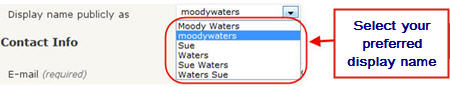

this is good for new teachers as well as for sharp students
I am looping with my class next year and want to create an authentic venue for kids to continue writing. I plan to start student blogging next year, but don’t really have the time to get that started before summer. Is there a way to keep our class blog private over the summer while we all adjust (parents, students & me) to this new venue? (Students would be able to post, but only class members would be able to view.)
Hi kampmom,
You can make a blog private using the privacy options at the bottom of Settings > Reading. We recommend you use the password privacy option as it is easier for parents (and students) to remember a simple password rather than a username and password.
Please note this post is part of our original series. The latest and most up to date series on class and student blogging is located here – http://teacherchallenge.edublogs.org/challenges-2/blogging-with-students/
Hope this has helped!
Sue
Is there a possibility to see and nice blog on your mobile. We use a tablet PC and the website has some problems with uploading – too slow or do not open them. Otherwise, we are very pleased with theedublogger – Thank you.
如 NARS / Bobbi Brown / Armani / MAC 之類的 professional brand 會更適合 makuep artists 用~ Oily skin 的可揀 Armani Lasting Silk or NARS / Dry skin 的可揀 Covermark~
Thanks for this tutorial about creating a class blog. This is very useful for me.
thanks.Thank you! I have never won anything. This is great, I’m so excited. I can’t wait to get the book. Inspiration is always needed.
Thanks for the tutorial in creating a class blog. It is nice looking for this one. I will try to create one, too.
Thanks for sharing this one,. Where can I have the next steps?