Did you know that the fastest and easiest way to add new features to your blog is by embedding widgets into the sidebar of your blog?
To help you out, here is a list of the most popular and most useful widgets that can be added to your blog in no time.
We’ve set up a Widget Demo blog so you can check out all these widgets in one handy location to see how they look when added to a blog!
Scroll down to the bottom of this post for more instructions on how to add widgets to your blog. Don’t forget, these widgets can also be embedded using Insert Embed Code in any page or post as well!
We regularly update this post with new information. This post was last updated March, 2015.
Visitor Statistics
Visitor tracking widgets display the visitors to a blog and are important ways to highlight a blog’s global audience. This can be incredibly motivating for students and provides built in opportunities for geography and maths lessons.
- ClustrMaps – The most popular widget on Edublogs. Displays a small map with “dots” for each of your visitors.
- Flag Counter – Lists the most common countries that your visitors are from and shows the flag from each country.
- Revolver Map – displays all visitor locations and recent hits live and in realtime on a revolving globe of the Earth.
- Who’s Among Us – With an account, includes some nice stat collection tools.
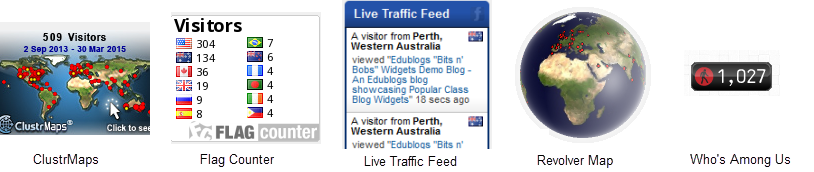
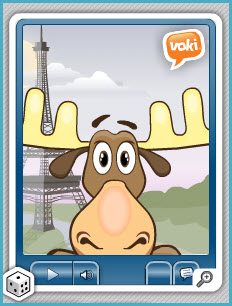
Talking Avatars
Talking avatars are great for a wide range of purposes including grammar and fluency reading practices, delivering content and engaging auditory learners.
- Voki – Add a speaking and highly customizable avatar to your blog. Record you voice, create a character, and much more!
- Read The Words – Human avatars that will read text or recorded audio right in your blog.
- Site Pal – A paid widget that can make scarily realistic avatars using uploaded photos of you or students.
Clocks and Calendars
Clocks help develop connections with classes in other locations and countries while helping teach time to younger students.
- Clock Link – 100’s of different and unique clocks of all types.
- Local Times – wide range of different types of clocks to help connect with classes in other locations.
- Human Calendar – adds a cute calendar composed of photos of people.
- My Calendar – Used to display a monthly calendar.
- Countdown clocks – Displays a countdown clock for an event e.g. time until Christmas.
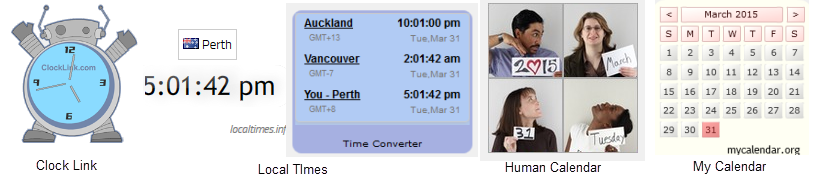
Weather
Weather widgets help classes from other countries learn about weather and seasons in your area while helping to teach your younger students more about weather.
- AccuWeather – The most complete collection of weather widgets to show current conditions and forecasts.
- WeatherBug – Displays live, local weather conditions and forecasts.
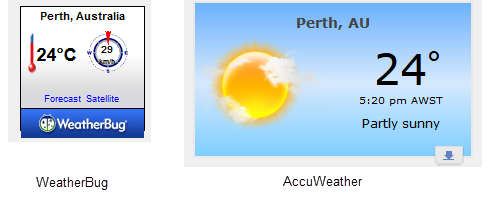
Multimedia
Images and videos are great ways of sharing visually what is happening in your classroom and class. They are also a good way of delivering content and engaging visual learners
- Image Widget – Easy add an image with text to your sidebar.
- Instagram – displays your latest instagrams on your blog.
- Flickr Badges – Add a link to your Flickr account
- Flickr – Display your latest Flickr photos on your blog.
- Facebook Photo Gallery – Show off your public facebook photo galleries right on your blog.
- Gallery Widget – Display a photo gallery or slideshow in your blog’s sidebar.
- YouTube – Grab the embed code from any YouTube video or playlist and add it to a text widget in your sidebar. Tip – change the custom size to 200 pixels before grabbing the embed code so it fits your sidebar.
- RadioTuna – Pick a genre and play music for your visitors.
Reading
Bookshelf widgets are a good way to share your favorite books or provide recommended reading lists.
The most commonly used widget for sharing books is:
Miscellaneous
- About.me – Pulls your About.me profile information, and a small screenshot of it, into your sidebar.
- Blogroll – Display a list of the blogs you like to read or share links to resources.
- Class blog widget – Displays a link to all student blogs attached to your class blog via My Class.
- Email Subscription – Adds email subscription to your sidebar so readers can subscribe to email notifications of new posts.
- Feed Wind – Display the latest posts from another blog anywhere on the web.
- Google Maps – Embed a Google map – complete with directions, street views, and more.
- Wolfram Alpha – Wolfram Alpha contains hundreds of customizable widgets from a wide range of subject areas, including unit converters, weather tools, graphing calculators, problem solvers, and much more. This might be the only resource math and science students and teachers need for their blogs!
How To Add Widgets
There are 100’s of different widgets that you can add to your blog sidebar using embed code in a text widget.
Adding these widget is as simple as follows:
1. Grab the embed code for the widget you want to add.

2. Go to Appearance > Widget.

3. Drag a text widget into your sidebar.
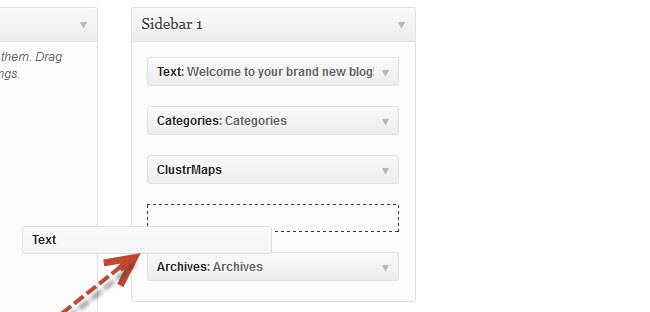
4. Paste the embed code into the text widget.
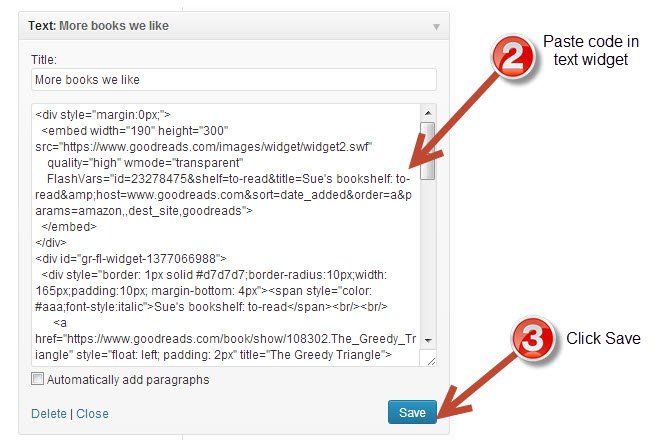
5. Click Save and Close.
6. You should now see the widget in your sidebar.
Share your favorite widgets
With so many widgets that you can to use, we are certain to have overlooked a few of your favorites.
Leave a comment below with any that we missed so that we can add to the list!
Ronnie,
Thank you so much. You were right. That was exactly what I was looking for!
Cheers,
Sharon
Hi Sharon,
If you do a search in the upper right corner of this blogs for “cheats method images” the second post that comes up will be exactly what you need.
I would just put a link right here in the comment, but links in replies aren’t working at the moment 🙁
Thanks!
Ronnie
Hi Sue,
Thank you for all the amazing information and the way you break it down so simply. I am in the process of setting up my first ever class blog (deep breath) and I am finding your posts incredibly helpful.
I’m wondering if there is a way to embed an image into the sidebar of my blog (I have a pro account) that will remain there without someone having to go to a different location to view it?
Thank you,
Sharon
Hi. Thanks for sharing. Can’t these widgets be used for the free version of edublogs?
Hi there – To embed, you will need either a Pro or Campus blog (or each Pro blog can upgrade an additional 50 student blogs as well!)
@dfrick On edublogs, the ability to embed in sidebars is only on our Pro or Campus blogs. In addition, one Pro blog can enable embedding on up to 50 student blogs. Thanks!
How do I get the shelfari widget to embed? I never get the picture of the shelf, just a link to the site.
these all great tips that I will use
Very useful information! ill keep this post handy. Thank you very much.
Testing posting a comment.
Thanks and I will use those tips for my own blog to create one that is truly amazing.
TJ
Hi,
I am wondering how to add the sidebar widget that allows me to enter/post blogs that we follow on our classroom edublog.
Can you please help me?
Krista
Keren sob…
Salam kenal, From: Chenk Rahman
hmm…I must appreciate you for the mind blowing post you have shared.i really like it.thanx keep sharing:)
Dissertation Writing Services
Sue…This is fabulous and wonderful in every way. I am getting it sent to my teachers (who are fabulous and wonderful too) so they can get some of these cool widgets on their blogs.
Thank you for teaching us from down under or above over —depending on your perspective. YOU ROCK!
Theresa
Hi Kerry – Glad you like it! 🙂
Sue, What do you mean when say “Top widgets for the sidebar of your class or student blog?” I think these are great resources for anyone’s blog!