Widgets are a great way to personalize and add new features to your blog. Whether you’d like to display your visitor statistics or add a simple search tool, you can do it with widgets.
We’ve assembled a list of popular and most useful widgets used on class blogs, student blogs and personal educator blogs for your pleasure.
Many of the widgets have been embedded in this post to show how they work.
Can’t see the example widgets?
- Some of the embedded widgets aren’t designed to be viewed on mobile device. These widgets won’t load and you may see a white space in place of the widget if you are reading this post a mobile device.
Authors
Author widgets are a handy way of providing a link to posts by different authors on a shared blog or individual student blogs.
Author widget – Provides a handy link to authors’ posts on a group blog. Reader click on the authors name to view their posts.
Class blog widget – Displays a link to all student blogs attached to your class blog via My Class. See it in action under Class blogs on Huzzah’s class blog.
Clocks and Calendars
Clocks are great for displaying the time in your location which helps when you are trying to develop connections with classes in other countries. They also help younger students learn about time and time zones
Clock Link – 100’s of different and unique clocks of all types.
Local Times – Wide range of different types of clocks including clocks that display times in different locations.
Human Calendar – Adds a cute calendar composed of photos of people.
My Calendar – Used to display a monthly calendar.
Google Calendar – Embed a list of upcoming events or a month view of a public Google calendar.
Countdown clocks – Displays a countdown clock for an event such as time until Christmas.
Time And Date Countdown Widgets – Displays a countdown clock for any event.
Helpful for Readers
Blogroll – Display a list of the blogs you like to read or share links to resources.
Box – Provides a file dropbox or upload widget for students to submit files for your review.
Email Subscription – Adds email subscription to your sidebar so readers can subscribe to email notifications of new posts.
Google Maps – Embed a Google map complete with directions, street views, and more.

Miscellaneous
Dogo Content Widget – Display engaging content from one or more DOGO websites.
Feed Wind – Display the latest posts from another blog anywhere on the web.
Recent Comments Widget – Displays links to the most recent comments left on your blog
Social Media Icon Widget – An easy way to add icons for your social media networks to your sidebar or any other widget area.
Twitter Widget – Display your latest Tweets in your sidebar by pasting embed code for a Twitter widget in a text widget. Class blogs often use this to display their class twitter account.
Wonderopolis – Adds a wonder of the day. Very popular on primary class blogs.
Virtual Pet – Add your own virtual pet to your blog sidebar. Younger students love choosing, customizing and naming virtual pets.
Wolfram Alpha – Wolfram Alpha contains hundreds of customizable widgets from a wide range of subject areas, including unit converters, weather tools, graphing calculators, problem solvers, and much more.
Multimedia
Images and videos are great ways of sharing visually what is happening in your classroom and class. They are also a good way of delivering content and engaging visual learners
Image Widget – Easy add an image with text to your sidebar.
Instagram – Displays your latest instagrams on your blog.
Flickr Badges – Add a link to your Flickr account
Flickr – Display your latest Flickr photos on your blog.
Gallery Widget – Display a photo gallery or slideshow in your blog’s sidebar.
Metaslider Widget – Display a slider in your blog’s sidebar.
Photo for Class – Enables students to search safe images that are available to be used in the classroom and for educational purposes. All images downloaded automatically cite the author and the image license term.
Visual Editor Widget – Allows you to easily insert rich text, media files and shortcode into your sidebars.
YouTube – Grab the embed code from any YouTube video or playlist and add it to a text widget in your sidebar.
Reading
GoodReads – A GoodReads book shelf widget is a good way to share your favorite books or provide recommended reading lists.
Sue’s bookshelf: to-read
Talking Avatars
Talking avatars fulfill a range of purposes including grammar and fluency reading practices, delivering content and engaging auditory learners.
Voki – Add a speaking and highly customizable avatar to your blog. Record you voice, create a character, and much more!
Read The Words – Human avatars that will read text or recorded audio right in your blog.
Site Pal – A paid widget that can make scarily realistic avatars using uploaded photos of you or students.
Visitor Statistics
Visitor tracking widgets display the visitors to a blog. Not all blog visitors leave comments.
Visitor tracking widgets are an important for making students aware that they are interacting as part of a global community. This is incredibly motivating for students and provides built in opportunities for geography and maths lessons.
It’s common to see a range of visitor tracking widgets used on class and student blogs.
ClustrMaps – Displays a small map with “dots” for each of your visitors.
Flag Map Widget
Revolver Map – displays all visitor locations and recent hits live and in realtime on a revolving globe of the Earth.
Who’s Among Us – With an account, includes some nice stat collection tools.
Weather
Weather widgets help classes from other countries learn about weather and seasons in your area while helping teach younger students more about weather and how temperature is measured in different locations.
AccuWeather – The most complete collection of weather widgets to show current conditions and forecasts.
WeatherBug – Displays live, local weather conditions and forecasts.
YR Weather Widget – YR is very accurate and provides the data for 6.3 million weather stations worldwide.
Add Widgets
There is a wide range of widgets you’ll find in your dashboard which we haven’t included in this list and you can read more about each widget here!
The handiest widget you’ll find in your dashboard is the text widget.
You can add any other widgets you find on the Internet by pasting their embed code into a text widget in your sidebar.
This is how you add widgets from Voki, GoodReads, Flag Counter, Feedjit Live Traffic Feed, Google Calendar and more!
You add these widgets as follows:
1. Grab the embed code for the widget you want to add.

2. Go to Appearance > Widget.

3. Drag a text widget into your sidebar.
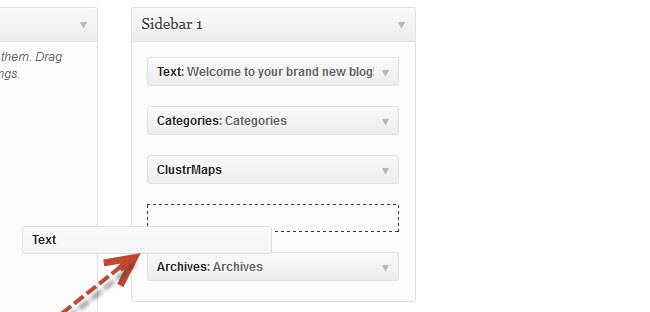
4. Paste the embed code into the text widget.
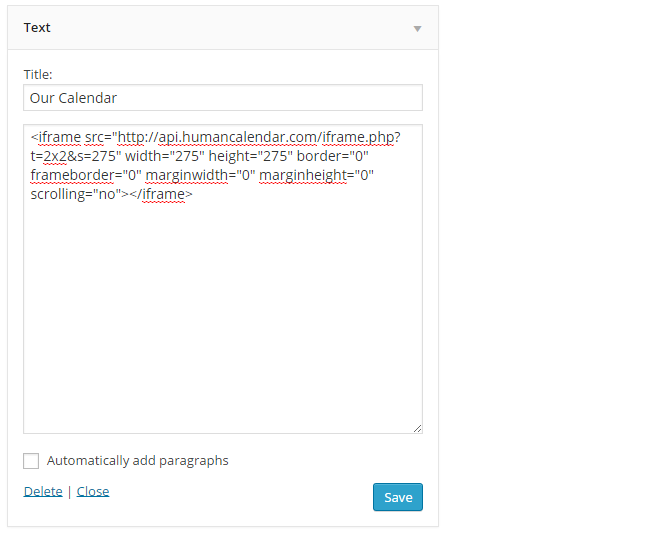
5. Click Save and Close.
6. You should now see the widget in your sidebar.
About Us
At CampusPress, we’re experts in bringing innovative web solutions to schools, school districts, colleges, and universities through WordPress and our wide range of out-of-the-box and custom plugins and products.
In fact, our services in accessibility, security, hosting, support, along with an extensive suite of other tools, power millions of education websites, blog networks and portfolios. Learn more about our school website services or request info today!
Related reading
Want even more ideas for widgets that are a little more unique? Check out 10+ Cool Widgets For Your Blog
There are so many different widgets out there. Leave a comment below and tell us what your favorites are.


 Perth
Perth




This is a nice article, and I might want more data in the event that you have any. I am captivated with this point and your post has been a standout amongst the best I have perused.
Thanks a lot,Sue.
This post gave me some ideas on how to accomplish the landing page of my Blogr site finally by using the meta slider for images.
xxx:Nat
Hi Sue,
Awesome ideas. Thanks for sharing. I am in the process of setting up a blog for my students. This is extremely important hands on information. I will definitely use some of these to personalize my blog. Truly great resource.
Sharon Warner
Very useful list! I will surely try some of these widgets on my blog.
Hi, i develop a radio application which give access to two different widgets : https://www.radioair.info/widgets.php
One offers the now playing songs in the world + the TOP 24H charts :
The other one is a simple radio player, to get it you have to select the radio first on https://www.radioair.info/.
Thanks !
Very good collection of useful and fun widgets. Thank you!!!
Thank you Sue. I’m looking forward to playin around with a few of these. Watch this space!
Tenambit14.edublogs.org
This is incredibly useful…thanks ever so much, Sue!
Thank you, Sue!
I mostly end up showing only the post related widgets but it seems I need to dig into some more types as well. 🙂
Thank you for putting up!
~ Adeel
This is an awesome resource! Thanks, Sue.