 Recent changes to Facebook may have stopped the import of your blog post feeds.
Recent changes to Facebook may have stopped the import of your blog post feeds.
Which is frustrating as some readers are more comfortable, and prefer to read posts, and comment on them, in Facebook rather than on blogs.
Facebook normally checks your feed every few hours and automatically adds any new blog posts to your Facebook notes.
If your blog feed is no longer being imported into Facebook the solution is to cancel your current blog import and then reimport it.
Not currently feeding your posts into Facebook?
Here’s our instructions on How To Import Your Blog Posts Into Facebook
Here’s how to restart your blog import:
1. Log into your Facebook Account
2. Click on Profile
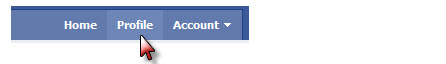
3. Click on Notes tab
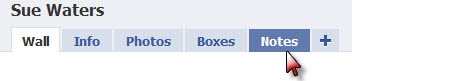
4. Click on the title of one of your posts or notes
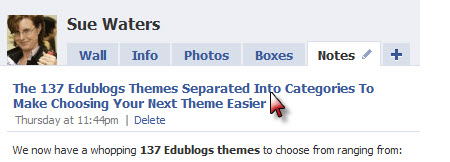
5. Now click on My Notes

6. Click on ‘Edit import settings’

7. Click on Stop Importing
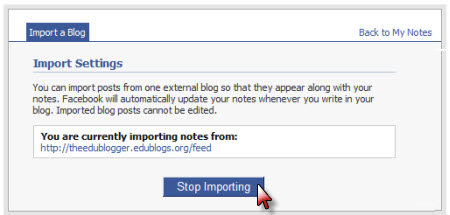
8. Now add back in your Feed URL, agree to their conditions to import feed and then click Start Importing
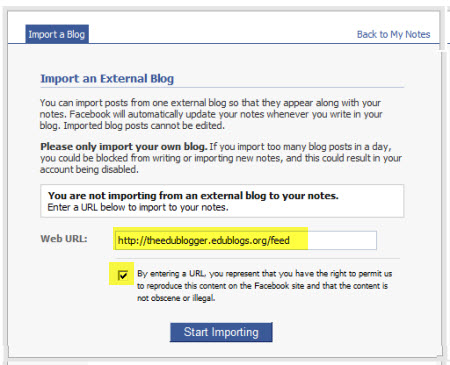
9. On the preview of your imported blog page click Confirm Import if you are happy with the Preview.
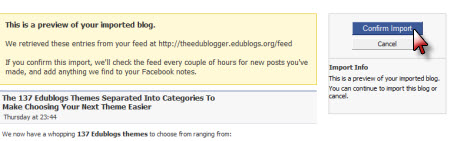
Final Thoughts
Not currently feeding your posts into Facebook?
Here’s our instructions on How To Import Your Blog Posts Into Facebook
If you are enjoying reading this blog, please consider ![]() Subscribing For Free!
Subscribing For Free!

can anyone tell me how to post blog directly to facebook pages?
Can any one tell me how to import posts to facebook fan page?
For what it’s worth…Facebook completely disabled this feature. The only method they support is to share a link to your blog article through your status update.
this is a very nice post thanks alot
http://www.gadgetsatz.com is my blog, FB also stopped importing my feeds.
@ronnie – managed to try it at the weekend – seems to work very well, many thanks!
@sue – thanks for your help and the opportunity to seek advice – I hope to reciprocate one day.
@bobbee
I will give a +1 for Networked Blogs Facebook app. It works great when you get it set up. The native blog importing tool in Facebook either doesn’t work or is very slow.
@Ronnie. Thank you.
I’m going on holiday soon so may not get a chance to try your suggestion in the next couple of weeks (and then another couple of weeks to catch up!) but I’ll let you know how I get on.
@bobbee – we’ve had success using the facebook app http://networkedblogs.com/.
I should be honest, its a bit of a pain to activate, but once you have it, it seems like it takes no more than an hour for most posts to appear on our facebook pages.
Go to http://networkedblogs.com/ and click on “add blog”. The fastest way to authenticate is to copy the embed code they provide into a text widget on your blog. You can remove the widget after they have approved your blog if you would like.
After that, posts are sent directly to your wall! 🙂
Let me know how it goes for you if you have a chance.
I’ve just uploaded another blog post so I’m waiting to see whether it feeds through to facebook and, if so, whether the image is shown (it’s been just over an hour so far but I suppose it could take a couple of hours or even days to filter through – it still says I’m importing notes from the blog); will revisit later, thanks…
This is 2 days later. No, it didn’t work until I stopped import and restarted yet again.
I’m wondering if this is to do with google changing their blog design facility because an older one is still working fine.
The good news is that it does feed through with a picture.
@bobbee Has the posts started feeding into Facebook now? Alos the images normally are imported with the blog posts and it generally grabs the first image as a thumbanail for in Facebook.
apologies, me again. Is there a way to import the images with the blog posts? It’s beginning to look rather dull.
sorry, I should have linked the blog in case your equestrian readers are interested in reading it; it isn’t accessable from the web site at the moment.
Thanks for that advice, I had already re-imported a week ago but hadn’t stopped the previous import first so it hadn’t worked. Fingers crossed that it’ll be ok now.
@Kaushik Biswas I started using a Facebook app called Networked Blogs. It is pretty easy to set up, and works on Facebook pages as well as personal profiles.
I have continued to have MAJOR delays (4 days) with Facebook importing feeds, so I switched to this. It imports within a hour or two.
I didn’t know recent Facebook changes have stopped importing feeds, I need to check it. Thank you for informing this. But some friends have reported to me that their new imports aren’t working. I don’t know if they made mistakes in the process or is there any problem.
Hi Sue,
I apologize for posting this issue on your blog as opposed to the Edublogs forum however, I do not have a comment option on the forum before or after signing into the site. My browser is Safari and wonder if this is the problem.
My students are reporting difficulties in accessing my blog and after reading the forum, I confirmed with these students that they are using Internet Explorer. I told them about Firefox or Chrome, however, some of their parents (from their reports) will not allow them to download another browser. Do you have any advice?
Also, I am a edublogs free member and also lost my vodpod, revolver map, polldaddy, and classroom 2.0 widgets. I read the rationale to decrease spammers and wondered if there would be an option in the near future to continue to use those widgets without upgrading to Pro? Or is there an option to move my blog to wordpress?
Our blog is theconch.edublogs.org
Thank you so much in advance!
Lisa
Hi Lisa, sorry about that and it may be that Safari is having an issue with the Forum.
I’ve tried something on your blog that may have address the Internet Explorer issue. Can I get you to check it for me and let me know if that has helped?
If you move your blog over to WordPress.com you will have the same problem. As mentioned in our forum post we were allowing almost any embed code. WordPress.com doesn’t because of these types of issues. WordPress.com users often would read my posts and then try to embed like I had done and wouldn’t be able to.
This wasn’t a step that we wanted to take and it wasn’t totally about decreasing spammers as to stopping them using it in a way that could cause major problems for us. We already have a complex system set up designed to deal with sploggers.
The key is we still wanted our users to have this ability but we had to provide it in such a way that the sploggers can’t use it. The only solution was to link it to Edublogs Pro like we had to do with XML-RPC. So what we have done is made it so effectively an Edublogs Pro can enable embedding of code, acccess to Premium themes and mobile blogging when they disable the ads on up to 50 blogs. WordPress.com doesn’t give you that option — there is absolutely no embedding of code for any type of user and that is the same for most other blog platforms.
@Sue Waters, Thank you Sue! I will check with my students about Internet Explorer and get back to you.
Hi Bryan, A fan page would be an option. If they have their account set to private then you won’t be able to see their stuff.
My concerns are that we have had teachers lose jobs over Facebook. I know of Australian State’s where they have banned the use of Facebook to connect with students.
That is why I’m hesitate to write a post about Facebook with students.
Speaking of FB. It is the medium of choice for students. Love my blog, but I fear, it is not being used like it could/should. I am interested in doing something for my class on facebook…maybe like a fan page or something.
I am concerned about friending my students, as I am a middle school teacher. Furthermore, I don’t want to be able to see their stuff, as it might turn them away from using the tool. I mean, what greater way to reach students outside the classroom than to have it sitting there waiting for them in their news feed.
Is there a way to do this without being their “friend” on facebook? I know that this might be a bit much to answer in a comment, which is why, ahem, I was kinda hoping for blog post! Sorry to be so forward.
@Bryan J. McDonald,
Facebook fan pages are great and sound like just what you need. I started one a few months ago and it has been going well.
Parents and students don’t “friend” you like on a regular Facebook profile. The “Like” your page. This gives them access to to everything you do on their news feed and lets them interact with anything on the fan page. You won’t be able to see any of their profile stuff (unless they make it public) and they can’t see any of your personal profile stuff (unless you make it public).
You can import your Edublog to have it automatically post on your Facebook fan page. I can email you a link to mine if you want to look at an example.
Just make sure your district is cool with it and there is nothing on your technology AUP that would get you into trouble.
@Mr. Stortz, thanks for sharing how you are using Facebook and for giving Bryan advice.
Good tips about checking with your School District. Can you tell me a bit about the feedback parents and students given you about your fan page?
@Sue Waters, the feedback has been good, not great. I think it will be way better when I have it at the beginning of the year next school year. I didn’t start it this year until the beginning of March. It is just now starting to catch on a bit.
Parents are beginning to interact more with it. I teach 4th graders, so they think it is very cool. I just got my 25th fan.
Parents like it because they can get updates where they already are. It will be even better next year.