We’ve designed a series of nine steps, with how-to info, to help you with your class blogging.
Your third step is to teach commenting skills & etiquette.
It’s my great pleasure to introduce our guest blogger, Kathleen McGeady, who provides important advice on teaching commenting skills (regardless of the age of your students).
About our Guest Blogger
 Kathleen McGeady is in the seventh year of her career and in that short time her approach to teaching has changed greatly.
Kathleen McGeady is in the seventh year of her career and in that short time her approach to teaching has changed greatly.
The opportunity to take Teacher Professional Leave in 2008 provided Kathleen with the time to explore the role that ICT and Web2.0 tools can play in the classroom.
Kathleen loves to find new and creative ways to use blogs, the IWB, Web2.0 tools, iPod Touches and global projects and in her classroom to enhance the learning experience of each of her students.
Kathleen is currently teaching Grade Two at Leopold Primary School in Victoria, Australia. She writes about technology integration on her blog and in Education Technology Solutions magazine.
Blogging: Teaching Commenting Skills
This was originally posted on Integrating Technology in the Primary Classroom and has been cross posted with permission from Kathleen McGeady.
I am currently in the process of introducing my Grade Two students to blogging.
Our 2KM class blog is proving to be very popular with students and families.
As I have previously blogged about, I like to follow these steps when introducing blogging to students.
This is my third year of blogging with young students and I am still learning all the time.
In previous years I believe I progressed much too quickly from having students comment on the class blog to writing posts. My students never really learned how to compose a quality comment and I believe I didn’t set my expectations of the students high enough! I was happy for them just to be commenting.
This year I am taking a different approach. Inspired by the amazing commenting skills of Mrs Yollis’ Third Grade students, I am putting a lot of effort into teaching my students how to write quality comments on posts before we move on to writing posts.
By “quality comments” I mean
- writing the comment like a letter (greeting, body, closing, signature)
- using correct spelling, punctuation and spacing,
- reading over the comment and editing before submitting,
- complimenting the writer in a specific way, asking a question, and/or adding new information to the post,
- writing a relevant comment that is related to the post,
- not revealing personal information in your comment.
I really wanted to limit the “I like your blog!!!” or “2KM is cool” type comments and I am finding this explicit teaching of what a quality comment looks like is really working.
I am teaching students commenting skills through
- modelling and composing comments together on the IWB,
- teaching students about the “letter” format during writing lessons,
- giving examples of a poor/high quality comments and having students vote whether the comment should be accepted or rejected,
- having students read and comment on a post on our blog as part of a literacy rotation on the computer each week.
I collaborated with my teaching partner, Kelly Jordan on this poster “How Can I Write a Great Blog Comment?” to teach students about blogging skills.
We will also send a copy of this poster (as show below) home with each child.
Linda Yollis has written a fantastic article about how to teach commenting skills. It is well worth a read!
I have “borrowed” many ideas from Linda such as recording a screencast video that shows how to leave a comment on the blog. I recorded my screencast through Jing. I also used Linda’s idea of sending an email out to all parents to encourage them to leave comments.
As Linda says, “commenting is what keeps the blog alive” and “teaching and encouraging good commenting skills makes your blog more interesting for everyone.” I agree!
How to leave a comment
I use a How To Comment page on my 2KM class blog to explain to parents ad students how to comment.
Here’s an example of the type of information you could include:
Please leave a comment on our posts!!
We ask parents who leave comments to please only use their first name if they do not wish to identify their child.
Leaving a comment is as simple as this…
1. Click on the heading of the post you wish to comment on or the “comment” link at the top or at the bottom of the post.
2. Scroll down until you can see the “Leave a Comment” section
3. You will be asked for your name (you can use a nickname) and email address (this is not published)
4. You will also need to write the “spam word”
5. Click “submit comment”
6. Your comment WILL NOT appear straight away. It is sent to Miss McGeady via email for checking first. If your comment is okay it will soon appear on the site!
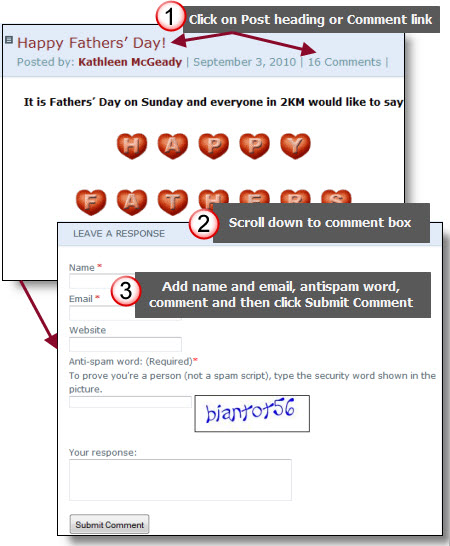
Comment moderation settings
The default commend moderation settings on Edublogs blogs is that any visitors that have had a comment approved on the blog in the past will have their comment immediately posted and only comments from new visitors go into moderation.
How to moderate all comments
If you would like all comments to be moderated and not be published on your blog until approved by an administrator you need to change your comment moderation setting in Settings > Disccussion to “An administrator must always approve the comment”.
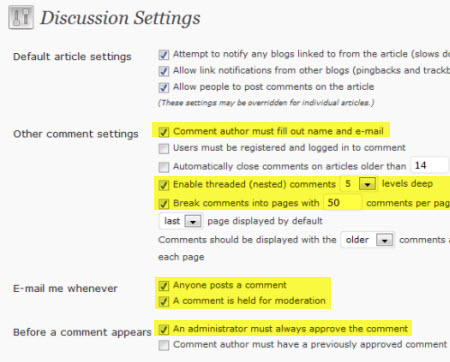
Settings > Disccussion is the Advance Admin interface.
If you are in the Easy Admin interface you need to click on Activate Advanced Admin button at the top of your blog dashboard.
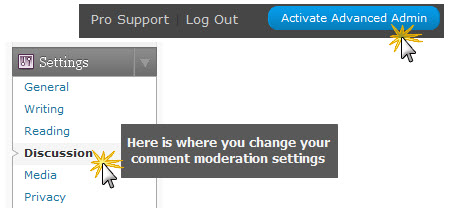
For more information on comment moderation settings and approving comments refer to:
Final Thoughts
Thanks Kathleen for writing this guest post and for all your great work!
Please leave a comment here or on Kathleen’s post if you have any more ideas about teaching commenting skills to students!
And here’s where you find the other steps for setting up your class blog:
- Step 1 – Set up your class blog
- Step 2 – Set Up Your Blogging Rules and Guidelines
- Step 3 – Teaching Commenting Skills and Etiquette – Guest post by Kathleen McGeady
- Step 4 – Help Parents Connect With Your Class Blog
- Step 5 – Add Students To Your Class Blog So They Can Write Posts
- Step 6 – Add A Visitor Tracking Widget To Your Blog Sidebar
- Step 7 – Setting Up Student blogs
- Step 8 – Add your student blogs to your blogroll
- Step 9 – Add Your Student Blogs To A Folder In Google Reader
If you are enjoying reading this blog, please consider ![]() Subscribing For Free!
Subscribing For Free!
Thanks for the insightful post! Assignment Help has been a game-changer for me, especially with complex topics. The professional assistance has improved my understanding and performance. Highly appreciate the detailed guide on finding trustworthy services.
Great addition and idea.Is it possible to use Blogger now and have students as “contributors,” not authors, so posts can be approved? I am not seeing that option and I thought blogger used to provide it.
Hi there,
Sorry I don’t know about the options for Blogger! This is something you can do with Edublogs though. 🙂
Thank you so much for sharing valuable thoughts about commenting. It will be helpful for me as well as beneficial for people.
I found your blog post to be very informative. This is a good idea to use blogging in school. I thought I knew the importance of blogging until I read this article but from your blog I know the real value of blogging.
I do not correct comemnts for a few reasons. First, they can be too numerous at times. Secondly, if I always do the editing work for them then students will never do it themselves. Third, I have several reluctant writers who never get a word down on paper but will make an effort if they get to write on our blogs. I fear that correcting their work will cause them to lose enthusiasm and stop writing. It is these students who could most benefit from practicing writing. I am new to blogging but I have set expectations for comemnts (proper grammar, spelling, makes sense type of stuff) and have brainstormed with students sentence starters for helpful commenting. Also, to reinforce my expectations somewhat I am having students occasionally reflect on their comemnts and set/review goals for future comemnts. As far as posts are concerned, I am finding that students write better posts than comemnts. I plan to ask my students more about this after Spring Break, but its my guess that students are taking posting more seriously than commenting. I think they feel that there work is the post and the comemnts are just an extra . I think that if they saw a good conversation going on in the comemnts (maybe on another classroom’s blog) they may get the idea that comemnts are as important, if not more important than the post.
Thanks everyone so far for tkniag your time to leave a comment and share your thoughts. I feel the need to apologize and here’s why it’s is very common for me to respond back to all comments, and often I’ll respond to each comment individually. I do this for quite a few reasons including:1) when I respond back and especially when I respond back with my own thoughts and ask questions it helps me more reflect on the topic, I learn more and I gain a longer term memory of what was discussed2) As a blogger it also shows that I value the comments readers leave. Some times when bloggers rarely respond back to comments it can make readers feel like the blogger doesn’t value their input3) It helps create a vibrant community in comments where readers and the blogger interact with each other.So I’m apologizing because this is one of the few occasions except off course on the class blog list and want to connect with other classroom posts where I haven’t done exactly that. The reason why is because this is an occasion where I feel this is a really important conversation where there is a wide range of differing opinions and I wanted to encourage readers to share their thoughts, and interact with each other without me directing and influencing the conversation based on my own personal views. Now chuckling and hoping that what I have just said made total sense?
My opinion on learning is I disagree to let people struggles on an assignment because if you don’t help them they might never figure out what to do or they might not know an answer like if you get stuck and a answer and the teacher don’t you the right answer you won’t ever learn the answer and you will always get it wrong. I also disagree because it is hard and it helps some people learn that way and it is the easiest way to learn then doing it the hard way and get it right away. Another reason is that some people don’t like to do it the hard way and struggle because they probably don’t like struggling. My last reason is I don’t like learning without smart people to help me do my work when I need it like when I get stuck on something I can’t figure out.
I don’t like learning stuff without smart people to help me. I struggle a lot with learning a few things. Struggling is bad because you could get a lot of things wrong and still not know what it is. If you have a teacher you could get a better score.
I am joyous to find your differentiated way of writing the mail. Now you make it very simple for me to realise and implement the notion. express gratitude you for this post. hold it up.