We’re often asked for detailed information on how educators are using blogs.
So we’ve surveyed educators on their use of blogs and combined it with benefits of blogging responses.
Here’s what they’ve told us!
Click on a link below to go to the section you want to read:
- About the survey.
- Who are the respondents.
- How blogs are used.
- Benefits of student blogging.
- Blog platforms used.
About the Survey
The survey was conducted from May 5 – July 25, 2012 and a total of 259 respondents took part in the survey.
The survey was promoted via Twitter, Facebook and through blog posts. We encouraged replies from all educators regardless of what blogging platform they used. You can check out the questions we asked here.
Back to Top
Who are the respondents?
We started with basic inquiries about our respondents’ background to learn more about their role and their educational institution. Respondents were able to select more than one checkbox for most questions which is why the results for some questions add up to more than 100%.
Majority of the response were by teachers (72%) followed by students (12%).
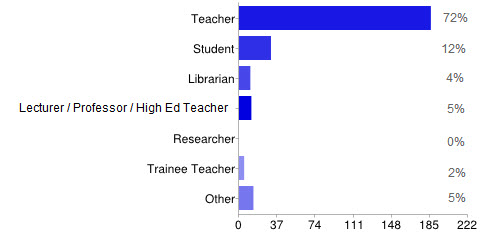
Most were based at public schools or institutions (74 %).

Roughly a third were based in Elementary/Primary schools (41%) followed by Middle/Junior (27%) and High School (23%).
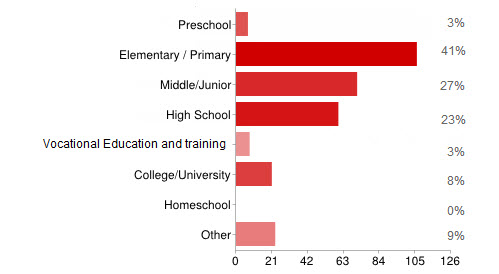
40% of respondents were based at educational institutions that have or will soon have a one to one device program.

PC laptops (45%) were the most commonly used device in one to one device programs followed by Mac Laptops (32%) and iPads (27%). The other devices was composed of netbooks and desktops.
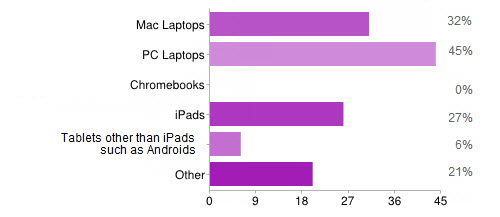
Majority of respondents were introduced to using blogs through a professional development session / workshop(31%) or via a work colleague (22%). Other ways they were introduced to blogging included college class, book and websites.
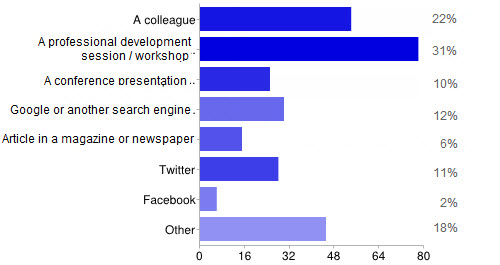
Although our survey didn’t include geographical location of respondents statistics for all blogs hosted on Edublogs.org from Jun 25, 2011 to Jul 25, 2012 highlights United States is the main user of blogs (accounts for 63.1 % of visits to Edublogs blogs) followed by Canada (10.7%), Australia (8.5%) and United Kingdom (7.3%).
How blogs are being used
Next we looked at how respondents used their blogs.
Majority of respondents told us they mainly used their blogs for class and/or student blogging and a high proportion also had their own personal/personal blog (39%).
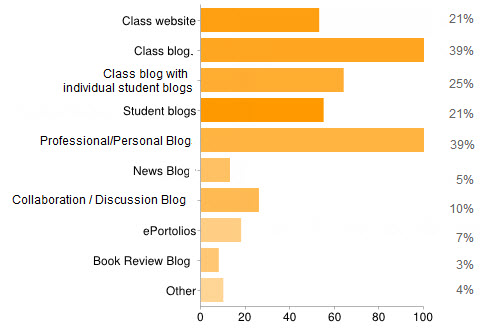
59% of respondents told us their students had individual student blogs. The number of individual student blogs supervised by educators varied considerably: the average number of individual student blogs supervised was 19 student blogs while the maximum number was 389 blogs.
14% of educators only supervised student blogs and didn’t have personal, professional or class blogs. While most educators had an average of 3 blogs other than the student blogs they supervised.
Majority of respondents said they used the student blogs for global collaboration and authentic audience (43%), reflective blogging (44%) and collaboration / discussions (38%). Other use of student blogs were for: English practise; writing practice; and sharing information with parents, caregivers and families.
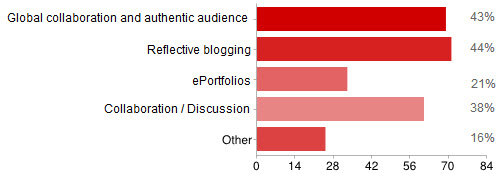
While most class blogs were used for: share information with families (49%); assignments and class news (48%); and global collaboration and authentic audience (40%). Other uses of class blogs included: to inspire students; share resources; provide students with opportunity to interact online; and to promote books and reading.
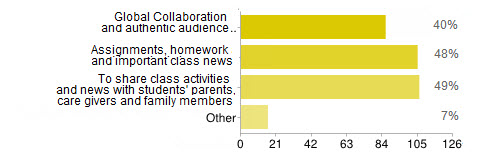
As we already knew there are a lot of educators who have been blogging for years.
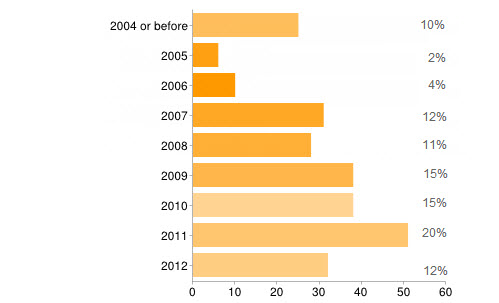
Back to Top
Below’s what educators have told us about the benefits of student blogging:
- Expectations have been transformed. Students expect more of themselves, and I expect more of them too. They no longer create just for me, but they create for the world.
- Working with ESL blogging has raised the bar for the students. Some of them are increasing their competencies in producing in the foreign language and with a world audience reading their posts, they have taken more care with their writing in their posts and comments.
- Students are more reflective about their own learning because of their blogs. I love that they are able to look at their learning, think about the process, and then write about the experience. What a valuable opportunity! Additionally, the kids love feedback that goes beyond our classroom walls. When someone from another state or country responds, they get SO excited!
- Blogging opened up the possibilities of audience in new ways. So, when they are considering writing or publishing for an audience other than me, the teacher, that really impacts how they view what they doing and the intrinsic motivation they have.
- Students love seeing their work on the Internet and adore getting comments from people. It motivates them to write as it gives them an audience that is real. I think they find it hard to be motivated when they know the writing is just going in their books and will only be read by themselves, the teacher and their parents. The blog opens up a whole new world of people who can offer encouragement and feedback.
- The blogging experience has forced the students to do more reflection on their learning and has allowed them to showcase products they have produced with online tools.
- Blogging provides an authentic educational experience, where what they write is not only seen and commented on by their teacher, but by their peers and the “public.” For most students, it’s a bit of extra motivation knowing their peers will see their work.
- Blogging is one of the biggest factors in transforming learning for me and my classes.
- There is an authentic audience – a global audience – one that is willing to connect, share, challenge, discuss and communicate with us. This audience can provide further information, opinions, suggest resources, seek answers to questions etc which pushes the blogging further.
- Blogging develops a learning network. Exercise books etc need not be pushed and crumpled in school lockers only to be placed in the rubbish bins at the end of the school year, but student work is out there for their school lives.
- Students take pride in having an online space and attempt to keep work accurate and pleasing to the eye. It extends their learning beyond the classrooms and increases their exposure to other teachers across the globe such as the Student Blogging Challenge, Flat Classroom Projects.
- It gives an insight into the complexity of the students – their likes, dislikes, what they do outside school etc. I have got to know and understand students better by reading their posts. Students are no longer confined to their class groupings or teachers within a classroom.
Benefits of blogging was summarised from responses to our educational blogging post.
Back to Top
Here are examples of real class blogs so you can check out how they are used by educators:
- Mrs K’s Class – Grade 1
- WPPS Grade 1 2012 – Grade 1
- Look What’s Happening in Room 102! – Grade 1/2
- 2KM and 2KJ @ Leopold Primary School – Grade 2
- Mr Salsich’s Class – Grade 3
- Mrs Yoliis’ Classroom blog – Grade 3
- Mr Baldock’s Class blog – Grade 3/4
- Grade 3/4 at Napoleons Primary School – Grade 3/4
- Jade J Year 3/4 Multiage – Grade 3/4
- 4KM and 4KJ @ Leopold Primary School – Grade 4
- The Hobloggers Network – Grade 4
- Room 2.1 – Grade 4/5
- The Skinny – Grade 5
- Grade 5 at Napoleons Primary School – Grade 5
- Welcome to MRJ’s Mount Olympus – Grade 5
- Learing2gether – Grade 5
- 6G and 5/6Cs Blog – Grade 5/6
- Year 6 at Penbank – Grade 6
- Mr. Miller’s Classroom Blog – Grade 6
- Huzzah – Grade 6/7
- Krebs’ Class Blogs – Grade 7/8
- The Edublogger class blog list – includes Maths, Science, English, History, LOTE, EFL /ESL, Library, School news blogs and more!
Blog platforms used
Most respondents used Edublogs (50%) as the main blog platform they used followed by Blogger (21%) and then WordPress.com (10%).
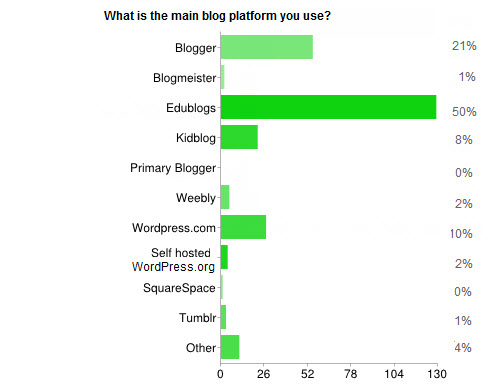
It’s quite common for educators to host their blogs on several different blog platforms. Edublogs (21%) was the most common second main blog platform used followed by Blogger (18%) and WordPress.com (11%).
For example, they may use different platforms for each different type of blog (professional/personal blog, class blog or students blogs) or may have a blog platform recommended / supported by their School District.

Below’s a summary of reasons they shared for using each blog platform:
Back to Top
Reason for using Edublogs:
- Ad free, very easy to use and manage, never any problems, safer than most, teacher and student friendly.
- Specifically developed for educational purposes
- Excellent and fantastic support. The support given is wonderful when you are in a jam. Support is reliable and prompt, it is reasonably priced and specifically focused supporting students and teachers. Lots of help and support material available as well as the incredible support team which are only a tweet or email away.
- Able to control privacy level to change the security of individual blogs depending upon needs.
- Not blocked in our school.
- Able to approve posts and comments before they are published.
- Work colleagues use the same blog platform which helps us assist each other.
- It does not suggest “the next blog,” nor are there questionable ads.
- Since it is designed for educators, I can assure parents that it is a relatively safe environment for students.
- Can manage a number of blogs from inside one account.
- Recommended to me another person (teacher, consultant)
- Was the first blogging platform I saw and learned about. I have been so happy I never have really considered any other blog platform! .
- It was the platform chosen by our school and we all use it.
- Edublogs has a very simple design yet beautiful layout. Easy to find everything you need to have a starting blog.
- A Pro subscription for class blog that allows student blogs to be attached to teacher’s account so students are able to use things that otherwise would not be available to them.
- Edublogs provides the ability to manage the student blogs along with own blog. Provides excellent quality themes, options, help and support.
- Can embed a wide range of widgets, online tools and different types of media into posts, pages and text widgets.
- Supports a wonderful twice yearly student blogging challenge.
- A vast network of other users of Edublogs exists which makes it easy for connecting, commenting and continuing conversations.
- Being similar to WordPress is helpful because my personal blog is hosted on WordPress so my familiarity with their platform is helps.
- Was introduced to it during my Masters program. It was difficult to use at first but I pushed through the learning curve and now I find it an efficient way to blog. I like the functions and features. I like the control over comments.
- Was using WordPress Multisite but the kids couldn’t embed anything. Edublogs is easier to manage.
Back to Top
Reasons for using Blogger:
- Easy, very interactive, integrates easily with Google products and free.
- Easy dashboard for parents to learn when they become the administrators of their child’s blog.
- Friend recommend it for being easy to use.
- Use blogger for students because have Google Apps for Education accounts already for things like Google Docs.
- Regulate interaction outside the domain name.
- Few years back our district decided to promote the use of Blogger blogs for teacher communication.
- I find blogger to be an extremely efficient tool.
Back to Top
Reasons for using WordPress.com:
- Ease of use, free, good themes, good moderation controls, provides good statistical data, can use own domain.
- It’s what I started with.
- It is recognized as a quality blogging tool.
- Powerful, easy to learn, easy to use, mobile device friendly, post via email/phone.
- Like how WordPress.com showcases my blog to other WordPress.com users.
- WordPress app is simple for students to use on iPads.
- Has tutorials in Spanish and English.
- Always reliable, support when I have asked for it.
- Blogger is blocked at my school. WordPress.com is free and it’s visual appeal impresses the students.
Back to Top
Reasons for using KidBlog:
- Very simple to use, ad free, free to use, safe and easy.
- Give students a personal space while making it easy to moderate comments and post before they are published.
- Makes it easy to create student blogs and have the administrative control needed.
- Isn’t so much to control the students, but to be able to help if they lose their passwords, or if they have issues with inappropriate comments and such.
- Most ‘kid-friendly’ to use; allows students to easily experiment with adding other forms of media to their blogs.
- Super simple for younger students, without distractions. Easy to login without email.
Back to Top
Reasons for using Weebly:
- Easy to use and free.
- Teach in China and one of the few platforms not blocked.
Back to Top
Reasons for using Blogmeister:
- First one platform introduced to which had the security my school wanted. Post and comments aren’t published until reviewed by teachers.
- I have the class blog for a few years now and I know there are probably better alternatives but as it has also been a way to keep an ongoing writing portfolio we have stayed with the same platform.
- With Blogmeister can moderate all student accounts. Have full access and control. Can approve all blog posts and all comments before they go live;can make our class blog and the student accounts private or public, including RSS feeds for every student account.
Back to Top
Reasons for using Posterous:
- Easy to use ad can post via email.
- Local schools use this platform so have easy access to support and advice.
What Else?
Do you have other information you would have liked us to include? What other questions would you like us to have asked?
Let us know in the comments below!


The one thing I would like to add to edublogs is the ability to know who is following my class blog. By compiling email lists, I can send out specialized emails or newsletters.
Hi All
Sorry for the delayed response. Your comment was posted just after I got back from a long trip and I’ve been really busy since I’ve got back 🙁
Fernando – I did pass this onto my colleague to follow up with you but not sure if that happened. We currently don’t have the follow option like they have on WordPress.com but this is a feature that we would like to develop.
Your blog automatically has RSS but if you set up Feedburner by activating the Feedburner plugin and following these instructions – http://theedublogger.com/2010/01/26/setting-up-feedburner-rss-and-email-subscription-for-your-blog/ it will make it easier for them.
Josie – often the issue is your avatar has updated but your web browser is remembering the old image. Try holding your Ctrl key and pressing F5 if you ever update your avatar and see the same image.
Janet – I’m assuming you mean your email subscriber list? We have this functionality on Campus and would like to set it up on Edublogs but there is a lot involved to organise it. The alternative option for now is to use Feedburner email subscription as it does allow you to check your email subscribers. All you need to do is activate your Feedburner plugin in Plugins and then follow the instructions here – http://theedublogger.com/2010/01/26/setting-up-feedburner-rss-and-email-subscription-for-your-blog/
my avatar is going funny
i set it to a pic but when i go on my blog it gos back to the old one
help me please
Hi Sue Waters, how are you?? I have a big doubt, I feel ambarrased and lillte shy. Thanks to you I have a Blog (this is the link: http://mrferchopoliz.edublogs.org) but I want to know how to put a “Follow buttom” because several people have asked me how can they follow my blog and know when I put new Post or updates, as they can do in WordPress. I have looked up in the gadgesst and all of this but I can not put that. Or maybe they tell me that I can put a RRS but I don’t know how to do that either. Can you help me???. Thanks in advance your help and I wait your anwer. Byee See you later, Take care and I wish nothing but the best for you (hehe Adele’s song, have you heard it??) Ta.ta for now Greetings from Mexico. Fer
PS. Sorry for the inconveniences (for to bother you). I hope you can help me and tell me what can I do. Thanks!! Byee =)
Thank You For posting this Educational blog.. It is really useful.