What do you see when you look at your blog posts? The same font and formatting on every post? Or are they looking real messy with a range of different fonts?
Most likely you weren’t warned of the dangers of copying and pasting text written in Word into blog post! What happens is the text you paste from Word brings in lots of extra code. Normally this makes your post’s font and formatting look unattractive plus may add extra words you haven’t written. In extreme cases it can prevent your blog loading in Internet Explorer.
Let me show you!
This sentence was written in Microsoft Word then copied and pasted into a blog post. Right now looks perfectly fine.
Now look what happens when I click on the HTML tab. See how much code was transferred from Word by just copying and pasting one sentence.
Same can happen when you copy and paste text from emails, other word processor applications, websites etc.
Safest solution is always write your posts in your blog dashboard. However if you do need to copy and paste text into your post then the best method to remove any extra code is using a plain text editor like:
- NotePad – PC (Programs > Accessories)
- TextEdit – Macs
Just paste the text into the text editor and then copy the text from the text editor and paste into your post. This strips out all code and prevents formatting problems. Please note pasting into a text editor does remove all links to websites.
NOTE: There is a Paste from Word button inside your dashboard which is meant to be used for this purpose. However I’ve found it doesn’t always remove the extra code.
FINAL THOUGHTS
Please remember to explain the reasons why you shouldn’t copy and paste text directly into blog posts when you are teaching others how to blog.
What tip(s) do you wish someone had told you when you first started blogging?
If you are enjoying reading this blog, please consider ![]() Subscribing For Free!
Subscribing For Free!
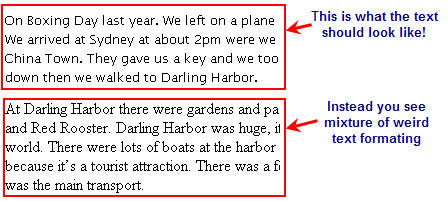


I know this post was written several years ago, but what your users fail to realize is that MSWord was set up to print documents, meaning what you are typing was intended for print. The code that is transferred is the printer code — instructions for the printer on how to print the document. It was not intended for copying and pasting into an html page. MSWord has fixed this over the years by adding non-formatting options, but you should always paste the writing into a text editor to strip code before placing it on a web page for use. Most web programs come with a CMS system that allows for a visual editor so that you write it there, instead of copying and pasting from Word.
most of the times I use on page editors like HTML editor available.
I think you never should use a Word-like program, they all screw up the layout.
Sue:
Obviously a problem with posing to blogs with word, though comments above offer solutions. Here’s MY problem. I want students to do some large projects like a long paper, powerpoint, stuff like that. I have an RSS feed on my own blog so I can track when my students post to it. Thus, potentially I can track submissions by students. Wrting a paper on a blog seems ridiculous. One reader comments about a program that probably removes code, and allows you to post. I don’t want to do anything until I get this figured out. Any suggestions.
Thanks
Mark Nair
New web 2.0 learner
@marknair59, This latest version of WordPress that Edublogs now uses does automatically delete the bad code from Word — so that definitely has helped.
In terms of your other question it really depends on what you are wanting them to do in the assignment. It may be a combination of them writing reflections on a blog and writing the final product on a wiki is the best option. However it is hard to know without more specific details in terms of what you are waiting them to write.
Hi
I am new here, but I’m sure glad that this was the very first post to my blog. It actually solved a dilemna I had copying a word document into my Yola web page. Yes, it has to do with code.
I just want to thank everyone for writing because you just helped me to avoid some future frustration with my highschool classes blogging. You guys are marvelous. Thanks
mbrehm in Harvey, LA
Computer User from the Atari and Commodore 64 days!!
I just wrote a page by by selecting new page from the dashboard. I did use bullets since they’re on the toolbar. When I looked at my page the bullets were not there.
I didn’t write in Word, but the pagee doesn’t look like the one I wrote from the dashboard.
Help!
Michele Abramsky
@Michele Can you give me the link to the page you mean so I can check it out?
@grw04002 @Phil Hart @Ken Allen If @grw04002 means this blog http://mrwaldron.edublogs.org/ and the latest post on the blog – he is correct – there is definitely no extra code in his latest post. Understandably if he pasted directly from Word into the Visual Editor of a blog post he would ask why I am saying this if there is no extra code.
So we have two choices 1) he is right 2) he is doing something that is removing the code. Time to test! And guess what – testing it looks like he is correct. To me it looks like with this version of WordPress MU – which is WPMU 2.8.2 it is removing the extra code. Here is my test post – Testing Word. I tried it several times and I’m not getting any code being transferred by just copy & pasting directing into the visual editor.
Could some one also please test and confirm with me they are getting the same results?
Interesting facts about this. WordPress MU is still including the Paste from Word button in their advanced formating toolbar. If this is correct – are they aware it is no longer needed? WordPress.com support material currently still provides exactly the same advice as me – although their support material is for an older version of WPMU.
@Sue Waters, I got a similar, though not identical, result. It certainly seems to clean up all the extraneous MS-Word clutter, and it translates appropriately bold, and dumps strange fonts, but it does not accept colours 🙁 . On the whole, I think this version is a major improvement on its predecessor. 🙂 🙂
@Phil Hart, can you give me a link or title to the draft post in your dashboard so I can look at it?
mmmm well the good news is now if people do copy/paste from Word into an Edublogs blog it is extremely unlikely to now cause problems in Internet Explorer. However that doesn’t apply to all blog software, and may only apply to this specific version of WordPress MU. Thoughts?
@Sue Waters, http://philhart.edublogs.org/ very unpretty atm.
@philhart, Thanks Phil – you can make it pretty again. There is a reason why I have numerous test blogs.
@Sue Waters – Aha!
Kia ora Tātou!
This is similar to a problem we frequently have at work when different versions of software are being used by different people. Of course, it causes problems (and arguments!)
I have been unable to impress on (some of) my colleagues that mutual respect and a bit of trust goes a long way in keeping relationships open sufficient to resolve problems that arise due to this.
A couple of weeks back I was about to address 60 teachers and facilitate a discussion on cybersafety. I’d selected a series of videos to spark discussion. Naturally I arrived 45 minutes earlier so I could check out the equipment set up in the discussion room. I discovered that the laptop there would not play any of my vids. When I asked for assistance I was regarded as someone who really didn’t know how to use the equipment for all the laptops were set up the same way including the one set up in the discussion room – and I should have known that.
Not!
A quick check by an irritated IT manager confirmed that I was right. The problem was quickly resolved thereafter.
The issue I bring here is that we need to think in terms of communication and possibilities as well as respect our fellows. Not everyone is using the same equipment/version/type of software. Not everyone uses these the same way either. Nothing new here.
To argue that I am wrong when I say, “this is what I’ve found when I did it”, is as helpful as arguing about the right to have an opinion in the first place. Perhaps we should be more inquisitive when someone finds something different from ourselves.
Glad we’re closer to resolving something here!
And good on you Sue for being persistent – the hallmark of a true scientist!
Catchya later
@Ken Allan, What a beautifully insightful comment! Thanks, Ken. 🙂
@grw04002 @Phil Hart @Ken Allen I learnt a long time ago with blogs if someone says or implies opposite of what you thought was true to never discount.
Always investigate! Because more often than not — they aren’t wrong and further investigation was definitely needed. So thanks @grw04002 for bringing it to our attention…and based on this what advice would/should I give others re-Word — no idea 🙁 Still pondering.
@Sue Waters – I don’t know if there is a ‘help’ here. But many decades ago, when I was drafting research reports and a thesis, my good supervisor, Ted, was always ready with advice.
He didn’t criticise, but proffered ideas and suggestions. One of his best was in the use of language in scientific reports – I think his advice could also help in reporting on blogs.
Ted explained that if a finding seemed to lead to a conclusion, rather than state that conclusion it was better to say, “it suggests that . . .”.
If an observation tended to refute a claim, rather than say the claim was in error it was better to say, “the observations did not support the claim”.
If almost unequivocal evidence was amassed refuting a claim, it was collegial to suggest that a closer look at the evidence was in order but to admit that there was still margin for more observation to be made.
Humility goes a long way with this, but it’s hard to be humble. I know how difficult it is, for I’m the most humble person I know. 🙂
Catchya later
@Ken Allan, I guess I was coming at from the point that all observers were until very recently reporting the same behaviour. (As an investigator, I looked at the source code and understood why it was behaving in the manner reported, but that is merely an aside.)
I think you comment is entirely true when it comes to investigating natural systems. BTW: I am still waiting for Higg’s boson to put in an unequivocal appearance. 😉
Tenei to mihi ki a koutou!
I have to admit that having followed this discussion since January (!) and contributed to it, that there seems to be no resolution forthcoming. We all seem to have our own beliefs.
Clearly there is a disparity between some of what’s being reported here. Those who support the direct pasting from Word seem just as resolute in their belief as those who do not.
It cannot be a factor of how one holds one’s mouth at the time, geographic location or belief held.
Surely there must be a simple (dare I say Scientific) way of showing whether or not rogue html is lifted from Word with the text when it is copied! It should be as easy to show if the html, if present, is deposited with the text when it is pasted.
There’s a project.
Ngā mihi nui
@Ken Allan, Thanks for your comment. Been there, done that project. Being an HTML junkie myself, I can report with complete confidence that every time that I have copied and pasted from Word, the HTML formatting from within Word gets transferred via the clipboard into the post. 🙁
Yep the MS Office application copy&paste thing is a real nuisance.
The best solution for it is a little freeware utility called PureText. It strips out all formatting and just leaves plain text.
Instead of “ctrl+v”, I now simply “windows+v”. It’s virtually an unconscious action now.
website: http://www.stevemiller.net/puretext/
I tell you what the biggest problem is, it is when you switch from the visual editor to html then post something, I have lost count of the times people have done that and not checked their posts.
If you like writing your blog posts in Word, why not just hit ‘save as…’ and save as a text file? Saves the additional step of copy + pasting into a new text editor.
Alternatively, you can also highlight and copy everything you’ve written in Word, and then select Edit >> Paste Special… >> Unformatted text.
One last way to do this is also to view your formatting palette, highlight everything you’ve written and hit ‘clear formatting’.
Hi James, I do understand why users often write in Word. Often it is a case that no one has ever told them the issues or what can happen if they paste straight from Word into a blog post.
Some it has to do with access to the Internet, wanting students to have access to grammar and spell checker. Others try and use Word to create tables etc that then work in their blog posts.
In most cases it is simpler, and safer for me to say, don’t copy/paste from Word then talk about the other options which can then confuse them — our users range in age from 6 years upwards.
It becomes a huge issue when you have a user that has been doing it for a really long time. Going through all the posts to work out which post in particular is causing the problems isn’t a lot of fun.
Kia ora mledarkness /p> p class=”MsoNormal”>
![endif]–
This is just a mock-up to show how what it looks like pasting across from Word. I havnet mangaed to run it through the splellchkcher, but it’s looking good just as it is. /p> p class=”MsoNormal”> p class=”MsoNormal”>
Catchya later ![endif]–
from Middle-earth
(Sorry Sue 🙂
![endif]–
I don’t agree. Word is a great. Maybe if this site had word processing, I would just use it. Since it doesn’t I have to resort to using Word, a program I like. I’d rather have tons of html and have it be grammatically correct than use this and have there be tons of mistakes.
Hmmm. This does rather make the assumption that the grammar checker and spell checker in Word actually work. I have long since forgotten how many times I have had to over-ride those two checkers.
Sure Word is great for spell checking – just make sure you put it through NotePad to remove the code. Remember that some of the code it brings in can totally cause Internet Explorer to lock up which means that it doesn’t matter how well you have written your post – many of your readers won’t be able to read.
If everyone was able to use FireFox and Flock we wouldn’t have this problems 🙂
Well said!
How i can i delete my account in this annoying website!!!!!!!!!!!!!!!!!!!!!!!!!!!!!!