Why me? I’ve been good (mostly). And yet Technorati doesn’t like me and has been mocking (driven me crazy) all weekend! Friends are meant to play nicely aren’t they?
Admittedly people might question why care if Technorati likes you. To be honest, I don’t, except:
- There are bloggers who prefer to read posts by subscribing to technorati tags than to subscribing to individual blogs.
- People use blog search engines to locate blogs worth reading.
- RSS feed from a technorati tag can be used to collect posts when a group uses a common tag
Using RSS from a technorati tag to bring posts by groups is a powerful feature which can be used to bring all posts written by the group to one location to be easily located and read. e.g. Comment Challenge participants are tagging their posts comment08 and latest posts written by participants are automatically added to one central location on the wiki plus they can add the RSS feed from the tag to their feed reader e.g. Google Reader, Bloglines, NetVibes.
As a blogger it’s important to optimise your blog visibility so your posts are easily found on Technorati.
About Technorati
Technorati and Google Blog Search are both search engines used for searching keyword (i.e. tag) or category used to describe the subject matter or topic of a blog post. Technorati is generally better at locating posts than Google Blog Search.
If you want your blog to appear in technorati blog search directory and your posts to be found in their searches you need to join Technorati and then claim your blog.
Below is an example of how your blog will look to others once you have claimed your blog.
Authority is the number of blogs linking to your website in the last six months. The higher the number, the more Technorati Authority your blog has. Technorait measures the number of blogs, rather than the number of links. So, if a blog links to your blog many times, it still only count as +1 toward your authority.
The blog with the highest Technorati Authority is the #1 ranked blog. Your Rank is calculated based on how far you are from the top ranking blog. The smaller your Technorati Rank, the closer you are to the top.
Searching Technorati
You can do a basic search or an advanced search on Technorati. As most people use basic search and since technorati’s basic search searches for the keywords within posts it’s a good idea to include keywords, and variations of keywords, when writing your post (provided it doesn’t detract from readability).
For example if I wrote a post about mlearning I may include words like mobile learning, m-learning and mobile technologies within the text of my post. Unfortunately Technorati doesn’t recognise words like m-learning as a search term and this needs to be written as mlearning.
You can subscribe to the RSS feed from technorati searches using your feed reader or add the RSS feed to another site e.g. like we have done with the Comment Challenge wiki. We’ve needed to refine our searches to capture more posts.
This refined search was used for adding the RSS feed from the comment08 tag to our wiki so participants can check latest posts.
The better option for a group to receive latest posts is to subscribe to the RSS feed from technorati using their feed reader.
What We Need You To Do For The Comment Challenge
Encouraging the community aspect is an important part of the Comment Challenge. We need for all posts from the Challenge to be included in the RSS feed from Technorati so participants can easily find each other and interact. With over 100 adult participants and 8 student groups (over 200 students) technorati is the most efficient method of bringing together all posts.
For all adult participants we need you to:
- If you are recording your reflections on a blog — Join and claim your blog at Technorati
- If you have a blog already claimed on technorati — can you please log into Technorati and ping your blog (some of your blogs haven’t accessed posts from your blog for 90 days which means we won’t see any of the posts you are writing).
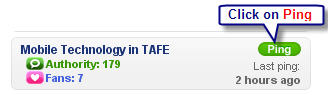
- Tag all posts written for the Challenge using comment08 – refer to instructions on the challenge wiki.
- Add the RSS feed from the technorati comment08 tag to your Feed Reader (preferably Google Reader so that you can do a search of this RSS feed using Google Reader to make sure your posts are included).
- If you aren’t blogging your learning journey but are recording them using another online tool please add it’s location to your participants details. If you want to set up your own blog go here to create your blog for free! (here’s our Getting Started with Edublogs page with lots of “How to” manuals and videos to get you going).
- Refer to this information for how to tag comments you write during this Challenge.
This is how you tag your posts if you use Edublogs.

For student participants please:
- Don’t use comment08 tag with your student — instead use the tag studentcomment08
- Liaise with the other teachers in the challenge to coordinate your activities.
FINAL THOUGHTS
If you’re wondering why technorati drove me crazy this weekend — it has taken me considerable time to realise all the different reasons why all posts weren’t being found. Hopefully this information helps you understand how to use technorati better.
If you are enjoying reading this blog, please consider ![]() Subscribing For Free!
Subscribing For Free!
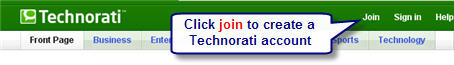
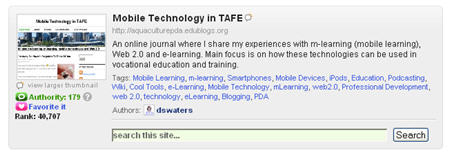
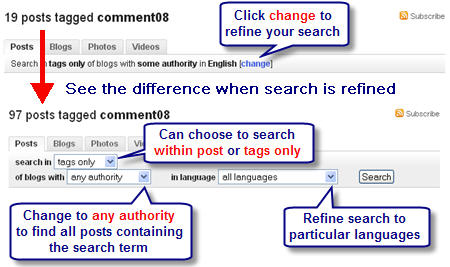

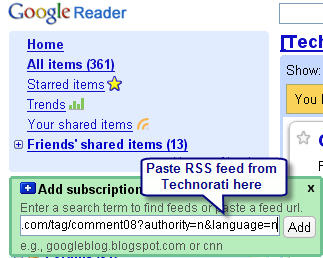
Sue – not sure I can claim success yet – I’m not sure if its following me or not, but at least it is letting me log in and claim my blogs. Pinging and trackbacks are something else to learn more about… I used to know that pinging was to check your connection strength/bandwith for online gaming etc. I’m not exactly sure how that translates into the blogosphere.
@Suz01 Glad to hear you’ve managed to get Technorati to work. I’m finding I have to ping my blog to get it to update my latest post entries.
@Ken Its not just you. Technorati’s felt a bit sad lately however if you persist eventually the page will load. 🙁 Sorry about the Authority but it does take time to build Authority because its based on people linking to your blog or posts.
@tgidinski I checked with James (the owner of Edublogs) that ping could is built into all our blogs. Unfortunately Technorati isn’t always automatically pinging us. So with this challenge I write the post and then go to Technorati to manually ping it. Always happy to give new people help and welcome to the comment challenge. If you check my personal blog you will see how I tackled catching up. But don’t stress do what you can when you can and most importantly have fun 🙂
Update: I just joined the comment challenge!
As I’ve just recently started to blog seriously, I haven’t joined the “comment challenge,” but I did sign up for Technorati (and the Technorati monster escaped several times in the process). This may be asking something that’s already been covered, but this “ping” thing. Is there a way to ping automatically, by putting “http://rpc.technorati.com/rpc/ping” somewhere as you would in WordPress? Do you have to go to Technorati to ping every time you update your blog?
Thanks for giving a newbie a little of your time.
@Sue – Kia Ora.
Ever since you taught me the need to register my blog with Technorati (and I registered) I have been unable to get to the site. “Problem loading page”. I have no problem getting to the dozens I look up every day. Technorati seems to have closed the doors on me (too?)
BTW I have no T authority yet.
Cheer from Middle-earth
I tried to use the help function, and that crashed too. I gave up, under the assumption that, as it had recognised me once, it might just need to ‘filter through the system’. That seems to have worked – I’ve successfully added 3 of my blogs so far…
Suz01,
*double grr* for you. I’m thinking we should start a group called Technorati misunderstands me. Have you sent them an email to inform them of your problems?
Technorati obviously hates me too. I have just tried to join, and it wont let me log in, keeps taking me to the join up page. *grrr* It did register I was signed up once – I had my name up the top and everything 🙂 and then when I clicked on my page to edit my profile, it said ‘Im sorry there is no one by that name – sign up now to remedy the situation’. *double grr*
Thank you, Kevin
Don’t worry, some strange things happen to me and, all of a sudden, they get a logical explanation. As I don’t master the technical vocabulary in English, I feel in trouble to explain myself, afterwards.
I suspect I was posting a comment at edublogs, logged in with another username. I guess this was the reason why I couldn’t find cocomment; a moment ago, for instance, edublogs sent a message saying they were in maintenance and that I couldn’t log in; but a bit later I’ve found that a very little “window” – from “Bokmark and Share” – had been left open from my last visit to my blog.
For the moment everything is ok with cocoment and the rest; thank you for caring.
Inpi
inpi (?)
I am confused.
I have not yet run into a blog where the CoComment did not show up for me.
Are you registered with CoComment and have the plug in plugged in?
I know some folks have had major problems with CoComment crashing their browers (not me, thankfully).
Kevin
@everybody, thank you for all that information; it’s helping me to understand what is happening and how to share our comments for sure. I lost a comment two days ago, after submitting it, as I received an alert about having to enable cookies; it had never happened before. And I had forgotten to copy-paste my comment into a note pad as I’ve been told. I understand that, when we post in a site where the cocomment logo doesn’t appear at the bottom of our comment, we must send it to cocoment and share it manually. I’ll test that now.
Sue
I found that out this morning, too, and started to do it.
Kind of stinks to have an extra step, but I’ll do it anyway from now on.
It’s good that the comments are all getting collected via the tags, though.
Kevin
Kevin and Andrea
Sorry take that back. Sharing is definitely working. Once you have finished writing your comment and added the tag. Click on Share>Groups Tab>Click on Comment Challenge and Share. It will then give you a message that says group has been notified.
Once you have done that click Submit to Submit the comment to the blog. If you check this page of cocomment you will see that these comments I’ve just written have appeared.
Kevin (Dogtrax) and Andrea,
I’m not totally convinced when I share using cocomment add-on when I write the comment that it is sharing. So if we do want to share with the group we may need to manually add each at cocomment. I need to do some more testing to confirm.
The comment08 tag in Cocomment will pick up all comments that are tagged by anyone with that term. So since all our group (hopefully) is using comment08 we will be able to find these comments. I’m thinking that using tags is easier than sharing to groups (but need to get a better grasp).
I’ve set up the wiki so that the comments tagged with comment08 are coming into this page and the comments from the group are on this page. These pages will show the 20 latest comments — wish that wikispaces let you have more than 20 in the RSS feed 🙁 .
I haven’t shared any of my comments with the group. I didn’t know to do that. But it does have me as having 1 group comment. I wonder how it got 1 comment if I haven’t shared any. Will try to go and share my comments.
I thought tagging them would do the trick. What does tagging the comments do?
Re:Andrea’s question on CoComment.
I have been tagging my comments left and right, but I have not been sharing them to the Comment Challenge Group.
Should I be doing that, too?
Kevin
PS — I just tried sharing this comment with the group.
Vinne,
Sorry to hear this and thanks for giving me feedback. Happy to help you with your issues. Have you managed to get Technorati to work? If not you will need to let them know so they can check out the problem. With cocomment IE may not be the issue. Are you using iGoogle, Diigo and Cocomment? If you provide more information of your version of IE I can ask them to check out what’s happening. Since the RSS feed isn’t working for you I’ve added your posts to the wiki page and asked people to visit your blog.
Andrea,
Glad you like me. Understand Technorati frustration. I’ve checked you out and your last post there is from 3 days ago so can you try pinging again. At the moment with cocomment you manually have to go and share each comment. But let me get back to you on that one as I have notified cocomment of the issue.
Lori,
You tag those with comment08 that you want challenge participants to read. That is entirely up to you if you tag all as comment o8. There is about 300 students participanting. Trouble with students is it will depend on the teachers as to whether they want us to visit student blogs and write comments. Also with that number of posts it is better to have them coming in on two different streams.
p.s. Just for my own curiosity why are students using a different tag? TIA
So we are tagging every blog post with comment08 or just the ones about our experience?
For those having Technorati problems I had them too a few years ago and had to email their techsupport. They responded quickly and fixed things for me.
Thank you for posting all of this great info!
thank you for all the tireless explanations for those of us who simply give up long before trying to figure all this stuff out.
Technorati doesn’t like me either.
…makes me think of the joke “no one likes me.” “I like you.” “No one GOOD likes me.”
but anyway.
I’ve had problems with both technorati and cocomment in this challenge. Some of it is probably my fault, like using the wrong browser when leaving comments (and I’ve still not figured out how to add my comment after the fact, but please don’t worry about it). But what I really don’t get is when I do use the cocomment browser, and when I go to cocomment it shows all my comments on the page “my conversations” but when I go to the comment challenge group page it only shows me as having made one comment. Why is that?
Anyway, Sue, I like you! 🙂
Hey Sue,
Thanks for this post and your comment on my blog directing me to use Technorati. But I’m having a lot of trouble with it. It just doesn’t allow me to join. Every time I submit the form, it returns an Error message!
In fact, it seems like all the blogging tools are turning against me. Cocomment is also playing truant with me. My IE freezes everytime I try to turn it on. So, none of my comments or posts for the challenge seem to be getting tracked (not that there are too many, but still). Maybe all the problems are bcoz I use IE. I should probably switch to Firefox.
I know you’re not the Technorati/Cocomment technical troubleshooter. But, I thought I’ll let you know since you are one of the organizers of the Comment Challenge.
Maybe you stepped on Technorati’s toes and made them cry?
🙂
Thanks for yet another thorough explanation.
Kevin (dogtrax)
Christine,
Well there are two reasons for that. As the person who convinced the others that the Challenge was a good idea I feel the need to lead by example. Secondly when I discovered the issues with Technorati I had to keep going to work out why there were issues and what was the solution. (I have slept 🙂 )
Ken,
Let me see how I go working through your questions. First I’d like to say welcome to the Challenge and congratulations on setting up your first blog. Just starting a new blog is hard enough without having to think about technorati. So if you have problems with working out technorati let me know.
Here is what you need to do with Technorati:
1. Go to Technorati
2. Click on the link that says Join – so that you can create an account with technorati
3. Fill in all your account details and make sure you tick Claim blog now
4. Now follow the process they specify to Claim your blog
Once you have done all this your blog will be in their blog directory and we should be able to find your posts – provided you add comment08 to the label of your posts (blogger uses labels not tags).
Regarding your second question about IE are you talking about cocomment and missing tag fields? Most educators using online tools prefer FireFox or Flock to IE.
Thanks for all this useful information Sue.
As one who has just created a blog site, and intend to feature the 31-Day Comment Challenge on my posts, I find this very interesting (if a bit heady at first).
I have two questions for you (sorry).
1 – I guess what you’re saying is that I should go to the Technorati site and ‘ping’ my blog site – have I got this right – or can you further explain?
2 – My observations have shown that Internet Explorer does not display comment tag fields – on all 3 versions of IE that I’ve used (two at work and the oldest version on my home PC).
Firefox, of course, seems to be the recommended browser and I always see the comment tag fields if they are there. I say this because I’ve found that some sites simply do not show the comment tag field at all 🙁 no matter which browser I use to access them. What’s the story here Sue? Am I missing something?
Ka kite
from Middle-earth
OK Superwoman, I mean Sue,
Every blog I have been on in the comment challenge list has a comment from you, if not several. Have you slept since this thing started?