Confused about what’s a pingback? It’s not surprising since the blogging term pingback often mystifies new bloggers.
Thankfully Marie reminded me of how baffling blogging terminology is when she commented “I’ve noticed some comments are entered via ‘pingback’. Can you explain what this is and how to use it?”.
What is a Pingback?
A pingback happens when another blogger writes a post and includes a link to your post in their post. When they publish their post you’ll normally receive an email notification letting you know they have referenced (i.e. linked to) your post. The email notification commonly includes an extract from the post they’ve written, a link to their post and a link to the post you had written.
Marie’s been nice enough to help me demonstrate a pingback by writing a post that links to one of my posts. Below is what the email notification of pingback from Marie’s post looks like.
Clicking on the link to their post means you can:
- Check out what they’ve written
- Leave a comment on their post (if you choose)
- Decide whether you want to approve, delete or spam the pingback. Mostly you approve all pingbacks unless it obviously been written by a spam blog (these you delete or spam).
Once you’ve approved the pingback it’s displayed in the comments on your post with just the extract of post showing enclosed in brackets like these […]. This is so other readers can follow the link and read the post on the other persons blog if they are interested.
Below is what Marie’s pingback looks like in the comments on my post.
How To Link To Other Bloggers’ Posts
Reading blog posts that talks about other bloggers’ posts but doesn’t include links to them is really frustrating for readers. Why? Because readers like to follow the links and check out the information in more detail but without the links they can’t!
All you have to do is:
- Copy the URL of the post you want to link to.

- In the post that you are writing highlight the text you want linked to the post, click on Insert/Edit Link button, paste the post URL and then click INSERT.
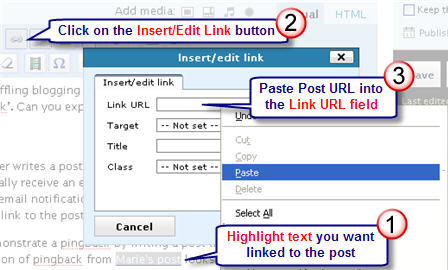
It’s good blogging etiquette to link to:
- A person’s blog if you mention a blogger
- The post if you are talking about a particular post on a blog
I suggest you take the time to check out when I’ve chosen to link to a person’s blog as opposed to their post by following the links.
Another reason for linking is bloggers like to check out posts that people write about them. But most will never know you’ve written about them, or visit your blog, unless link to their blog.
FINAL THOUGHTS
Please feel free, anytime, to let me know any information you would like explained!
Meanwhile you might find What’s A Pingback? And How To Write Links helpful!
If you are enjoying reading this blog, please consider ![]() Subscribing For Free!
Subscribing For Free!
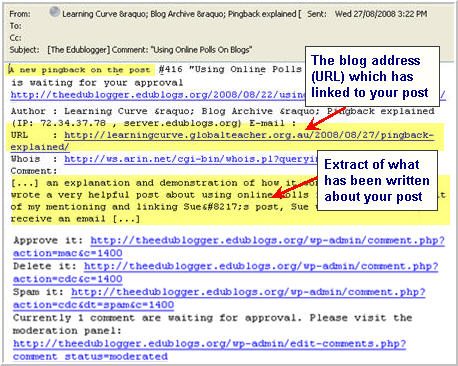
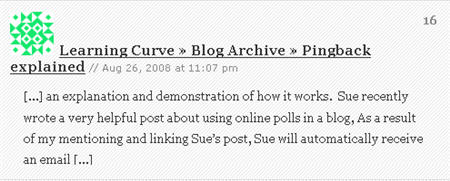
This was a really helpful explanation of pingbacks, thank you! 🙂
hi, i was just looking for this only for my blog….
thanks,
http://www.eblogresources.com/
Thanks for the lessons in your blog. They are very helpful and I am going to be using what I am learning here. Great article for pingbacks! I will have to check my blog to make certain I am set.I spent a lot of time reading the Word Press forums and help sections and this explains it well. I am going to write about this on my website.I will even attempt the mighty trackback.
and i welcome you my paradise,where i am going to fly . http://www.amaturereviews.com
Greetings I am so happy I found your website, I really
found you by accident, while I was researching on Askjeeve for
something else, Anyways I am here now and would just like to say thanks a lot
for a fantastic post and a all round entertaining blog (I
also love the theme/design), I don’t have time to read it all at the minute but I have saved it and also added your RSS feeds, so when I have time I will be back to read a lot more, Please do keep up the awesome work.
my website :: reason 6
Thanks for the explanation – I have been wondering how to do this for some time.
Sue,
With the new Panda update can you tell me if Pingbacks are as relevant or important as they were in the past? I am new to this game and trying to learn as much as I can. However I don’t want to start building campaigns and trying to create backlinks if they don’t work like they used to.
Thanks a ton in advance for your help!
-Jenny
I feel like this post doesn’t actually tell me how to do a pingback. Let’s say that I see a post I like, and it has pingbacks from other people and I want to make a pingback myself.
You wrote:
“A pingback happens when another blogger writes a post and includes a link to your post in their post. ”
No… this is obviously not the case. I link to posts all the time, they don’t show up with the special pingback widgit. So I’m in blogger, how do I know that I’m correctly sending a pingback?
Hi Alan, it depends on what blogging platform you are using and whether the blogger has it set up to allow pingbacks.
If you linked to a post on a WordPress blog from your blogger blog, and they have allowed pingbacks, then the pingback link will appear underneath that post below the comments.
From memory, on blogger you’ll see any your pingbacks to your posts displayed as trackbacks below comments.
@Shawn That is correct. For most standard blogging platforms, provided you link to the blog post URL you are referring to it will create a pingback. For all WordPress powered blogs this means they will normally receive email notification of that pingback and experienced bloggers will normally follow that link to check out what you wrote.
I am still a little unclear. You don’t have to do anything special to create a pingback? All links to other people’s posts create pingbacks, assuming the receiving service accepts them of course?
Thanks,
Shawn
yeah, thanks for the feedback.
by the way, I just read this article : http://www.google.com/support/blogger/bin/answer.py?hl=en&answer=42304
and it is clearly mentioned : Blogger does not currently support Trackback…
Backlink is the actual link created. Pingback is the notification that is sent to the original site that a backlink has been created.
Hope this helps,
-drmike
It is also important to note that Blogger calls pingbacks backlinks. I’m not sure if you need to change your settings unders comments in blogger to show Backlinks. It doesn’t look like you can change settings to notify you of Backlinks.
http://en.wikipedia.org/wiki/Pingback
http://en.wikipedia.org/wiki/Backlink
I dont really sure, but I think Pingback is different with Backlink (as I read it on wiki).
And, I think there is no “pingback feature” on blogger, since I haven’t got any email notification (even I tried to “Sent Trackbacks” to my Blogger from my NEW wordpress blog [just created it. only for try this pingback stuff :p]).
But, yeah, I still dont sure about it. Would you explain more, please? Thanks ^^
Awsome post. What happens if I delete a trackback comment? Does it affect the page that links to my blog?? Thanks.
@Sri, Glad it help. If you don;t want the link all you need to do is delete it. It won;t have any impact on the site that is linking to you — it just removes it from your comments.
I’ve been approving pingbacks, never quite understanding what they were about, and finally decided to find out today. Your post is the first link I clicked on after googling the topic and I need look no further. Thank you for this very clear and thorough explanation. I’m delighted to discover your blog!
This really helped! I’ve been getting several pingbacks, but didn’t know what it was. Thanks so much!