 What do you prefer the most? Blog posts, podcasts or online videos?
What do you prefer the most? Blog posts, podcasts or online videos?
Good chance if you’re reading this you probably prefer blog posts. But this isn’t the case for everyone. Similarly some people prefer to write posts whereas other are more engaged creating audio and video.
The key is that most bloggers don’t realise that they can host podcasts on their blog, to cater to their readers who prefer podcasts, while blending them with their regular blog posts.
Over the next few weeks I’ll be running a series of posts here on The Edublogger on podcasting “how to’s”. (I was originally a podcaster before becoming a blogger 😎 ) .
What is a Podcast?
The term podcast originated from combining the words “ipods and broadcasting”.
Like blogging one of the most important aspects of podcasts is its RSS feed. The RSS feed is what brings the new information added to a website to you without having to visit the site.
Most people subscribe to the RSS feed from blogs using feed readers like Google Reader and Bloglines.
Whereas those that listen to podcasts usually subscribe to the RSS feed using podcatchers like iTunes. This means the latest podcast episodes are downloaded when iTunes is opened up and atuomatically transferred onto their ipod (or media player) when it’s to their computer.
In simple terms a podcast is audio or video content that you can subscribe to using RSS. Without the RSS it is audio streaming or online video. Please note video podcast are also referred to as vidcast or vodcast.
Best aspects of podcasting include:
- Podcasts can be listen and/or watched anywhere, anytime and on any type of device (from your computer to media players like ipods)
- Ideal for those that prefer content in audio or video format
Using podcasts with students
There are numerous ways podcasts can be used with students from you creating podcasts to help their learning to them creating their own podcasts. Lets collectively come up with some ideas by all sharing our ideas on using podcasts!
Can you please leave a comment (or write a post) to share:
- How you are using podcast with students. Do they listen to any podcasts? Do you create or they create?
- What software do you use to create your podcasts? Online or desktop?
- What are your podcasting tips?
FINAL THOUGHTS
The next post in our podcasting series will explain how to host your podcasts on a blog for those readers who already know how to create audio and video files. Followed by posts on “how to” create audio and video podcasts.
Please leave a comment to tell me what other questions about podcasting you would like me to explain!
Meanwhile RSS is one of the most important concepts of using Web 2.0 technology — if you are new to RSS please read this information to learn more!
If you are enjoying reading this blog, please consider ![]() Subscribing For Free!
Subscribing For Free!
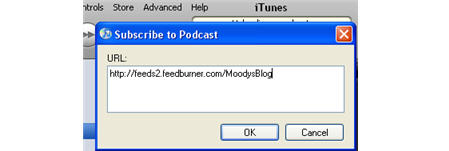
Try these RSS feeds
Our podcast lounge
http://eq21.janison.com/janison.controls/rss/podcast.aspx?ComponentId={FFCEC5F3-C88F-4371-AE20-03086C9A887D}&memberid={AC09F1E9-3EFC-464C-B26D-AC34BF5DB788}
McDowall 7D1 FM
http://eq21.janison.com/janison.controls/rss/podcast.aspx?ComponentId=A078AF3F-E178-48AB-B087-4BD16BA7BC32&MemberId=AC09F1E9-3EFC-464C-B26D-AC34BF5DB788
Sue,
As recommended, I have subscribed to my own podcast through RSS. I added a newsletter post yesterday that wasn’t a podcast. It did have some links out to YouTube and a Flickr slideshow. Was it the links that brought it to me as a podcast? I had not marked it as a podcast, just a newsletter. Curious.
http://poulingail.edublogs.org/
using Windows XP
Weird not sure, Gail. Did you make sure that you only created a feed for the category My Podcasts and only label podcasts with that category?
Hi Sue
I am beginning some podcasting with Year 7 students as part of the National Literacy/Numeracy Week competition. I was wondering if you could head me in the direction of some student created podcasts that I could show my students as a starting point for creating their own podcasts
Thanks Vanessa
Hey Vanessa,
I teach year 7 in Queensland and my kids have a weekly podcast and have produced heaps of stuff. Email me at [email protected] for some details where to find it.
Hi Vanessa, I’ve been thinking I will follow up these podcasting posts with a review of some of the different ways that people are using podcasts with their students. Pretty much for the reasons you mention here – so educators have examples to show students plus gives them ideas on how they might be doing it.
Ashley, if your podcasts are available online to check out do you mind sharing the link so I could include some of your examples?
The only problem is that our files are hosted in our podcast loung in the learning place that is so password protected it isnt funny.
I am thinking about setting up a feed or something. Any hints on how I could do that or do I have to search back through the Edublogger archives (which I enjoy doing greatly)?
Unfortunately because it is password protected it means you won’t be able to create a feed. That is one of the big downsides of any thing password protected. It is totally closed off 🙁
I was thinking about trying to host it externally on a free site. Any thoughts?
Personally I would host it on a blog like I have discussed here because that way you can also mix it up with other types of posts if you want. My next post explains how to create the podcast feed for a blog.
I use a podcast site but I’ve had a wide range of problems with it which I started using because I didn’t know that there were other options. Spammers etc have been a huge problem with the site.
I tried again to download my podcast to my edublogs page this morning but it wouldn’t work. Am I doing something wrong?
Unfortunately Ashley there lies the problem 🙁
Your account is a free Edublogs blog. Storage limit is 20 MB. Your file is 36 MB. However even if that was the case at the moment file upload size is set to 19 MB so your file it too big anyway.
Ashley, can you tell me how big was your file size, what file format and your blog URL so I can check what is happening?
My blog URL is http://www.ashley76.edublogs.org My file format is mp3 My file size is 35 995kb
Good news Sue. I think that I have figured it out. Here is my RSS feed that I added to my iGoogle account (I presume you can do the same) http://eq21.janison.com/janison.controls/rss/podcast.aspx?ComponentId={A078AF3F-E178-48AB-B087-4BD16BA7BC32}&memberid={AC09F1E9-3EFC-464C-B26D-AC34BF5DB788} This is for the Podcasts that my kids use during class time.
Here is our new thing – Our weekly radio show 7D1 McDowall FM http://eq21.janison.com/janison.controls/rss/podcast.aspx?ComponentId={FFCEC5F3-C88F-4371-AE20-03086C9A887D}&memberid={AC09F1E9-3EFC-464C-B26D-AC34BF5DB788}
Hopefully this works for you….I think that it should!
Hi Ashley, maximum file upload to your blog is 19 MB. However you can host on site like Internet Archive and link across. Let me know if you want me to show you how?
The podcast feed won’t work with itunes 🙁
Hi Sue,
As a music specialist in two Primary Schools (Prep – year 7) in Brisbane, Australia, I struggle with being able to provide support for 980 students once their 30 minute lesson is over. I also struggle with sharing the great work we do with the community.
Podcasts are really useful for both causes. I can create a learning journey for students to follow in their own time (upper school) as well as capture our learning and development (not to mention creativity) in the classroom using GarageBand and Audacity and my small mp3 Voice Recorder. A final podcast might trace 6 months of learning and allows children to understand that practice does make perfect in an Arts area. Copyright considerations and media release requirements are challenging, which means a lot of the work is only shared within a school’s intranet, but most students will bring in a memory stick. Podcasts can form a parts of student’s digital portfolios too.
I want to learn more about compression/file size quality differences and what the recommended minimum is for a voice only podcast, music podcast and viewable vodcast.
Thanks for continuing to inspire us techie lone rangers…
There are so many amazing ways Podcasts can be used with music lessons so is great to hear how you are using them with your students. Are you also telling them locations of podcasts that they can subscribe to that are already prepared.
Can understand your challenge regarding what settings to use as voice doesn’t require the same settings as you would use for music podcasts. Also balancing up quality with keeping file size small is challenging.
I use podcasts in many ways but currently I am trying to develop techniques for making very quick podcasts that students can employ to report on a lab experiment or research project. The goal would be one day to research or experiment and one day to make the podcast. Some techniques so far are to simply place an ipod with a microphone at the lab table along with a digital camera on a table top tripod. Another is to have students make power point slides, save them as jpegs, and then narrate using an extermal mic using imovie. Students also enjoy making flip charts using small white boards then creating a video as they turn each board while discussing their drawings. We also use podcasting in math class by making an upside down video of a student solving a problem on paper then uploading it to imovie where it can be flipped over and narrated by another student in the format of a sports play by play. Lots of fun! Here is a link to a smattering of different podcasts. podcast.qcsd.org/users/mrslaguna/
Thanks for running this series!
Cathy
Hi Cathy, I know from creating my podcasts that the learning that happens is far greater than what you normally achieve through doing other forms of school work. Because you have to do a lot more thinking and explaining when creating a podcast.
Are you finding the same with your students creating these podcasts?
I actually got into doing my class blog (56js.ca) after starting a podcast blog with my colleague Nathan Toft (5nt.ca). We started portableradio.ca with our grade 4 and grade 5 students about 3 years ago. It has been a wonderful experience for us all. The podcast has been a showcase of the work that students have done in the classroom. It is another place to let families know what we are doing.
Nathan came up with the idea for doing opinion pieces on our podcast which we call Portable Radio Point of View. These are short pieces (usually under 3 minutes) where the students comment on an item from current events that we have heard about in the news or read in the newspaper. Students prepare their opinions and give supporting reasons why they feel the way they do. We send these pieces off to our local CBC radio station here in Ottawa and they use them as part of their current events morning show. The experience has brought a lot of attention to our students and has really shown them that audience matters in what you say. Now CBC comes to us with ideas for the students to podcast about!
This past year Nathan and I were fortunate enough to have some money in the form of a grant from the Ontario Ministry of Education. This allowed us release time to train other teachers about the joys of podcasting and blogging. We were aslo able to set up a companion professional development blog and podcast to support teachers in learning how to podcast. It is available at portablepd.ca We have links to student produced and educational podcasts on the site. I can see from the comments on this post that I have a few more links to add.
We do all our podcast work on Windows platform computers. We have made it a point to use programs that are free and easily downloaded.
Hi Jane, the work both you and Nathan do is amazing stuff.
That is so cool that CBC comes to you with ideas for students to podcast about. The students and school must be so excited how this has enriched the work they are doing while also adding value to the community.
Hope you don’t mind but David Truss needed examples of excellent work with podcasting with Students (for a conference presentation) and I’ve passed it onto him.
Hi,
We love it when Portable Radio is used as an example.
Thanks for thinking of us.
Nathan
http://www.portableradio.ca
No problem at all Nathan. You both do such excellent work! And off course both your avatars are still, and will always, remain my favorite avatars.
Hi Sue
I’m a podcaster from way back, having used apps like GarageBand to produce enhanced podcasts of lectures and teaching materials for my university classes. Students were slow to take up the notion of podcasting, but once they got the fact that they could listen to 10 or 20 minute episodes of a lecture, they became enthusiastic users – especially towards examination time. These eps become ideal revision tools.
Now I am using a great application called AudioBoo and currently iPhone only to produce (up to 5 minute) podcasts on my mobile. These are taggable, can include a photo and GPS coordinates, and can be subscribed to via an RSS feed out of iTunes, and listened to either online or via your own phone. I’m loving the potential Audioboo has, as do journalists and others who enjoy its ability to capture and publish sounds quickly, whether the spontaneity and nunance of the human voice or the randomness and often uniqueness of environmental sounds.
Shameless self-promotion – here are my own Boos: http://audioboo.fm/profile/Dramagirl
Hi Kate, thanks for sharing AudioBoo. I know that Rosa was really excited about your link and has been trying out AudioBoo to see if it is suitable with her students. Hopefully she will give us an update.
Podcasting! You have got to love it! I teach year 7 in Brisbane and you podcasting and vodcasting in my literacy and numeracy rotations. We have the learning place as our hosting site and I upload the podcast to our Podcast lounge and the kids download the podcast on their mp3 / iPod at home. They then bring it in and when asked, take it out (with the required materials) What I have found is that the kids still have access to my knowledge about a topic (e.g I am still teaching them) but I am physically not there with them. My feedback from the kids and their parents has been awesome. I am a bit of a lone ranger at our school when it comes to technology (e.g we dont even have a single smartboard or mounted projector in our school!) and my kids have never experienced anything like me. I am an icon in their eyes. My deputy principal is an Apple educator and he loves the fact that I am using technology to enhance student understanding. He has converted me to Garageband. I used to exclusively use Audacity but Garageband is an awesome program to use.
Some of my kids have choosen to present their 3 levels of government project in a Podcast. The came out really well and they are really pleased with themselves.
I found another program on my computer called Windows Media Encoder. It allows me to record Audio and takes a video of my screen. Once again, these are used in our literacy and numeracy rotations. The kids really enjoy vodcasting!
This is a bit of a rant but I am very keen on this stuff. Great topic Sue. I am an avid reader of your blog and constantly am picking up little tips.
Hi Ashley, glad to hear you are an avid reader of my blog (hope my personal blog also as they do have a bit (lot) of sibling rivalry 😎 ). Please tell me if you ever want me to cover any particular topics as I’m always looking for post ideas.
What I love the most about using podcasts with students (besides getting them to create) is that you can provide short, sharp bursts of content that they struggle with. It means they can watch it, whenever, however and as many times as they need at their own pace.
Re-computers. Put it this way. I have PC, and then got a MacBook just to try for podcasting. Agreed that Garageband is good but so used to creating podcasts using Audacity I just prefer to use it. When I use to have to facilitate professional development session I had to use a PC. So if you have how-tos on Garageband please feel free to share.
Probably shouldn’t get into the debate about Windows Media Encoder as I did get into a huge debate (agreement) on the pros/cons of using it versus other screen capture software (I lost).
How does podcasting differ from say a VoiceThread or other video uploads such as those I put on Google Video or TeacherTube/YouTube?
Interesting question really Gail since you are dealing with really young students. So majority of your audience are parents, friends and family members
What you need to consider is how many of your readers would want it in a mobile format or format that they could have automatically delivered to software like iTunes. As Stefaan says, it is quite simple to add the podcast RSS feed which I’m covering on the next post. But in your situation is podcasts of more value than Voicethreads, or embedded video.
You know what I would love, but may not be practical, is you ask your readers how many currently listen/watch podcasts. Then ask how many would be interested if you offered that format. Off course you will need to think how you will word it.
I have added a new poll to my blog asking about their watching/listening of podcasts but I generally don’t get a good response to my polls. Just a thought but I may need to make it look more personal so that the reader doesn’t think it will link out to an ad. Think I’ll add my name to the poll.
Have you also tried embedding the poll into a blog post Gail? I can see it on your sidebar (and looks really cool).
Thanks for taking a look. Yes I have embedded it. Now I need a snazzy post to pull the viewers/readers in. Think the whole blog might be a bit busy looking though.
I am interested in learning more about podcasting. This particular post was having trouble sinking in (maybe because I’m listening to another pocast while going through the blogs in my Reader ;P) I have experience in creating audio and video presentations but haven’t wrapped my brain about how one creates an actual podcast with RSS feed. I am wondering if this would be a way to present online learning opportunities for my K class. You’ve go me thinking again, Sue. Yippee!
Hi,
I think Podcasting is actually a great way to present your content to the Class, it’s actually an excellent tool for online learning.
Once you have your files online, it is just a matter of creating an RSS Feed, and add the media as enclusures to each item in the RSS feed. If you have a WordPress blog or something similar, chances are you already have an RSS feed, and it would be just a matter of adding the enclosures.
Regards,
Stefaan
I use FeedForAll http://www.feedforall.com for my podcasting its supports all the iTunes tags so we get added exposure.
Hi Maya, have you tried other alternatives> And how have they compared?
I came across a unique idea for a podcast while browsing the iTunes directory. The host was taking what he referred to as a “sightsounding” tour of a historic location near his home. It was sightseeing painted with descriptive words and creative retellings. Very cool!
So John, do you plan to do similar type of podcasts yourself? Or how do you see you might use podcasts?
Nice article indeed. One thing I have to add though is that podcasting isn’t limited to audio or video. You could actually use the technology with other types of files too. One great example is adding PDF documents as enclosures in your podcast feed.
In an educational environment Podcasting could be used to deliver lectures in audio / video format, add additional questions / exercises in PDF format and even add the SlideShow used (Keynote / Powerpoint) … There are tons of possibilities.
Personally I’ve been making Video Podcasts / Screencasts. The software I have been using now is Final Cut Studio for the editing / compression part and ScreenFlow for the actual Screencast recordings. My PodCast feeds are created using Feeder from Reinvented Software (http://reinventedsoftware.com/feeder/).
This is of course only useful for a Mac based workflow, but there are alternatives for a Windows Based workflow as well.
Tips on Podcasting ? Well I have written some podcasting related articles on our company website (http://www.devia.be) and there are more articles in the pipeline.
Regards,
Stefaan
Thanks Stefaan as you say podcasting has expanded to be considerably more that what I’ve covered here.
One of the challenges I often face on The Edublogger is many of our readers are new to using web 2.0 tools, so the information needs to be in sufficient details but not overwhelm. I sort of tried to get around it by saying in simple terms podcasting is …. I would definitely be more than happy to finish off the series by coming back to the fact that podcasting can be so much more. If you can provide me good examples of where PDF format and SlideShows have been included in podcasts — that would really help.
My email address was wrong in the previous comment. Sorry, Sue!
I use podcasts with my ESOL students in two ways:
*to give them extra practice in listening to Australian voices: sydneyinstituteonline.net/letstalk/ (same material as in my previous pocasting blog: Sydney’s People Podcast)
*to practise their English:
rosao.podomatic.com/ (blocked now at TAFE, so I had to create another one: sydneyinstituteonline.net/wetalk/
I’ve collected some tutorials and links (which always include Sue’s and Steph Rigway’s fantastic posts) for teachers in stgesol.sydneyinstitute.wikispaces.net/ESOL+Teachers%27+Page#podcasts
And in ourclass2006.blogspot.com/2005/11/podcasting.html for ESOL students.
Rosa, your podcasts have always been one of the best examples of how podcasts can be used effectively in the Australian vocational education and training sector. Thanks for sharing them with everyone here so they can see the great ways you use them.
It is excellent to see how now, all these years later, you are also mixing in a wide range of other embedded media with your podcasts for students. What an excellent record of your Web 2.0 journey with students over the last 4 years.
It is funny seeing my tutorials on your ESOL resource sites with everyone else’s. It is great to know that while I haven’t had time to podcast (for quite a while) that people still listen and watch my podcasts.
I use podcasts with my ESOL adult students in two ways:
*as listening practice with worksheets to help students with comprehension and further speaking/writing practice: Let’s Talk: http://sydneyinstituteonline.net/letstalk/ (former http://rosaspodcast.blogspot.com/ )
*as speaking practice: We Talk: http://sydneyinstituteonline.net/letstalk/ (former
http://rosao.podomatic.com/ )
Hello I have had a fantastic journey with podcasting. It started with twenty days teacher prof. leave and basic sound podcasting…then I worked in a Special School and we started making vodcasts of digital stories so the kids could carry them in their pockets on the MP4 players… then other schools wanted to know how to do it! I presented this at the Innovation Showcase, and want everyone to know how to do it, so if anyone wants to learn, let’s collaborate and learn and share…email or go to my blog page and leave a comment or question. Plus, additional advantage, you can just make the original PhotoStory or other video, and put it on the intranet or the internet, and kids with one to one computers can have access or download it to take it home…instant lessons and learning whenever, wherever. (Yes, I am excited!) Feel free to contact me. 🙂
Hi Maryna, looks like we both started podcasting in 2007 but obviously for different reasons.
Here is a link to your journey with podcasting so that others can read more about how you have used podcasts.
Can you tell me why you originally decided that it was podcasting you wanted to learn more about during your 20 days of teacher professional leave?