 With time you realize taking your own photos to use in your blog posts is often easier, and more fun, than searching for and attributing creative commons images. And sharing these photos online with your friends, using photosharing websites like Flickr, is even more fun!
With time you realize taking your own photos to use in your blog posts is often easier, and more fun, than searching for and attributing creative commons images. And sharing these photos online with your friends, using photosharing websites like Flickr, is even more fun!
This post is part of a series to help people started using Flickr or if you’re experienced using Flickr please share your tips for new people, by leaving a comment on this post.
About Flickr
Flickr is an extremely powerful image and video sharing website widely used by bloggers as a photo repository. Reasons for it’s popularity include:
- It’s amazing range of tools and options for organising, editing and sharing your photos
- It’s excellent features for connecting with others to create groups and communities
- The extensive range of third party applications that let you use public Flickr data like photos, video, tags in new and different ways
- The incredible number of creative commons images hosted on the site
Setting Up Your Flickr Account
 To get started you will need to go to Flickr and create an account using your Yahoo ID. Create a Yahoo ID here if you don’t have one.
To get started you will need to go to Flickr and create an account using your Yahoo ID. Create a Yahoo ID here if you don’t have one.
Once you’ve signed into Flickr with your Yahoo ID it will ask you to choose your screen name i.e. username. I recommend you choose a screen name that makes it easier for others to relate to you as a real person. e.g. Compare spwat3 with suewaters — which is easier?
After creating your account you will be taken to your home page. Make sure you take the time to Create your Buddy Icon, Choose Your Custom Flickr URL and Personalize Your Profile. These make it easier for people from your other social networks to connect with you on Flickr; they are important for building your personal learning network (PLN).
Here is my Flickr profile and bubby icon.
WARNING: Your custom Flickr URL can’t be changed once created so if unsure skip this step and complete later!
You can edit any of this information, except custom Flickr URL, at any time by hovering mouse over your buddy icon, clicking on drop down menu and selecting Your Account.
Tagging and Flickr
Before uploading any photos it’s important to understand tagging as they are very important for finding your photos.
Tagging is an method of categorizing where users choose their own keywords or terms to describe online content such as web sites, pictures and blog posts. The idea is that the user chooses tag terms that are meaningful to them to make it easier for them to find their stored information.
There are no guidelines to choosing tags and it’s common to see the same item tagged using different keywords by different users. To make items more findable in searches it’s worth using a range of terms commonly used to describe the image.
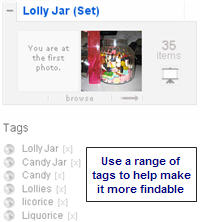 On Flickr, to use more than one word together to describe an image you will need to enclose words with quotation marks. For example, to use the tag candy jar you need to write as “candy jar” or it will be tagged candy and jar.
On Flickr, to use more than one word together to describe an image you will need to enclose words with quotation marks. For example, to use the tag candy jar you need to write as “candy jar” or it will be tagged candy and jar.
Uploading Photos
Flickr has a wide range of options for uploading photos including:
- Upload page
- Uploader application that you can download and install on your desktop – applications available for PC, Mac and Linx – excellent when uploading lots of photos
- Email your photos from your phone- configure your email address for Flickr here
- Upload photos from your iphone using applications such as Flickup or PixUp
Emailing photos from your phone or uploading from an iphone is a fast and quick method of sharing photos when you’re out and about. Applications like Flickup means you can share your photo on Flickr as you are uploading.
Editing Photos
Once your photos have uploaded you can edit:
- Details like their title or description by clicking on each

- Photos by clicking on the photo which will take you to it’s photo page where you have options including Add notes (here is an example of a Flickr photo with notes), rotating image, adding more tags and Editing the photo directly on Flickr using Picnik.
FINAL THOUGHTS
Flickr is definitely a site that you need to take the time to explore thoroughly.
If you’re a Flickr user please leave a comment on this post to share:
- What you like about using Flickr
- Your tips for new people getting started using Flickr
- Links to your favorite Flickr photos — bonus points for chocolate photos 🙂
If you are enjoying reading this blog, please consider ![]() Subscribing For Free!
Subscribing For Free!
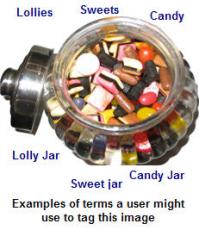
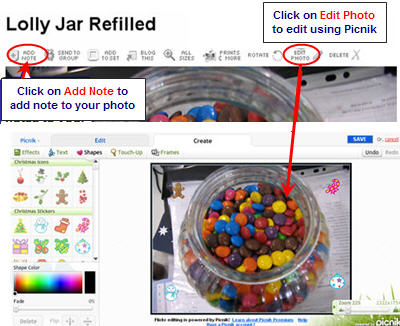
Thanks Sue. This post really helped me since I haven’t used Flickr too much in the past. I spent time to title, describe, and tag my photos so it would be easier to find them later. I didn’t know about the limit for the account but had wondered how the site generated money. It is nice to see everyone’s efforts from NECC09 in one place thanks to the group having been created.
Thoroughly enjoyed the time we spent together at NECC09 and love having you as a mentor. You keep me growing. Thanks chocolate buddy.
Yes I also really enjoyed the time we spent together at NECC. Everyone has been asking me what I learnt at NECC and to be honest I just wanted to meet people. Conferences session I can catch up with anytime but meeting people f2f is rare for me due to the isolation of where I live. So it was great to meet the person who inspired the crazy wiki session that really was a lot of fun.
Flickr is worth every cent to upgrade your account. I strongly recommend it.
thanks for the help