Users of CampusPress and Edublogs now have access to a new collaboration tool: Public Post Preview!
This plugin allows users to create a link that they can give to other people in order to share a preview of their post before it is published. This means students can share a link with their classmates for peer editing before it is published, or teachers can send a preview of a post to a colleague for review before posting it on their class blog.
This plugin greatly simplifies the review process since people will no longer need to be a user on your site in order to see a draft of a post that is not yet published. The post author can simply generate a link, which the recipient can then use for up to 48 hours to access the post preview!
The sharing process is very easy:
1. Go to Plugins > All in your dashboard and activate the Public Post Preview plugin.
2. Once the plugin is activated, you can create a new post by going to Posts > Add New.
3. When ready to share your post preview, click the Save Draft button.
4. Once your draft has been saved, you will see a new option to “Enable public preview.”
5. Check that box and the preview link will be provided for you.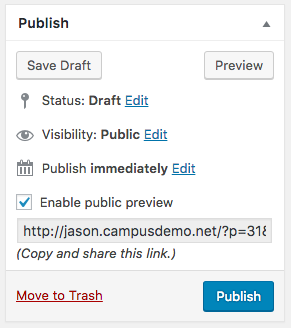
6. You can now share that preview link with anyone you want and they will be able to preview your post for up to 48 hours.
They just paste the link you sent into their browser and they can see the preview of your post.
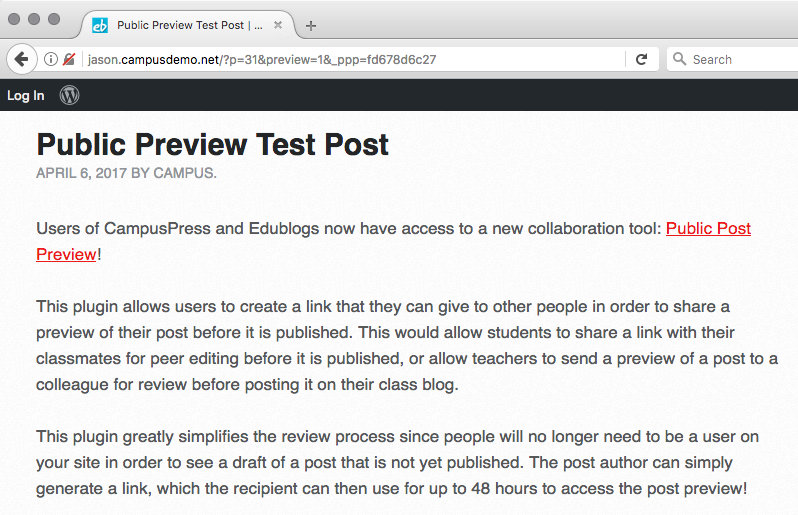 After 48 hours, you would need to generate a new preview link for continued access.
After 48 hours, you would need to generate a new preview link for continued access.
Once your post is published, you will no longer see the option to enable the preview. It only works for posts that are still in draft mode.
The Public Post Preview plugin is a handy tool that will make the editing and review process much easier for our users.
Give it a try, and leave us a comment below letting us know how you are using it on your blogs and how it worked for you!

cool,very helpful.
Love it!
This plugin is very helpful teacher and student for blogging.