Significant improvement in smartphone cameras combined with increased mobile device usage means we’re getting more people asking us for the fastest option for uploading their photos from their mobile devices to their blogs.
Here’s a few different ways you can do it!
Using a blogging app
There’s a wide range of blogging apps available for smartphones, iPads and android tablets.
They vary considerably in terms of ease of use and functionality. You can read our review of iPad blogging apps here.
Personally I’ve found they can vary in terms of reliability – an app that works well previously can suddenly experience problems (but maybe it is me since I do have a lot of blogs connected to my apps?).
The best option for quick image upload is probably the WordPress app which you can download for free.
To be able to use any blogging app XML-RPC first needs to be enabled.
XML-RPC is automatically enabled on Edublogs.org blogs if you are using an Edublogs Pro blog or a blog which has had extra features enabled using an Edublogs Pro blog.
If you are using an Edublogs Campus (and most likely WordPress) blog you’ll need to enable XML-RPC within your blog dashboard in Settings > Writing.
You aren’t able to enable XML-RPC on free Edublogs.org blogs.
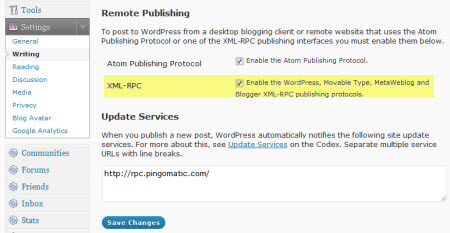
When adding your blog to any app you need to select the self-hosted WordPress blog option for your Edublogs or Campus blog.
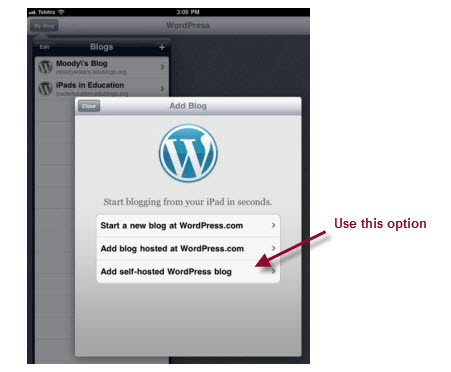
Below’s a quick overview of the post interface to help you.
All you need to do is click on Add Image to insert an image into your post.

Using a mobile web browser
You can choose to write posts directly within your blog dashboard using your web browser on your iPad.
For the most part everything works pretty well except you need to be aware of the following:
- You can only write using the HTML editing mode as the visual editor isn’t supported by an iPad.
- You’ll need to use a browser like iCab mobile as most of the mobile browsers don’t support the upload of images. Uploading images using the web browser on an Android isn’t possible.
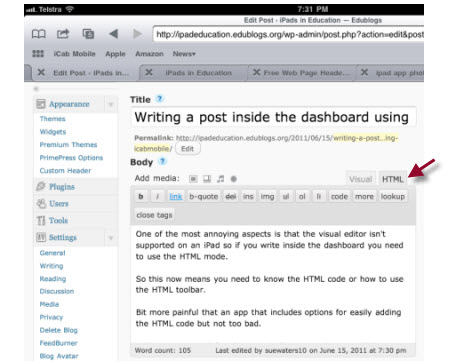
However, there’s still a trick to inserting images using iCab mobile.
Here’s what you need to do:
- Click on the ‘Add Image’ icon
- Select and upload your image
- Click on Show next to the image you uploaded
- Copy the Link URL
- Click back in the web browser toolbar to return to your post
- Click on ‘img’ and paste your Link URL
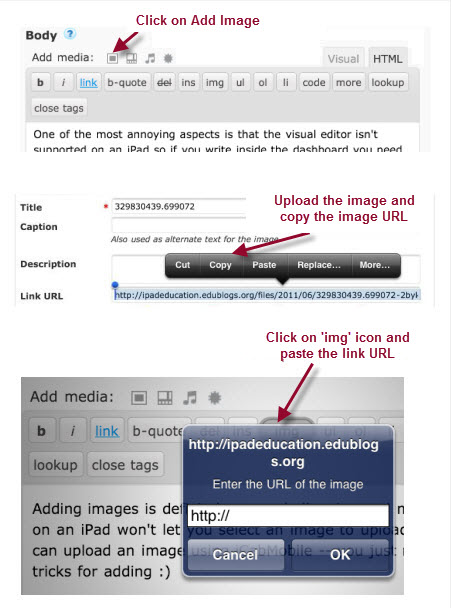
Posting by email using Flickr
Posting by email to your blog using Flickr is a really cool and simple if you use Flickr. This is a really handy option for when you’re out or if you have multiple students posting to a class blog.
All you need to do is first set up your Flickr account to upload by email to your blog.
It’s as simple as:
1. Log into your Flickr Account.
2. Go to Sharing and Extending tab under your Accounts.
3. Click on More Sites and Select WordPress.
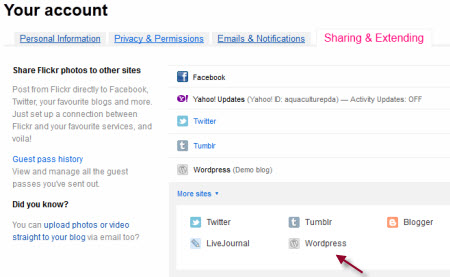
4. Add your blog details and click Next.
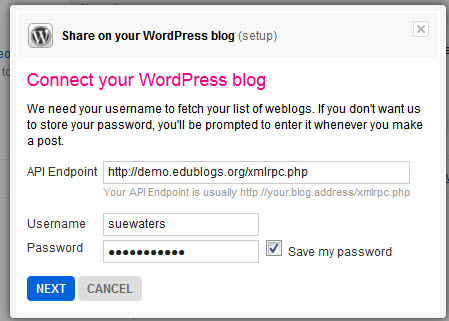
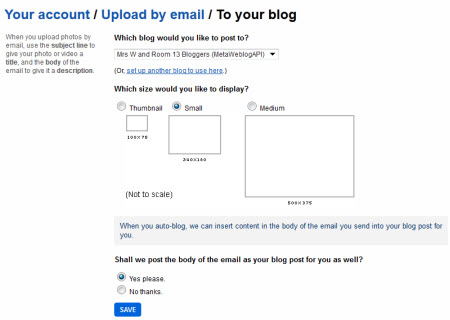

- Tip: Only text written above the image in the email will be posted onto Flickr and your blog.
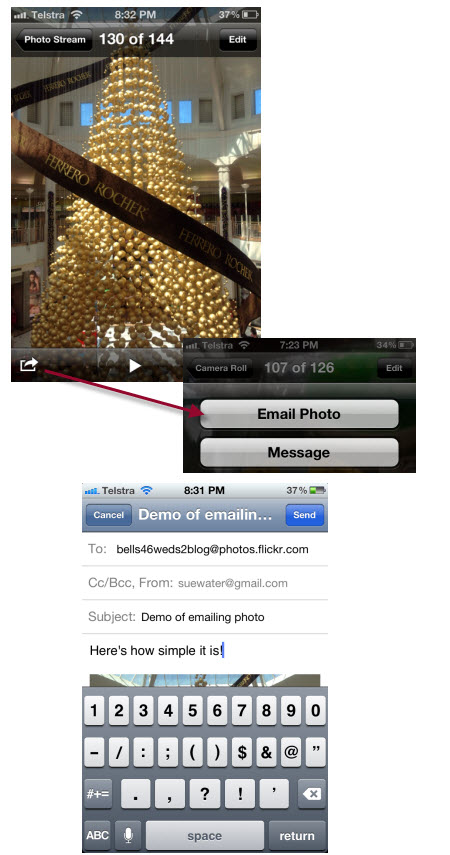
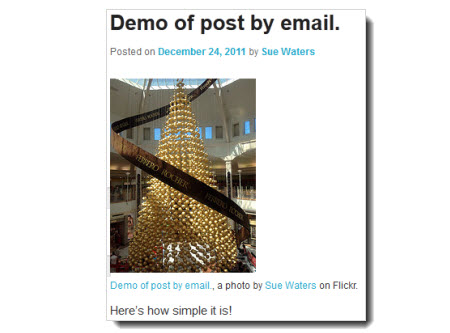

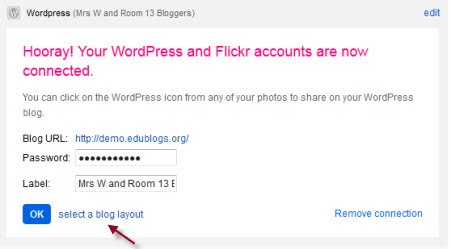
Hey. Very informative your post but what can I do to post from my Nokia E71 on my blogger blog. I can’t find a browser compatible with the platform. I used to post from Opera Mini but now I can’t do that anymore. Thanks in advance.
by the Cabinet, putting too many items in the closet is not the best. And the skins natural oils gradually decreased over time, even the most advanced skin requires regular maintenance, so you can use the time or too much. First, the leather goods shop, if you need to remove dust does not contain. Taking care of your skin the best products to clean cotton cloth and rub the oil on a piece of fuel oil thttp://www.coachonline-purse.com/coach-spotlight-bags-0588-p-5588.html
Now that we have figured out what the attraction to designer bags is, hopefully you will seem a little less puzzled the next time you see a hot, young thing in stilettos carrying the same label as your durability and comfort-focused grandmother. Because no matter how old you are or how trendy you try to be, the fact remains that we all want to own a designer handbag. http://www.coach2012onlinestore.com
I really enjoyed reading your blog post ere. It was very informative and I also like the way you write! All of them make sense and are very helpful. kumu
I have try that on my Android htc cha cha but its not working 🙁
Thanks, this tips is great, i love this post, but i would love to share this one too, please note that i didn’t own this blog.
Uploadpix . Org.
Posterous also works very well for posting mobile pics (especially multiple photos at a time) to blogs.
The iPhone Blogger app does a good job of posting single photos to a Blogger blog from an iPhone or iPad. And the WordPress app you mention also works with hosted WordPress.com blogs, not just self-hosted WordPress.org blogs.