We’re happy to roll out two new tools that we think are huge for student and course blogging.
These features are available now on both free and Pro Edublogs and will be added to all CampusPress networks next week.
Let’s jump into it!
Private Comments and Feedback
Teachers can now leave private comments for students – perfect for detailed feedback.
When reading a post in our ‘Reader’ tool in your dashboard, you’ll see a new check-box in the comments section.
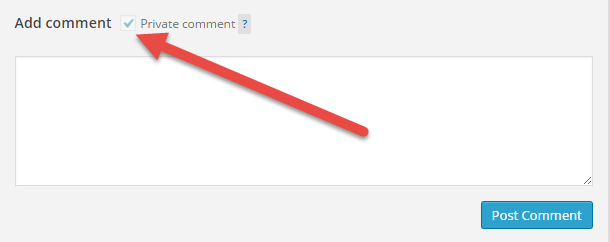
Private comments can only be created and read by those that can edit the post. This means blog admins, teachers, editors, and the author of the post. Private comments will show up in the feed of other comments in the ‘Reader’.
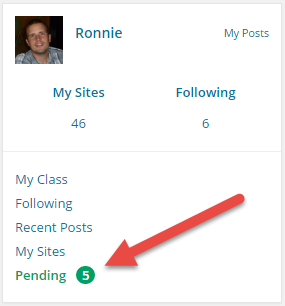
Unread private comments will appear under the “Pending” link in the reader too. There will be a notification number alerting you that a private comment needs to be read.
Group and Class Lists
This is ideal for those of you that teach more than one class and are looking for ways to organize all of your students’ blogs. You will be able to see a live feed of all posts from blogs in a list as they are published. Here is how the lists I made look:

Making your own lists is easy. Here’s how:
1. Click on the “Create new list” button in the bottom right corner of your dashboard.
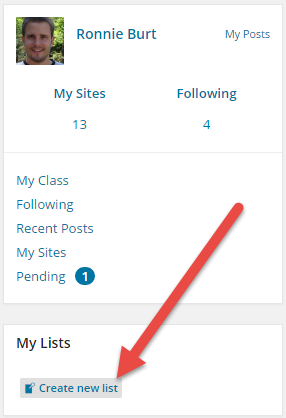
2. Give your list a name. You can edit this name later.
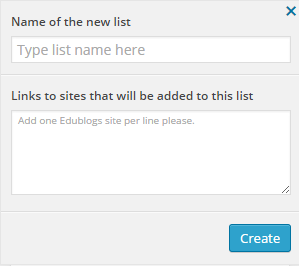
3. Then add in the sites you want added. You can paste the full URL of the site, like theedublogger.edublogs.org.
4. Click ‘Create‘.
Make as many lists as you want.
Lists can be used for much more than just to organize student blogs. For example, groups, projects, or just keeping track of your favorite edubloggers all in one place!
Other Reader Features
There is a lot that the ‘reader’ tool can do that you may not be aware of. Here are just a few examples:
Easy Moderation
Do you approve student posts and comments? If so, make sure to use the “Pending” link to help you do so in a quick and easy way, without needing to click through to all of your students’ blogs.
Mobile Friendly
Login to your blog’s dashboard on a phone or tablet, right in any web browser, and you’ll be able to use the same features as on your desktop. This means you can keep track of student activity, reply to comments, moderate posts, and more from anywhere.
Search By Author, Title, Category, or Tag
Ask your students to add a common tag to their posts. Much like they would use a twitter hashtag.
Then, use the search in the reader to pull all posts using that tag. This is great for projects between classes, or when global events or activities take place like Poetry Month, sporting events, and more.
It is important to note that only posts from public blogs will show up in search results 🙂
RSS Feeds
Want to follow your students’ blogs in an RSS feed reader? Or perhaps create a flipboard magazine of posts in a list you have made?
Click the orange ‘RSS’ icon at the top of the reader and a private feed, just for you, will be created for whatever you are looking at. There’s lots of cool stuff that can be done with this, and be on the lookout for a more detailed follow up post!
What’s Next?
As always, we’ll continue to work hard to bring you new tools and features.
Let us know in the comments below if there is anything you’d like to see!

I would rather be a co-op than regular classes, because I feel like work is more like in the real world than high school and is closer to what we will be doing for the rest of our lives.
This is informative for teachers who used to teach many classes.This allows them to organize all of their students’ blogs. Nice idea & nice example for techy teachers to increase students interests towards joyful education!Thanks!