If you’re an Edublogs, Edublogs Campus, WordPress.com, WordPress.org or WordPress MU user I recommend you take the time to check out the new Getting Started With Your Blog I’ve been writing for our Help and Support site !
Sure a few sections, such as Signing up for your blog and Logging into your blog dashboard, are specific for Edublogs users but the rest apply to any blog powered by WordPress.
It’s broken into ‘tasty bite-sized’ sections with tips specifically to help educators use their blogs with students. Each part can be viewed online or downloaded as handy PDFs.
And yes, before you ask, it’s not quite finished yet! While you’ve been sleeping (and perhaps also awake) I’ve been slaving over the hot stove to get it done– subscribe to this RSS feed to have new sections home delivered!
Hope you enjoy and find them useful ….. please send chocolate to keep me sustained while I finish the rest.
Oh yeah, and if I’ve missed something — let me know 😎
If you are enjoying reading this blog, please consider ![]() Subscribing For Free!
Subscribing For Free!
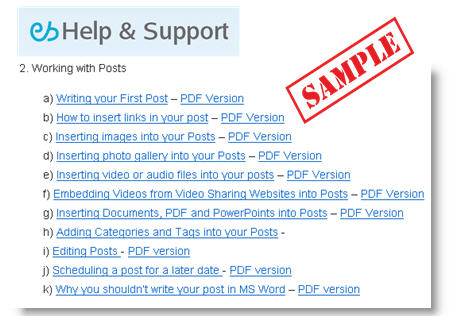
Hi Sue,
I am wondering how you added the subscribe widget to your site by email.
Can you let me know how to easily do this to our new edu blogs site please?
Thank you
Ashley
Sue
I don’t know if this is the place to ask however I couldn’t find anywhere else. I am having a problem uploading document (Word files) of student’s work onto our classroom blog. I have been uploading files for years and never had this problem previously. Why is it happening now? I’ve tried on numerous computers and had no success. Any ideas? I believe it has not worked since Global Student changed their page format a while back.
Frustrated teacher
Regards
Duncan
@Duncan, Can you give me more information about the problem. Are you getting an error message in the image uploader when you uplooad the files? Or are you just getting the title of the file when you click Insert into post and not the link?
@Sue Waters,
I am just getting the title of the file. This happens during the editing of the post in the dashboard, as well as in the published page. Previously I would have a link showing in the dashboard post as well as on the published page.
Regards
Duncan
@Duncan, you need to read this information on audio and video files – http://help.edublogs.org/2009/07/29/inserting-video-or-audio-files-into-your-posts/ Make sure you follow the instructions closely in step 7 and 8.
Hello,
Not really sure how these forums work. Except for this one with this comment box, I can’t seem to get into any.
Does anyone know how to remove the button that says ShareThis? I can’t have my students going to facebook, etc. That would not go over well.
Any comments? Thank you. -Corey (Senora Borzain)
@Corey, I think you will find the special characters available in the advance feaures of the formatting toolbar of the Visual Editor but you won’t be able to use this with comments. Other people might have alternative suggestions so you might want to ask the same question in the forum.
ShareThis is a plugin. You need to go to Plugins > Installed and deactivate AddThis Social Bookmarking.
Hello, I’m a new here. I have searched through the help/search bar and watched tutorials. I am a Spanish teacher who wishes to use the blog for students to write in Spanish only. How do we make accent marks / diacritical marks / special characters / foreign characters — we need upside down question marks and exclamation marks and accents over various letters? I signed up because I saw that you have added Spanish. That seems to apply to the buttons for the kids to click which is nice, although I’m concerned about their composition. What have I missed? -Corey
Hi
I have just transfered to a new school. Is it possible to transfer a copy of my blog from my old school. Obviously i would have to edit my blog slightly but this would still be a lot easier than starting from scratch.
Thanks
@shawlandspe, What you can do is import your olg blog onto a new blog.
Or alternatively continue to use your old blog but buy a domain and map it to your blog – this means you don’t need to move the content and can use the same web address but it will display differently. You need to be an Edublogs supporter to do this – refer to these instructions.
Here is how you import from another blog:
1. Create a new blog (log into your account then go to http://edublogs.org/wp-signup.php)
2. Log into your edublogs.org blog Dashboard
3. Click on Tools > Export
4. Click on Download Export file and save onto your hard drive
5. Log into your new bog
6. Click on Tools > Import
7. Click on WordPress
8. Browse to locate Download Export file
9. Click on upload file and import
This will import all pages, posts, comments, files. But you will need to manually set up your blog theme and widgets. We recommend that you have both blogs open in separate browser tabs or windows and work between the two blogs to change the theme and add in the widget.
I am an 8th grade teacher who has her own blog with edublogs. I am now trying to have my students sign up and I keep getting the message, “registration is disabled.” I looked on the forums but the posts regarding this did not seem to help. I really want to blog with my students and am hoping you can help me with this.
@merschelblog, Are the email addresses you trying to use have this email domain elko.k12.nv.us? If so I think then I think the spam measures we have implemented to reduce spam blogs are stopping their registration.
However even without that I think you would find that your school filter will block the activation emails from Edublogs. Are you able to use alternative email address with them? Or could you use the gmail + method to sign them up – and create a class gmail account to use?
@Sue Waters,
I tried to sign someone up using their own email at yahoo as well and it still said the registration was disabled. I will try the gmail + method and see if we can all use the same account. Thanks for your help. I’ll be back if it doesn’t work. 🙂
@merschelblog, can you email me with the email addresses you tried to use if you still have problems so that I can check out further?
@Sue Waters,
I will send you the email addresses I tried. I can’t seem to find your email address though. It’s probably really obvious and I’m just missing it. Sorry.
@merschelblog, My apologies. If you had marked subscribed to comments you automatically are sent comments with my email address. Can you email me at support{at]edublogs[dot]org?
Hi, Sue,
I am just learning the rope of having my own blog. I would like to change the name of the blog.Can you help me do that, please?
@monicabirchall, Do you mean the blog URL or the blog title?
a computer-shaped bar of delicious Italian chocolate with thanks for your great job here at Edublogs 🙂
click http://www.ilmacaco.com/wp-content/uploads/2009/04/mac_cioccolato.jpg
@anna, Thanks Anna, that was lovely chocolate shaped as a Mac. Wonder what it would have tasted like if you could have eaten it.
I have been following you as you publish these great posts for using your blogs. I suggested my students add it as a link on their blogs under a section ‘Help needed” and I refer them to these pages before I will answer their questions.
Last week, with the change of dashboard, was certainly a time for the digital natives to Learn : Un-learn : Re-learn while doing their blogging work.
@Miss W., Do you have them already subscribing to the feed of the Help and Support site? And if so can you give me a link to one of their blogs as an example to check? BTW I am having to change some of the dates/times of the posts as I need to make them fit specific orders. Just warning as it will break links.
@Sue Waters, no they are not subscribing to the feed, just adding the general link to the help edublogs site. I will be getting them to do it tomorrow probably.
@Miss W., Interesting and pondering what would be the best way that you could add it to their blog. Sure you could use the slimline RSS widget I’m using on my right hand side but wonder if the link to the site is better? That way they can easy visit and/or search.