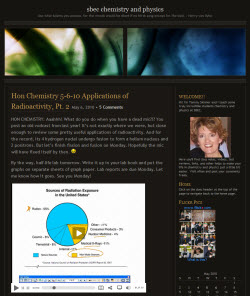 Meet Tammy – a high school science teacher with an outstanding class blog which you can visit here.
Meet Tammy – a high school science teacher with an outstanding class blog which you can visit here.
Tammy serves as an inspiration to all of us that are interested in creating an online environment that is a natural extension of our classrooms.
She is amazing when it comes to recording her daily classroom notes and embedding them in her class blog as a video.
We thought that you might like to get to know her a bit better and how she does what she does, so we asked her a few questions and she was kind enough to reply.
What were the main reason(s) why you started recording videos for your students?
For years I taught my chemistry and physics students by using dry erase markers on an overhead projector.
When interactive boards came along, I was excited, but I needed to be able to see my students while they worked with me. When I went behind my demonstration station to work problems on the board, it was like my students thought I’d left the building!
Another challenge was the missing student – students gone on mission trips, students out with the flu, students in tournaments, or students who missed the concepts in class that day and just needed to hear the lesson again.
Everything came together when, from all different directions and just about all at one time, I discovered Edublogs, eBeam Interact (an interactive projection device and software), and the Wacom Cintique Tablet.

How do you create your videos?
I’m able to write on the tablet while facing my students and record both my voice and pen strokes with eBeam and a cordless mic.
At the end of the day, I upload the videos to blip.tv, and then embed them on our class blog. In addition to blip.tv, other online resources that have been really helpful for me as I post the lessons to the website are compfight.com and Flickr.com
How are you using your class blog?
I use our class blog for posting videos of daily lectures, reviews, and help sessions, but also as an online filing cabinet of sorts for just tons of resources for my students – the weekly syllabus, project information, assignments, interactive websites, tutorials, etc.
So many wonderful teachers and organizations have put such incredible resources for learning chemistry and physics online, and now my students can access them though our blog.
Another very important way I use our class blog is to keep in touch with my students, and for them to keep in touch with each other, outside of class.
I’m working on helping them learn how scientists across the world communicate by having them share lab results, collaborate on projects, etc., through comments.
They also use the comments to ask me (or their classmates) questions they forgot or might have been hesitant to ask in class.
My chemistry students recently finished the huge end of the year research project, and, oh, my word, I thought someone from Edublogs was going to call and tell us we were overloading the system.
What has been the benefits of your class blog to your students?
Our class blog has proven to be a tremendous resource for my students who for one reason or another have to be absent from class.
From their homes or hotel room, while waiting between races on their lap top, or on iTunes, my students can watch the day’s lecture, watch videos that I might have shown in class through the VodPod, get copies of assignments, learn about upcoming projects, and then ask me or their classmates questions by posting comments.
My students love to see themselves in action, but I could never seem to keep up with getting all the pictures I took printed for everyone to see. With our class blog, I’m able to use Flickr and post picture and videos on our blog so the students can see all of them, any time, and not just the ones I can afford to print. I also send pics and video to Facebook and Twitter, and I’ve had former students comment on, “I remember when… .”
My kids would never have this kind of interaction with me, with each other, and even with the world without our class blog.
FINAL THOUGHTS
Thank you, Tammy, for all of your kind and informational words!
We would love to hear from others of you out there that are using your blogs in exciting ways to improve the learning experience of students.
Feel free to leave a comment if you would like to share and possibly be part of a future post such as this one!
If you are enjoying reading this blog, please consider ![]() Subscribing For Free!
Subscribing For Free!
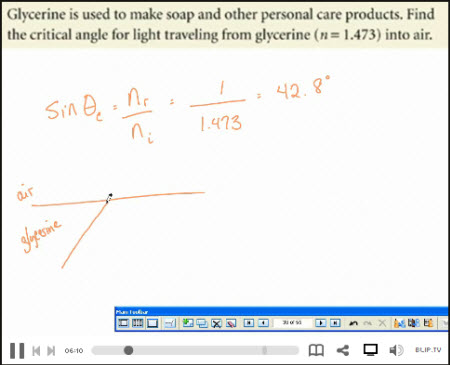
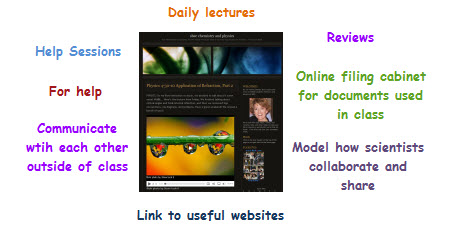
Wow!! What an awesome story! I was very engaged with reading this paragraph. Great Job!!!
~ Allison
Hi, a really inspiring blog with all the video uploads. I am trying to upload vid into the blog with no success, I just get the word and the link. no image or anything. Must I use another prog like blip tv to make this work?
Thankyou
Wow! This is an inspiring story, all right! This reminded me that I need to share the link to my new Laptop Education Wiki. I made it to help teachers that want to be able to do things like this in the everyday classroom. Feel free to join and add your information about using laptops/Internet/computers for education. Thanks!
http://laptopeducation.wikispaces.com/
Happy Blogging!
~Laurenc604 🙂
http://laurenc604.edublogs.org