So we’ve tried our best to explain what is RSS and why it’s important to learn how to use. And as we said it’s hard to explain probably because the power of RSS is really something you need to experience first hand.
We’re really into RSS — RSS power users may be an appropriate title since we grab every RSS opportunity to make our lives easier and maximise our ability to interact effectively with others.
Remember that using RSS is a simple and effective way of keeping in touch when new information is added to a website without having to visit the site; instead information is brought to one location, a feed reader, to read whenever convenient.
Let us show you some of ways to use RSS with an RSS Reader.
Subscribing To Blogs
 Read a lot of blogs by subscribing to their RSS feeds because blogging isn’t about working in a vacuum; it’s about the conversations.
Read a lot of blogs by subscribing to their RSS feeds because blogging isn’t about working in a vacuum; it’s about the conversations.
Conversations aren’t about you just writing a reflective post that invites / encourages / evokes readers to express their opinion by writing comments on your post. It’s also about you engaging in conversations on others’ blogs by linking to their posts and writing comments on their posts.
To engage effectively in blogging conversations, you need to subscribe to blogs that interest you.
Effectively Managing Comments
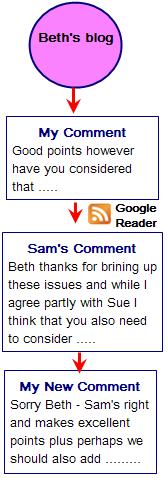 One of the most important tips for keeping up the conversations on blogs is being very effective at managing your comments on other people’s blogs. Getting good at this is when you use tools that track comments posted on other people’s blogs plus subscribe to the RSS feed from these tools.
One of the most important tips for keeping up the conversations on blogs is being very effective at managing your comments on other people’s blogs. Getting good at this is when you use tools that track comments posted on other people’s blogs plus subscribe to the RSS feed from these tools.
Whenever a person comments on a post that you have commented on, their comment is transferred from the post into your RSS Reader, so you can choose to immediately respond back if you want.
Managing Interactions on Flickr
Flickr is really cool Web 2.0 tool that didn’t initially grab us back when it started because we didn’t get the whole idea of sharing photos online and it’s 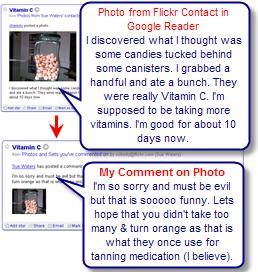 whole social networking aspect.
whole social networking aspect.
Make Flickr friends and comment on their photos; your friends’ newest photos and any comments you make are automatically fed from Flickr to your RSS Reader (here are instructions of how to do it).
This interaction has shown a different glimpse of their life compared to what can be seen from reading their blogs or following them on twitter.
RSS is More Than Blog Posts
As Rafa Ribas said about a previous post on RSS:
There is more to RSS than just blog posts. You can RSS news, comments to your posts or others, audio and video, comic strips (I am an absolute fan of xkcd.com), other people’s bookmarks (del.icio.us), and so on and so forth. In summary, RSS is a bit daunting at first, but absolutely amazing in its potential.
![]() We’ve only given a small glimpse into the ways to harness the power of RSS. Remember to look out for the RSS icon whenever you visit a web site and consider if subscribing to it’s feed will make your life easier and/or more fun.
We’ve only given a small glimpse into the ways to harness the power of RSS. Remember to look out for the RSS icon whenever you visit a web site and consider if subscribing to it’s feed will make your life easier and/or more fun.
FINAL THOUGHT
So have you set up a feed reader yet? If you’re just getting going – please let us know what’s working for you and what’s not.
If you are experienced with using RSS how about telling us about the different RSS feeds besides blog posts that you subscribe to, and why you like subscribing to them.
If you are enjoying reading this blog, please consider ![]() Subscribing For Free!
Subscribing For Free!
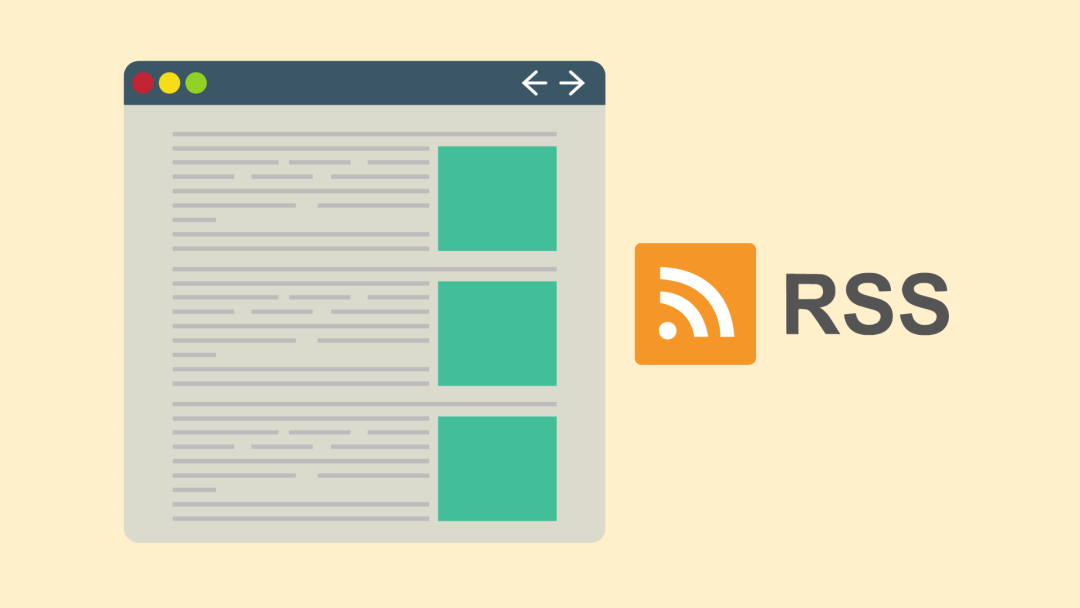
Thanks Sheryl for your nice comment 😎 . I try hard to explain it in a way that helps everyone but its always a balancing act of catering to new bloggers and more experienced ones. And I hope this post helps them to use RSS better.
Thanks Sue. I am sharing this and many other posts of yours with the PLP community we are leading in NYC.
Your style of writing is clear, concise, and easy to follow. Thanks for putting so much into it.
Thanks Sylvester – I definitely need to have a closer look at Feedblitz.
Hey Linda 🙂 – I use two comment tracking systems cocomment and co.mment for two different reasons. They both feed into my google reader. I have written lots of posts on how to use them – here is my post on using cocomment. Do you need a post or information on using Google Reader?
(There is no longer an edublog entitled dondero… I am Linda George, or georgygrrl.)
Hello,
I have been searching for days for a decent article to comment on and ask a question of in order to learn how to comment more effectively. 🙂
I picked this article. You say you use your google rss feeder to keep track of the comments that you make on other’s blogs? That way if someone responds back to you, you are able to get back there without hunting through history! I love it! I am going to try to figure out how to do this but in case I don’t, it would be great if you’d post that!
Thank you so much.
Feedblitz has a free version with their little ads in it or a payed version with no ads or your ads.
Each post in tumblr has its own permalink, it doesn’t matter how it got created. Here is the link to the filmmaker tumblog: http://filmmaker.tumblr.com
@Sylvester With FeedBlitz do you have to pay a subscription to use? And are you able to give me links to your tumblr blog created this way? Would love to check it out more.
@Alana thanks for sharing how you use RSS to make life easier for your readers.
Actually both your and @Sylvester are good examples of how you can use RSS to make life considerably easier for readers.
I use Google Reader to collect the feeds from all the St. Louis food-related blogs into a single feed so that OTHERS can subscribe to just one feed (using their own feed reader of choice) and automatically keep in synch with all the growing number of food bloggers and food-related blogs
I also publish the most recent posts http://kitchen-parade-veggieventure.blogspot.com/2006/12/st-louis-food-blogs.html too. Someday soon this will all be transferred to a dedicated website for St. Louis food bloggers.
I use rss to re-publish found content: In google reader you can publish each tag as a page with its own rss feed. For example: I am interested in production of online-video, when I read a blog post about that topic I give it the tag ‘online-video’. The rss feed of that tag creates in feedblitz an email newsletter for my friends and colleagues who don’t use a feedreader. This feed creates also it’s own tumblr blog, for the people who want to read it on a web page and maybe want to subscribe to the rss feed from there. While I am reading blog posts in my google reader I create three different news streams for people who have the same interests than me, I become their aggregator or how Steve Rubel calls it, a ‘digital curator’.
@Clint at one stage I subscribed to my twitter feed however I was frustrated because it doesn’t include any tweets from people with locked accounts. Instead I now use TweetScan and subscribe to variations on my twitter name plus Edublogs — I find this good because it is easier to ensure I don’t miss a reply. I love your example of Yahoo pipes I’ve tried it but would be good to have an scenario of how you could use with students.
@Rafa always happy to link to people. Yours was an excellent comment which made my job so much easier because it fitted really nicely with what I was writing. So I’m glad I made your day and hope it drives more people to your blog. There is quite a bit of difference between co.mment and cocomment. The RSS feed from co.mment into Google Reader is really good whereas cocomment gives you the opportunity to create a community. I have cocomment on my blog so people can see who I am commenting on and can follow the links across. I use co.mment to get the work done and respond back quickly to comments on blogs. Using both is no hassle to me — it’s become part of my normal practice. Definitely worth taking the time to learn how to use and the main part is to feed into your feed reader.
@Mike thanks. I’m glad you liked the post. I like your mantra.
@Ann This post on my personal blog shows you the difference in the RSS feed between co.mment and cocomment. Each have aspects that interest me. I also track Ning forums and activities; it was one of my barriers to effective use of Ning was realising the need to subscribe to the forums. I agree I love having my reader as a one stop shop.
Thank you for the information on co.comments. I have a cocomment account, but it does not seem to get along well with my machines. It seems to slow things down. I have been trying to keep track of my conversations. I usually ask try track the comments in my email, if possible, but sometimes its just not an option. I’ve also subscribed to the feed.
I have a local news RSS into my reader and I track forums on a couple of ning networks I belong to. Anything to make my reader a one stop shopping place is great.
Great post! One other valuable use of RSS feeds is for research as it pertains to News, Blog, and Social Bookmark search strings. One of my mantras is “Search Once and Subscribe.”
I am honoured by the unexpected quote, Sue – I leaped a bit from my seat when it popped up on my Google Reader (no I have not migrated to Netvibes ; I’ll try to explain about both in a post soon).
I am a bit confused about co.mments and cocomment – I have a co.mments account which I don’t use much, and will have to consider how to use my conversations more fully. Eventually all I am trying to do here is try a few tools that I can then share with other staff members of my school, and hopefully down to my students too. So thanks again for the useful tips, and for the rush of blood to the head!
RSS rocks.
I also use RSS to keep track of my delicious network. and what they are bookmarking. If you use delicious and have a network, you can subscribe to your delicious network RSS feed and pull that into your reader or personal homepage (Netvibes or Pageflakes). One more way to follow my network.
Same goes for Twitter. If you use Twitter you can subscribe to your network Twitter feed and pull it into your homepage.
I also use Yahoo Pipes, which allows you to mix RSS feeds and filter based on criteria. For example, I am a big fan of the English soccer team Arsenal. I pull in sports RSS feeds from a number of different sources into Yahoo Pipes, and then filter the list to only show me articles about Arsenal. I can then subscribe to the Pipes RSS feed which will only give me a filtered view of articles about Arsenal from the BBC, Guardian Unlimited, and about 6 other sources nicely aggregated into a single RSS feed.