 While analysing my Google Analytics data this weekend I noticed The Edublogger is currently showing zero visits.
While analysing my Google Analytics data this weekend I noticed The Edublogger is currently showing zero visits.
Interesting? Yes Edublogs has upgraded its Google Analytics plugin and we even have an admin alert in our blog dashboards. I even read it! Went a bit like
Edublogs Supporters and use Google Analytics blah blah blah!
With zero visits being recorded that admin alert must have been really important.
Here’s what it really says!
Duh. All Edublogs supporters need to re-insert their ‘UA-‘ string if they are using the Google Analytics plugin!
How much chocolate do I have to bride you NOT to tell James I misread the message? I’m probably not the only one?
Re-inserting Google Analytics Tracking Code
Here is what you need to do:
- Log into your Google Analytics account and grab your tracking code from your settings page

- In your blog dashboard go to Settings and click on your Google Analytics tab.
- Add the tracking code and click on Save Changes.
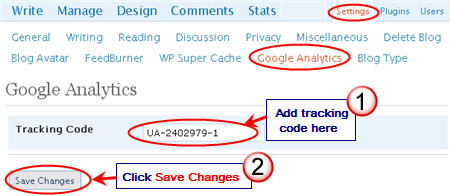
Stats tab In Your Blog Dashboard
In case you missed the other important news this week – there is now a new stats tab in your dashboard.
If you’re an Edublogs Supporter it’s collecting information on number of visitors to your blog, where they are coming from, the most popular content and search engine terms people are using.
So if you are interested in simpler statistics for your blog than Google Analytics make sure you check out your new Stats Tab.
FINAL THOUGHTS
To learn more about using Google Analytics check out:
Reminder: To celebrate The Edublogger’s first birthday we’re giving away twelve Edublogs supporter 12 month subscriptions which you can use on your own blog or give away to a reader – entries close March 5.
If you are enjoying reading this blog, please consider ![]() Subscribing For Free!
Subscribing For Free!
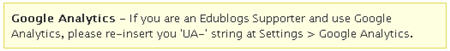

Any help you could give me pointing me to where I can find information for setting up the incoming links option on my blog would be appreciated. I can not seem to figure out how to ge the incoming links feature working (it was working some time ago and suddenly stopped). Thanks for your help.
anne marie
@anne marie, I assume you mean in your blog dashboard? Yes I’ve had similar issues. Personally I prefer to monitor using a range of different tools such as Google Blog search, Technorati, Google Alerts and Ice Rocket because they tend to vary in terms of reliability.
Would you like me to explain how I do this?
@Sue Waters, That would be appreciated- if it’s not too much trouble.
@anne marie, Trouble is that Google Blog Search (which creates the links in your dashboard) is it isn’t indexing blogs well. Technorati has also gone crazy and not working.
So I would give Icerocket a try – this is who I am now using http://www.icerocket.com/
I may write a post to explain how I do it 🙂
I’m glad I finally read this post as I had noticed zero visits the few times that I looked at my google analytics figures. Made the changes, so hopefully the zero will go away.
BTW, how can I tell how many people actually subscribe to my blog?
Thanks, Colin
Hi Colin, apologies for slow response – long story 🙁 . What you need to do is use Feedburner. If you click on the Feedburner tag in the sidebar it will take you to all the posts on setting up Feedburner.
Hi Sue. Thanks for this helpful post. From my tweet asking for help, it seems that many are wondering what to do about their lost GA stats. When a change like this comes along, do you think it would be possible for a email to be sent to inform supporters (and others) of the change, with reference to where to go for help? I subscribe to the Edublogger, but it might have taken me a week or two to actually get to your very helpful post. An email would have alerted me to the situation right away. Thanks. –Paul
Hi Paul, currently they are working on the email system. However email pose a few issues 1) some users don’t necessarily appreciate them 2) some users emails block email from Edublogs. Which is why James uses the Admin Alerts.
For me , this is not a small analytic issue, this a bigger issue related to cloud computing web 2.0 services like edublogs.org.
I would like to make sure whatever new application I am experimenting with for a classroom , there is a portability feature of backing up your content in some other form. For example, in diigo.com, a social bookmarking engine, you can post your bookmarks in email or blog. Similarly , I would like to have backup of edublog.org to some other blog service like blogger or my own wordpress.org installation just to make sure if some thing changes at edublog.org, policy, feature, pricing – I am able to migrate my content to some other service.
Edublogs is the same as any other WordPress powered blog. To export your blog you go to Manage > Export and save the file onto your computer. Then in the new blog you go to Manage > Import and upload the file. This brings across all posts, pages and comments however you have to manually reset up your widgets again.
Thanks for instant reply. I have a friend in UK who is planning to migrate his blog. He wants to redirect old urls like abc.edublog.com -> newurl so that he doesn’t loose the community he has built over time and all URLs work even after the blog is on new server.
Some educators on edublogs don’t migrate to other services only because they feel that their old URLs will not work and they will lose their community if they migrate to new system.