Wow – thanks everyone. Your response, support and feedback has been incredible! There are some really great topic areas to get us started. The Edublogger is about community, and helping each other. Perhaps you have already covered some topics in your own posts? Or you would like to cover a topic(s) in your own post(s)? Let us know by posting the link in the comments below, and we will let the community know!
Many readers express interest in widgets, so we have decided this is a good place to start!
What are Widgets?
Web terminology makes it so much harder when people are starting their online journey; suddenly you’re being bombarded with all these foreign terms, and widgets are a classic example! In simple terms, widgets are mini web applications that you can put onto your website; e.g. the Clustrmap on the side bar is a widget.
How To Embed A Widget
People use widgets to add extra features to their website. But be warned! Choose widgets for your blog wisely because they can clutter your side menu which will distract your readers. My list of “must have widgets” on a blog include:
- Search – so readers can easily search your blog
- Email subscription – for readers who prefer to be notified of new posts by email
- RSS feed – not all feed readers are able to detect the RSS feed from the site URL; this is why I add a Feed burner feed to my sites to make it easier for readers to subscribe
- Categories and Tag Cloud – to make it easier for readers to locate posts on your blog. We will be writing a post soon to explain the difference between categories and tag clouds; and why/how each is used
I also like to add a widget that links to information on how to be notified of new posts; to make it easier for new people to understand how to subscribe to blogs.
Could I Mess up My blog Embedding Widgets?
Don’t worry! Widgets won’t break your blog. Any widgets you add can easily be removed, and won’t effect existing widgets in your side bar.
To try out widget, go to Appearance > Widgets, click the [+] sign in the widget area / sidebar where you want to add a widget. Search for the one you want in the sidebar and click to add it. Then click Update and view your site.
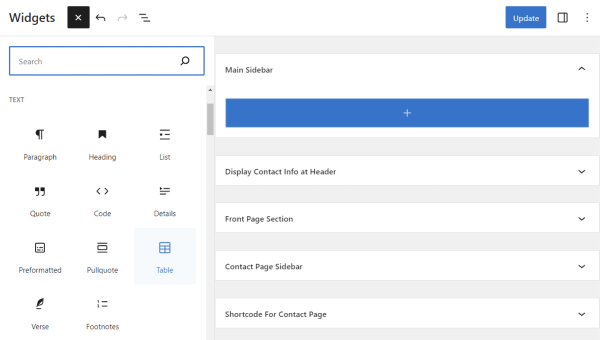
To remove a widget, click on it and, under the ellipsis icon at top-right, click the Delete option. Then click Update to save your changes.
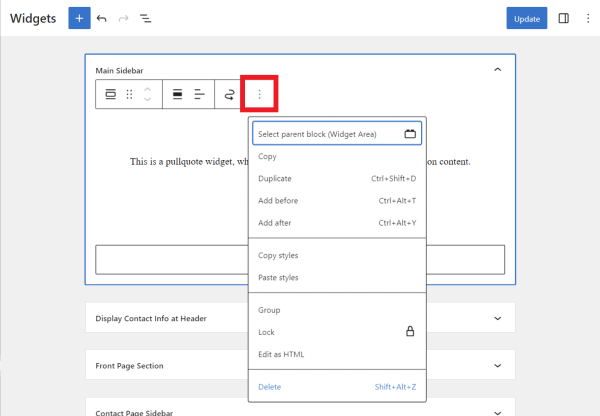
What Widgets Should I Add To My Blog?
Widgets are PERSONAL. We all have our favourites.
Many educators like to add Clustrmaps, especially those with younger students, because the students loving seeing the red dots grow as their readers from around the world visit their site.
Other common widgets bloggers use include:
- Meta – shows your latest updates from Meta/Facebook
- Flickr – shows the latest photos you have uploaded to your Flickr Account
- Twitter – shows your latest updates from Twitter
Not all widgets can be embedded in Edublogs because some types of code and code that includes Java Script can cause problems. For example, when adding a Clustrmaps widget, you’ll want to copy the embed code and paste that in a Custom HTML widget in your sidebar.
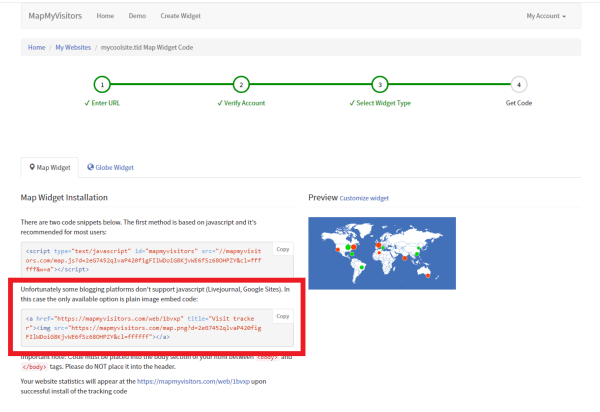
FINAL THOUGHT
For those struggling to embed widgets we hope these “how to” tips have helped! For everyone else we hope that you find these tips useful when demonstrating to new people.
Please leave a comment to let us know how you go, and if you need any help with widgets I haven’t mentioned.
If you are enjoying reading this blog, please consider ![]() Subscribing For Free!
Subscribing For Free!
Hi Sue,
Thank you for all the instructions on how to use the BLOG. Anyway, I am posting a question here because I am slightly confused about something going wrong with my widgets. I have been using widgets from widget box on my edublog for over two years now. As of three days ago the CNN feed and the bubble game I have for the kids, no longer works. Text is posted there. When I go back to widgetbox to copy the embed code and put it into a Text Widget on the blog. I can not see it.
I tried fixing the problem to see if it was java script ,but my java is enabled under the inter options- security and advanced tabs.
I don’t know what is wrong? Can anyone advice me.
Thanks in advance
Laura
@Laura, Spammers, who create lots of blogs to promote products, were using the JavaScript for redirects on free blogs. ‘No’ other blog hosts allows embedding like we have done so far and we’ve been forced to limit it due to this abuse by spammers. This is why your text widgets are no longer working.
The key is we still want our users to have this ability but we had to provide it in such a way that the sploggers can’t use it.
The only solution was to link it to Edublogs Pro and Campus like we had to do with XML-RPC.
So what we have done is an Edublogs Pro is automatically able to embed all code in posts, pages and text widgets, A pro blogs is also to upgrade up to 50 blogs other blogs so that the 50 other blogs can also embed code, access premium themes and their ads are disabled.
You can read more about it here – http://help.edublogs.org/2009/09/01/difference-between-free-supporter-and-campus-blogs/
I am completely lost. I am trying to add a video from YouTube and I don’t know how. I read the post on widgets and the instruction that said to “go to the yellow (A) box” except that I have no idea where the A box is. I tried to use the “add media” function using the URL for the video but that did not work. Help!
@mrsfreeland, You need to follow these instructions on Embedding Videos from Video Sharing Websites into Posts.
Hi Susan, as always, very useful information on this post. However, I’m having a really hard time adapting my widgets to my blogs design.
For example:
1. I added a “Quote of the Day” using the “text” form the page brainyquotes.com. But the text they give there is set for a typeface and format that doesn’t exactly fit in my blog. They explain something in the site about modifying the java script or something like that but I just couldn’t work it out. I followed the steps you explain for embedding a Google calendar but still isn’t good. Can you help me with this?
2. I have problems using the “categories” widget as it doesn¿t really show my categories. Why is that? I can perfectly see the categories when posting a message.
I really thank you in advance and hope not to take so much of your time…
Great to know you’re there!
thx 🙂
Virginia
How do ya put da “google search” widget? I’m 10(age) and i’ve looked ALL OVER for it! can you help? Post a comment on my blog.
kasra.edublogs.org
HELP!
plz reply
Kasra – I’ve left a comment on your blog.
just for fun and to make it better because some of my friends google doesn’t work so maybe it might if i put it on my blog
I would like to embed a ‘meebo’ widget. How do I do it?? Can I do it???
Just came back to earlier posts from Feb 2008 and found the Teacehr Tube video and embedded viewer to be reduced to a download link. How did this happen?
Are we not able to embed video clips from TeacherTube? if so, how? I haven’t been able to make it work.
Also, when I include links to websites in my post (and the html code is correct) the links are colored blue and underlined in my visual editor, but when I save the page, the links do not show up-they look like regular text unless you happen to mouse over them..what am I doing wrong?
thanks.