Our last post showed how to upload videos directly into your blog plus linked to tutorials on creating your own videos.
I love teaching people how to create digital stories and videos because it’s a skill that most learners, regardless of age, enjoy learning and experimenting with and are more likely to spend time perfecting their skills in their own time. A great way of engaging even the most reluctant educator to use technology.
However, there are so many videos available online, on so many different topics, that it’s sometimes more effective to use ‘others videos’ than create your own video.
Locating Videos Online
The efficient and fastest platform to locate videos is YouTube
YouTube has made it easier than ever to share and embed videos across the web. Embedding a video from it onto your website allows you to seamlessly integrate multimedia content without the need for complex coding or hosting the video files yourself.
YouTube’s recommendation algorithm is also worth mentioning. It has the ability to suggest videos that are tailored to the viewer’s interests, which keeps users engaged and coming back for more and can be extremely helpful for students to consume similar resourceful video content.
Embedding Videos From YouTube
- On your blog dashboard, go to Posts > Add New
- Completely write your post adding all text and images including adding your categories, tags, and post title.
- Make sure you tell your readers that you have embedded a video below as many feed readers such as Google Reader may remove the video).
- It’s best to add any code you want to embed as the last step just before you click publish as you’re less likely to have problems.
- Click on Save Draft and Preview this Post to make any final edits to your post
- Locate the video you want to embed from YouTube. Click Share to view the embed URL.
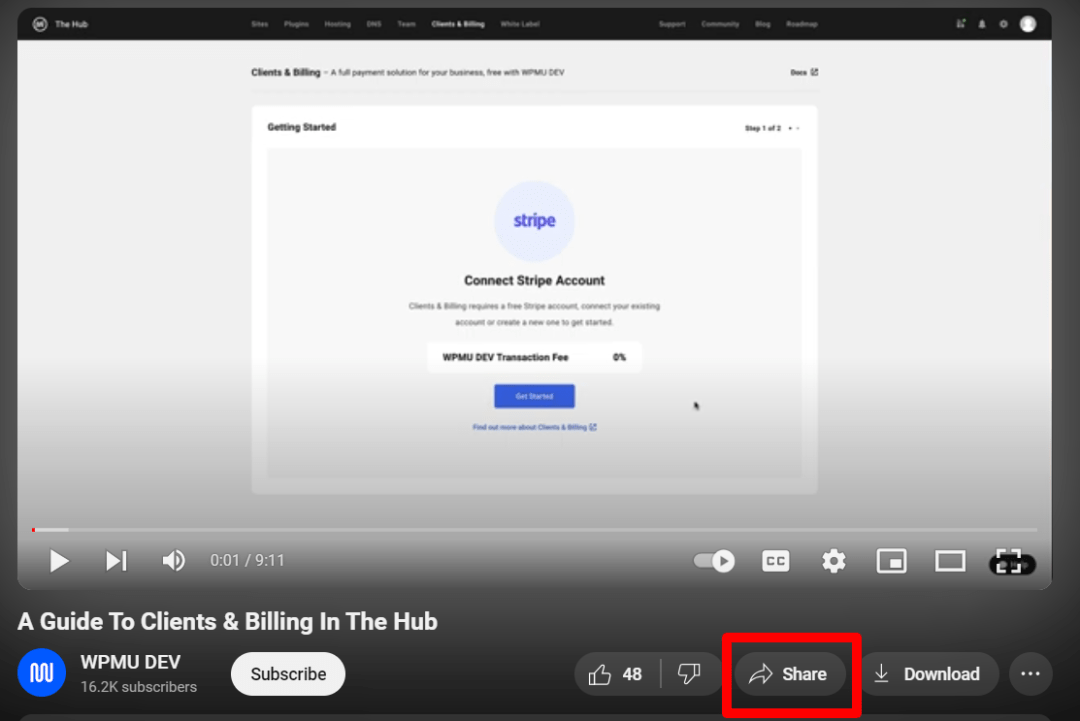
- Click Copy to copy the embed URL for the video.

- In your post, you can either insert a YouTube or Embed block on the location where you want the video to appear.
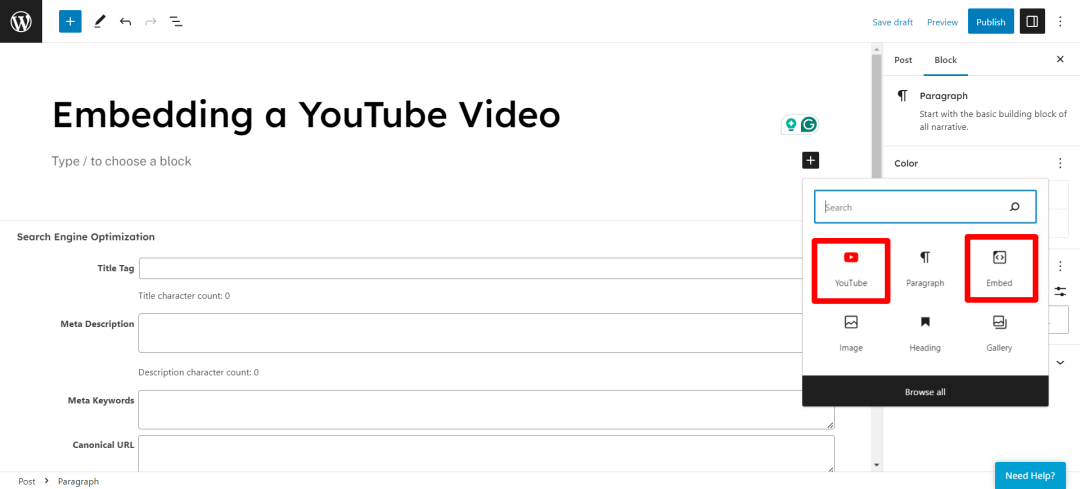
- Now, paste the previously copied embed URL for the video in the YouTube/Embed block, and click Embed.
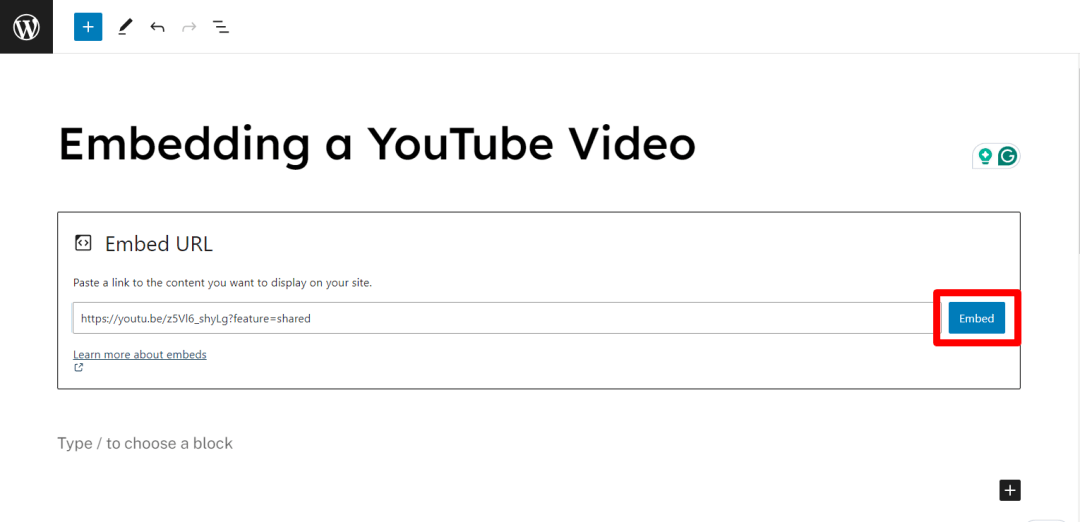
In the provided example, I’ve added the A Guide to Clients & Billing video using the above-mentioned method.
Final Thought
What are your favorite video-sharing websites? How do you use video with your learners?
If you are enjoying reading this blog, please consider ![]() Subscribing For Free!
Subscribing For Free!
Awesome! Some really helpful information in there. Bookmarked. Excellent source.
@dillonsc Sploggers, who create lots of blogs to promote products, were using the JavaScript for redirects on free blogs. ‘No’ other blog hosts powered by WordPress allows embedding like we have done so far and we’ve been forced to limit it due to this abuse by sloggers.
This is why your Vide embeds aren’t working.
The key is we still want our users to have this ability but we had to provide it in such a way that the sploggers can’t use it.
The only solution was to link it to Edublogs Pro and Campus like we had to do with XML-RPC.
So what we have done is an Edublogs Pro is automatically able to embed all code including Voicethreads, Teachertube and is able to upgrade up to 50 blogs other blogs so that the 50 other blogs can also embed code, access premium themes and their ads are disabled.
You can read more about it here – http://help.edublogs.org/2009/09/01/difference-between-free-supporter-and-campus-blogs/
Here is more information about Edublogs Pro –
1. http://help.edublogs.org/2009/09/10/upgrading-your-blog-to-edublogs-supporter/
2. http://help.edublogs.org/2010/05/23/upgrading-student-blogs-using-a-pro-blog/
I cant seem to embed videos of any kind Vimeo or youtube? The moment I hit publish or update the code disappears. I also dont see any plug ins for using a url available. I run several personal wordpress blogs and havent ever had this problem. Anything Im doing wrong or is it just flaky?
I’d love to start getting my students to embed videos in their posts on our Health Studies blog but I’m a bit unsure of of the useage and copyright issues surrounding video. I’ve got the hang of Creative Commons images, FlickrCC and attributing them in posts – does the same sort of thing apply to video and other types of media? I couldn’t find anything on YouTube about using or embedding videos that have been uploaded by other users?
@healthstudies, If you are using from a Video sharing website they include a link back to the original location of the video so it generally isn’t considered an issue.
And if YouTube feels it has breached copyright they will remove content which automatically removes it from playing on your blog.
@Sue Waters, thanks for your reply! I thought as much. I did some more sifting through the YouTube Terms of Use – 4F, 5A and 5B appear the most relvant and seem to agree with your comment above. Not that I’m an expert in legal speak!
Hi Sue — I’m trying to embed a youtube video into my class blog here: http://blogs.collegiateschool.org/digitalmedia/2010/03/18/ira-glass-on-storytelling/
When I follow the instructions above, I get the yellow flash box when I switch back to the visual editor but when I click Update Post, the code goes away. Any thoughts/suggestions? Thanks.
@Alex Ragone, apologies for this Alex since we are already discussing by email but I need to leave a comment for anyone else that read this post.
This new version of WordPress MU that powers Edublogs now works differently and you add videos from video sharing web sites using the HTML Tab.
Here are the instructions on how to do this – http://help.edublogs.org/2009/07/29/embedding-videos-from-video-sharing-websites-into-your-posts/
Sue, YouTube is blocked within my district (this includes when it is embedded in a post). In the past I have used Edublogs.tv to convert it and then embed it; unfortunately, I have not had any luck with this feature any time within the last 6 months. Is something wrong with Edublogs.tv and, if so, what is the work around? Thanks,
@mrlane, I’m not sure but I thought Edublogs.TV is working. The struggle we have had with it is that the PHP code it uses is a different version which has affected it; and because it is very different from the normal coding we do we have been reliant on an outside group to fix.
Can I get you to try uploading again? Your other alternative is to upload directly to your blog inserting as a link.
Are Blip.TV and Vimeo blocked?
@Sue Waters, Unfortunately, I am still unable to upload YouTube videos from home or school to Edublogs.tv. And, of course, Blip.tv and Vimeo are blocked as they are classified as “Adult” sites at school. : (
@mrlane, Sorry about that but it isn’t something that we can fix at the moment if it isn’t working because of the PHP coding.
Sue, what software do you use to annotate your screen shots?
SnagIT – everyone always wants to know. Best money I ever spent – use it daily!
@Zack Unfortunately you can’t embed anything in comments which also includes all videos. Instead what you should do is link to the video.
Sue
How do you embed a video in a comment you make on a blog? When I did it on a blog I write on, it tells me it will replace the embedding text after moderation but it never does it.
Zack
@Jim – Unfortunately the embed code from Teachertube doesn’t work at the moment.
@Esther – We used to use Anarchy but don’t any longer
@ Gail – Previously you could upload the video directly into your blog post and add it that way. It would then play embedded within your post. However what happens now is it adds the file to your post and when the person clicks on the link it downloads to their computer which means they play it on their own computer (here is an example of one embedded in a post on my test blog).
I’d suggest that perhaps you should consider uploading to Edublogs.TV and embedding across from there.
@Sue Waters, I have been trying to get into edublogs.tv to upload a video. It keeps on telling me that my e-mail address is already there and I need to check my e-mail for my password. But, I can’t seem to find any e-mail and can’t find a way to get the password. How do I contact them? I have a mvi video which is 50.9mb long and haven’t got the project (moviemaker) file to break it down for uploading under the edublogs 20mb limit?
What do you suggest I do? I am getting error messages with teachertube
Dawn
@dolphinkids It indicates that the filter on your email system is blocking our emails and you need to use an alternative email such as gmail.com or hotmail. However, I recommend that you try Vimeo.com or Blip.tv.
Sue
I would like to embed a homemade video and don’t want it added to YouTube or other public sites. How do a turn the Windows MovieMaker video I’ve created into something that can be embedded? Sometimes I feel as if I’m on such a steep learning curve that I can’t hold on to what I’ve already heard!
Gail
poulingail.edublogs.org
Do you mind if I ask what plugin you’re using?
I’m testing Anarchy Media Player for my college’s beta WPMU install, and I’d like to try others before I commit.
Have you tried teachertube.com?
🙂