UPDATE: Embed Flash swf button and Embed media button don’t exist since Edublogs has been upgraded to the latest version of WordPress. You need to use the HTML tab for embedding videos and Flash Objects.
Now that Edublogs have given us new freedom and allows us to embed javascript, iframes and object code directly into our blogs we have to realise that “Freedom is a package deal – with it comes responsibilities and consequences.”
Just because we can copy and paste pretty much most ‘embedding’ code we pick up around the web directly into our Edublog posts using the Code Tab doesn’t mean this method is always be the best option. It may be better to embed:
- Flash objects (swf) using Embed Flash swf button
 in your Write Post Visual Editor
in your Write Post Visual Editor - Videos using Embed media button
 in your Write Post Visual Editor.
in your Write Post Visual Editor.
Embedding Flash
If the embed code you grab includes .swf it means you are dealing with a flash object. Voicethreads, Voki, Animoto and Dvolver MovieMaker all use flash objects and it may be better to embed using Embed Flash swf button.
Let me demonstrate by embedding a Voicethread:
- Copy the embed code from Voicethread

- Paste the code from Voicethread into Notepad and locate the code enclosed in quotes after src= and copy this code. Don’t include the quotes.
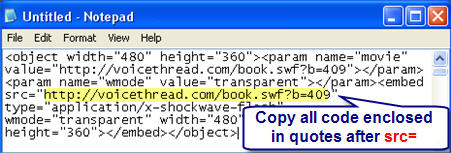
- Write down the width and height.
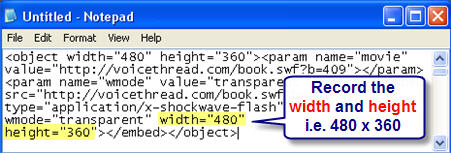
- Click on the Flash Embed button on your toolbar.
- Paste the code that you copied from Notepad into the dialogue box that opens. Click OK.
- Enter 480 for width and 360 for height.
If you prefer video tutorials Chris Betcher has created a video on adding voicethreads to Edublogs and an introduction to using voicethreads. You can check out Chris other great video tutorials here. (Thanks Larry Ferlazzo for your tip).
Below is an example of a voicethread embedded in this post. Larry Ferlazzo rates voicethreads as the number one Best Site To Practice Speaking English and Pronunciation. Check out the Voicethreads 4 Education wiki for examples of how educators are using Voicethread in their classrooms or for professional development.
[kml_flashembed movie="http://voicethread.com/book.swf?b=409" width="480" height="360" wmode="transparent" /]
Embedding Animoto
Northside’s blog indicated they were having a problem embedding Animoto so here’s how to locate the code you need to add using the Flash Embed Button  for embedding Animoto.
for embedding Animoto.
Here’s an Aminoto of activities I do with my aquaculture students.
[kml_flashembed movie="http://widgets.clearspring.com/o/46928cc51133af17/47e19663442c8a76" width="432" height="250" wmode="transparent" /]
Trial and Error
Not all flash objects will embed using the flash embed button which means you need to try the Code Tab. For example, Alice Mercer’s pointed out that Picassa Web slideshows only works with the code tab – you can check out Alice’s embedded slideshow here.
FINAL THOUGHTS
I’m finding some online tools are easier to embed than others, and some I haven’t been able to work out how to embed at all e.g. Ustream. Let me know what works/doesn’t work for you, and how educators could use it.
UPDATE: Embed Flash swf button and Embed media button don’t exist since Edublogs has been upgraded to the latest version of WordPress. You need to use the HTML tab for embedding videos and Flash Objects.
If you are enjoying reading this blog, please consider ![]() Subscribing For Free!
Subscribing For Free!

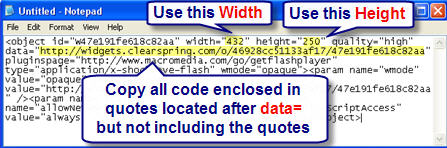
thanks for your tips and now i can do it by myself by following your guideline. i think it’s very useful when you embed your video into your post. your reader will like it.
Hi Sue,
My Voice Thread seems to have disappeared off my page. I have had a play with embedding it again but have now found I don’t have a flash or video button anymore for editting.
Hope this query makes sense.
Helen
@Paul my mind is going. I’m thinking I email you about this. Did I? And if so did we work it out?
@Mrs Banjer Not a problem the embeds do take a bit of time to learn how to get right.
Thank you Sue,
My blog layout is now back in order. Thank you for responding so quickly to my call for assistance!
Fiona
Hello Sue. I’m trying to write a post about ReadTheWeb.com One feature of the service is you “can embed it on your blog”. It works just fine to embed it on various wikis, but for the life of me I can’t get it to work on edublogs. Please tell me it isn’t hopeless. Here’s the code:
var s1 = new SWFObject(“http://www.readthewords.com/player/extmediaplayer4.swf”,”mediaplayer”,”200″,”20″,”7″);
s1.addParam(“allowfullscreen”,”false”);
s1.addVariable(“width”,”200″);
s1.addVariable(“height”,”20″);
s1.addVariable(“showdownload”,”true”);
s1.addVariable(“file”,”http://www.readthewords.com/work/output/2273_text81631AM.txt.mp3″);
s1.write(“containerrtw”);
Powered By ReadTheWords.com
Thanks for any help you can offer.
–Paul
Thanks Larry I’ve amended the post to link to Chris’s video and the location of videos on his blog.
Sorry Joel I also can’t get Scratch to embed – only the picture. I suggest you post the question in the Edublogs Forum as someone may have a solution.
nsdis – I’ve amended this post to include how to embed Animoto please let me know how you go. Also added my animoto on aquaculture in case your students were interested.
Has anyone been able to embed code from Animoto? I haven’t had any luck.
Scratch projects are not agreeing with Edublogs, at the moment.
Sue,
Your screenshot tutorials are, as always, excellent. When it comes to technology, though, I can never get enough training. In addition to your fine blog post, people might also find this screencast that I’ve found on Youtube that shows exactly what you show here.
You can find it at:
http://www.youtube.com/watch?v=2mUmKrxx7v8
Larry