
Edublogs is happy to share a big update from the team at DOGOnews. You will now be able to insert kid-friendly content from DOGOnews, DOGObooks, and DOGOmovies right into the body of your blog posts!
This exciting new feature is a simple way for teachers and students to enhance their own posts with news and reviews written just for kids.
How To Use The Updated DOGO Plugin
First, go to Plugins > Education and activate the DOGO plugin (if you haven’t already).
To see how the new plugin works, just start a new blog post by going to Posts > Add New.
When the post editor page opens, you will see the brand new “Add DOGO Media” button right above your toolbar.
In order to insert content from DOGO, just click the DOGO Media icon and a DOGO Media window will open.
In this window, you will be able to choose to add content from News, Books, or Movies. Once you choose they type of content you want to add, you will be able choose articles by browsing categories or by searching for specific keywords.
Once you find the article that is right for your post, click the “Insert into Post” button and the content will be added to your blog post.
After the DOGO content is added to your post, you’re all set to continue writing. All it takes is a few clicks to add some wonderful complementary content you blog posts.
Don’t forget; you can also add DOGO content to your blog’s sidebars using the DOGO Content Widgets!
What Is DOGO Media
If you haven’t used DOGO before, you might be wondering exactly what DOGO is and what types of content you’ll find using this new plugin.
DOGO Media is an online network that allows kids to explore information and digital media in a fun environment that is completely safe. The DOGO network started in 2009 with DOGOnews when Meera Dolasia — DOGO CEO, Publisher & Editor — realized it was very difficult to find a safe place on the web for her children to research current events assignments.
Once she created DOGOnews for her own children, the word quickly spread from friends to teachers. And the rest, as they say, is history. Today thousands of teachers and their students use the DOGO network to enhance their learning in and out of the classroom, and to safely research current events, books and movies.
What Can My Students Find On DOGO Sites?
DOGOnews is “the leading online source for current events, news and non-fictional articles for kids, teachers and schools.” The site features news content that is written specifically for children as well as pages for both Sites and Maps.
DOGObooks lets children discover new books through book reviews that other kids write! All the reviews are moderated to ensure the content is appropriate, and kids can easily purchase books they are interested in through DOGO affiliate partners.
DOGOmovies is another great place for kids to find great entertainment. Here they can watch trailers, rate movies and read reviews by other kids. Again, all the movies listed here are age appropriate (G, PG, PG-13), and any reviews left by children are moderated before being posted to the site.

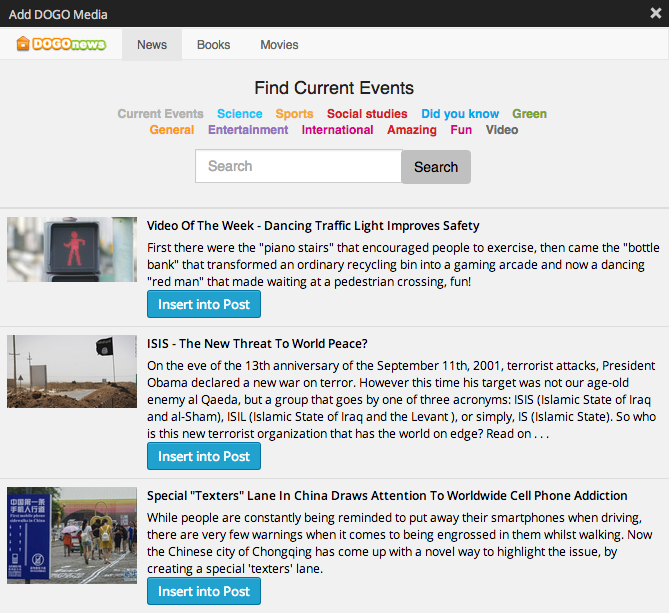
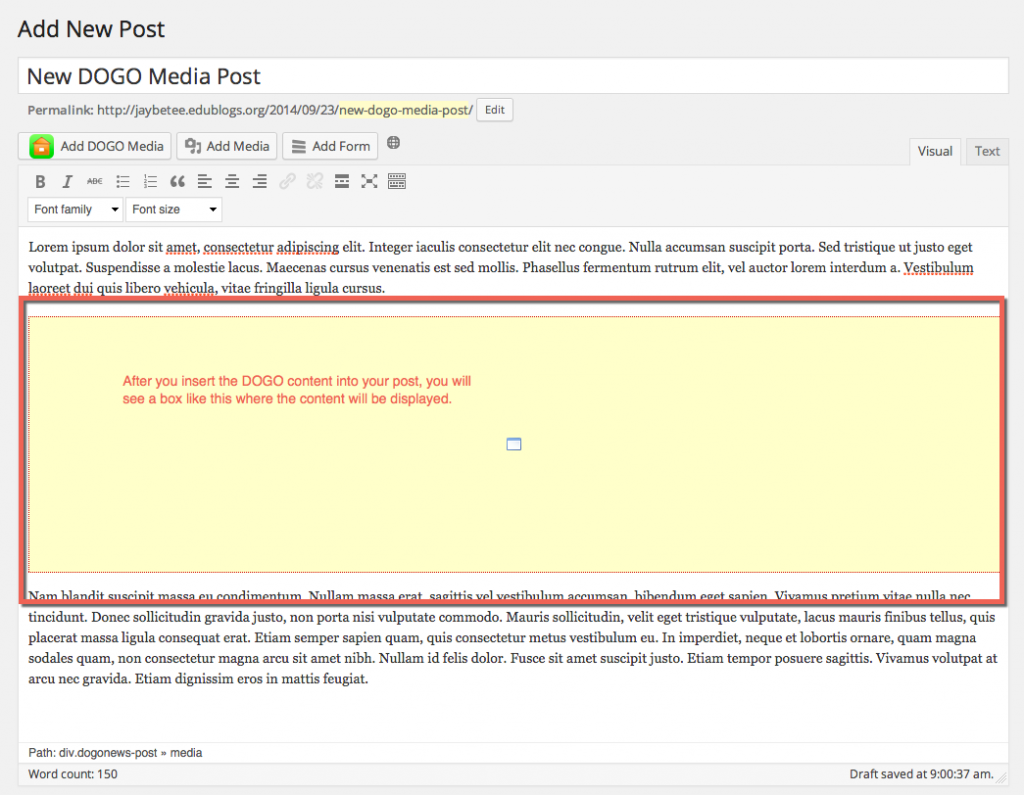
I love the idea of this, but every time I insert an article into the post it doesn’t show up. A grey box shows up in its place that is not the article. When I preview the post there is nothing there. What do I need to do to remedy this?
Can only Pro-edublogs subscribers use DOGO in their blogs?