First published in October 2017. Updated June 2020.
More and more educators are discovering the importance of having their students build some form of digital presence. A place to capture, share, reflect on, and showcase learning and achievements.
Blogging is an excellent way for students to create their own online space, but what do you call this?
- Simply a student blog?
- Digital portfolio?
- ePortfolio?
- Learning showcase?
- Blogfolio?
- Portfolio
This post explores a range of approaches to student blogs and digital portfolios to help you get started on your own journey.
If you’d like to take a deep dive into student digital portfolios or blogfolios, check out our ultimate guide on the CampusPress blog. You’ll learn about the benefits, different types of portfolios, how to choose a platform and manage it, student privacy, student artifacts, assessment, and more.
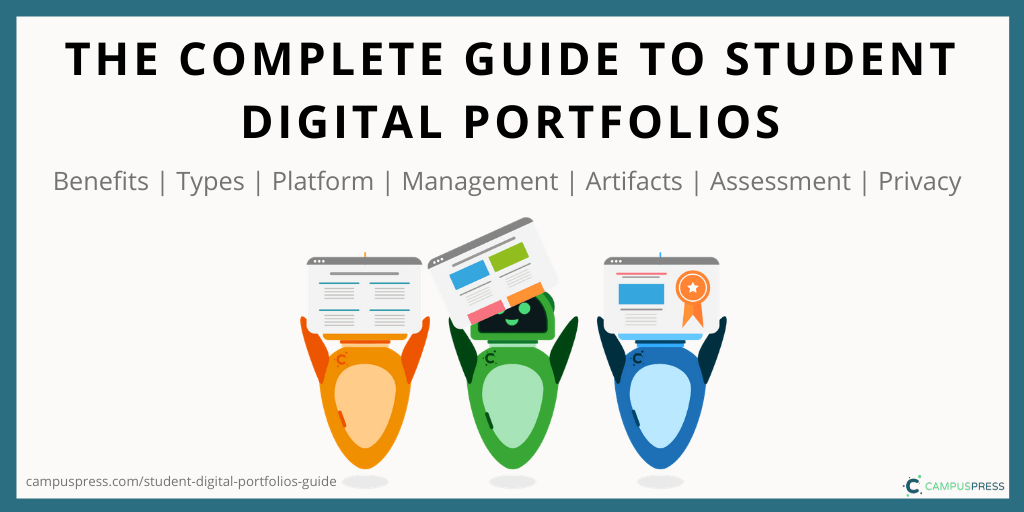
Blogs or digital portfolios can revolutionize the teaching and learning process. They offer so many advantages to students, staff, and families. Here’s a summary of the benefits for students alone.
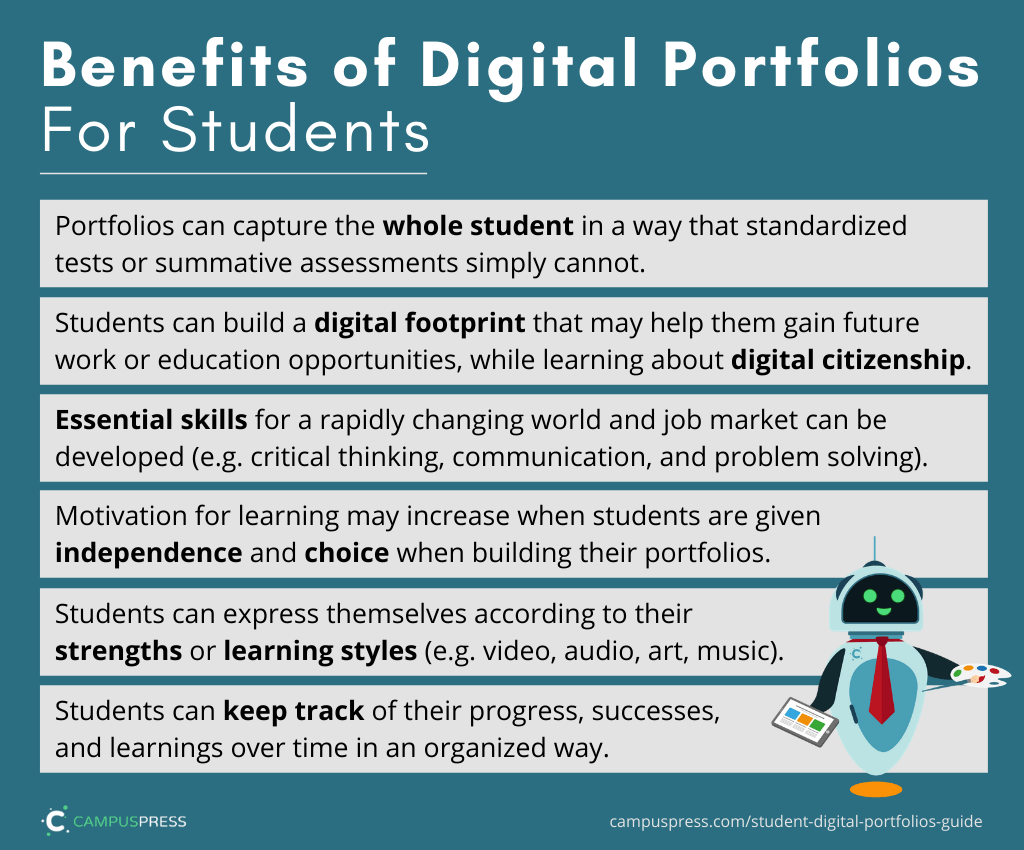
Apart from students, a well-established ePortfolio program can help educators and administrators with the never-ending assessment and reporting cycle. Portfolios can be transformative for families too and help to strengthen home-school relationships.
How To Set Up Student Blogs or Digital Portfolios
The first step is to decide what platform you’ll use for your blogs or portfolios. There are many choices these days and naturally, they come with pros and cons.
We believe WordPress should be at the top of your list when considering a portfolio platform. Okay, we admit we are biased as Edublogs and CampusPress are powered by WordPress.
Why WordPress? It comes down to 4 key areas:
- Popularity: 37% of the web is powered by WordPress
- Exportability: Students can take their data with them
- Flexibility: WordPress is about more than just blogging; it’s highly customizable
- Authenticity: Tools built for education may be less relevant when students step outside into the real world
We break down these 4 reasons for choosing WordPress in more detail in our complete guide to portfolios.
Want to try out digital portfolios yourself or with students before implementing a school-wide program? Edublogs, is perfect for that. You can get started today for free. Check out our Blogging 101 page to learn more or sign up on the Edublogs home page.
If you want a dedicated WordPress network for schools, universities, or districts, check out CampusPress. Please reach out if you want to talk more about this school-wide option. Our team can help you go through your options in more detail.
One really useful management feature exclusive to Edublogs and CampusPress is My Class. It takes the hassle out setting up, monitoring, and managing student blogs or digital portfolios.
Learn more about My Class in this post.
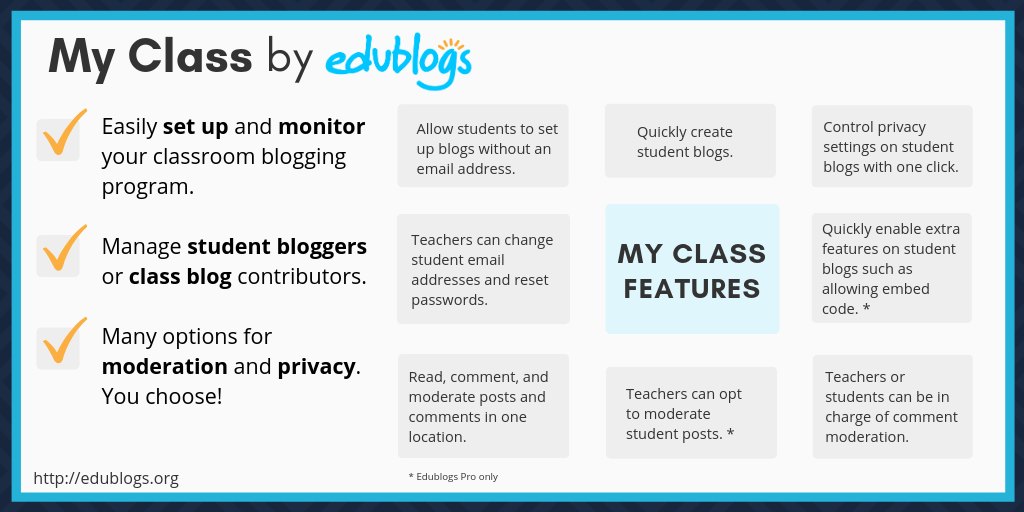
Digital Portfolio Terminology
Many educators refer to their student blogs as digital portfolios, ePortfolios, or simply portfolios (after all, here in the 2020s is the modifier “digital” truly necessary?).
Academics and thought leaders often debate the meaning of the term digital portfolio. What does this mean? What does it look like?
We quite like this definition from Irish National Council for Curriculum and Assessment (via EUfolio, 2015),
ePortfolios are student-owned dynamic digital workspaces wherein students can capture their learning and their ideas, access their collections of work, reflect on their learning, share it, set goals, seek feedback and showcase their learning and achievements.
Perhaps a useful alternative term is “blogfolio” which Silvia Tolisano describes as the glue that can hold it all together in learning.
Blogfolios are the glue that can hold all curricular content, goals and objectives as well as support school initiatives, observations, assessment and accountability requirements or personal passions, interest and projects together.

Digital portfolios? Blogs? ePortfolios? Blogfolios? Ultimately, the terminology you choose to adopt in your school or university is up to you, however, consistency across your campus is definitely a good idea!
For the purpose of this post, we are less concerned with semantics and more concerned with exploring the different frameworks that teachers adopt. Hopefully considering how other teachers approach student blogs and portfolios will give you some ideas on what would work for you and your students.
Expectations and Frameworks: Six Styles of Portfolio
We have observed differences in how student blogs and portfolios work in a variety of areas. There appears to be a spectrum in at least six key areas:
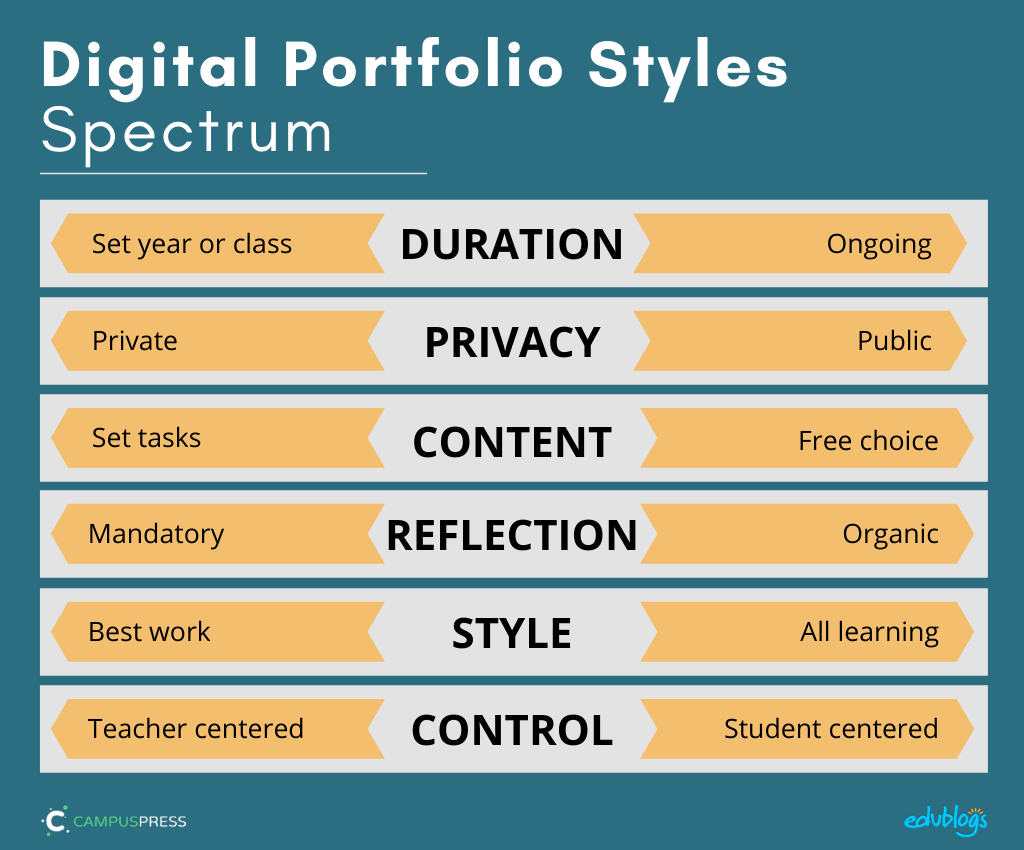
Let’s break down these six areas and consider where you might sit on each side of the spectrum.
1. Duration
Some student blogs or portfolios are only active for a year. The student might move up to a non-blogging class and their individual portfolio remains stagnant. This can be frustrating for teachers who invest time in establishing an effective system for their student blogs or portfolios. It can also be disappointing for students.
Other institutions think ahead with a whole-school approach. At The Geelong College, which operates their own CampusPress platform, there are long term plans.
Former Director of Teaching and Learning, Adrian Camm, explains the philosophy:
…each student from Year 4 to Year 10 at our College will have a digital portfolio that follows them throughout their time at the College and has a unique identifier accessible on the web.
The ability to export their content easily when finishing Year 12 to be used in the tertiary admission process or in future work endeavors has also been a key point…
When thinking about implementing an ePortfolio program, some schools or institutions feel most comfortable starting small — perhaps having ePortfolios in pilot courses or classes. This can be a good way to begin but we see the greatest benefits when portfolios are implemented school-wide, department-wide, or in more than one course at a time.
There are three main benefits of having the same portfolio or website across classes and from year-to-year. Why? There are a number of reasons:
- The focus can move from the technology to the content and learning
- Progress can be documented from year to year and class to class
- It’s more meaningful and more impactful
Read more about these three reasons in our complete guide to digital portfolios.
Consider: If you’re investing time in establishing student blogs or digital portfolios, how can you showcase this to the wider school community and motivate administrators to establish a school-wide plan?
2. Privacy
Should blogs be public or private? This is always a contentious issue.
Our complete guide to digital portfolios, explores this issue in detail. When you use a WordPress based platform like Edublogs or CampusPress, you have a lot of choices. You can have your whole network of portfolios protected by passwords, or alternatively, individual portfolios or even particular posts can be password protected.
This graphic from our complete guide summarizes the pros and cons of public digital portfolios or blogs.
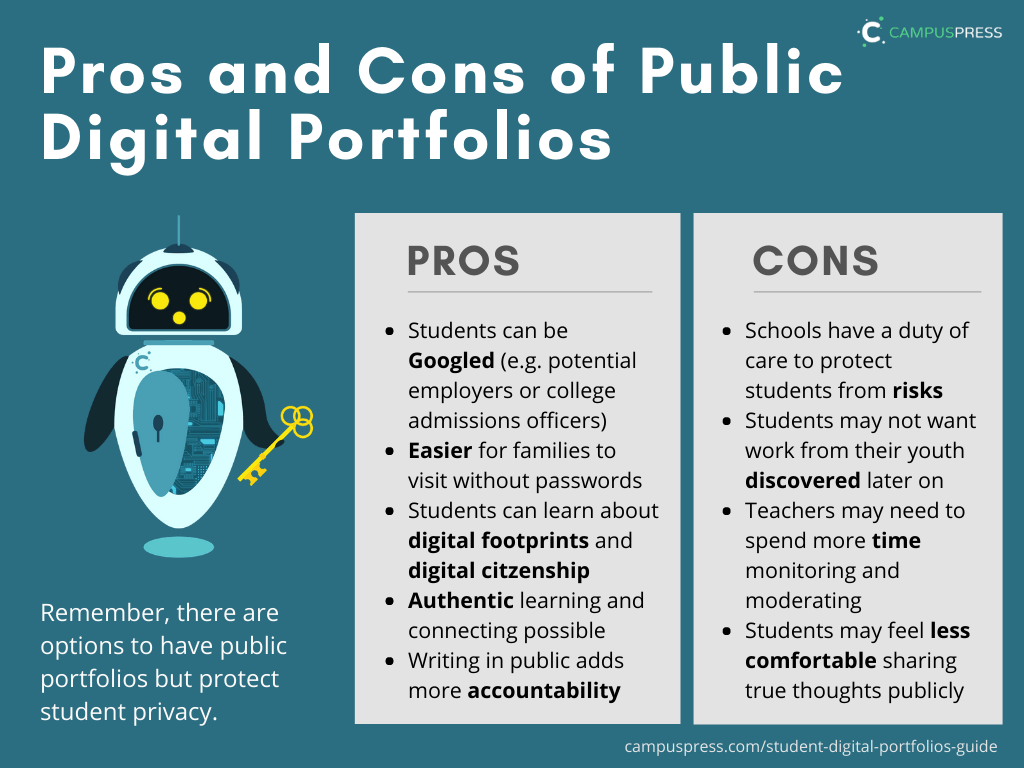
It’s important for students to realize that there are times when our work should be private. Students should be guided to make decisions about what work they want to share publicly and what they want to keep private.
Consider: What are the pros and cons of having student blogs as public? If you make student sites totally private, will you be giving up all the powerful advantages of posting publicly? Can you have a compromise where some posts on a portfolio are public and some are password protected? Alternatively, students can use pen names and avoid sharing photos of themselves. Blocking search engines is another strategy to consider.
3. Content
What will form the content or artifacts in your student blogs or portfolios? What will they actually publish?
At one end of the spectrum is total freedom where teachers are less concerned about what the students are writing about, and more concerned about the students simply publishing and finding a voice.
At the other end of the spectrum, some teachers see the blogs as a space that must be in line with the curriculum and demonstrate what is happening in the classroom.
Certainly not always, but sometimes the age of the students influences this issue.
Julie Moore in Tasmania, Australia, taught grade 2/3. The students began by contributing to the class blog before some students establish their own blogs. Julie says,
The children mostly have a free spin on what they would like to write a post about. It gives them an outlet for writing about their passions/interests, and it then gives me an “in” for feedback and improvements to their writing.
Julie understands that the students do require some explicit teaching around blogging. She finds The Student Blogging Challenge a great way to achieve this. In addition, she runs a lunchtime club and a weekly timetabled blogging session.
Heather Alexander in Florida teaches year 9-12 ceramics. Her students use their blogs purely to document and reflect on their own artwork, and respond to the curriculum. Teaching the same class multiple times, Heather has come up with a logistical framework to organize the student blogs,
What I have done is name all the students’ blogs with their class period prefacing the name so they appear in order on the page.
Heather encourages students to comment on classmates’ blogs and set up an effective system after finding students were taking too long to find a post to comment on.
I have students work in “peer blog mentor” groups. They self-select a group of 3 -5 peers and then I match their group with a group in another class. I moderate the comments so I can check for accuracy and completion before they are published.
This idea touches on the additional issue of feedback. Who will provide feedback to your student bloggers? Will you set up a peer system like Heather? Or will you personally visit blogs? What are your goals for feedback? Simple encouragement and conversation? Or scaffolding to reach learning goals? All questions to consider.
Can your blogging framework involve set tasks and freedom?
Somewhere in the middle of the freedom/structure debate, is the approach adopted by Adam Geiman, an educator from Pennsylvania. He used the first 30% of the school year to provide structure around tasks for his fourth grade students.
The students were given guidance, yet also had some freedom of choice in how they’d present set tasks. Some would do a Google Doc, while others would present their task as a comic, infographic etc.
For the remaining 70% of the school year, students were given more freedom and many came up with their own ideas on what they wanted to publish. For example, Jackson announced the new school trout, while Brooklyn talked about her new glasses.
In our complete guide to digital portfolios we have a whole chapter on student artifacts. You’ll be able to get lots of ideas on the sorts of things students could publish in their portfolios or on their blogs. These include:
- Text including hyperlinked writing
- Images, photography, and artwork
- Video
- Audio
- Social media
- Other embeddable content
Consider: What are the needs of your students? Are you trying to engage them in the blogging process and help them find a voice? Or are you wanting the blogs to be a vehicle to demonstrate curriculum outcomes? Are these two things mutually exclusive?
4. Reflection
Some form of reflection is often a key feature of digital portfolios or blogfolios.
Students can reflect on what they’ve learned, their successes and “failures”, their problem-solving processes, and their future plans or goals. Reflective entries can give educators an insight into how students are learning, rather than just what they have learned.
Educator Jabiz Raisdana, has documented some compelling thoughts on student blogging. He advocates for freedom, stating that:
If you want your students to blog effectively, give them the freedom to experiment and write about what interests them.
Stay away from portfolios and forced reflections on their learning, at least until they get the hang of it.
Wait until they find a voice, find an audience… before you push your agenda of meta-cognition and reflective learning.
Perhaps on the other end of the spectrum is the argument from Matt Renwick in his blog post ‘Think You’re Doing Digital Portfolios? Think again’.
Of course, all of the posted artifacts of student learning are accompanied with reflection, self-assessment, and goal setting for the future.
Otherwise, it’s only sharing content. Nice, but not necessary for students’ education.
Many teachers use a mixed approach; sometimes they explicitly encourage reflection and at other times they let the students decide how to structure their posts.
What about our youngest students? How can they reflect?
Using tools like voice recordings can offer students with emerging literacy skills the chance to reflect. Kindergarten teachers Aviva Dunsiger and Paula Crockett include student interviews and reflections that offer a rich insight into learning.
These innovative teachers have created a special section of their blog called The Daily Shoot where student learning is captured and shared.
Following in her students’ footsteps, Aviva even uses a blog of her own to reflect. What a mighty combination!
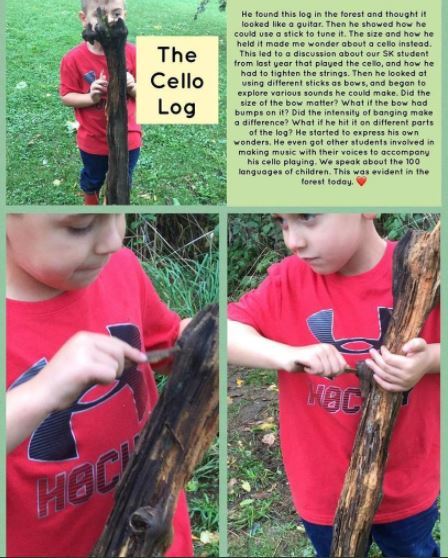
Consider: Most teachers agree that some sort of student reflection on learning is powerful. How can you incorporate this into your student blogs or portfolios without making the process a chore or turn students off the enjoyment of blogging?
5. Style
Would you like your students to document their best work, their learning journeys, their assessment outcomes, or a mix?
In general, there are four types of student blogs or portfolios:
- Showcase or presentation: a collection of best work
- Process or learning: a work in progress
- Assessment: used for accountability
- Hybrid: a mix of two or three of the above
This is a tough decision, but also one that can evolve as you go along. It also links back to the public/private debate. Do your students want every evidence of learning as part of their digital footprint?
Again, there is certainly middle ground. George Couros has reflected on his dilemma about what end of this spectrum he would sit on: “growth” or “best work”.
Since there are benefits in both options, it was tough to decide on one, so we ultimately went with the decision to go with both. The “blog” portion of my digital space allows me to share things that I am learning (like this article I am writing) while also aggregating my best stuff into solitary “pages”.
We take a deep dive into the types of portfolios you could use in our complete guide to digital portfolios.
Consider: Is there are type of blog or portfolio you think would best meet the needs of your students? Unsure? Some educators find it’s easiest to start out with a showcase portfolio, or a collection of best work. From there, they can evolve into the process or hybrid approach. Consider the starting point that feels right for you.
6. Control
Many of these five areas are underpinned by the question of control. Who is in control? The teacher or the students?
Can there be a gradual release of control as the students become older and more experienced?
Perhaps there are some small aspects of their blog or portfolio that even the youngest students can have some control over?
For example:
- Their title
- Theme
- Choice of tool or post format
- Where they leave comments
Will you always tell students what they need to publish on their portfolios or will they have choice? Can students have some say into whether they want their work to be public or private?
Most teachers would agree that it’s important to consider how students can be in charge of their own learning. Digital portfolios and blogging offer a lot of potential for student-centered learning.
The My Class tool also allows you to hand over responsibility as you choose. You can begin by moderating all student posts and comments, and then turn off these settings as appropriate.
There’s a lot to be said for the power of choice and ownership to motivate students to improve.
The overarching purpose of portfolios is to create a sense of personal ownership over one’s accomplishments, because ownership engenders feelings of pride, responsibility, and dedication.
Paris and Ayres (1994)
Paris and Ayres (1994)
Consider: If you feel uncomfortable giving students too much choice initially, how can you plan to gradually hand over responsibility or offer them small but meaningful choices? How do you think autonomy, freedom, and choice will help improve your students’ motivation for learning?
Conclusion
Are your student blogs or portfolios igniting a passion for learning or are they just another chore to be completed?
How can you set up digital portfolios or blogfolios that allow for rich learning, creativity, excitement, deep reflection, collaboration, and authenticity?
These are some key questions to ask yourself but in the end, sometimes you just need to throw in the canoe and start paddling.
Figure it out as you go. There is a big education community and support behind you.
Don’t let fear or indecision around student blogs freeze you into inaction. Worrying too much about whether you’re “doing it right” can lead to not doing it at all. At any level, student blogs and portfolios provide benefits. Embrace them.
We would love to hear your ideas. Please comment and share your thoughts on student blogs or portfolios.
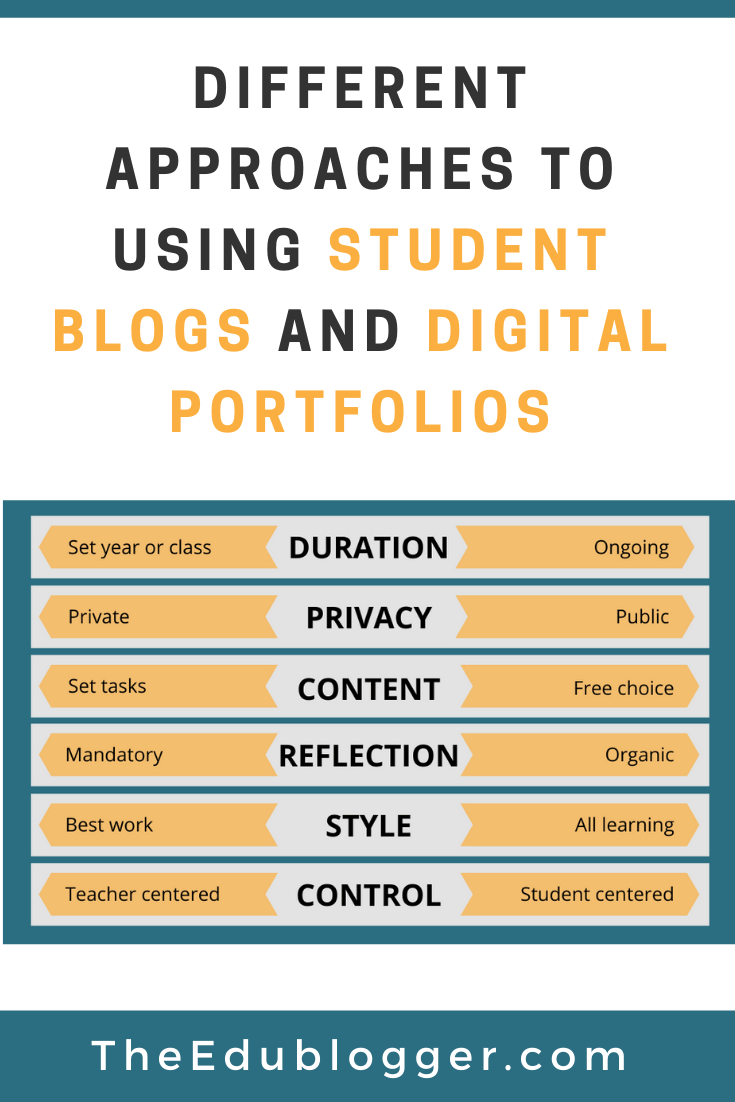
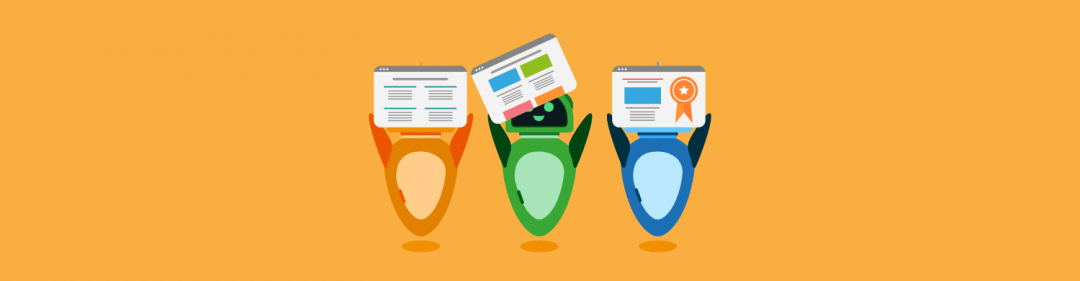
Thank you for sharing, I think blogs are a great way for students to have a voice and write about whatever they are thinking. It is also a great way for students to be able to communicate with each other. Like someone stated in the comments, blogs are also a great way to help students increase computer literacy as well as boosting students confidence.
Thank you for your comment. It is wonderful when student blogs or portfolios can help to boost their confidence!
Thank you for sharing this article this explains every details. Digital portfolio help students to build their confidence. skills and strengths their ability.
Thank you for posting this. I am a high school student enrolled in a computer application class where we are required to maintain a blog. Keeping a blog is essential to computer literacy as it helps students to interact with others online. Additionally we often draft our posts in Microsoft Word so it helps with formatting too.
There is so much to consider when entering the blogging world. Thank you for concrete suggestions for bringing students into blogging. The links to students blogs are illuminating and foster a sense of possibility as I learn the ins and outs of edublogs.
Your graphic staircase is particularly helpful.
https://mrsdsroadrunners.edublogs.org/2019/01/04/your-future/
Here’s to experiential learning!
Trish D.
Thanks for your comment, Trish! Perhaps I should have also highlighted the fact that students and teachers can both be writers on the same spaced — as you illustrate. I encourage others to check out your blog!
These are wonderful approaches to student blogs and digital portfolios. Wonderful ways of beginning to blog in the classroom. I teach Kindergarten, so I have been trying to find a manageable way to introduce my little ones to blogging. I heard of SeeSaw Blogging. Do you have any experience with SeeSaw? Any experience with Kindergartenrs and blogging?
Hi there!
I’m really interested in the way that students in the first few years of schools can use blogs. In fact, I’m hoping to write a post about it in the coming weeks!
Some classes have the teachers post and have the students learn to write comments on the post. Others have their students make simple posts on their own blogs like Kathy Cassidy or Becky Versteeg.
This is Kathy’s blog from last year with her 6yos http://mscassidysclass.edublogs.org/
Here is Becky’s blog of 6/7 yos http://edublog.amdsb.ca/team2eagles/
Another great example is Aviva Dunsiger who does the documenting for her pre-kinder students but it’s such an active and rich blog https://mrscrockett.commons.hwdsb.on.ca/category/daily-shoot/
Hope that gives you a little food for thought! I haven’t used Seesaw personally 🙂
Thanks for the awesome advice! as a student, I will use some of the ways you said
Bryce
Great to hear. Good luck with your blog, Bryce!
I think student blogs are great, however, I think the students must know the importance of staying safe online before starting a blog.
Hey there,
Great point about online safety.
Personally, I do think some prior education is valuable but I also don’t think internet safety education is something that you can “do” and then move on. You might be interested in a post I recently wrote on my own blog where I explain how I have found blogging to be an excellent way to learn about internet safety in an ongoing and authentic way.
Let’s know if you have any more questions!
Kathleen 🙂
I would like to follow this blog using Feedly. I can’t seem to figure out how to do that. What URL do I put into Feedly?
Good question!
If you just type in https://theedublogger.com/ It should work for you.
This help guide walks you through the process https://help.edublogs.org/introduction-to-rss-and-subscribing-using-rss/
If you’re still having trouble, send us an email support@edublogs.org and we’ll help you sort it out 🙂
~ Kathleen
I like the infographic you used to illustrate the step by step process of getting students to earn the privilege of blogging! I also liked the steps in your model. That is very helpful to me as I begin this journey! I can see its benefits, but it’s going to be a leap of faith for me to try something like this.
I know what you mean! Sometimes taking that leap of faith can feel overwhelming but then can also lead to big rewards!
I’m glad the progression diagram helped you. Of course, you don’t have to follow the model but I found it useful so that I could get comfortable with blogging myself before getting the students more involved.
Kathleen
Thank you Kathleen for the the great tips given about how to set up student blogs. I am really won over by the potential benefits and enhanced learning which blogging can bring to my students. Your article has been a important step by step introduction of the the major considerations to bear in mind as I move forward to incorporate blogging as an important tool in my pedagogy. I am presently reviewing My Class on Edublogs, Sue Walters’ Five step Guide and the Edublogs Help Guides suggested in your post. Somehow the task of creating student blogs does not seem as daunting anymore and the the resources and guidances given sounds like a plan for blogging success!
Thank you.
Hi there,
Thank you so much for your thoughtful comment. It is wonderful to hear that the tips and examples in this post have helped you. It’s great that the additional guides are proving useful too. If you need any more help with the set up process our support team would be happy to help. Just email support@edublogs.org
Good luck!
Kathleen
I really enjoyed this post and it is great advice for those just beginning to explore using blogs in the classroom. I currently use discussion through my LMS but would like students to do more collaboration. I believe blogs are a great way for my students to collaborate, reflect, and work on improving communication skills. I was hesitant to start blogs b/c of the possible red tape from the district (like privacy and consent issues). However, this was great advice that has put me into action:
“Don’t let fear or indecision around student blogs freeze you into inaction. Worrying too much about whether you’re ‘doing it right’ can lead to not doing it at all. At any level, student blogs provide benefits. Embrace them.”
🙂
Hi Karen,
Thank you so much for the feedback. I think your experience is quite common. It’s unfortunate that there can be so much red tape around publishing online. Let’s hope this situation improves in the future. Good on you for pushing past the obstacles and giving it a go!
Let us know if we can be of more help as you begin your blogging journey with students. The friendly support team are always available (support@edublogs.org).
Good luck!
Kathleen
Really enjoy all of your posts of late. Has really forced me to reconsider a number of aspects again. In particular, it interests me how different people’s ideas of blogging develop and evolve overtime. I think that your six key areas are a useful way to capture this change. I am left thinking if there is anything that I would add/change/remove in discussing a teacher/personal blog?
Hi Aaron,
Thanks for the feedback. What an excellent point you raise about teacher/personal blogs! There is so much to explore there.
One thing that differs is whether teachers want to keep their classroom resources and professional practice separate. Ann Rooney (@AnnRooney6) recently told me about Ann Michaelsen’s blog. She combines resources for student lessons as well as links to students blogs and all the stuff you often see on teacher blogs – professional resources and reflections etc. Some teachers might not feel confident just having one hub but it’s also good to show students that you too are a learner/writer/digital citizen etc? What do you think?
~Kathleen
Thanks Kathleen for including our blog here, but also for highlighting so many different ideas! I need to go back and click on all of the links. You have quite a resource here, which shows different ways that blogging may work for different people.
Aviva
Thanks for commenting, Aviva. The great thing about blogging is it is so flexible. So you can really choose what works for you and your students whatever the age, experience, equipment etc. And you don’t even need student blogs to truly include the students (and families!) and give them a voice – as you have shown!
Your work is incredibly inspiring and I know many teachers are going to enjoy checking it out!
Thanks for all you do,
Kathleen