Adding an image to your blog post can make a big difference on how easy the post is on the eyes. Good use of images grab reader’s attention.
I really wanted to include use of images in my Here’s My First Five Tips For Writing Better Blog Posts — What Are Yours? post but it really requires a series of posts. So this post will focus on copyright and using images plus how to attribute (acknowledge) the original source of an image. The next post will cover how to find images and add to posts.
Copyright and Images
Locating images can be frustrating and time consuming because you can’t just use any image you like in blog posts. Why? Because unless stated otherwise the law automatically grants full “copyright” over any creative work a person makes. Using copyrighted image exposures you to the risk of copyright infringement which is why most bloggers use images licensed under Creative Commons.
Creative Commons, founded in 2001, is an organization which provides free content license (i.e. creative commons license) that people can apply to their work. When you license your work with creative commons, you are giving people the permission to use it without having to ask permission, provided they use it in the manner stated in the creative common license.
The reason people use creative commons licenses is to make it easier for everyone to share and adapt creative work without the concern of copyright infringement. Creative commons licenses are used for books, websites, blogs, photographs, films, videos, songs and other audio & visual recordings.
Check out this video to learn more about Creative Commons Licenses.
Creative Commons Flickr Photos
The most common source of creative commons images used by bloggers is Flickr. Unfortunately many assume Flickr images are licensed under creative commons and allowed to be used. This isn’t the case; images marked as “All Rights Reserved” are copyrighted and require permission from their creator.
Images marked as “Some Rights Reserved” means a creative commons license applies. Always check to see which license applies when using a photo from Flickr to ensure you only use the image in the manner specified by the license.
People can choose from a range Creative commons licenses for their Flickr photos. Each license imposes different restrictions on how you use the images. Below is what each license means:
Creative Commons Attribution 2.0 Generic license means you are allowed to use the image, and manipulate it in any manner, for commercial or non-commercial purposes provided you attribute the original author.
Creative Commons Attribution No Derivatives Works 2.0 Generic license means you are allowed to use the image, for both commercial or non-commercial purposes, provided you do not modify it in any manner (this includes cropping and adding words to the image) and attribute the original author.
Creative Commons Attribution Noncommercial No Derivative Works 2.0 Generic license allows you to use the image for non-commercial purposes only provided you do not not modify it in any manner (this includes cropping and adding words to the image). You must attribute the original author.
Creative Commons Attribution Noncommercial 2.0 Generic license means you are allowed to use the image, and manipulate it in any manner, for non-commercial purposes only provided you attribute the original author.
Attribution Noncommercial Share Alike 2.0 Generic license means you are allowed to use the image, and manipulate it in any manner, for non-commercial purposes only. Any resulting work that is created by altering, transforming, or building upon may only be distributed under the same or similar license to this one. You are required to attribute the original author.
Attribution Share Alike 2.0 Generic license allows you to use the image, and manipulate it in any manner, for commercial or non-commercial purposes. You are required to attribute the original author. Any resulting work that is created by altering, transforming, or building upon may only be distributed under the same or similar license to this one.
Image Attribution
It’s a requirement of all Creative Commons Licenses that attribute the original author i.e. you can’t just use a creative commons image without acknowledging the person who originally created it. Within or at the end your blog post you must attribute the image.
Opinions vary on how images should be attribute, some consider linking back to the original source (e.g. it’s Flickr photo page) is adequate. However you are meant to make it clear to others what license applies to the image which is why I attribute images by also including the link to creative commons license.
Here is an example of how I attribute images:
Photo by cogdogblog licensed under Creative Commons Attribution 2.0 Generic.
You will notice that if you click on the link cogdogblog it takes you to image’s photo page. Similarly if you click on the photo it also takes you to image’s photo page. Flickr’s community guidelines specify that if you post a Flickr photo on an external website, the photo must link back to its photo page. This attribution ensures it’s compliant with both Flickr and Creative Commons requirements.
FINAL THOUGHTS
This post is meant as an introduction to the issues of using images and some of the implications to bloggers. Copyright laws varies between countries.
The next post will cover how to find creative commons images and add to posts. Alternatively you might like to check out all our posts on using images in blog posts.
If you are enjoying reading this blog, please consider ![]() Subscribing For Free!
Subscribing For Free!
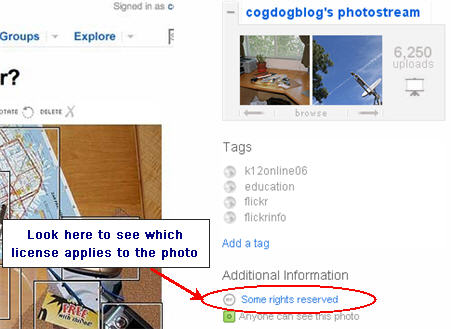
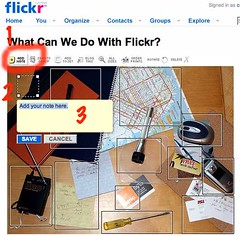
Thank you, Sue. I don’t blog myself (I marvel how edtech bloggers find the time during the school year), but I do teach two computer classes, and this information serves as a primer for me in CC. Talking about the different licenses with my kiddos will be a great addition of our Internet unit.
If you want to feel comfortable with legal concerns, use a max width of 150 pixels for your images when it comes to screencaps. There’s some caselaw here in the US where the courts ruled that one site’s usage of thumbnails of 150 pixels and under was acceptable under fair use. We had a rather lengthy (and very nasty actually since Matt and Automattic really don’t understand copyright) discussion of this on the wp.com support forums a long while back.
@drmike, Thanks for your advice! I appreciate it. Being so new to blogging, I’ll take all the support and information I can get!
Hi Sue,
What about Screenshots of a website that I’d like my students to visit? I’m thinking about showing the logo or title in my blog post and linking directly to the site I want them to use.
Thanks!
@Techie Kids, most of us use screenshots of websites and don’t ask permission. While technically you should ask for permission most companies are more than happy that you are linking to their site.
Generally people will only ask for permission from a web site when they are writing a book.
@Sue Waters, Thanks so much!
what happen if the author *for unknown reason(s)* change the image license…
do we adopt the first license or adjust to the latest…. ?
thanks,
-danny
@danny, There is always a chance that someone will change the image license. My thoughts are at the time of posting you’ve followed all appropriate steps (and hopefully have linked to their photo page).
It is the responsibility of any one else who sees that image and then wants to use it to follow that link to check if the image license has changed before they use it.
But would love to hear others thoughts?
I am not an insomniac! The above post says I posted at 2.03am!
I’m thinking the answer is no … stock photos don’t actually have any additional attribution details, so it would see that to do this I’d need to use flickr images with the attribution that allows it.
@ Marie I take the decision now that when in doubt it’s safer to stick to creative commons. Have you tried using compfight.com for searching images?
Thanks Sue, I’ll check it out. Seems like the safest option is searching via flicker creative commons/byfor images that I want to add text to. Otherwise I can spend ages finding the right image with the right attribution.
@Marie compfight.com is an application that rapidly searches Creative commons Flickr photos – I should have mentioned that. You can change the settings based on the type of creative commons license you are looking for. I use it all the time for my searches.
PS time stamp on blog is USA time zone — there are some benefits for me that way 🙂
A question has just arisen for me: if I use free stock images (I can’t see any CC licence details) can I add my own text/words to the image?
@Spiro Thanks for telling me about Zemanta — I will definitely need to give it a try.
@Harris I’ve sent you an email. However the answer is Google Analytics for site visits and Feedburner for Subscribers. If you check the tags in the Edublogger sidebar you will see the links to posts on these.
@Mr Lane Apologies for slow response. I have been thinking about your question and not really sure of the answer. I would probably do the same as I do for images; state their original location and who created them.
@Koren Thanks for pointing out the video wasn’t working and yes they are working on that glitch. I may have edited the post without remembering that a video was embedded because I’m very careful not to switch back to Visual Tab. Any way all fixed and have now replaced the embed code.
I see the frustrating edublogs glitch has even affected your post, Sue! (Luckily you provided a link.)
The embedded video just appears as a white box… I have discovered that you must upload videos in html mode and you can’t ever switch back to visual mode or the video doesn’t work.
This makes editing posts later on very annoying.
Would love to see this crappy glitch solved!!
Cheers,
Koren
Sue,
I have just reread your response to my question about attributing videos if you are embedding them in blog posts. Your response made complete sense and I wasn’t running into issues until I got back into school and found that the district is blocking many of the sites. If I pull something from, let’s say YouTube, to Edublogs.tv and then embed it in my blog post how should I handle attribution. Also, knowing that I can pull videos from one place to another also means someone else can too — how do you provide proper attribution when it may be two or three “owners” removed from the actual owner. I look forward to your inisght…
This has nothing to do with copywrites but is there a way to see how many people are visiting my Blog? Please Reply at [email protected] Thanks!
Dear Sue,
What a great primer on CC!
One incredibly useful tool I have started using is a Firefox extension called Zemanta (no relation to me!). I think many bloggers are torn in using it because it ‘reads’ your posts as you compose then it automatically ‘suggests’ images and links to include. Most of the images it retrieves for you are CC-licensed.
I don’t use it every time I post, but it gives me ideas!