Adding an image to your blog post can make a big difference on how easy the post is on the eyes. Good use of images grab reader’s attention.
I really wanted to include use of images in my Here’s My First Five Tips For Writing Better Blog Posts — What Are Yours? post but it really requires a series of posts. So this post will focus on copyright and using images plus how to attribute (acknowledge) the original source of an image. The next post will cover how to find images and add to posts.
Copyright and Images
Locating images can be frustrating and time consuming because you can’t just use any image you like in blog posts. Why? Because unless stated otherwise the law automatically grants full “copyright” over any creative work a person makes. Using copyrighted image exposures you to the risk of copyright infringement which is why most bloggers use images licensed under Creative Commons.
Creative Commons, founded in 2001, is an organization which provides free content license (i.e. creative commons license) that people can apply to their work. When you license your work with creative commons, you are giving people the permission to use it without having to ask permission, provided they use it in the manner stated in the creative common license.
The reason people use creative commons licenses is to make it easier for everyone to share and adapt creative work without the concern of copyright infringement. Creative commons licenses are used for books, websites, blogs, photographs, films, videos, songs and other audio & visual recordings.
Check out this video to learn more about Creative Commons Licenses.
Creative Commons Flickr Photos
The most common source of creative commons images used by bloggers is Flickr. Unfortunately many assume Flickr images are licensed under creative commons and allowed to be used. This isn’t the case; images marked as “All Rights Reserved” are copyrighted and require permission from their creator.
Images marked as “Some Rights Reserved” means a creative commons license applies. Always check to see which license applies when using a photo from Flickr to ensure you only use the image in the manner specified by the license.
People can choose from a range Creative commons licenses for their Flickr photos. Each license imposes different restrictions on how you use the images. Below is what each license means:
Creative Commons Attribution 2.0 Generic license means you are allowed to use the image, and manipulate it in any manner, for commercial or non-commercial purposes provided you attribute the original author.
Creative Commons Attribution No Derivatives Works 2.0 Generic license means you are allowed to use the image, for both commercial or non-commercial purposes, provided you do not modify it in any manner (this includes cropping and adding words to the image) and attribute the original author.
Creative Commons Attribution Noncommercial No Derivative Works 2.0 Generic license allows you to use the image for non-commercial purposes only provided you do not not modify it in any manner (this includes cropping and adding words to the image). You must attribute the original author.
Creative Commons Attribution Noncommercial 2.0 Generic license means you are allowed to use the image, and manipulate it in any manner, for non-commercial purposes only provided you attribute the original author.
Attribution Noncommercial Share Alike 2.0 Generic license means you are allowed to use the image, and manipulate it in any manner, for non-commercial purposes only. Any resulting work that is created by altering, transforming, or building upon may only be distributed under the same or similar license to this one. You are required to attribute the original author.
Attribution Share Alike 2.0 Generic license allows you to use the image, and manipulate it in any manner, for commercial or non-commercial purposes. You are required to attribute the original author. Any resulting work that is created by altering, transforming, or building upon may only be distributed under the same or similar license to this one.
Image Attribution
It’s a requirement of all Creative Commons Licenses that attribute the original author i.e. you can’t just use a creative commons image without acknowledging the person who originally created it. Within or at the end your blog post you must attribute the image.
Opinions vary on how images should be attribute, some consider linking back to the original source (e.g. it’s Flickr photo page) is adequate. However you are meant to make it clear to others what license applies to the image which is why I attribute images by also including the link to creative commons license.
Here is an example of how I attribute images:
Photo by cogdogblog licensed under Creative Commons Attribution 2.0 Generic.
You will notice that if you click on the link cogdogblog it takes you to image’s photo page. Similarly if you click on the photo it also takes you to image’s photo page. Flickr’s community guidelines specify that if you post a Flickr photo on an external website, the photo must link back to its photo page. This attribution ensures it’s compliant with both Flickr and Creative Commons requirements.
FINAL THOUGHTS
This post is meant as an introduction to the issues of using images and some of the implications to bloggers. Copyright laws varies between countries.
The next post will cover how to find creative commons images and add to posts. Alternatively you might like to check out all our posts on using images in blog posts.
If you are enjoying reading this blog, please consider ![]() Subscribing For Free!
Subscribing For Free!
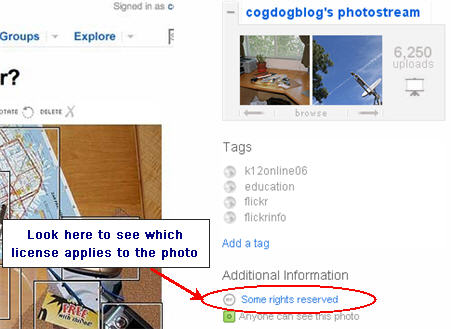
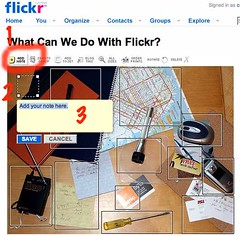
@Mr Lane Sorry for extremely slow response – I thought I had replied and now realise I didn’t. Read this post by Joe Dale as he supplies links to sites (you also might like to subscribe to his blog since he is really into integrating podcasting into the classroom).
@David Truss thanks for sharing the link. Its a shame that many of the educators are finding their schools are blocking Flickr.
@Tony Welcome to blogging. I notice you are from NSW; have you joined our OZ/NZ educators network that meets up virtually each week? Hard questions regarding Fair dealing. My personal belief is it is safer to stick to Creative Commons for images and with text to only use quotes and link to original site.
@Dr Mike Hope you are feeling better and have edited the comment. Thanks for your thoughts on Fair Use.
Greets Sue:
Have to agree with Fair Use and caution on it’s use. Usually when one uses part of a copyright work under fair use, it’s a portion of the work. When you use an image, usually you’re using the entire image.
And we never covered copyright in school outside of using sources when quoting stuff within term papers.
Sue
thank you for these helpful posts.
As a new 30 day blogger, once I master the technical apsects I’ll need more help on issues like copyright.
Fair dealing for educational purposes is covered by Australian laws so far, but how does that transcend globally? Legally or technically if we use other peoples work do we need to cover all copyrights in all countries?
A useful link that I use to search cc images on flickr:
http://www.flickr.com/creativecommons/
Just click “(See more)” on the license you are interested in. Then put in key words to find what you are looking for.
As I write this there are: 21,393,033 images that you can use in the Attribution-NonCommercial-ShareAlike License section… amazing to be able to freely search that many usable images and know that every result is usable on your blog with credit to the photographer. I put this license on all my posts so that I am sharing-alike too.
Sue,
Thanks for getting addressing my questions so quickly. I looked over both links you provided and will incorporate their arguments/positions into my instruction this fall. I can see both points of view and am trying to mesh them with my own (e.g., if you don’t want to share, don’t put it out there (I know, not a very progressive mindset!)).
Regarding podsafe music, where do you recommend one heads?
@Chris Thanks for the link to your site.
@Jeff Fair Use law is part of USA copyright law. The other concern I have with using Fair Use is concerns that students don’t get educated on the implications of copyright and get caught out badly when they take the skills they learn at school home for creating their own projects.
@Mr Lane Part of the challenge we face is copyright laws vary between countries. The other issue, regardless of whether you are using for education, is people (the creator) may take offense if they feel you haven’t attributed them how they feel you should have. e.g. John Connell an edublogger in the UK used a photo – the photo linked back to the photo page on Flickr (as required by Flickr guidelines) but he had not supplied text attribution to the photographer. She pulled him up on this by writing a blog post title Folks using my pics without credit: I’ve absolutely had it. If you read the comments on both posts you will see the debate on what is attribution.
In terms of attributing videos if you embed in blog posts — it generally isn’t the same issue because the link normally takes you to the video page. If you are using audio e.g. music for creating projects I suggest you stick to podsafe music and supply attribution as per terms of service.
@Ines You are free to use your own photos how you choose. This is a reason why many bloggers get quite good at taking their own photos as it makes it easier. Also when you create a video you can add a creative commons license at the end of the video and on the information about the video so it tells others how they can reuse your video.
Sue,
Thank you for your very useful post, I needed it.
I know I’ve posted a photo from hubblesite.com and I must find the reference in their gallery. I’ve tried to insert some information when embedding the photo, where we may add “title” and “description”, but I suspect I didn’t “save changes”.
I don’t know what to say about my own photos; I’ve posted one or two photos taken by me – how should I show them? Must I include a link to Creative Commons License?
If I use my own photos in Movie Maker and then post them on You Tube, should I include special links too?
Thank you for beautiful lessons!
Ines
Sue,
I have been pondering this issue for some time and I am thankful that you have tackled it. Now that I have a forum, I would like to ask for clarification on the following:
~ Are images” and “videos” being lumped together in the same bucket?
~ As an educator, how much leeway do I have (as Jeff aluded to) when using materials (images, viedo, and/or audio) found on the web for educational purposes?
I have a few other questions but your answers for the above questions may dictate what I ask in the future. 🙂
No need to link to anything of mine. One thing is clear: copyright is very difficult to explain succinctly, as you are trying to do here. I could quibble with a few other things in the post (which could use some proofreading!), but it’s not really worth it, since the basics are there and those who wish can explore the topics further. I would only add that it’s worth chiming in for fair use, given that many of the people in this community are educators and their blogs are used in an educational context. In other words, there are many cases in which bloggers would be free to use copyrighted images even without an CCL or other license, if they are putting it to a clearly educational use, if the images are scaled down, etc. Fair use is a tricky thing to figure out, and copyright holders like to pretend it doesn’t exist, but all the same it’s a nice thing to try to keep alive.
Great post Sue! I wanted to offer another option, which is Photrade.com. (Yes, I do work for them 🙂 Creative Commons can be a very tricky issue for many photographers, and I think a better solution is to give the photographer an opportunity to make money through their photos by using them on your site. This gives them attribution and a revenue stream for their work.
Feel free to check us out and let us know what you think.
@Marie Thanks I’m glad the explanation helped.
@Britt That is an excellent tip regarding Advanced Search. I’ve have some 3rd party Flickr Creative Commons tools that I will show in the next post as well.
@Jeff Thanks for highlighting that issue with Flickr as I did miss it. I know a blogger who got caught out because he linked the photo to the person’s photo page but didn’t provide the text attribution. I’ve reworded it — I would like to insert a thank you where I reworded it acknowledging the fact that you had pointed it out. Do you have a blog or site I can link to?
@MaryAnn Glad it has been of assistance.
Thank you, Sue. This is a very timely post!
I believe you have misread the Flickr TOS. The linkback requirement does not pertain simply to “using” photos from Flickr–that is purely a copyright issue–but to embedding photos with hosted by Flickr (i.e. with img src located at Flickr). If you do the latter, you must link the photo itself back to Flickr–it is not sufficient to include a text link. I conclude this from the following:
Flickr TOS
Text following embed code on individual image pages:
“Option 1” links the photo to Flickr photo page.
Nice summary, Sue. One big time saver is that in Flickr, you can click on “Advanced Search” and search only for photos with Creative Commons licensing. I only use Share-alike photos and the Advanced Search feature makes them easier to find.
Sue,
I have seen this list of sites, also on a blog- techtipsforcsesteachers.blogspot.com
cheers
James
http://www.bubbleshare.com
http://www.moonk.com
voicethread.com
http://www.flickr.com
Thanks for the explanation, nice and clear!
Very good question Mis Scott regarding Photobucket. Most bloggers tend to use Flickr because of the number of creative commons photos available through Flickr plus the 3rd party applications that you can use to easily search and/or modify creative commons Flickr photos.
I’ve read through Photobucket terms and conditions my interpretation is that by using their services you are automatically granting other users to use your photos in any manner including on other websites. Trouble is I don’t think most Photobucket users would be aware of this and would assume that when they upload their photos they are “All Rights Reserved.” I personally would choose not to use Photobucket photos. However if a person did choose to use photos from Photobucket, I would still provide attribution by saying photo from Photobucket, name of the person who took the photo and linking back to the location of the photo.
Sue,
Excellent post on Copyright and Creative Commons. Goes to the top of my CC resources.
What about photobucket??????
Good question regarding screenshots. Check the information here on copyright issues relating to screenshots.
Lots of people do use screenshots of twitter however I see Twitter as a slightly different situation because some people have locked accounts. What we need to consider is perhaps these people with locked accounts don’t want their tweets to be public. My personal decision has been not to use screenshots of twitter that includes tweets; instead I copy the text and link to their names — will often send out tweet asking if they are okay with me doing this.
Sue I try to use Flickrcc for most of y pix. What about a screen shot (like a log for Twitter, etc.) that I snagged from my own desktop?