When I started out creating accounts online my username was dswaters which seemed like a good idea at the time but now I prefer being known by my name Sue Waters. Fortunately I have the option on my blog to change the name that is displayed when I post articles and write comments.
Importance of Developing Your Online Identity
Developing your own unique identity is an important part of being online which we don’t always appreciate when we first start setting up our online accounts. Having the one online identity across all your accounts makes it easier for others to connect and relate to you.
When starting out we often feel nervous about using our own identity but there are many long term benefits. Read Vicki Davis’s advice to educators on the value of using their own identity (take the time to read the comments also).
How To Change Your Display Name
This will change the name that is displayed on your posts and comments your write on Edublogs blogs.
- On your blog dashboard, go to Users > Your Profile
- Scroll down to Nickname and add your preferred name.
- Scroll to bottom of Your Profile and click on Update Profile.
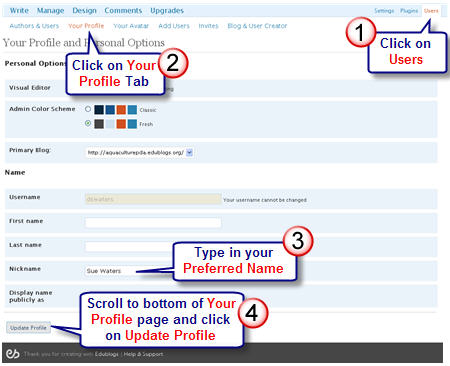
- Now scroll down to Display name publicly as and click on the drop down arrow then select your preferred name
- Click on Update Profile at bottom of Your Profile page
How To Set Up Your Comment Avatar
Personal connection is important for readers — adding your photo means others now know more about who you are i.e. they can visualise you.
With Edublogs you can add your photo which will be displayed whenever you write a comment on someone else’s Edublogs blog.
- On your blog dashboard, go to Users > Your Avatar
- Scroll down to Browse and locate your photo from your computer to upload then click on Open.
- Now on Upload Image
FINAL THOUGHTS
Wish all online tools allowed us to change our display names :(.
What are your thoughts about online identity?
If you are enjoying reading this blog, please consider ![]() Subscribing For Free!
Subscribing For Free!

So, I have followed these steps numerous times …. well over 10. I am trying to change my avatar from one photo to another, I can get all the way to cropping the new avatar. I get the cropping box where I want it, click on crop, and it reverts back to my previous avatar …. help?!
Take part in building the longest name-chain. 1 million names to be exact. Simply go to http://www.themilliondollarnames.com/ to join in this historical event!
Nice colorful step by step guide you have over there.. love it and very useful.. Hope to try setting mine without any problem. Thanks.
I’m starting my edublog within Teacher Challenge course, making just first steps. Would like to check my avatar and thank all people who guide us and share their knowledge and experience with busy-but-eager-to-learn teachers.
Sure! I look forward to hearing what others think about this! Thanks for your response!
Hi, Sue –
We recently had a presentation on internet safety through our state attorney general’s office. The special agent advised us that there shouldn’t be any info given that could help predators identify where our students live and go to school. I am just wondering what your opinion is regarding this. I understand the practicality and reality of using my full name, but I’m worried about how it could link me to my students and, in turn, allow predators to link up to my students. Anyone could search my name and find out where I teach, what grade I teach, etc. I look forward to hearing your thoughts or directing me to other discussion of this topic. Thanks so much.
@missloosesblog it is a really interesting topic and something I would love to get others to share their input.
Would you mind if I turned your comment into a blog post so we could get others to share their thoughts and how they handle it?
this post covers all aspects of article
it is wonderful article that fills all requirement of subject
@msreams can you give me a link to your blog URL so I can check it?
Nope, didn’t show up here either, although I successfully added it and it said it would appear soon. It’s been over a week.
My avatar doesn’t show up either. It may show up here, as others have done, but why not on my blog?
I really do appreciate all the tips I’ve gained from The Edublogger. From avatars to helpful guides on introducing blogs in the classroom and supporting students as they discover new ways of connecting with communities. It has been and continues to be a real buzz!
We’re having a great start to the year with our new blog and much of it is due to The Edublogger!
Hi Jeff, glad to hear that the Edublogger has help both you and your students get started with your new blog. Have you thought of joining the student blogging challenge as a class blog? It’s a great opportunity to connect with students in other locations.
hi all,
hoping to see my avatar
dfasdf
can my avatar be a gif file???
yea
@Carrie Your avatar look s like it is working fine here?
My avatar doesn’t work… 1st I uploaded a photo of a landscape, and it cropped it to just a black square. Then I used a smaller photo of myself, and it did the same thing. Please help…
in fifth grade and dont have a problem with this site thing edublog pss i rock!