Did you know that this week is National Volunteer Appreciation Week here in the US?
We agree that volunteers in schools deserve all the recognition they can get and truly appreciate all they do.
Schools and classrooms rely on volunteers for countless activities, including field trips, school events, working with students, and much more.
But, as we’ve all probably experienced, recruiting and managing volunteers is not always an easy task. That’s why we like VolunteerSpot.com and wanted share.
VolunteerSpot makes it easy to organize teachers, parents and volunteers with free online signup sheets and volunteer scheduling.
Using a simple planning wizard, any teacher, room mom, or volunteer leader can create an online signup sheet or signup calendar listing jobs, shifts and things to bring. Volunteers and parents are invited to the activity with an email message (or a link in a blog or on Facebook) and can quickly choose their spots with just a few clicks – and they never need to register an account.
Volunteers are then sent automated confirmation and reminder messages to help everyone keep their commitments.
Simply organize:
- Special events like field day, carnivals, and graduation
- Exam proctors
- Parent-teacher conferences
- Classroom readers and end-of-school parties
- Field trip chaperones and supplies
- Service projects (track volunteer hours)
- Club tournaments, concessions and swim meets
- Library, recess, garden and cafeteria volunteers
Special Upgrade Offer
VolunteerSpot’s free service meets the needs of most groups, but there is also an upgraded version that includes hours tracking, extra registration fields, and assistant organizers.
Readers here can get a free 3 month premium upgrade simply by using promo code EdublogsDoGood when signing up. This code is good through June 30, 2012.
VolunteerSpot and Your Blog
We’ve seen a good number of Edublogs users with links like this to VolunteerSpot activities and events right on their blog.

To add a sign up button to a page or post on your blog, first create your account and set up an activity at VolunteerSpot.com.
Then look for “Create a Link” on the left of your dashboard.
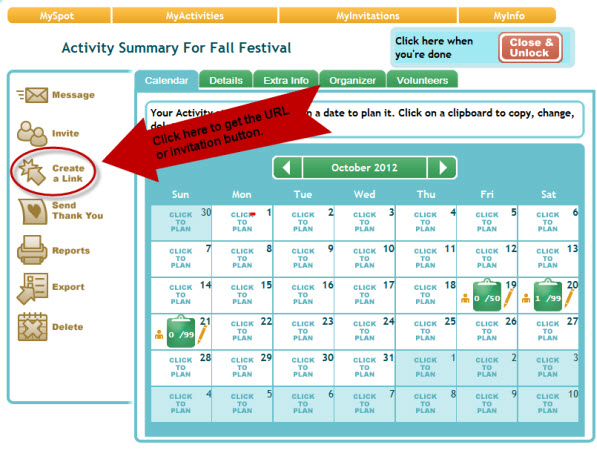 Copy the code this process creates for you and make sure you paste it into the “HTML” tab of your editor in your blog’s dashboard.
Copy the code this process creates for you and make sure you paste it into the “HTML” tab of your editor in your blog’s dashboard.
More on embedding code can be found here.

