Many bloggers, both new and experienced, enjoy hearing stories and tips from others in the educational blogging community. Understanding the obstacles and successes that others have experienced can be so powerful, whatever stage of your blogging journey you’re at.
In our Better Blogging With Students Course, we’ve had a few teachers who’ve blogged for a while kindly share their stories with the group.
We’d like to share some of these case studies with our wider community in the hope that they might provide you with a little inspiration or new ideas.
Teachers often ask about the best way to blog with young students. Some might wonder if it’s feasible at all. The good news is, it is! There are many ways you can incorporate blogging into the first few years of schooling.
This week, we bring you the story of Becky Versteeg. She is a Grade Two teacher from Listowel, Ontario, Canada. Most of Becky’s students are 6 and 7 years old.
Becky’s fantastic blog is called Team 2 Eagles. Her students also have their own blogs. They blog on their iPads using the Edublogs website.
This class uses a CampusPress platform (this is basically Edublogs that her school district set up for the whole district to use).
Enjoy Becky’s insights and feel free to leave a comment with any further questions you might have for her.
About Becky
Pencils and paper were the only ‘technology’ that Becky was confident with when began her career with the Avon Maitland school board in 2006.
Old habits die hard, and she still does not own a television. This aside, she has thoroughly embraced the challenge of turning her physical classroom into a place where digital natives can thrive, and has enjoyed  every minute.
every minute.
Becky is discovering that the educational blogging community is a place where she learns, shares, and hopefully, models for educators how to take risks themselves by embracing their fear of technology and failures, and turning it into a success.
Becky’s current personal inquiry project is an Instagram account (@justanotherclass) used to connect with primary teachers around the world.
Everyone who meets Becky remembers her laugh, and Becky remembers just about everybody…
Why did you start blogging?
I started to blog because of grant I applied for: creating student digital portfolios was the condition for getting 10 iPads for my classroom!
I had an old classroom website and I remember being reluctant to change, and even more reluctant to manage all those student blogs. I think I was overwhelmed — I’d never used an iPad, and just figuring out how to manage 10 of those seemed Herculean!
However, I had seen the difference iPads for learning had made for district colleagues, and… I was beyond inspired. I told myself ‘If it makes you uncomfortable, it probably means it’s good for you. Learning isn’t supposed to be easy!’ and I applied for the project.
Looking back, if I had to choose between what I’ve gained from blogging and what I’ve gained from having classroom iPads, I would choose blogging in a heartbeat.
When did you start blogging?
My first post is dated October 23, 2013.
Fun facts:
- I’ve published 631 posts since then
- Together these have received 1372 comments.
- I have created and moderated over 100 student blogs. (They aren’t all here, I didn’t think of creating this page until I’d lost a set of URLs.)
- My ‘flag counter’ today tells me that the blog has had over 63 000 page views. This isn’t accurate, since I tend to accidentally delete it every few years when I’m teaching students to add their own. It’s the greatest little widget for inspiring social studies inquiry — the numbers and flags change daily and I field all kinds of questions about countries around the world.
Where do you get ideas for your daily posts and how do you integrate blogging into your classroom?
The Ontario Curriculum
My blog drafts act as my daybook. My day plans double as blog drafts. At the end of the teaching day, I edit my day plan to decide what to trash, what to publish and what to cut and paste into the top of the next day because I didn’t get it finished.
The Calendar
My audience is my six and seven year old students, and to them every birthday/holiday/school event/weather event is a big deal. These things get written about.
I also try to include my ‘star student‘ of the day in my daily posts. (The kids have to present some kind of project or oral presentation).
TIP: My class does not present in alphabetical order. I use birth order. I just started this idea this year, and I think all primary teachers should do this! The oldest kid, not the AA kid goes first – they are after all, a sixth of a life older than the youngest!). This means that their projects and presentations are also assessed in birth order. My December babies have had time to figure out what to do by the time it is their ‘day’ and are far more successful than they often are otherwise.
Friday Check Out
This is my version of a weekly class meeting except I take notes and publish at least one thing that each student shared. Parents love it and kids love seeing their name.
My ‘notes this week’ take different forms — straight typing, photos of student sticky notes, voice recording, student typed comments, Padlet… whatever.
On Monday the students read their contribution which helps to review and set the tone for a good week.
The weekly note guidelines are: Share your best memory from the week and one learning wish for next week. I generally make every wish come true. They think I have Santa power!
(Check out the video below which formed part of a recent Friday Check Out and visit Becky’s blog to see the full post. It’s fantastic!).
What have been the benefits of having a classroom blog — for yourself, students and families?
For Me
Getting started was a lot of work, but since I discovered that a blog draft can double as a day book, it’s made my teaching life so easy.
I teach the same grade every year, so my January lesson links are all ready to go, as are student exemplars at every achievement level! (I just scroll through former students blog archives for this one).
For Students
Motivation to learn! Since my students are 6 and 7 years old, a blog that is used as a digital learning portfolio is their first chance to communicate online. I haven’t met a child yet who was not motivated to by this. They want to share, and they want their audience to like what they share. Since I require them to share their Grade 2 learning, they put a lot of effort into what they are learning every day!
Do you have any tips for new bloggers?
The more you blog, the more mistakes you will make. Mistakes are important. You will make a lot. I sure do. But I’m a better teacher because of it, and you will be too.
Is there anything you would do differently in hindsight?
I’ve never bothered to develop a decent way to categorize or tag old posts.
Furthermore, my titles are often creative, or student written (alliteration, joke titles, birthday shout outs, etc) and really do not give much insight into what the post is about.This means that, much like my own closet, I’m sometimes the only one who can find things I need without using the search feature!
What a great insight from Becky! Is there anything that Becky said that resonated with you?
Feel free to leave a comment and ask any further questions too!
If you’re more interested in blogging with older students, we’ll have some stories coming up in the future for you too. Be sure to subscribe to The Edublogger newsletter so you don’t miss our future posts.


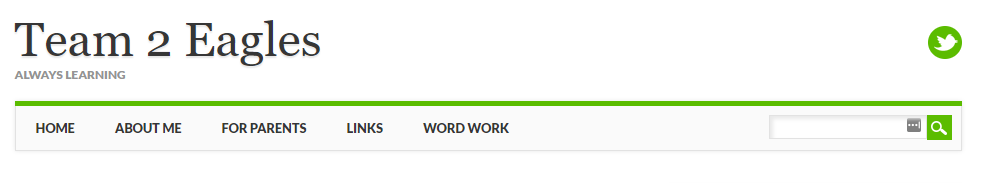
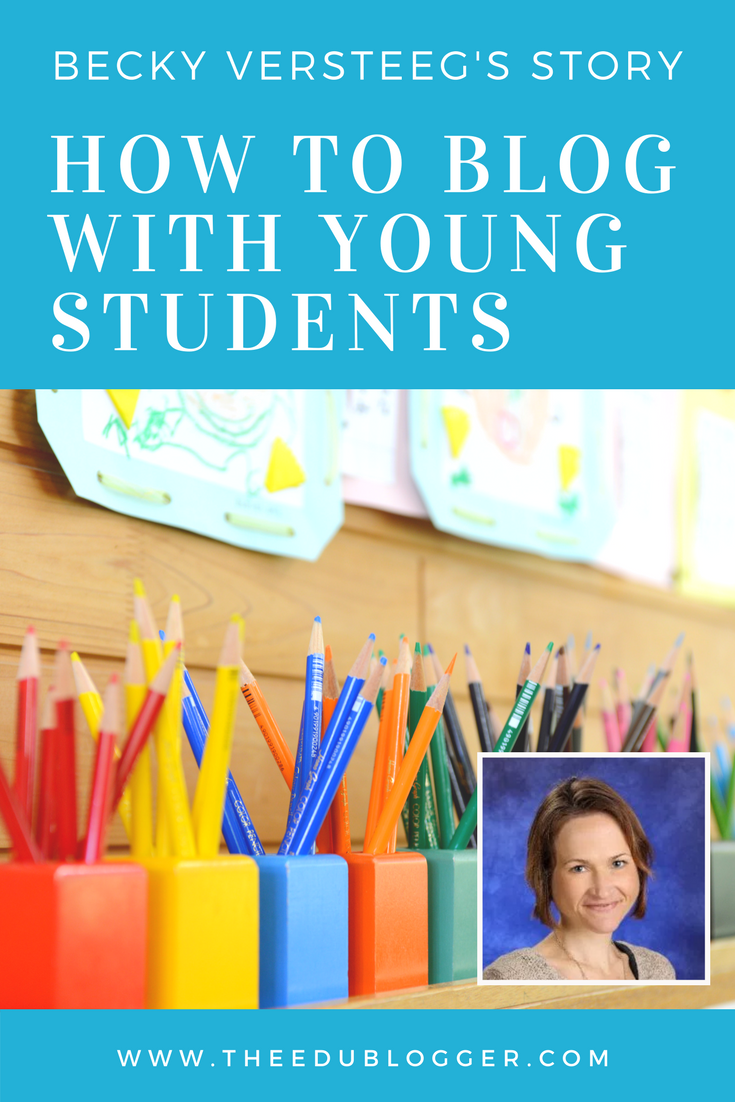
I like your idea of creating blogs. This would help people to get in this better. Also, thanks for sharing your idea of creating blog for us.
I absolutely love your idea of creating blogs that can provide an area where the students, parents, and yourself can interact. Thank you for sharing your ideas. I think creating a blog for my parents and ESE students would provide an environment where they could share and comment.
i also love creating blogs
Same creating blogs is so fun!