Leaving a comment on a blog post should be simple process. Trouble is that’s often not the case!
As a blogger you need to make it really easy for your readers to leave comments. Unfortunately many bloggers don’t realise their blog’s settings hamper the commenting process. So let me share my comment pet peeves to help you make it easier for your readers to comment (this post was inspired by Claire Thompson’s excellent Comment Pet Peeve post).
# 1 Registered Users Only Allowed to Comment
The words “You must log in to post a comment” means the blogger is only allowing registered users of the blog to comment i.e. each user must be manually as a user (using the User Tab) for them to be able to comment.
There are probably some valid reasons why bloggers have their blog set to only registered users of your blog allowed to comment. But for a reader it’s really frustrating when you know you can add to the conversation but you can’t leave a comment.
This will happen if you tick Users must be registered and logged in to comment in your General Options Tab. Don’t use this setting if you want anyone to be able to comment!
#2 Only allow people with Blogger or Google accounts to comment
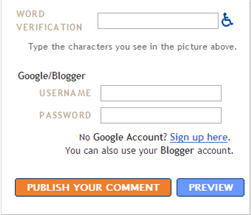 Blogger makes it really easy for people who use Blogger to leave comments but harder for people who use other blogging platforms.
Blogger makes it really easy for people who use Blogger to leave comments but harder for people who use other blogging platforms.
Why? Well when I leave a comment I want to link my name to my blog so people can easily check it out if they want to.
The default setting when you set up a blog with Blogger is only allow people with Blogger or Google accounts to comment. If you use this setting it means when I leave a comment my name is linked to my blogger blog (which I don’t want it to) and I have to manually add my blog name under my comment using HTML.
Claire’s Comment Pet Peeve post explains how to change your setting in blogger to allow anyone to comment.
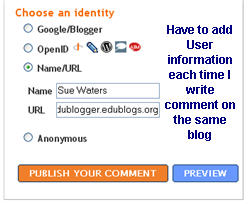 Have to say my other peeve with blogger is most other blogging platforms remember your user information if you’ve previously posted a comment on that blog but blogger doesn’t unless you use blogger. Which means each time I have to add my name and blog URL.
Have to say my other peeve with blogger is most other blogging platforms remember your user information if you’ve previously posted a comment on that blog but blogger doesn’t unless you use blogger. Which means each time I have to add my name and blog URL.
#3 Comment Moderation
Comment moderation means your comment must be approved by the blogger before the comment is displayed. I’m not a fan of comment moderation because:
- Occasionally I get caught out and aren’t sure if the comment is being moderated or it’s failed to post
- Slows down the conversation and if several readers post comments at the same time you have no idea what the others have said
While there are some valid reasons for moderating comments in most circumstances my personal belief is it’s better not to moderate comments (UPDATE: Please take the time to read the readers comments as many raised very valid reasons why you would moderate comments).
Edublogs default settings for new blogs is to moderate comments for readers who haven’t commented on your blog previously (once approved further comments by the same reader aren’t moderated).
The image below shows the default settings:
Change default settings so comments aren’t moderated at all by:
- On your blog dashboard, go to Settings > Discussion
- Remove tick from Comment author must have a previously approved comment
- Click Save Changes at bottom of page
NOTE:
While I personally don’t recommend comment moderation on most blogs I think comment moderation (by the teacher) is good practice on student blogs.
Your Thoughts
These are my main comment pet peeves (except for those anti-spam words that have attitude!). What are your main comment pet peeves? What are your thoughts on comment moderation?
If you are enjoying reading this blog, please consider ![]() Subscribing For Free!
Subscribing For Free!
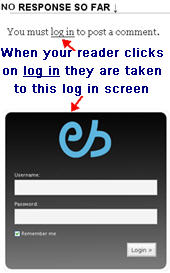


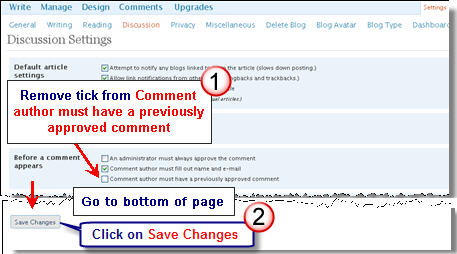
Personally I use SpamKarma2 to auto review each new comment, the ones that don’t appear spammy go live right away and the ones that appear spammy are held back for human moderation, so far I have not had a spam comment slip past SK2 nor have I had SK2 hold back a legit comment.
Useful information for a first time blogger, thanks.
Just wondered….when someone leaves a comment can they add an attachment anyhow? This would be really useful to me as students could post their work for others to comment on.
Sue, I am just learning to build a blog, which will be used by my students in the fall. I have to moderate or my school won’t approve my having a blog. I will check out whether they would be okay with the first time comment by itself, but I suspect they will want full moderation.
Thanks for your valuable posts. I have never even read blogs before and this has been a fascinating experience for me. I can’t wait to see how my students react.
I am new to edublogs and I am thoroughly enjoying the environment it has helped me create with the teachers i work with. However, I have one fairly important function that I cannot make use of that would make a world of difference to the way we respond to each other:
I would like people to be able to “comment to a comment” as well as “comment to a post.” I find that this makes for more personalized conversations – and saves the writer from having to refer to what they are referring to in their post. In other words, I would like comments to nest within each other somewhat like folders do.
If my edublog site could do this, I would use it instead of our school website! Or maybe I am missing a setting somewhere that would allow this? Thanks for the continued support!
To piggy back on Cathy Nelson’s comment, the decision about whether to moderate the blog is often not a decision at all, but dictated by board of education policy. There are very strict rules from my district about my 5th grade blog, especially about privacy issues and protecting children. Some parents were quite skeptical about the whole enterprise, but I explained that one purpose was to teach students how to enter the discussion in a safe way.
Since I’m also using the blog as a writing tool, moderation allows me to work with students on editing and revising.
Finally, I’ve been able to open up the discussion a bit by inviting other schools, a school where I taught in Denmark, and other individuals to participate. It’s all about compromise and age appropriateness. I believe that as my students get older, they’ll have the tools to venture out on their own to participate in broader discussions, but they’ll have learned to do so in a responsible and safe manner.
Great info Sue. However, I do moderate comments as my blog is a class blog and my students access it regularly. Given the controversy re. blogging here in SA recently my principal was keen to have all comments come through me first.
I also received an inappropriate comment , supposedly from one of my own students, but which on further investigation was found to be from a student in another school on our blogroll. It was fairly personal and would have been embarrassing if it had appeared on the blog.
I am also setting up a class blog, and the main ability of moderating for me is to “check” my students blogs before they post, to make sure they do not reveal personal identifying information (in addition to anything inappropriate).
However, I have one log in name for all students – and as soon as a post is made, all students (using that same log in) have immediate access to view the post —-Even before it is approved— !! The “moderating” function proves worthless if all students can see all the other students posts right away. I have all the moderation settings turned on, but the posts still pop up when you’re logged in using the account used to post the comment. ::sigh::
I haven’t yet explored the “e-mail extensions” (ex: [email protected]) and hopefully that works…
Yes moderating posts is slightly different from comments however you will need each student to have their own login. Another issue with having one account is all you need is one student clicking password reset and you can have trouble.
Comments are the best feedback you can get for your postings. If you make it easier for people to comment on your blog, it will add more content to your blogs and make it interactive.
Hi! Cool site!
Just as I was thinking of removing the moderator check, I received an inappropriate message on my blog … so seems safest to keep moderation going.
Great post as usual Sue. I think the wost anti-spam I have come across is at yahoo … sometimes I have to scroll through half a dozen or so to get it right; don’t know why they make it so hard; the letters are merged together and hard to differentiate.
@Sue Waters and @Everyone, thank you for all these important information and reflections.
“I didn’t realize that my settings were preventing comments” – neither did I, so I have already turned off that option.
I didn’t even know about the urgency of using anti-spam akismet.
for “you can delete pseudo-spam that gets through…but it remains in the feed.”
I’ll return to my blog and I’ll do it; I understand I must find my API key first.
By the way, I’ve tried to embed the new 08badge for K12Online 08 conference, but it didn’t work on my blog; I’ll also try with Comment Challenge badge; perhaps it will only work if I become an edublogger’s supporter, which is ok with me.
As for comment moderation, after reading all different reasons pro and con, I decided to keep moderation as it was set by default.
I notice first names at the bottom of comments; I should read about “etiquette” before commenting; any way, my first name is Ines and it is a pleasure to be with you.
@Sue – Thanks for the links. I will peruse them when I’ve written my blog policy!
😉
Ka kite
@Ken Glad my post has helped you again 🙂 . Its good to see you get into blogging and enjoying the Comment Challenge. I’ve sent an email with some links for you to check out that should help re your other questions.
@Elona I can totally understand concerns about spam as my podcast site is being massively hit daily by spam and the company doesn’t seem able to sort it out. The good news for people using Edublogs is the antispam plugin catches most of the spam. You are using WordPress self hosted which is slightly different from using WordPress on Edublogs (as we can only use the plugins that come with an Edublogs blog). You need to check out what plugins are worth installing.
@Kevin (Dogtrax) I hope that people sharing their thoughts on the pros and cons of comment moderation. One option with blogger is to edit your profile so that when someone clicks on your link it tells them the location of your blog (wish blogger just made it easier for us).
@Christine Good point as why its worth moderating first time comments especially on professional blogs. You use self hosted WordPress — are you able to suggest to Elona which plugins would help her with Antispam?
@Claire When I first started blogging I had an experienced blogger caught out by the moderation of first time commenters. Since then I’ve not moderated comments. I’ve not had problems (yet) with inappropriate comments but do have issues with spam links.
@Diane I don’t think you are the lone voice regarding comment moderation. Plus its important that you shared the reasons why you moderate comments because they are Very valid reasons. I’d rather we debated the issues because its important to make an informed choice based on the pros and cons.
@Cathy Its a shame that we have to worry about inappropriate comments by readers causing us to lose our job. But definitely is another valid pro for moderating comments. I’d really love to see a tick for easy emailing the comment — Typepad looks like it uses it.
@Sarah I would also recommend you read my Here’s My First Five Tips For Writing Better Blog Posts — What Are Yours? plus readers tips in the comments. Commenting is a mixture of the types of blogs your write, the blogging skills you use to make it easier for people to read your posts and provoke response but building your blog’s community.
Wow never seen a 403 Forbidden on Technorati. The good news is Technorati isn’t just doing this to you. Appears to be an issue with Blogspot blogs recently. Here is technorati’s response:
Hello all,
It does seem there was something amiss with Blogspot blogs recently. All looks to be in order now. If you initiate a ping to Technorati, we should be able to reindex your blog and pick up your title successfully again. Thanks for using the forum!
Technorati Support
SO I suggest you log into technorati and click on ping to ping your blog. I’m finding I am having to ping my blog each time I write a new post.
@Michael Yes I’ve noticed in the past few days blogspot blogs having some issue with spam (may be similar to the problems that I have on podomatic). At least on our blogs its an easy process to delete spam comments whereas it isn’t on podomatic.
Good point about deleted comments still showing in the comment feed and email notifications. And if there was concerns of inappropriate comments I would definitely turn on comment moderation. Totally agree with you that there are plenty of grey shades in these issues. I’m going to edit my post to state “my personal belief is I don’t recommend comment moderation however please refer to the readers comments as many have raised very valid reasons why you would moderate comments”.
Thanks Sue for your strong opinions ;-]
i have a personal blog with google/blogger, and recently i’ve turned on the comment moderation, because all i’m getting in the way of comments is ads from registered google users (spam really, but individually keyed in).
(You can allow anonymous comments under the blogger umbrella, i’m sure .. and haven’t they just upgraded to allow OpenID as well?)
With my work-related blog, i use wordpress, so the spam protection is much stronger. Still i’ve never had enough comments to need moderation. And i’m such a half-hearted blogger anyway.
i agree with Diane about the RSS feed for comments .. you can delete pseudo-spam that gets through .. but it remains in the feed.
Very thought-provoking post, the issues have plenty of grey shades. (and yes, i am planning to switch to wordpress, and halve the number of neglected blogs.)
thanks, michael
Sue–another great post that helps newbies like me. I didn’t realize that my settings were preventing comments, or at least preventing anonymous ones. So, I’ve changed my settings and I’m waiting for the comments to roll in as I try to follow Michelle Martin’s tips on why people aren’t commenting on your blogs.
Sarah
ps–Technorati still hates me. Why?
Sue–my goodness, you may have just sold edublogs on MANY blogger devotees! Nice and helpful post. Glad to report I was in line with all except moderation. The educator who likes her job just can’t fathom not moderating. Thankfully I’ve never lost a comment to a long que in moderation.
Here’s a feature I’d like to see. I would like to see a tick for emailing the commenter when you “comment” back. (Not the same as ticking email me of follow up….) For a long time I though Doug Johnson of the Blue Skunk Blog had this feature in his blogging platform, because i always got an email of his comment back if I commented on a post he wrote. I finally asked, and he said no special feature, just good manners is why the email came….LOL.
Sue, I may be the lone voice in the woods here but I wouldn’t consider turning off comment moderation for even one minute. Spam is insidious!!! Except for our Space Station Project where we designed the collaborative learning environment ourselves, all of my project blogs run on WordPress with the Akismet Spam plugin running in the background. Akismet is pretty good – 432 pieces of spam caught on four project blogs yesterday alone! Yet I still find seemingly innocuous messages linking back to very inappropriate sites sitting in the moderation queue. I don’t want to take any chances of having my work linked with those sites as the RSS feed propagates its way throughout the blogsphere. I’m online 24/7, (sometimes it feels that way), so it’s easy for me to quickly deal with the moderation queue. This is my last line of defense!
Another thought to limit spam access would be to take your blog out of “public view” (Under Settings>Privacy)
Hi Sue, thanks for linking to my post 🙂 I’m definitely going to have to re-think my settings. Right now I have ‘Comment Author Must Have A Previously Approved Comment’ selected. I like it in that I’m alerted when I have a brand new commenter, but if it is a deterrent for others to comment then I’m missing out.
Sue,
I moderate first time comments, but only because enough spam gets through to make me want to keep doing it. As a business I really don’t want inappropriate things posted on my blog for even a few hours. To me that would send a message that I wasn’t being careful enough with security and things like that.
If I had a personal blog, I think I would be less concerned. My sense is people are much more forgiving with those.
As you know, I am mulling over my moderation methods (nice alliteration, eh?)
So, your post here is helpful.
My pet peeve is one you list: the Google/Blogger one, in which you must be part of their umbrella to comment. I do have a Blogger account, which is just an empty vessel so that I can comment on these blogs, but that seems foolish.
Thanks for your tutorial (again)
Kevin
Sue,
Great post. It made me examine why I chose to moderate the comments on my blog.
I guess I was afraid that someone would say something inappropriate, but after almost two years of blogging that has only happened once.
Now I go get lots and lots of spam and a small portion gets through and is waiting for me to approve it. So, if I decided against comment moderation I guess that the spam would appear.
I don’t want that to happen because it would be annoying to everyone- me as well as visitors to my blog. Imagine having to wade through spam.
I think that I’ll respect the visitors to my blog by checking the box that says a commenter must have a previously approved comment, or maybe I should ask for an anti spam word, but I don’t know how to do that. Perhaps you could show us and then I would choose that option.
thanks
My Goodness Sue, you’ve done it again!
Yet another splendidly informative posting. I’ll be using your techniques 😉
I’ve altered my Blogger settings, thanks. I will expect to see the comments pouring in 🙂
Hmm.
I wondered about all this at various times when accessing other blogs. Any other helpful suggestions about Blogger settings would be Gr8!
Ka kite ano
Blogger in Middle-earth