 ClustrMaps is a popular widget for class and student blogs because it reminds students that they are part of a global audience and demonstrates how connected we all are.
ClustrMaps is a popular widget for class and student blogs because it reminds students that they are part of a global audience and demonstrates how connected we all are.
Students love seeing the red dots grow as their readers, from around the World, visit their blog.
Please Note:
- Edublogs supporters and Edublogs Campus can use the ClustrMaps widget to add a ClustrMaps to their blog sidebar.
- The ClustrMaps widget is designed to provide a quick and easy way of adding a ClustrMaps to your blog sidebar without having to grab the HTML embed code from the ClustrMaps website.
- It’s as simple as adding your email address and agreeing to ClustrMaps terms & conditions!
On free Edublogs blogs you need to follow the instructions below for adding ClustrMaps to your sidebar using a text widget!
Creating Your ClustrMaps
- Go to ClustrMaps.
- Enter your blog URL (e.g. your blog URL should look similar like this https://www.theedublogger.com/) and email address then click on Make My Map.

- Copy the HTML code for Option A.
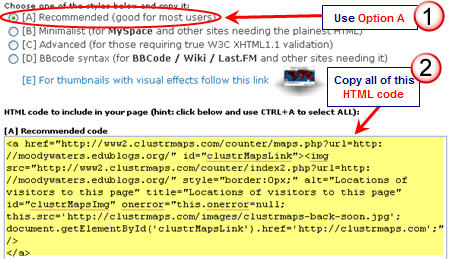
Adding The ClustrMap To Your Blog Sidebar
- Go to Appearance > Widgets in your Dashboard

- Click on the desired Sidebar to expand (so you can add the widgets) NOTE: In new blogs sidebars in your dashboard are empty and adding widgets automatically removes the default Edublogs widgets

- To add a text widget, drag it from the Available Widgets areas on the left into the Sidebar area on the right

- Drop the widget when you see a dashed line appear – this indicates the widget is in place

- The widget will automatically open — just add the HTML code from Clustrmaps, click Save and then Close. If you have trouble with the text widget or it doesn’t open — try changing your theme just in case there is an issue with it.
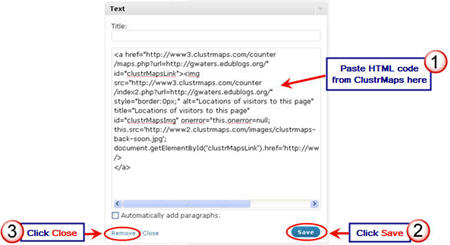
- You should now see your ClustrMaps in your blog sidebar and the dots will start appearing after 24 hours.
FINAL THOUGHTS
If you need to grab new HTML embed code for your ClustrMaps just log into your ClustrMaps Admin area using your blog URL and password (sent in the original signup email from ClustrMaps).
Remember if you are an Edublogs supporters or Edublogs campus users you use the ClustrMaps Widget to add it your blog sidebar.
If you are enjoying reading this blog, please consider ![]() Subscribing For Free!
Subscribing For Free!

Katy/ I am on page 66 of the book “Beyond Fair Chase” I have read about 145 min. at home this week.
I have follwed all of the steps but when I get to the step where you click on “edit” in the blue text box nothing appears. It does not have anything that looks like step 3 it is just blank. Any ideas for how to fix this?
Thanks!!!!
Can you confirm if you are using Edublogs or another blogging platform? Some times after you add the text widget you are best clicking Save Changes and then clicking on Edit to add the code.
I had a clustrmap on my blog, but now it is gone. I tried to add it again, but was denied. rumfordwriters.edublogs.org
I think I sent you an email yesterday saying if you need my help please send me a copy of the ClustrMaps code so I can try embedding for you.
nice page..
thanks
yea but how can you make a widget out of someting else?(like eleteric box((it is a game)))
Exactly the same process – if it supplies Embed code you can add it to a text widget and add to your sidebar. Try Widgetbox they have lots of widgets and you can change the size to fit your sidebar.
Thanks for this tip Sue. It was really easy to follow – I tried it and it works!! Wahoo! thanks again.
Congratulations Louise – glad it worked and you have added your clustrMaps.
very good
Hi Sue. I am new to the blogging trend and am in the process of building my first blog! Thank you so much for providing the information about adding ClusterMaps, i did not know i could do that. I am still learning about all the neat things you can do with a blog and all the terminology that goes along with it. I will try your steps to set one up on my page.
Hi Erin, how did you go adding the ClustrMaps to your blog? Hope you were successful.
how do I upload mixpod
I haven’t tried adding a Mixpod but I think you need to get it from this website. Please let me know how you go.
ok I have clustrmaps on my blog, but how do I get mixpod?
Hi i have a question after talk of map… it’s possibile make a sitemap in edublog for google submission?
Can you give me an example of what you mean? As I not exactly sure of what you mean by sitemap for Google Submission.
Sue,
Thanks so much for your invaluable resource as the edublogger! I just started a blog with my 9th grade English students in the US, and we’re all very excited about the vast opportunities blogging can provide to expand our classroom and our learning! I added a clustrmap and I’ve learned how to embed video and polls into my blog posts. Blogging is so cool! If you have a second, check out our class blog at http://englishwithmrkinne.edublogs.org. It’s brand new. Currently my students are providing me with ideas about how to improve the design and make the most of our blog. I’m excited to see how this goes over the course of this year.
Thanks for all your help!
Eric K.
Hi Eric, glad my posts are helping you. Dropped past your blog and left a comment. Good to see your students are helping you with the design.
Hi superstar101, Checked out your blog. My personal opinion is I like to use images to grab attention. However interestingly enough I know of a well known blogger whose posts I really enjoy reading who rarely uses images and yet always writes posts that make me want to comment.
As a general rule though I recommend using images when appropriate.
Thank you!
By the way, I love using Clustrmaps on my other blogs. It’s great!
Hello Sue: Could you please check out my blog and give me some feedback at http://greyhounds101.edublogs.org. Is it good to have pictures in posts or does that just distract the readers from the writing itself? Thanks,
-superstar101
Hello Sue: Could you please check out my blog and give me some feedback on the posts. Is it good to have pictures in your posts? Thanks,
-superstar101