 Voki speaking avatars are cool and lots of fun to create.
Voki speaking avatars are cool and lots of fun to create.
Vokis are used to add a human element to blogs or engage readers.
But they can be a bit pesky to embed in a blog so this post explains how to add a voki to your blog sidebar.
About Vokis
Voki enables you to create an avatar in your own voice using a talking character.
You can customize your Voki to look like you or take on the identity of different characters such as animals, monsters.
Here’s ideas for using Vokis in your classroom (courtesy Helen Otway – Classroom2.0):
- Students can create avatars that are similar in looks or personalities and record a message that tells about themselves.
- Students can exchange these avatars with e-pals either within their own setting or anywhere in the world.
- Students can generate questions to ask their avatar e-pals.
- ESL (English as a Second Language) students can use the speaking avatars to practice and listen to their speech. They may use the computerised voice first then record their own voice when they feel more comfortable. Writing, reading and pronunciation are all practised.
- Students can create an avatar that resembles a character from a story, add a setting and give it speech. The speech could be from the story or a creative point of view (POV) from the character on an event.
Adding Voki Avatar to Your Blog Sidebar
Voki’s are added to your sidebar using text widgets as follows:
1. Go to Voki
2. Set up a Voki account and then create your own Voki.
3. Once you have published your Voki grab the embed code (accessed by clicking on the Embed icon in the Share option).
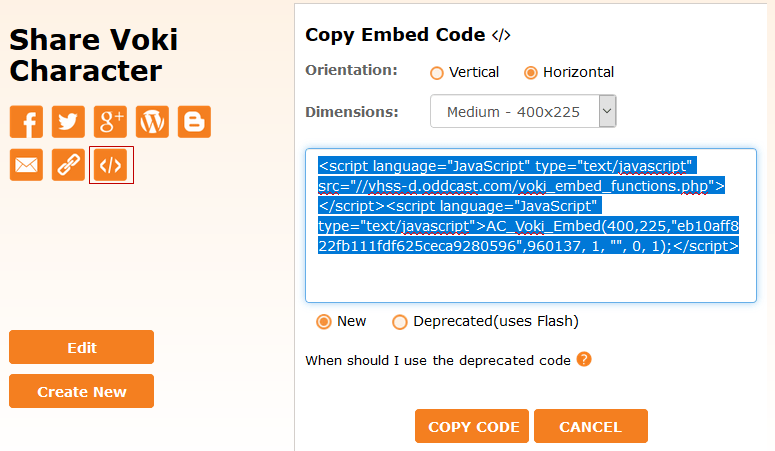
4. Click on the text tab in a text widget in your sidebar.
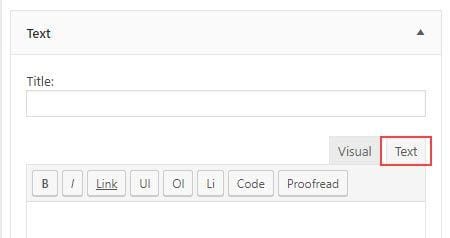
5. Paste the embed code from Voki in the text widget.
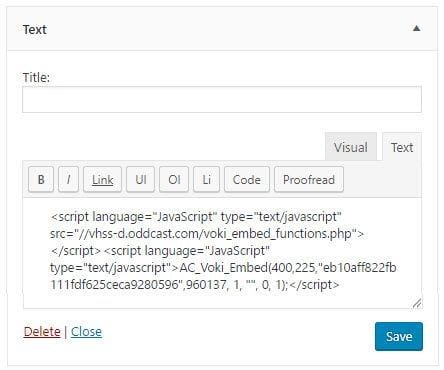
6. Click Save and then Close.
7. You should now see your Voki in your sidebar.
thanks for the help.It works now
@Ruthie Unfortunately if you are using WordPress.com you may not be able to embed Voki as Edublogs provides more freedom for embedding than WordPress.com.
@Dear Darling I see what you mean — mutter — I would say that Voki has removed that option from their drop down menu. I would just try the Standard Web page option. There a quite a few services that don’t have a WordPress option and normally the first choice works.
When I click on the drop down menu for destination, WordPress is not an option. Do you know why?
Hi Sue,
I’m trying to add my avatar to my sidebar on my wordpress blog, and all I keep getting is the link to “get a Voki now”. I’ve followed the most recent directions, but still no luck. HELP! Thanks.
@Eric, msbuccilli, Mrs Cunningham and adavie glad my instructions helped you with inserting a Voki onto your blog.
@T. Pintor Sorry I did contact Voki to let them know about comments from Educators regarding their ads and received no response from them. Perhaps you would like to contact them yourself and express your concerns.
@Fran Sorry unfortunately WordPress.com has different restrictions to Edublogs. Edublogs has now allows users to embed most code whereas WordPress.com still imposes restrictions — so the Javascript code is being stripped when you try to add.
My first comment on edublogs! It’s very early days for me and have just set up a page for possible use when my school begins in August and wanted to share my success – after a bit of trial and error I have finally managed to add my Voki to the side bar. Feeling very pleased with myself – thanks for all the posters and step by step instructions – a huge help.
Sue,
No luck getting my Voki in my WordPress blog. Could you email me the tutorials/manuals you emailed to another respondent here?
Thanks!
Hi Sue,
today I added a voki to my blog and I love it and so do the kids in my reading club .Thanks for all the help -)
Thanks for the step by step instructions. I have added my voki to a page in blogger, but I was wondering how to do it in edublogs.
???Is there a way to not have the ad on the playbar. I don’t want an ad like that when I put it on my school site. I don’t want to be responsible for inappropriate content. Any ideas?
Thanks so much for your help Sue. Voki is now on my blog! Thanks again. Instructins were very clear and helpful.
Thank you for the very informative, detailed, and practical information. As a novice blogger and often exhausted teacher, it’s difficult to keep current with the many evolutions in educational technology. This avatar, however, seems like a real winner.
The discussion, by the way, matched the original post in depth and detail. Thanks!
I’ve just updated these instructions for adding Voki for the new WordPress interface we are using.
@Ms Buccilli Sorry I have not had a chance to update these instructions for the new WordPress Interface we are using. If you are trying to add a Voki Avatar to your blog — in your dashboard click on Design > Widgets. Scroll down Available Widgets (the left side bar) and click on add on the Text Widget. Then go across to your Current Widgets (right side) and click on edit for the Text Widget you have just added. Now paste your Voki Code then press Change and then Save Changes.
I suggest you check out the Manuals on the Getting Started With Edublogs page because they provide excellent instructions on using Edublogs.
HI, this is my first time on and this is all very new. I am trying to embed my avatar but can’t even see how you get the text box! Please help?
@lizfal and kjohnson Have you managed to get your Voki working on your blogs?
@Meredith, Fergie and Clive — I can understand your frustrations. Clive – I don’t have any influence with the people at Voki but did go to their site and send them a link to these comments for them to understand all of your concerns.
It’s Ok I have worked it out!!!
Can’t seem to add a new text box since the upgrade. I add it but when I click edit it just disappears…..any ideas?
Sue
Do you have any influence with the people at Voki? If so, can you please ask them to drop the ads within avatars. They are simply not appropriate for younger children and for us in Asia are culturally irrelevant. I am considering withdrawing my Voki from my blog and shelving some of the curriculum work I had planned around it next year.
NING are able to provide platforms without Google Ads for younger users, can’t Voki do the same? By the way, do you actually have an e-mail address of anybody at Voki? They seem to be a pretty anonymous company!
Thanks.
I love the idea of using vokis in the different ways you have all suggested. I am a primary teacher and would love to use something like this with my students. Unfortunately some of the sites I would like to use are (technically) restricted to over 13-year-olds. These include voki, and some of the slideshare sites (e.g. Rock You).
Does anyone know of alternative options that are designed for younger students to enjoy?
I love the idea of using vokis in the different ways you have all suggested. I am a primary teacher and would lobve to use something like this with my students, but some of the sites I would like to use are (technically) restricted to over 13-year-olds. These include voki, and some of the slideshare sites (e.g. Rock You).
Does anyone know of alternative options that are designed for younger students to enjoy?
The avatars are great but does anyone out there know any way to get rid of the “sing with Juanez”. If I can’t get rid of it and who knows what it may change to next I’ll have to abandon my avatar!
Good…