Creating stories using web tools is fun and engaging for student while also teaching them new skills. Best of all you can embed them in blog posts to grab readers; including something a bit different makes reading posts more interesting.
Web Tools For Creating Stories
To make the task easier we have Alan Levine‘s 50+ Ways to tell a story. This excellent resource documents how each of more than fifty Web 2.0 tools can be used to create a story using images, audio, and/or video. It has been broken into the following sections:
- How to come up with Story ideas
- Example of a simple story board
- Finding images, audio and video for your story
- Refer to Copyright and the use of images post to gain a better understanding of copyright
- A review of each Web 2.0 tool – he has reviewed more than fifty tools for creating a story
- Examples of the same story created using each of the 50+ tools, with both linked versions and embedded versions
My favorite section is examples of the same story created using each of the 50+ tools because he has a simple review of each and you can check out the example to see if it fits your needs before using it yourself or with your students.
Embedding Stories in Blog Posts
Once you have created your stories it is embedded into blog posts using the same procedure for embedding any HTML code. Here are the steps:
- On your blog dashboard, go to Write > Post
- Completely write your post adding all text and images including adding your categories, tags and post title
- Make sure you tell your readers that you have embedded an object below as many feed readers such as Google Reader may remove it.
- Click on Save and View this Post to do any final edits on your post
- Go to the story you have created and copy it’s embed code
- Go back to the post you are writing and click on HTML Tab
- Paste the embed code for your story into your post where you want it to appear then immediately press Publish. (Don’t click on Visual Tab to change back to Visual Editor before hitting Publish)
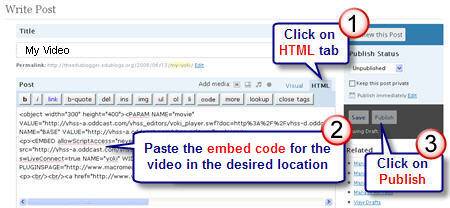
FINAL THOUGHTS
Would love your feedback:
- If you are currently using web 2.0 tools for creating stories – Can you please share your favorite web 2.0 story tools and why you like them?
- If you use Alan Levine’s 50+ Ways to tell a story – Please let us know how you go?
- What worked/what didn’t work?
- Would love to check out what you and your students create — just leave a link and I’ll drop past and leave a comment.
If you are enjoying reading this blog, please consider ![]() Subscribing For Free!
Subscribing For Free!
Being parents we know that home is first school for our children and we have to inculcate good manners and behaviors and it’s our core responsibility to make them a respectable citizen of the state.
Hi Sue
May I use a screen capture of this web page on our class website? Our website is for pre-service teachers and has a creative commons license.
Kind regards, Jenni
Hi Jenni, apologies for the delay. I did say a quick yes that is fine on twitter so just adding a quick comment here in case you missed it.
After reading your post and comments about 50+ Ways to Tell a Story, it’s obvious that engaging students with web tools makes learning fun and interactive. The Adobe Foundation and The Black Eyed Peas Peapod Foundation recently unveiled a new public service announcement called “Plant Inspiration.” The PSA promotes the launch of Adobe Youth Voices, a non-profit that stresses the power of technology to engage middle- and high school–age youth. Check it out here (http://www.youtube.com/watch?v=kQ9WFXs34T8).
Sue Waters, you are the best!
Thanks for the information.. This will really help me create my own blog site.. Thanks again for being a mentor! Please update me more!
Thanks,
Jielea
@brunsell – I’m looking forward to seeing the fruits of your labor with the Google Maps project.
Thanks Sue for promoting the 50+ Ways! I’m doing about 5 presentations on it in the next 2 months, so have done a sweep to remove some tools that are no longer available (lost 4) but added another 7 so bring the current total to 66.
If your readers create anything using these tools, especially the lesser known ones, I’d love to add their as examples to the wiki – just leave a link and message in the discussion tab at http://cogdogroo.wikispaces.com/StoryTools
@Brunsell- That sounds like a great idea! I’ve long thought creating content in Google Maps is one of the most under-utilized tools out there.
No problem Alan about promoting the “50+ ways to tell a Story”. It is one of the most amazing resources some one has compiled by themselves; and is the one workshop you did in Australia that I really wish I had attended. I’m not surprised you are doing so many sessions based on it.
One aspect of the student blogging Challenge we have noticed is the students are doing really well with writing but aren’t necessary extending themselves to include creating media content or embedding content in posts. Hopefully people will let me know if they are using these tools otherwise another alternative is to consider running a competition in a few months where they have to create entries. Might result in some really cool examples – what do you think?
I don’t have any posted yet, but I am starting a new digital storytelling project (http://www.storycaching.org/). The idea is to use GPS & Google Maps to create “place based” digital stories.
I am collaborating with a few colleagues to develop a “proof of concept” for storycaching based on sustainability issues in a few undergraduate and graduate teacher ed courses this summer and fall.
I would love to have additional participants!
@Brunsell Your project sounds really interesting. If you like I can add your information to our Skype other classroom list or alternatively it might be worth you adding it the the Global Education Collaborative ning. Please let us know how you go.
A very informative post Sue! I’m making digital stories with my year 9 class this term, but that will be using Movie Maker. As for web 2.0 and storytelling, I was thinking about getting students to write diary entries in character on a blog. Will tweet as it progresses!
I have a page on my (currently small) English teaching resources wiki where I collect resources for digital storytelling:
http://kmcgraw.wetpaint.com/page/Digital+Storytelling
Hoping to beef up the web 2.0 content for this after the current unit 🙂
Hi Kelli, thanks for sharing the link to your resources on digital storytelling you have built up a great list.
Let me know how they go with their digital stories. If they do post them on their blogs can you ask them to pop past and leave their links so I can check them out? I love seeing when students are using their blogs in creative ways.
@Kelli McGraw,
What a great idea to have the students write their posts as a character. I am brand new to this and looking everywhere for ideas that are high impact but straight forward to implement.