We’re often asked for detailed information on how educators are using blogs.
The main reasons why we get these requests from educators are:
- They need information to convince school administrators to allow blogging.
- They are trying to work out the benefits of blogging and how blogs are used with students.
- They want to know more about which blogging platforms are commonly used by educators (and why).
So last year we decided to conduct an annual survey on how educators are using blogs. Our goal is to document the trends in educational blogging.
You’ll find our State of Educational Blogging report for 2012 here! You’ll find our survey questions for this year’s report here!
Here’s what you told us for 2013!
Click on a link below to go to the section you want to read:
- About the survey.
- Who are the respondents.
- How blogs are used.
- Benefits of student blogging.
- Blog platforms used.
About the Survey
The survey was conducted from May 22 – August, 4 2013 and a total of 378 respondents took part in the survey.
The survey was promoted via Twitter, Facebook and through blog posts. We encouraged replies from educators regardless of what blogging platform they used.
You can check out the questions we asked here.
Back to Top
Who are the respondents?
We started with basic inquiries about our respondents’ background to learn more about their role and their educational institution. Respondents were able to select more than one checkbox for most questions which is why the results for some questions add up to more than 100%.
Majority of the response were by teachers (63%) followed by students (19%).
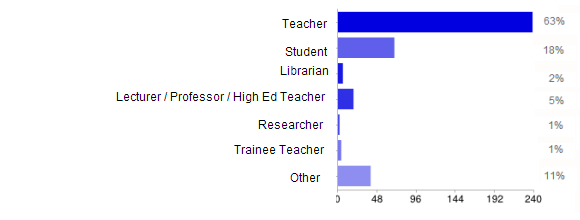
Most were based at public schools or institutions (73 %).
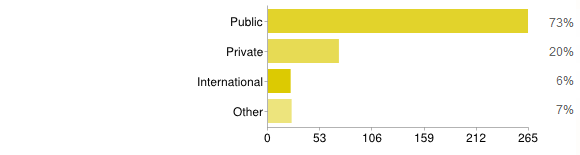
Roughly a third were based in Elementary/Primary schools (45%) followed by High School (26 %) and Middle/Junior (24%).
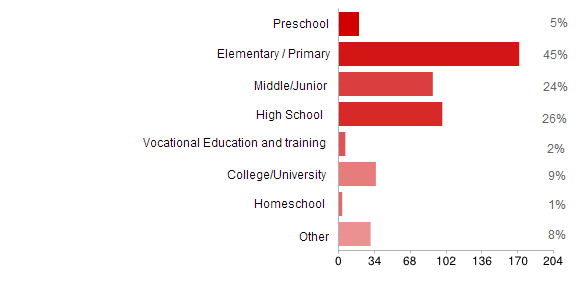
45% of respondents were based at educational institutions that have or will soon have a one to one device program.
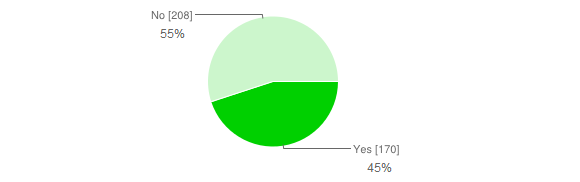
PC laptops (46%) were the most commonly used device in one to one device programs followed by Mac Laptops (26%) and iPads (36%). The other devices was composed of BYOD or netbooks.
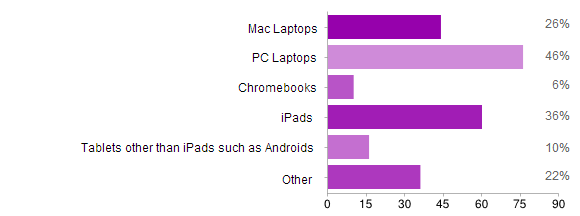
Majority of respondents were introduced to using blogs through a professional development session / workshop(28%) or via a work colleague (28%). Other ways they were introduced to blogging included their teacher.
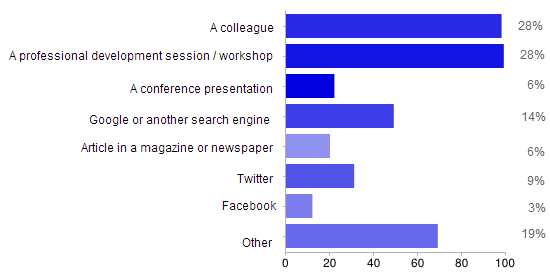
Although our survey didn’t include geographical location of respondents statistics for all blogs hosted on Edublogs.org from Jun 25, 2012 to Jul 25, 2013 highlights United States is the main user of blogs (accounts for 47.4 % of visits to Edublogs blogs) followed by Canada (8.21 %), Australia (5.91%) and United Kingdom (5.48%).
How blogs are being used
Next we looked at how respondents used their blogs.
Majority of respondents told us they mainly used their blogs for class and/or student blogging and a high proportion also had their own personal/personal blog (33%).
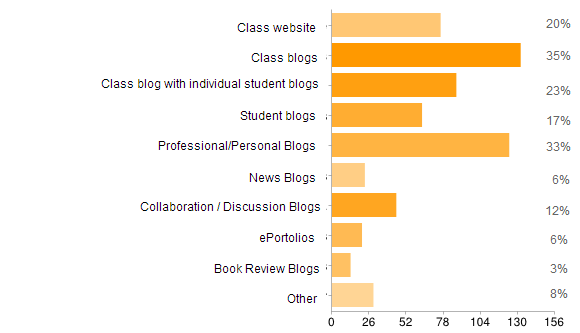
34.4% of respondents told us their students had individual student blogs. The number of individual student blogs supervised by educators varied considerably: the average number of individual student blogs supervised was 17 student blogs while the maximum number was 320 blogs.
20% of educators only supervised student blogs and didn’t have personal, professional or class blogs. While most educators had an average of 3 blogs other than the student blogs they supervised.
Majority of respondents said they used the student blogs for global collaboration and authentic audience (39%), reflective blogging (43%) and collaboration / discussions (35%). Other use of student blogs were for: English practise; writing practice; resource sharing and sharing information with parents, caregivers and families.
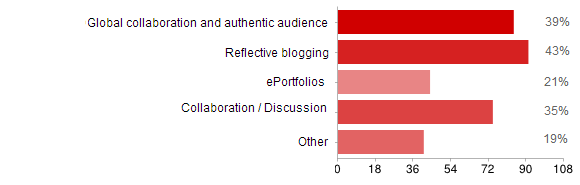
While most class blogs were used for: share information with families (55%); assignments and class news (47%); and global collaboration and authentic audience (44%). Other uses of class blogs included: to inspire students; sharing learning, share resources; provide students with opportunity to interact online; and to promote books and reading.

As we already knew there are a lot of educators who have been blogging for years.
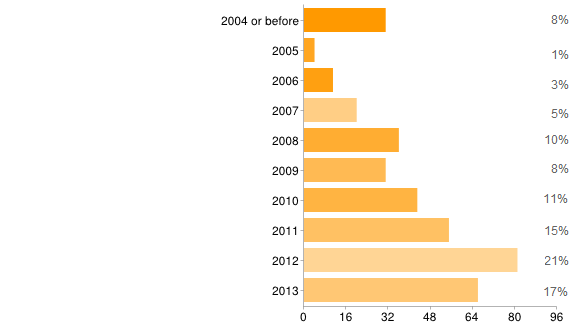
Back to Top
Below are links to articles on the benefits of blogging:
- The benefits of educational blogging by Kathleen Morris. You’ll find an extensive list of all Kathleen Morris’s posts on Educational blogging here.
- 5 Reasons Your Students Should Blog by George Couros
- Global Village of students, teachers and families by Geoff Maslen (Sydney Morning Herald)
- Silvia Rosenthal Tolisano’s series of posts on blogging
Here is a list of benefits of blogging summarized from responses to our educational blogging post.
- Expectations have been transformed. Students expect more of themselves, and I expect more of them too. They no longer create just for me, but they create for the world.
- Working with ESL blogging has raised the bar for the students. Some of them are increasing their competencies in producing in the foreign language and with a world audience reading their posts, they have taken more care with their writing in their posts and comments.
- Students are more reflective about their own learning because of their blogs. I love that they are able to look at their learning, think about the process, and then write about the experience. What a valuable opportunity! Additionally, the kids love feedback that goes beyond our classroom walls. When someone from another state or country responds, they get SO excited!
- Blogging opened up the possibilities of audience in new ways. So, when they are considering writing or publishing for an audience other than me, the teacher, that really impacts how they view what they doing and the intrinsic motivation they have.
- Students love seeing their work on the Internet and adore getting comments from people. It motivates them to write as it gives them an audience that is real. I think they find it hard to be motivated when they know the writing is just going in their books and will only be read by themselves, the teacher and their parents. The blog opens up a whole new world of people who can offer encouragement and feedback.
- The blogging experience has forced the students to do more reflection on their learning and has allowed them to showcase products they have produced with online tools.
- Blogging provides an authentic educational experience, where what they write is not only seen and commented on by their teacher, but by their peers and the “public.” For most students, it’s a bit of extra motivation knowing their peers will see their work.
- Blogging is one of the biggest factors in transforming learning for me and my classes.
- There is an authentic audience – a global audience – one that is willing to connect, share, challenge, discuss and communicate with us. This audience can provide further information, opinions, suggest resources, seek answers to questions etc which pushes the blogging further.
- Blogging develops a learning network. Exercise books etc need not be pushed and crumpled in school lockers only to be placed in the rubbish bins at the end of the school year, but student work is out there for their school lives.
- Students take pride in having an online space and attempt to keep work accurate and pleasing to the eye. It extends their learning beyond the classrooms and increases their exposure to other teachers across the globe such as the Student Blogging Challenge, Flat Classroom Projects.
- It gives an insight into the complexity of the students – their likes, dislikes, what they do outside school etc. I have got to know and understand students better by reading their posts. Students are no longer confined to their class groupings or teachers within a classroom.
Check out the following to get started with blogging:
Back to Top
Here are examples of real class blogs so you can check out how they are used by educators:
- 1A/B @ Willunga Primary – Kindergarten
- Discovery Den – Pre Primary
- Mrs. W. and P-1-2 @ Harston Primary – Pre Primary to Grade 2
- The Birds Nest – Kindergarten / Grade 1
- Patterson’s Pack – Grade 1
- Mrs K’s Class – Grade 1
- Year 1 @ Graigburn PS – Grade 1
- Look What’s Happening in Room 102! – Grade 1/2
- Ms Cassidy’s Classroom blog – Grade 2 (links to student blogs in sidebar)
- Mr Salsich’s Class – Grade 3
- Mrs Yoliis’ Classroom blog – Grade 3
- Mrs. Hamman’s Class Blog – Grade 3
- Mr Baldock’s Class blog – Grade 3/4
- Grade 3/4 at Napoleons Primary School – Grade 3/4
- Jade J Year 3/4 Multiage – Grade 3/4
- 4KJ @ Leopold Primary School – Grade 4
- The Skinny – Grade 5
- Grade 5 at Napoleons Primary School – Grade 5
- Learing2gether – Grade 5
- Mr. Miller’s Classroom Blog – Grade 6
- Huzzah – Grade 6/7
- Krebs’ Class Blogs – Grade 7/8
- The Edublogger class blog list – includes Maths, Science, English, History, LOTE, EFL /ESL, Library, School news blogs and more!
Blog platforms used
Most respondents used Edublogs (57%), followed by Blogger (12%) and then WordPress.com (7%).
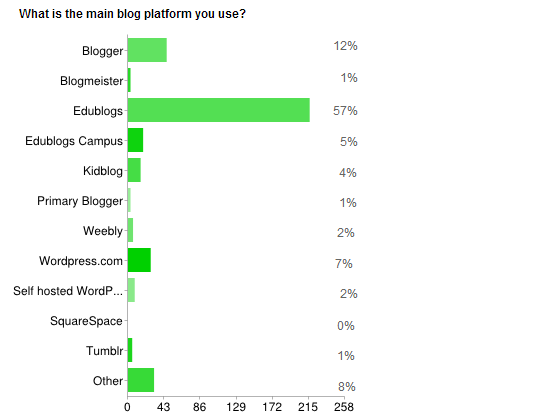
It’s quite common for educators to host their blogs on several different blog platforms. Edublogs (18%) was the most common second main blog platform used, followed by Blogger (15%) and WordPress.com (11%).
For example, they may use different platforms for each different type of blog (professional/personal blog, class blog or students blogs) or may have a blog platform recommended / supported by their School District.
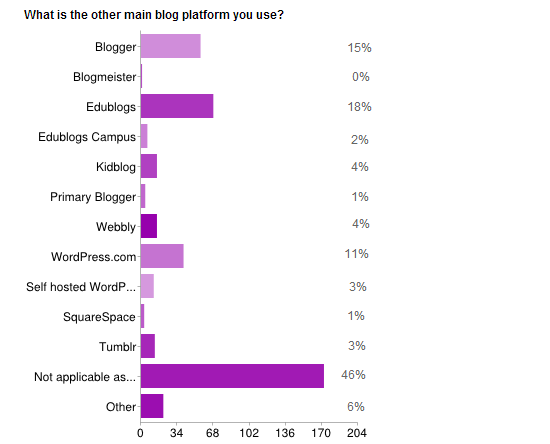
Below’s a summary of reasons shared for using each blog platform from this year’s survey (you can read last year’s responses here):
Back to Top
Reason for using Edublogs:
- Ease of setup and use
- Prompt responses when problems or questions arise
- It is focused on educational purposes; professional and well managed.
- Recommended by someone else.
- Connected to education, easy to use with excellent support.
- Extensive customization options with great widget choices
- Safety and privacy
- Ease of use, great support, lots of good features, supports educational blogging in many ways, safety and privacy with strict spam filters.
- Easy to set up and manage student blogs
- Free of ads, easy to maintain plus trusted because it’s built for education.
- Easy to use, flexibility, avoid authentication issues with blogger
- iOS app, ability to customize level of exposure on the web, no ads, education-focused
- Easy to use; affordable; quick help when needed.
- Edublogs is a secure and supported community of bloggers. Unlike many other blog site, Edublogs respond quickly when a question is asked, and this support is critical for effective blogging.
- Edublogs is easy to use and navigate. It also has some great tools and resources. Blogging is new to me and I have found Edublogs to be a great place to start and become familiar with blogging. I also like the fact that when I am ready to start a class blog, I can upgrade my blog for more professional and technical use.
- Edublogs is very easy to use. It is free and meets my blogging needs.
- Edublogs was recommended to students by the librarian of my school, so we continue to use this blog platform.
- Familiar, good admin interface, simple to set up multiple student blogs and track student participation
- First one introduced to in 2006 – have found no reason to change
- Like ad free, tech support, offering of new material, ability to have multiple blogs all interconnected at a reasonable price
- Good reputation. Great support. Great platform.
- Excellent support, both technical and pedagogical – especially Sue Waters
- Great plugins/ability to embed easily. Great support; free student blogs with teacher pro account; easy interface; design options
- I felt as though the safety and management capabilities on Edublogs were exactly what I was looking for.
- I have not tried others. Edublogs was recommended to me.
- I like how inexpensive it is. I like how easy it was to learn to use, and the templates are a great way for someone inexperienced to create something that looks professional. I like that you can keep the blog private, so that you can’t find it on search engines, etc.
- I like the ease of use of the WordPress platform, I like the security of the Edublogs guidelines around ads and comments etc, I like the dashboard, and the app is good too.
- I love the support and help that is offered as well as the opportunity to learn and connect through the blogging challenges.
- I noticed that other educators were using it and goggled it – I find the support materials really helpful
- I thought it would be safer since I have young students. I use it because it is so safe for under thirteen students.
- I wanted an easy to use platform to begin a blog for my class. Edublogs have proven to live up to my expectations!
- I’m used to the setup as I have used WordPress for many years, and there is no advertising.
- It helps me share information and interests, yet I can be safe while doing so.
- It is a safe environment and approved by the District.
- It is clean, powerful, flexible, easy to use, easy to manage, has multiple privacy settings, has a nice appearance, has good resources, is user-friendly and educator friendly.
- It is free. It is not blocked (yet) in China, where I am teaching.
- It is the best….ease of use; spam protected; theme options; support (which is amazing) and so much more.
- It seemed to look the most professional of all those I’ve tried.
- It was advertised as easy to use and seems more professional as a teacher than something like WordPress.
- It was recommended to me by other teachers who used it. I had previously used blogED ( a NSW DEC only platform) but it was inflexible and did not allow a wide variety of media to be embedded unlike Edublogs, which also allows me to have multiple pages very much like a website. It is easy for my students to visit both from home and school.
- It was the one I was introduced to in 2007. It has great tools and the best support of any platform.
- It’s protected if I want it to be (flexible), easy to use, classroom friendly, reasonably priced, GREAT support
- It’s reliable, easy to get my students on, and accessible behind the Great Firewall of China.
- It’s the only blog I have and I’ve been using Edublogs for the past 3 years.
- It’s where educators are. No ads. Great support available.
- My students are familiar with it because our school also has student blogs (that I don’t manage). I like that we can have the blog be a collaborative project with student authors from around the world. It is FREE.
- No questionable ads / approved by network managers
- Our class blog is with Edublogs because of your lack of ads, perceived educational status, the way we can have multiple student blogs and your excellent support. Just incidentally we make our parents the administrators of student blogs, as otherwise the workload is too much.
- Privacy – I use the password feature.
- Lets me manage class blog and students eportfolios all in one place
- There is an app. I can add links, pics, embed files… Fast response to any questions I may have. Many themes to choose from
- $40 to upgrade to Edublogs Pro gives me a lot of bang for my buck!
- Safety and the ability to edit or delete comments.
- simple to login from their phones – easy for me to use- easy to upload images and track older posts for marking
- The ability to link class blog and students blogs
- The ease of adding documents. We migrated from another host as we were limited in our choices.
- The ease with which I can manage the students’ blogs, the options available with the blogs and the great support.
- The main reason for using this blog platform is because of safety issues.
- The main reason I use Edublogs is because it is the only platform that my school in the US would accept as a genuine article.
- This was the first platform that I was shown and it made sense to me.
- This was the platform introduced to me… it is a very effective platform for what I want, and it is easy to use for both myself and my students.
- To have my students blog about current events.
- To keep my students up to date with what we are doing in class. I have a small class and most prefer to use technology to stay connected.
- Edublogs provides our students with training on WordPress so that they can transfer this skill into employment as website creators and webmasters. Also, my ability to moderate publishing and comments is essential. I love Edublogs and plan to roll it out in other sites where Global Citizen Media works.
- Edublogs is often the only blogging platform that is ‘unblocked’ by school internet filters, because it has ‘edu’ in the title. And I also like it as it’s the same as WordPress.
Back to Top
Reasons for using Blogger:
- Ease of use and set up.
- Free and easy to navigate. More flexible than WordPress.
- Ease of using Google Apps-all under one umbrella.
- It works well with other Google services.
- Debated between Blogger and Edublogs. Read pros and cons of both and saw both being used well.
- Ease and access…kids can maintain after they leave.
- Ease of managing multiple blogs.
- I am Google Certified Teacher and Trainer, so I should know the tools I am teaching.
- I find it easy to use, straightforward and accessible. I’ve been using it for years for personal and educational blogs and my students can also use it intuitively. Because it’s a public (as opposed to a strictly “educational” platform), I find it most authentic and easy to share.
- It was the one that I was introduced to first.
- It was where I started
- It’s easy to use and easy to invite my students as authors to post their writings.
- It also has a lot of widgets to be used in the blog.
- The main reason, because it’s free.
- It’s the first one I came across
- My school won’t permit any other!
- School subscribes to Google apps for education
- Students already have Google accounts and Blogger experience. I also like reblogging functions and user-friendly setup.
- I am a big Google user.
- I have discovered many other teacher blogs on this platform and chose to use it for my professional blog.
- I leant how to use this at high school.
- I liked some of the variety that blogger has that I can’t find on Edublogs. Plus, my other blog is personal and I didn’t think it was appropriate for Edublogs.
- I started my first blog on it and it is familiar and user friendly. I would have used blogger on my art room blog but the school told me I had to use Edublogs
- I use Blogger for my professional blog. I didn’t know about Edublogs when i started my Blogger. I recommend Edublogs to anyone who asks me what platform they should use.
- Integration with Google login
- It just happens to be the platform that I heard about when I started my teacher blog.
Back to Top
Reasons for using WordPress.com:
- It has lots of bells and whistles.
- It was recommended. Had support in learning how to use it.
- it’s easy and should I decide to expand, that would be easy too!
- It’s free and pretty user-friendly
- Our school uses it.
- Professional look and ease of use.
- Quality, features, customization,
- Reliable, easy to set up, well-known brand.
- Simplicity to set up and formal format
- Statistical measurements
- The one I was shown initially when looking at starting a blog.
- It is easy to use also!
Back to Top
Reasons for using KidBlog:
- Age of the students
- Easy student use.
- Easy to manage whole classes but still protected
- Free, no ads, easy, and secure
- It is simple and easy to monitor. I think we will switch next year, purchasing the Edublogs access for educators.
- It is very easy to use for both me and the students. I can easily review posts at anytime. Student comments must be approved by me before they are visible to the “public.” In order to use the blog, visitors must have a user name and password, so no one can view with out permission from the administrator of the blog.
- It was recommended.
- Easy to manage for me and for students
- It’s easy for kids to use. It’s also free!
- Kid friendly
- Kidblog makes it easy to manage all of my student accounts and to link to and collaborate with other classrooms around the country and world.
- Safety for my elementary age kids.
Back to Top
Reasons for using Weebly:
- Combination blog and website and free
- I use this as my personal website with a page for each class. Each page contains a link to the blog for that class.
- IT facilitator suggested it as an easy tool for 4th graders to use
- Once you’re signed up, it’s home.
- Some one at work told me about it and I was already beginning to use Weebly to create a Library Website and when the blog was added I decided to have a go!
Back to Top
Reasons for using Blogmeister:
- Excellent moderation, blogs organized by assignment, easy to create student blogs.
Back to Top
Reasons for using Self hosted WordPress:
- Ease of use, ability to customize
- Freedom
- I can control everything.
- I like to use Word Press because it allows me to write whatever I please without connection to the internet. Then, once I have internet connection I just simply press POST. 🙂
- The self- hosted part is school regulations.
- Supported by my district.
- Ease of use.
- To add features I can’t have in online hosted blogs.
What Else?
Do you have other information you would have liked us to include? What other questions would you like us to have asked?
Let us know in the comments below!

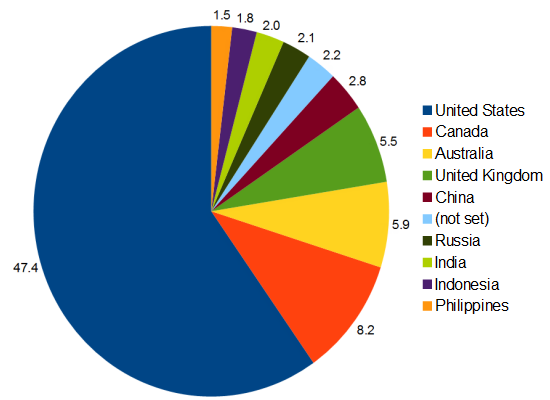
The information of this article is really useful for me. I liked it reading.
It’s really a nice post. I hope these tips will help me greatly in future. Thanks!
Although I’ve had a class blog for several years, this is the first year I’ve created a set of blogs for the children. To date it has been a huge success, well received by children and parents alike.
I use the children’s blogs for class work but their main success has been for homework. Each week I set a short piece of writing and the children are very enthusiastic. At last night’s parents’ evening there were many positive comments including several along the lines that boys who had been very reluctant to put pen to paper were happily logging on to their blogs to complete their writing. Other comments were that the children (age 10) felt grown up being allowed to comment on others’ work and enjoyed the writing process far more at a computer than with a pen in their hand.
From a teacher’s point of view, I find it a far easier way to mark work. I don’t have to lug home a heavy bag of books and I find that I can comment more quickly and easily when I type. I can also respond immediately to the children’s work and am finding that some of them reply to my comments, edit their work and resubmit it. Wonderful!
Neat compilation of data! While the majority of responses are K-12, I have enjoyed using blogs with my graduate students. Your “reasons for using” translate pretty well for graduate school as well. I want my students to take ownership of their blogs, so routinely have a combination of Edublogs, WordPress, and Blogger show up in class, which I aggregate using Netvibes.