Are you like me? Driven by a strong desire to add that individual touch to your blog using a custom image header? But through not fault of your own designing your own image header always turns out BAD?
There is a solution! Instead of trying to design your own image header visit Free Web Page Headers. All their image headers are provided under Creative Commons Attribution Non Commerical license. This means you can use them, with adaptation if you desire, provided you acknowledge the original source and don’t use them for a commerical purpose.
This is how I did it on my personal blog:
- Searched Nature category on Free Web Page Headers looking for a header with adequate space to add words to left hand side of header
- Downloaded Yellow flowers by DHester onto my computer

- Opened up image in PhotoShop, added desired words to image and adjusted image size to recommended image size for my blog theme (970 x 140 pixels)

- Uploaded new custom image to blog (Design > Custom Image Header)

- Added a text widget to blog sidebar with HTML code to provide required image attribution
FINAL THOUGHTS
Check out these posts for:
- Edublogs themes that have custom image headers
- Edublogs themes that have custom image headers and allow comments on pages
You can use Free Web Page Headers as they are without adding text. There are numerous free photo editing tools that you can use in place of PhotoShop. What free photo editing tools would you recommend?
If you are enjoying reading this blog, please consider ![]() Subscribing For Free!
Subscribing For Free!
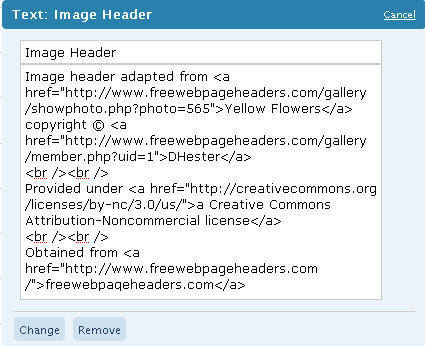
Hi, Sue, I just tried the link for Free Web Page Headers in this post and it doesn’t appear to be working anymore. Do you have the new link?
Hi Robin, thanks for letting us know and that is disappointing! This must be really recent as I used them in December 🙁
The other option is to search for free image headers. There are some other free ones.
Thanks again!
I have been trying to use my own photo with the OceanMist theme. I can upload my photo and crop it, but the original photo that came with the theme won’t go away. Is there a problem with my image size?
Also, how can I use my own images for use with image rotation?
Thanks for your help!
@ck111, Can you give me your blog URL so I can have a look?
Thanks for the link to the free headers. I’m happy to be able to change headers easily. I chose one of their headers (which was a tiny bit smaller than my space,) created the text link for the CC credit, and ended up with a fresh new look. There are lots of pic to choose from. I recommend the site as well.
Have to say using this image header site has been important for me Gail because I totally lack a creative graphics streak. Glad it helped you too.
Thanks Sue. I wondered how it was done. I noticed that the attribution doesn’t appear in the header – should it?
Great question, Marie. No you don’t need to have the attribution in the header provided it is clearly located in your blog sidebar where people can see it. Pretty much the same principal as attributing an image on a post.
Thank you. And its going ok, it almost seems too similar for me though. The questions in the first blogging challenge were almost exactly the same so far.
http://www.brian09.edublogs.org
Hi Brian, thanks for the feedback. It is always hard task to have the balance between providing new tasks for previous people and basic tasks for new people. However I am currently redoing the same blogging challenge I almost 2 years ago and repeating it when you are a bit more experienced gives you an opportunity to look at it with different eyes.
Why not do what I do and turn the tasks around to provide advice on how you have done the task? Some of the new participants might enjoy the help?
Thank you, Sue, for such useful and interesting post. My young bloggers will be happy to know they can change their header so easily, now.
As for the free photo editing tool, I use “photofiltre”, available for download athttp://www.photofiltre-studio.com/news-en.htm
Ines
Please let me know Ines if your students to use them to create custom image headers as I would love to see how they use them compared to me – always looking for ideas.
Thanks for sharing the photo editing tool.