If you are like me, you’ve probably been hearing more and more about Pinterest.com lately.
After reading this and that about the fact that the Pinterest craze is definitely something every respectable web and social media enthusiast should be familiar with, I decided this morning to make my first visit to see what the fuss is really all about.
Here Is What I Shockingly Found!
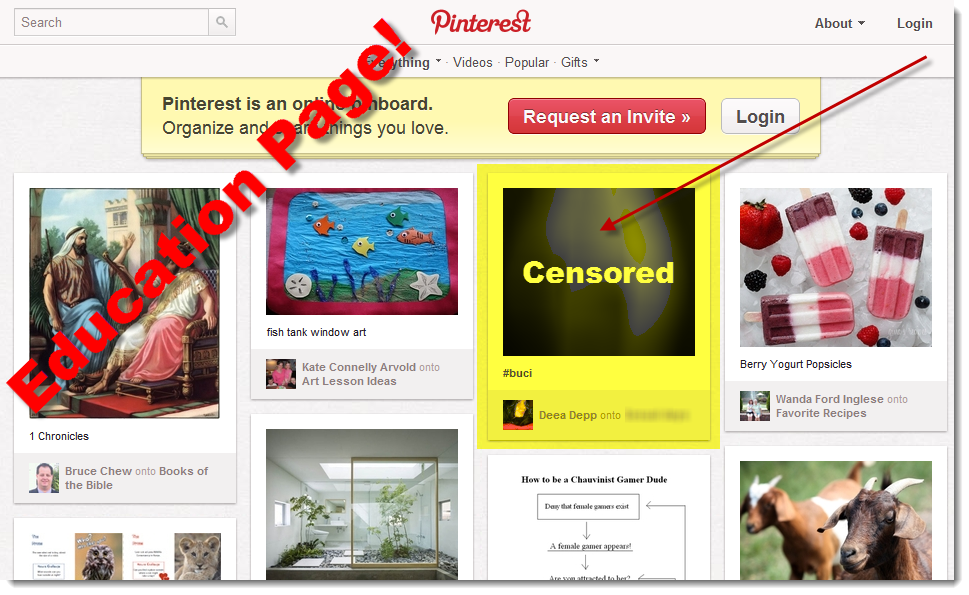
Before requesting an invite to join, I decided to browse through some of the different topics available.
My first choice was the “Education” category, and as you can see in the image above, I was more than shocked by what I found in the very top row of “pinned” stories.
There, front and center of the education page, was a photograph of a nude woman with a link to a page of a very adult nature. I’ve chosen to ‘censor’ it here so not to offend anyone.
Most Likely (Hopefully) a Fluke
When I went back a few minutes later, I noticed that the image had moved far down the page and none of the other images looked too suspect.
According to their terms of service, Pinterest does not allow “obscene” or “offensive” content. It is also important to note that the service is technically still in “Beta” so maybe they haven’t worked out all the filtering kinks.
In addition, Pinterest’s terms don’t allow those under 13 to even visit the site.
Either way, this wasn’t a very good first impression for me.
I’m Cautiously Optimistic
Judging by the good number of tweets and positive blog posts out there, certainly Pinterest deserves a second chance.
Four ways to use Pinterest in Education #edchat pearsonschoolsystems.com/blog/?p=424
— Nancye Blair (@engagingEDU) February 12, 2012
5 Tips for using Pinterest in the Classroom – bit.ly/w6vv81 – #education #edtech
— The TABS Team (@TABSorg) February 13, 2012
Pinterest for Educators! ow.ly/8YJYx Check out @kstansberry’s new post on #ISTE Connects and happy pinning! #education #edtech
— isteconnects (@isteconnects) February 9, 2012
37 Ways Teachers Should/Could Use Pinterest | iGeneration – 21st Century Education | Scoop.it vsb.li/pRPmhY #edtech #ocsb #k12 #teach
— Tom D’Amico (@TDOttawa) February 9, 2012
What Do You Think?!
Does Pinterest have a place in the classroom? We’d love to see examples of it being used successfully in the wild!

Have you ever thought about using Surfmark rather than Pinterest. It allows you to combine your thoughts with the content you see on the webpages. One of my colleagues put this together: http://mark.ly/2I2
I use Pinterest as my main organizational file for ideas and links to resources I have gathered while developing lessons.
I now use it with my school age children by allowing them to access my boards only. They can check out my boards, finding an article to support a school project, finding an idea to make for snacks, finding the directions for a creative project.
I personally don’t need or want Pinterest to be for open access by children.
Hi Ronnie!
(thanks, Jana!!)
I’ve been using Pinterest for several months, now – and just a few weeks ago, I started using it in the classroom. I have been struggling to get students (3rd graders) to understand the practical definitions and usage of our many reading skills and strategies. On my board, I’ve included several examples of the many skills and strategies we teach in our curriculum. Each morning, I display a different image on the whiteboard, and students then write about it (following the directions) in their reading journals.
I have not put it on independent learning centers at this point, because I know that links on Pinterest can lead them to some crazy stuff. I did make sure that the links on my images were appropriate, but I know that there are few other places where my students can tread unassisted.
We’re taking it slow (as far as using this as a learning center) at this point – but so far? I’m so impressed with my little 8 and 9 year olds!!! Take a look at how we demonstrated our new-found-skills on our blog this afternoon!
http://blogs.falmouth.k12.ma.us/simplysuzy/technically-invisible/technically-invisible-skills-and-strategies-for-reading/
Thanks for broaching the subject – I see a lot of potential in this fledgeling idea, of course peppered with caution and purposeful decisions.
Take care,
Suzy
I LOVE Pinterest! When I first started hearing the hype, I was somewhat turned off until I actually tried it myself. The power for me is in my own boards that I am creating. Pinterest allows you to have a button (“Pin Me”) at the top of your browser. When you see an idea you like, you click “Pin Me” and add the idea to one of your boards. I do NOT plan on having my students ever use Pinterest, but it is a great tool for me as a teacher. I am playing with the idea of having collaborative boards with my teammates. Just haven’t figured out the logistics or how to get them on board. However, this is a great tool for those who are techphobic because it is so useful! I am so glad that you are going to give it another try. I never look through the general boards, only those boards that are mine or that I have chosen to follow.
Enjoy!
Camille
Hi! I have not come across inappropriate content EVER, but I have been “signed up” from the very beginning. There are some people who found a way to use it in the classroom…such as an entire board dedicated to pictures for making inferences. A ton of teachers share their freebies and ideas. It has been swarmed by teachers. Come and check out my boards~I am a member of a few big collaborative boards too so there is a lot of great stuff to see. Definitely sign on and spend some time with narrower search phrases – you’ll be a pin addict in no time 😉 http://www.pinterest.com/dawndelz
Hi Ronnie!
(thanks, Jana!!)
I’ve been using Pinterest for several months, now – and just a few weeks ago, I started using it in the classroom. I have been struggling to get students (3rd graders) to understand the practical definitions and usage of our many reading skills and strategies. On my board, I’ve included several examples of the many skills and strategies we teach in our curriculum. Each morning, I display a different image on the whiteboard, and students then write about it (following the directions) in their reading journals.
I have not put it on independent learning centers at this point, because I know that links on Pinterest can lead them to some crazy stuff. I did make sure that the links on my images were appropriate, but I know that there are few other places where my students can tread unassisted.
We’re taking it slow (as far as using this as a learning center) at this point – but so far? I’m so impressed with my little 8 and 9 year olds!!! Take a look at how we demonstrated our new-found-skills on our blog this afternoon!
http://blogs.falmouth.k12.ma.us/simplysuzy/technically-invisible/technically-invisible-skills-and-strategies-for-reading/
Thanks for broaching the subject – I see a lot of potential in this fledgeling idea, of course peppered with caution and purposeful decisions.
Take care,
Suzy
Talking about the Education Category, you must see that it is under the general tag ‘all’:
(… pinterest.com/all/?category=education)
so is explained the (bad) mixture.
I think Pinterest can be very useful but only for teachers, to collect, organize and share resouces.
Try search some boards educational content related, from some pinners teachers/educators (not from all pinners network) and you’ll see. Like you says, there is hope!
Jana and SunnyDays – thanks for the comments! I have asked for my invite and will definitely give it another chance. I did specifically go to the Education page to try and gain a better understanding – and hopefully will find more useful stuff once my invite is “processed.”
Id be happy to send you an invite! Can you see my email address on the comment form?
I’m seriously addicted – there really is a wealth of information to be had!
Email sent 🙂 Thanks again!
One board to definitely check out: http://pinterest.com/simplysuzy/reading-skills-and-strategies/
She created a board that has pictures with a reading skill question below for students to answer (based on the picture). She uses them as morning work.
I love Pinterest for all of the amazing resources I’ve found and been able to share. I don’t intend to use it with students, but I can not imagine being without it now! Teachers are flocking to Pinterest for good reason. I understand that at your first glance, it doesn’t appear to be something you might use. Can I suggest you actually sign up for an account and try the real service instead of just browsing the first page of generic results before posting such a negative headline?
I have not found a way to use Pinterest in the classroom, but it is a great place for educators to get and share ideas. Instead of going to Google when I need an idea, I start at Pinterest first. I believe that you need to get an invite and start following people to see its true potential.