Perhaps I am a bit obsessive when it comes to web browsers?
And I’m sure it’s directly related to running four different web browsers daily on my computer for work.
But it constantly reminds me how which web browser you use directly impacts your internet user experience.
Here’s our review on what educators need to know about the top web browsers.
And our challenge to you is to trial some of these web browsers for 2 weeks to work out which browser is the best for you!
The top five most used web browsers in 2011 were:
Key browser facts to be aware of are:
- Internet Explorer continues to dominate the web browser market because it comes with the Windows operating system and many users aren’t aware that there are alternative web browser they can use.
- Internet Explorer’s dominance is decreasing because tech savvy users find the alternative web browsers are faster at loading sites and have less issues than Internet Explorer.
- Firefox and Chrome are the most commonly used web browsers by tech savvy users.
- Educational institutions often only allow one web browser to be installed on their computers due to the reluctance to provide support for alternative web browsers. This attitude is slowly changing as awareness of the benefits of alternative web browsers increases.
- Some educational institutions continue to use outdated versions of Internet Explorer (IE 6 and 7) which greatly impact user experience (negatively).
- You can run more than one web browser on your computer at the same time without causing any issues.
- You should always check your website or blog in Internet Explorer, preferably IE 8, because this is the browser most likely used by people visiting your site. You can find that a website looks fine in other web browsers but look differently or loads poorly in Internet Explorer.
- You can check whether you’re using the latest version of a web browser by checking the version number, usually located under Help > About in your web browser, with the information on Browse Happy.
Popular Browser add-ons used in education
Regardless of which web browser you choose, all modern browsers support a large number of freely available add-ons (extensions) that give it new functionality while improving your experience.
These can be searched for and installed from:
- Internet Explorer Gallery Add-Ons
- Firefox Add-ons page
- Chrome Web Store- extensions
- Opera Add-ons
- Safari Browser Extensions
Popular add-ons used in education include:
- Apture – highlight any phrase on a page to search and explore more information without leaving the web page
- Awesome Screenshot – for quick screenshots
- Diigo Toolbar – to easily annotate, screenshot and bookmark links to Diigo. Great for reference and resource sharing.
- Delicious Bookmark – to easy bookmark links to Delicious and access Delicious bookmarks
- Evernote – for saving things you see on the web to your Evernote account
- Read it Later – To quickly save pages to read later.
- Shareaholic – easily share interesting links via social networks, blogs, IM
- Springpad – Quickly save ideas and information you want to remember
- TweetDeck (Chrome) – for monitoring Facebook and Twitter
- Xmarks Sync – Keeps bookmarks, passwords and open tabs synced across computers and browsers
- Zemanta – improves your blogging dashboard by recommending images, links, articles and tags while you write.
- Zotero – helps you collect, manage and cite your research sources
Top Browser trends in Education
The top browsers used by visitors to all 1 million+ of the blogs on edublogs.org provides a good indication of changing browser habits in education and schools.
The sudden drop in Internet Explorer usage in July is directly related to the school holidays in the Northern Hemisphere where educators and their students are able to use the web browser of their choice on their home computers as opposed to what they have to use on their school computers.

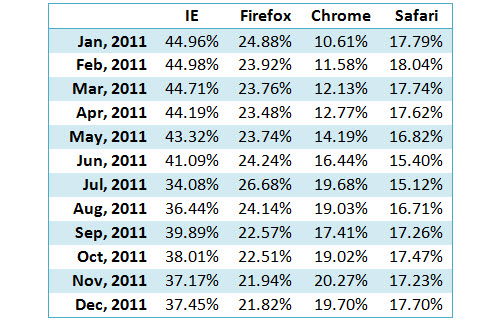
When compared with data from StatsCounter you’ll notice Internet Explorer usage in education is lower than data collected for all Internet users while Safari is higher reflecting the higher percentage of Mac use in schools.
Source: StatCounter Global Stats – Browser Market Share
Overview of the Top Web Browsers
 Internet Explorer
Internet Explorer
Microsoft Internet Explorer might be the most widely used web browser but it isn’t the best web browser. It tends to be slower loading and more prone to being unresponsive than some of the alternative web browsers.
 Mozilla Firefox
Mozilla Firefox
Firefox is one of the best web browsers and includes an extensive feature set. It’s interface is fairly similar to Internet Explorer making the change over from Internet Explorer easy for the new user.
Google Chrome
 Google Chrome is the web browser developed by Google. It has rapidly grown in popularity this year and recently become the second most widely used web browser (based on StatCounter stats).
Google Chrome is the web browser developed by Google. It has rapidly grown in popularity this year and recently become the second most widely used web browser (based on StatCounter stats).
It has a minimalistic user interface that is different from other modern web browsers. However, once you get use to the differences you’ll soon appreciate how fast, simple and stable Chrome is to use. It also include features that aren’t part of other web browsers such as:
- Incognito mode – handy for opening different accounts for an online tool using the same web browser (great for testing student and teacher accounts) or when you want to browse in private without it being recorded in your histories.
- Google Sync – allows you to sync your bookmarks, settings, theme, and so on between different computers running Chrome.
 Apple Safari
Apple Safari
Safari is Apple’s web browser.
While it is most commonly used on Macbooks, iPhone, iPad and iPod Touch; you can install it on a PC.
 Opera
Opera
Opera uses a very minimalistic user interface similar to Chrome.
Final Thoughts
Are we missing any tips and advice you would give on web browsers? Do you have any favorite add-ons to add to our list?
Please leave a comment to let us know!

Wow! Great review for the browsers. Although the IE is the most popular, I think Chrome is the best one. It can almost open all sites without any problems. IE seems uncomfortable to use with and a very slow browser while Chrome is very fast. Opera looks like Chrome, but I prefer Chrome, since I’m used to using it. Tee hee 🙂
hello sir i am alpha
i am doing packers and movers work in bangalore.
u r information is soo use full to create my own blog
thank u
For most of the past 8 years I’ve been a big fan of Firefox. An important factor for me has been the availability of great add-ons that enhance accessibility for individuals with special challenges. During 2011, however, I have given up on Firefox because the frequent updates have rendered the most important add-ons ineffective. That’s because developers of the add-ons have not been able to keep up.
Instead, I’ve switched quite happily to Chrome. There are fabulous add-ons for Chrome that make it accessible–Speakit for text to speech, ChromeVis for vision support, Speech Recognizer for Speech Recognition. I’m disappointed to admit this because I’ve been such a loyal Firefox fan, but I’m convinced that Google Chrome is a superior browser in every respect.
“Mobile Barcoder” app for Firefox does what every browser should do when it comes to creating QR code images “on the fly”. The ability to right-click on any link on a page and have a QR code pop up immediately works great for sharing with a mobile crowd.
I use IE because our online helpdesk interface requires it.
I use a “dumbed down” version of Chrome from my Logitech Revue system at home. Over the holidays, I found that I could use the free “WIFI Keyboard” Android app on my phones, and the full-sized Revue keyboard, with Chrome, to type to the phones.
u listed internet explorer at the first position but I dont think so..now maximum people like to browsing internet through firefox & firefox has lots of addons that is really important for webmaster.
A timely post for us. The browser is becoming everything. As our Director of Education Technologies puts it, the future is in the browser. It will be the tool around which you do all your creating, sharing, researching, publishing, storing and more. We have asked all staff to start testing out Crome in 2012 as we feel it offers the most for teachers and students in terms of speed, security, add-ons, functionality, personalisation, etc…. and ultimately it is the state of the art browser of the day. While I’d say about 75% of our students have switched over to Crome, most teachers still use IE and are reluctant — often quite understandably — to give it up easily. We are taking baby steps; our first step was walking everyone through downloading it on to their laptops. The new year will entail more sessions, setting up bookmarks, extensions and more. Even though we are a 1:1 laptop school with BYOD plans for the future, we are finding, despite pockets of enthusiasm, change management for staff in ICT more challenging than anticipated, as (over)workload and less collaborative pro-D ICT time limits the pace of development.
Well, I don’t use any of these browser. I like using Avant browser.It’s not that famous, but I have a good experience when using it.
Yes, the skins are ugly but I like the UI setting, especially the various buttons which I can customize as I want. Both firefox and chrome don’t have the buttons I want.
Now,Avant released dual-core and tri-core versions,I’m still testing it. So it’s hard to say the versions are good or not, but the original Avant browser is reaaly good.
Hi Sue,
I’m really glad you wrote this post! The majority people I know are still using Internet Explorer without considering other options. I’m sure I’ll be recommending this post to lots of people.
Firefox was my favourite browser for years but I have been enjoying Chrome this year now too. As you mentioned, the simplicity of it makes for easy browsing.
While Internet Explorer is the default at my school, I taught my grade twos how to install Firefox on all the PCs and netbooks we use. Lots of them have gone on to do this at home too. They’ve also got a few browser troubleshooting tricks up their sleeves now too like trying a different browser if something isn’t working – I bet you have to say that to people a lot!
I only have a few add-ons and Diigo is probably the one I use the most.
Thanks again,
Kathleen
I really like the Mozilla F1 addon for my Firefox. It gives me instant sharing of web pages via Twitter, Facebook, and gmail.
Many thanks for that shallow roundup of browsers, captain obvious. I’ve used all of them regularly on every platform they run on, as soon as they were available, since 1979.
Users of windows later than XP (but skipping Vista, because it was just a bad joke) should know by now that there is no such thing as a microsoft ‘security patch’ that ever worked (or else, why would there be so many hundreds of them?). Moreover, BBC tech news recently reported a 10+ year gaping email security hole in the Windows browser interface to character sets which allowed email trojans to hijack contact list data and send spam.
Moral of the story: Use a Mac and be done with the security patches that never work. I would never have used a Windows machine if it were not for the 95% market share of people who either bought them or fumbled Wintel computers together themselves from spare parts. People (including ones in education are just so dagnab gullible. You never get better products or software if you don’t demand it.
No sane person in the 21st century should be using a browser other than Google Chrome on a Wintel computer (because the security for Chrome is in Google’s cloud). It’s head and shoulders more secure than any of the rest. Safari is runner up. Opera is dead last, unless you consider iCab a browser. I only use IE for microsoft updates.