You only have a limited time to make the right impression for first time readers; blog theme, post layout and blog clutter all impact on first impressions. Great content is easily missed if your blog theme is distracting or off putting.
Tips for Road testing Blog Themes
New bloggers often spend considerable time changing their blog theme to work out which theme works best for them.
When road testing blog themes make sure that you have:
- Several posts on your blog and at least one with an image added e.g. have at least 3 posts published (you can always delete)
- In one of the post include all heading styles so that you can see the font color, size and type of each heading style
- Add comments to two of the posts (you can always delete)
Edublogs provides 100 themes for you to choose from ranging from themes that can’t be altered i.e. “use as is” to themes that are “extremely customizable” i.e. change image header, font types, font color and background color. You change your theme by clicking on Design > Theme in your blog dashboard and then click on the theme you want to use.
Features worth considering when choosing a blog theme include:
1. What Is Your Preferred Layout?
Blog themes normally include a header, a content area (for your posts), sidebar area (for your widgets) and come in several standard layouts:
- Single column with no sidebar (widgets are located at the bottom of the blog)
- Two Column – normally a wide column for content and narrower sidebar
- Three Column – with sidebars side-by-side on one side of the blog or either side of the wider content column
- Four Column – one content column and three sidebars. The content column is often the same width as the other columns. This type of layout tends to be cluttered looking and less suited to reading lengthy content.
Two or three column are the most commonly used layouts. When considering layout you need to think about which side(s) do you prefer the sidebar to be located? Also make sure you check out the width of the blog and the post area.
2. Do you want your tagline displayed in the blog header?
The concept behind a blog tagline is to create a memorable phrase that sums up the tone and premise of a blog. Ideally all blogs should have a tagline since they instantly tell first time readers what your blogs all about and whether you write posts in topic areas that interest them.
3. Do you want to be able to upload your own Custom Image Header?
Being able to upload your own custom image header means you can add your “own personal touch” to your blog plus you can use it as a work around for blog themes that don’t include taglines i.e. Add the tagline to the image header using tools like PhotoShop.
4. Do you want links to pages in the blog header?
Some blog themes have links to pages in their blog header while on other themes you use the page widget in your sidebar. I personally like to have page links in my header to make it easier for readers to navigate pages on my blogs.
5. What are your preferred color scheme?
When choosing your theme remember that if color scheme makes your content hard to read you will lose readers. So balance your personal preferences with readability since ultimately you want people to read your content.
Don’t just look at the overall color — remember to check closely the color of: the header; the background; post text and links; post titles; headings in posts; widget titles and links.
When choosing color schemes it is worth doing audit of your blog by watching a first time reader read your blog to observe how they are interacting with the content on the site. Don’t talk to them while they navigate through your site just record how they interact and what engages/distracts them. Once finished ask them questions like:
- What were their first impressions were?
- What captured their attention?
- What distracted them?
- Do they have suggestions on how you could improve your blog?
While most of the standard Edublogs themes color schemes can’t be altered i.e. “use as is” there are a few themes that allow you to change the theme’s color.
6. What type of font do you like?
Most of the standard Edublogs themes don’t provide the ability to change font type i.e. “use as is” however there are a few themes that allow you to change their font.
FINAL THOUGHTS
I’ve tried to cover the basics of choosing an Edublogs theme for your blog. But would love to hear about:
- What you look for when choosing a blog theme?
- Which themes you have found are easier for students to use?
- Are there any blog themes that really popular with your students?
Need help choosing your Edublogs theme? – check out The 100 Edublogs Themes Separated Into Categories To Make Choosing Your Next Theme Easier and Edublogs Themes That Allow Comments on Pages!
If you are enjoying reading this blog, please consider ![]() Subscribing For Free!
Subscribing For Free!
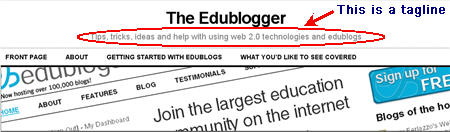
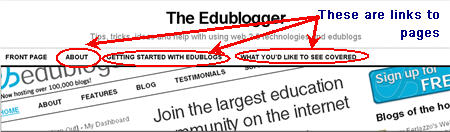
where do you go to change your theme? 🙂
@cl10048821, Here’s how you change y our theme http://help.edublogs.org/2009/08/04/changing-your-blog-theme/
hello world
Hi Sue:
I am new to blogging and am very excited about the potential it holds for establishing networks within my role as a teacher. I have tried creating my own teaching blog but have encountered many glitches which have taken me hours to troubleshoot. I have experiemented with many themes in an attempt to find just the right one to create the mood that I was looking for. Little did I know at the time that some of the themes had restrictions. It seemed that the ones that had just the right images I was looking for, where the ones that did not allow me to make the modifications that I wanted. I must have watched the tutorials 100 times but was not getting anywhere in solving my problems. I am hoping that more experienced bloggers will be able to offer advice and assistance to making this process a bit easier for me.
I think themes are created to drive all new bloggers crazy. They still frustrate me. My advice when started out is not to stress too much about your theme – just choose one that you feel comfortable with because over time you will change it. I’ve changed my theme on my personal blog so many time.
Your current theme looks nice and clean. What particular features are you looking for?
@liblynn In your dashboard click on Settings (right hand side) and change Blog Title and then click on Save Changes. This will change the title of your blog but please note that it won’t change the title for anyone who subscribes to your blog using RSS e.g. in Google Reader it will show your original name.
Hi Sue,
I have been blogging for about a year. I would like to change the title of my blog.
I don’t want to start a new blog as I want to keep all my old posts.
I am happy with my display name – I just want to change the blog title. How can I do this?
@Inpi I also look for highly customisable but balance that with ensuring it is readable. Understandably your students like the colors. Perhaps as an activity you could get them to spend time reading each others blogs and then provide feedback on how the theme impacts on their ability to read the posts?
@chough Thanks for visiting and taking the time to write a comment. I’ve just checked back through my posts and you are correct I can’t find a post on how to change themes. However I suggest that you go to The Getting Started With Edublogs page as there are several manuals that you can download that explain this and lots more. To change themes you need to click on Design in your blog dashboard. Then you just click on the theme you would like to use. Good luck with blogging and please don’t hesitate to contact me if you need assistance.
Sue — Believe it or not, this is the first time EVER that I have commented or visited a website like edublogs. I have set up an account and would like to use edublogs with my fifth grade students this fall. My school is a 1:1 laptop school (5th through 8th graders all have laptops) and this is our second year as such. I wanted to do blogging last year, but my learning curve with all the other technology was way too high for me to devote much time to it. So now, here I am, looking for help! I read you talking about changing themes, but I can’t seem to figure out how to do it. Perhaps you could reference where I could find that information. Would appreciate any help you (or your readers) can give me. Thanks!
Hi Sue,
What I look for when choosing a theme is the fact that it is highly customisable: I like putting a “personal touch”.
I’ve been reading attentively the advices on your post and, at the same time, looking at your blog; now I intend to change the font size in some features, as well as the tones of blue in some of the titles.
@Jan Smith, thank you also for the very interesting content of your comment; I’ll look in your blog for the post aluded by Sue.
As for my students, they are away on holydays right now; they have just began all this process of learning about blogging; they will change themes often, I guess, because it gives them a certain sense of freedoom; up till now they showed to prefer very bright colors or black funds – all that makes a post difficult to read…
I subscribe to their blogs using Google Reader and then, no matter how hard their theme is to read, I see a very readable post.
I agree subscribing to their blog does solve all the problems with hard to read theme but if their goal is to increase blog readership it discourages people from subscribing in the first place.
@Jan Thanks for taking the time to share what you look for in a blog theme. As I said in my comment on your post it is worth taking these comments and writing a post because they are so good. Before I wrote this post I did a review of the 100 Edublogs themes and am in the processing of writing an article that categories the themes based on features. Not as detailed as your list but hopefully it helps people.
@Murcha Thanks for telling us about your students and themes. I can imagine the students really love the Glitzier ones which look nice but often are really hard to read the text. I agree people do need to be willing to experiment. Funny thing about themes — you notice really good ones and really bad ones. Ones in between are fine.
Great theme for a post, Sue. I chose a clean cut theme of two columns when I first started and have kept by it as I want the content to be the most important part of the blog.
However, my students love the three columns and glitzier ones but we have real trouble adding images to an appropriate size in some of these. So students have had to revert back and change to another one. Experimentation is so important and as extra tools might be included, people need to be prepared to change the theme.
Hi Sue,
I just blogged about how I choose who to read, and blog design is an important criteria! As a new blogger, I am still at the test driving stage for my own blog, although I seem to have already figured out some of what I like:
– two column with a right sidebar
– a customizable header & tagline
– clearly visible links in both the body and comment section (I have been caught by this before and missed important info when I failed to notice a link)
– less clutter under the title (so: tags, categories, and comments at the end of the post)
– an obvious comments link (sometimes this link is hard to find)
– no moving parts/animations unless I select them–I find them very distracting as a reader
– I also prefer a tags list rather than a cloud–sometimes the fonts are so large they spill onto the post
– In over-all appearance: crisp, kind to the eyes, uncomplicated design–not garish
Something I would appreciate from Edublogs is a way of assessing how modifiable a theme is when I look at the list of 100 possibilities. Maybe a list of things a blogger can modify on the theme, or which widgets can and cannot be used.
I am looking forward to hearing what others say about student blogs, if they limit the choices to keep things manageable, or if they give students the opportunity to decide.
Thanks for your practical advice!