Adding an image to your blog post can make a big difference on how easy the post is on the eyes. Good use of images grab reader’s attention.
I really wanted to include use of images in my Here’s My First Five Tips For Writing Better Blog Posts — What Are Yours? post but it really requires a series of posts. So this post will focus on copyright and using images plus how to attribute (acknowledge) the original source of an image. The next post will cover how to find images and add to posts.
Copyright and Images
Locating images can be frustrating and time consuming because you can’t just use any image you like in blog posts. Why? Because unless stated otherwise the law automatically grants full “copyright” over any creative work a person makes. Using copyrighted image exposures you to the risk of copyright infringement which is why most bloggers use images licensed under Creative Commons.
Creative Commons, founded in 2001, is an organization which provides free content license (i.e. creative commons license) that people can apply to their work. When you license your work with creative commons, you are giving people the permission to use it without having to ask permission, provided they use it in the manner stated in the creative common license.
The reason people use creative commons licenses is to make it easier for everyone to share and adapt creative work without the concern of copyright infringement. Creative commons licenses are used for books, websites, blogs, photographs, films, videos, songs and other audio & visual recordings.
Check out this video to learn more about Creative Commons Licenses.
Creative Commons Flickr Photos
The most common source of creative commons images used by bloggers is Flickr. Unfortunately many assume Flickr images are licensed under creative commons and allowed to be used. This isn’t the case; images marked as “All Rights Reserved” are copyrighted and require permission from their creator.
Images marked as “Some Rights Reserved” means a creative commons license applies. Always check to see which license applies when using a photo from Flickr to ensure you only use the image in the manner specified by the license.
People can choose from a range Creative commons licenses for their Flickr photos. Each license imposes different restrictions on how you use the images. Below is what each license means:
Creative Commons Attribution 2.0 Generic license means you are allowed to use the image, and manipulate it in any manner, for commercial or non-commercial purposes provided you attribute the original author.
Creative Commons Attribution No Derivatives Works 2.0 Generic license means you are allowed to use the image, for both commercial or non-commercial purposes, provided you do not modify it in any manner (this includes cropping and adding words to the image) and attribute the original author.
Creative Commons Attribution Noncommercial No Derivative Works 2.0 Generic license allows you to use the image for non-commercial purposes only provided you do not not modify it in any manner (this includes cropping and adding words to the image). You must attribute the original author.
Creative Commons Attribution Noncommercial 2.0 Generic license means you are allowed to use the image, and manipulate it in any manner, for non-commercial purposes only provided you attribute the original author.
Attribution Noncommercial Share Alike 2.0 Generic license means you are allowed to use the image, and manipulate it in any manner, for non-commercial purposes only. Any resulting work that is created by altering, transforming, or building upon may only be distributed under the same or similar license to this one. You are required to attribute the original author.
Attribution Share Alike 2.0 Generic license allows you to use the image, and manipulate it in any manner, for commercial or non-commercial purposes. You are required to attribute the original author. Any resulting work that is created by altering, transforming, or building upon may only be distributed under the same or similar license to this one.
Image Attribution
It’s a requirement of all Creative Commons Licenses that attribute the original author i.e. you can’t just use a creative commons image without acknowledging the person who originally created it. Within or at the end your blog post you must attribute the image.
Opinions vary on how images should be attribute, some consider linking back to the original source (e.g. it’s Flickr photo page) is adequate. However you are meant to make it clear to others what license applies to the image which is why I attribute images by also including the link to creative commons license.
Here is an example of how I attribute images:
Photo by cogdogblog licensed under Creative Commons Attribution 2.0 Generic.
You will notice that if you click on the link cogdogblog it takes you to image’s photo page. Similarly if you click on the photo it also takes you to image’s photo page. Flickr’s community guidelines specify that if you post a Flickr photo on an external website, the photo must link back to its photo page. This attribution ensures it’s compliant with both Flickr and Creative Commons requirements.
FINAL THOUGHTS
This post is meant as an introduction to the issues of using images and some of the implications to bloggers. Copyright laws varies between countries.
The next post will cover how to find creative commons images and add to posts. Alternatively you might like to check out all our posts on using images in blog posts.
If you are enjoying reading this blog, please consider ![]() Subscribing For Free!
Subscribing For Free!
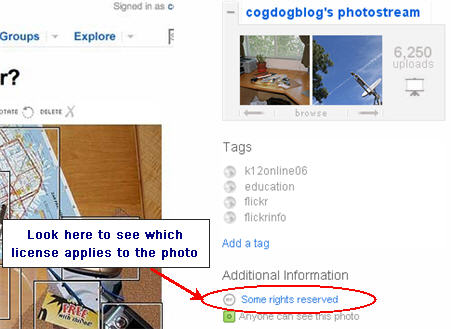
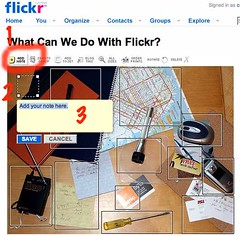
Hi Sue
What about if you run a fashion blog and get images sent to you by PRs for a brand and use them to write about the brand? And also: what if your blog is registered in one country, say, Mexico, and someone in another country, say, Qatar, accuses you or breaching their copyright? Which country’s copyright laws would apply and how would that play out in court (where?)
Hi Cheryl, this is one of our older posts on Copyright and use of images. The latest information can be found in this post – http://www.theedublogger.com/2012/02/09/the-educators-guide-to-copyright-fair-use-and-creative-commons/ If the host of your website receives official notification of a copyright breach they will remove the image immediately and won’t bother disputing it. The key if someone sends you images is to check that you have the rights to use the image. The image needs to be either Creative Commons, public domain, free to use or the copyright holder needs to have granted you permission to use. If it doesn’t fit those scenarios than it is better to not use the image.
How to attribute “All Rights Reserved” Flickr photos after taking permission from the creator?
Hi Srikar, underneath the photo you need to say Photo by and the person’s name with copyright photo used with permission from and the person’s name. Also a good idea to link the photo to the webpage where it is located and link the person’s name to this page.
I wonder if someone here can help me with a copyright question. If I write a book review, how do I source the cover image I use? Do I use a citation for the book, or do I use the website I got the image from?
What about graphic novels?
Hi TK,
To be honest I’m not sure of a good answer.
I think if you take the cover image from a site like goodreads.com and link back to it, you should be ok.