This best of Web 2.0 series evolved from demonstrating the value and benefits of using twitter for your personal learning. So far we talked about Are You Getting The Most Out Of Your Web Browser? and Getting More Out Of Blogging And Edublogs.So it must be time to talk about blogging tools my twitter network and the Edublogger readers have found indispensable and included in their Best 3 Web 2.o tools?
CoComment
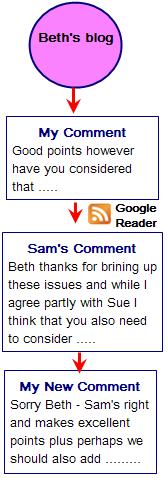 Is it wrong to say I love Martin Weller? Probably but I truly mean it (but you will need to read on to see why I feel this way).
Is it wrong to say I love Martin Weller? Probably but I truly mean it (but you will need to read on to see why I feel this way).
Blogging is far more than just writing blog posts. Making a conscious effort to take the time to comment on posts of other bloggers is an essential part of blogging. I personally sacrifice time I could spend writing more blog posts to comment on other bloggers posts.
Don’t be afraid to comment! What you say is of value and is encouraging to other bloggers (especially new bloggers). Every blogger loves comments regardless of their status in the blogosphere 🙂 .
So getting back to Martin Weller his current favorite blogging tool is cocomment which he uses for tracking comments he posts on other people’s blogs.
Martin says
cocomment makes me more likely to comment on blogs and thus a better blog citizen
If I had one wish it would be for us all to be better blog citizens.
When you create an account with coComment you install a CoComment add-on which automatically activates coComment when you write comments on all major blogging platforms, on services like Digg, Flickr or Youtube and some Forums making it easier to track responses to comments you leave on other people’s sites.
By subscribing to your cocomment RSS feed using your feed reader e.g. Google Reader or Bloglines you’re automatically notified whenever a person comments on a post that you’ve commented on so you can choose to immediately respond back if you want.
Comment tracking tools make commenting more meaningful because you no longer feel like you left comment drifting in the wind never to be seen or heard again. As a blogger you should be using a comment tracking tool like co.comment!
Jott
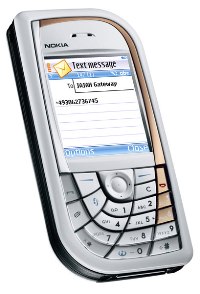 William “Bud” Deihl has got me seriously pondering Jott’s benefits for translating voice from a phone onto text to write blog posts (read his explanation in this post). Fortunately for Australian drivers I can’t write my blog posts by talking into my mobile phone as I drive to work since it appears Jott is only available in US and Canada.
William “Bud” Deihl has got me seriously pondering Jott’s benefits for translating voice from a phone onto text to write blog posts (read his explanation in this post). Fortunately for Australian drivers I can’t write my blog posts by talking into my mobile phone as I drive to work since it appears Jott is only available in US and Canada.
Jott is far more powerful than just a tool that we could be using for blogging. So many people have found Jott increases their productivity.
Ken Pendergrass included Jott in his top 3 Web 2.o tools because he uses it everyday to give himself reminders via SMS and/or email. Michele Martin has written an excellent post on how she uses Jott to increase her productivity.
And yet Jott has even more potential. Karen Janowski highlights how Jott is a 21st century tool for learning by providing excellent examples of how we could use it with students in our classrooms.
Phone photo from Flickr by JaJah licensed under Creative Commons ShareAlike 2.0.
File Hosting/Sharing Tools
There are so many file hosting and sharing tools that can help us with our blogging. Here are just a few that made it into the Top 3 Best Web 2.0 as recommended by my twitter network and our readers.
Isabelle Jones recommended Scribd because you can upload documents and share them with others i.e. your communities as well as publish them on blogs. I’ve never heard of Scribd before so Kevin Gamble explained “it’s like a YouTube for documents”.
Scribd was nominated 64th top tool in the Top 100 Tools for Learning 2008 list by 155 learning professionals. I would love to hear more about Scribd if you are using it 🙂
Whereas Marlene Manto says she couldn’t do without Box.net because it’s great for storage, sharing and collaboration. Box.net allows you to upload large documents, photos, spreadsheets, videos, or zip files to your online space which can then be accessed from anywhere. It means you can store large files online at Box.net instead of using your blog storage space; all you need to do is link across to the Box.net storage location.
Here are Marlene’s instructions on how to use Box.net.
What can we truly say about SlideShare? Not only is it an excellent location to store and share your PowerPoint presentations online but it’s also a great resource for:
- To discover other people’s presentations and slideshows for sharing with your readers
- Visiting to learn the art of crafting a presentation; great for inspiring ideas when creating your own presentations
If you’ve not used SlideShare you definitely need to check it out!
Thanks Dean Groom for including it in your Top 3 Best Web 2.o tools. SlideShare was nominated 14th top tool in the Top 100 Tools for Learning 2008 list by 155 learning professionals.
Here is one of my favourite SlideShare’s by Kim Cofino.
Search Box
Having a search box on your blog matters! As Chris Brogan nicely says
The #1 thing I seek in a blog I’m returning to (versus a newly discovered blog) is a search bar. Why? Because often, I’m returning to a blog to find a story.
Put your search box WAY up high on your page, above the fold, if at all possible. It matters.
Martin Weller included his Lijit search box in his top 3 best Web 2.0 tools (visit Martin’s blog and do a search see how Lijit works).
 Definitely I like the idea of Lijit is because I have my content located across lots of websites and this search allows readers to search content on my blog or all my sites (by clicking on the My Content Tab). Plus it provides some really cools statistics on how readers interact with my blog that are emailed weekly or I can check them out online in my account.
Definitely I like the idea of Lijit is because I have my content located across lots of websites and this search allows readers to search content on my blog or all my sites (by clicking on the My Content Tab). Plus it provides some really cools statistics on how readers interact with my blog that are emailed weekly or I can check them out online in my account.
But I’m still debating Lijit with myself because when readers click on My Content tab the search will also shows results from other websites – which is really bad. You want readers to stay on your sites not go to other peoples sites.
Would love to hear your opinions about which Search box(es) you like to have on your blog and why? My mind is still very open to the idea of Lijit — so please share your thoughts.
FINAL THOUGHTS
Other posts from this Best of Web 2.0 series include:
- Are You Making Your Life Easier By Using A Personalized Start Page?
- Setting Up iGoogle For Your Personal Learning
- Are You Getting The Most Out Of Your Web Browser?
- Getting More Out Of Blogging And Edublogs
- Blogging Tools To Help You Blog
- Using Your Twitter Network For Help & Providing Their Recommendations
There’s still time for you to share your thoughts on “What Web 2.0 tools (apart from Twitter, delicious & Flickr) you find indispensable? Name your best 3?” by writing a comment or your own post on your favourite tools.
If you are enjoying reading this blog, please consider ![]() Subscribing For Free!
Subscribing For Free!
Thank you for making getting started a blogger easier and inspiring. thanks for your input and thoughts – very thought provoking and intersting, cheers…. Keep blogging.
I am new to blogging and all of these amazing tools, but I am reading, reading, reading – and learning so much! My favorite tool right now is drop.io . It is simple, private sharing. http://drop.io/ It is a great teaching tool. My students are able to upload their work and have other scomment on it at the file share site that I create and control. It’s like a mini off-shoot of my blog for a particular class assignment. Also, a bonus – my kids thought it was so amazing that their work was online in a forum that others could view and comment upon.
Miss W (Sue),
How rude of me! Sorry I checked out this information by email and sent you the response but forgot to add the answer to the blog. 🙁 So I contacted Christophe at cocoment and this is his response “Yes, we do not have a minimum age as what you can find on coComment is nothing else than what is available on the web already. If the students use it to track their conversations, they will not see anything bad.”
Diane,
Glad you enjoyed my post and hope it helps your readers. Thanks for telling me more about Scribd and how you use it. I definitely need to check it out more.
Hello! Great post. I’m quoting parts of it for my SLJ blog Thursday. I absolutely love my Scribd account and will be sharing documents from it soon on SLJ so people can see what it looks like. It works so well with wiki’s and encourages people to contribulte. Thanks.
Well, Sue after reading this post and joining the comment challenge, I have now downloaded both co.mments and cocomment to track where I am going and who is making more comments. I noticed cocomment didn’t have a minimum age for users, so would it be suitable for students to have to keep track of where they have commented? Or might this be a bit chancy?
Sue,
Your memory is correct — I listed Mozy (http://mozy.com) as one of my top three Web 2.0 tools. It give me great peace of mind without having to do anything, since it automatically back-ups my computer every four hours.
The key advantage with Scribd over any other similar site, like docstoc, is the audio feature it provides. English Language Learners can write a book or story, illustrate it, upload it to Scribd, and then have it read to them or other students/family members within seconds.
Larry
Sorry @Jenny and @Isabelle suffering from a cold so having trouble concentrating on the job at hand.
@Jenny From memory Larry listed File Backup in his Top 3 perhaps he will confirm for me so that I don’t have to go searching. I will definitely add your information to the list as it’s something others haven’t probably considered.
@Isabelle happy to link to you as you were nice enough to share your thoughts. I’m looking forward to others telling me more about what they like about Scribd. Maybe Larry also has some thoughts on http://www.docstoc.com/ ?
@Janning That sounds like an ode to being a better blogger you should write it as a short post — its really good.
@Larry thanks for bringing that to my attention I check out your blog and followed all the links. Big shame that Scribds embed doesn’t include the play button for the audio. Please note it spent terrible amount of time looking for the stupid play button!
@Skipz I’m glad my posts help. Please let me know how you go with Scribd and if you write a post on it let me know so I can check it out.
@Sarah Totally agree about commenting and it was one of the best advices I was ever given. I’m still using both because I like the community aspect of cocomment. I’m also subscribing to comment feeds of others as I’m interested in what posts they choose to comment on. Cocomment is working hard on making changes to their feeds so they display better in feed readers.
@Martin sorry I just could help myself. I don’t get as much opportunity on the Edublogger to show my human, warped humor side. It was too great to pass up. Although I’m wondering if your wife is concerned 🙂 Commenting there is only so much time in the day.
Hi Sue!
Thanks for the mention! Some members of my twitter group have also used docstoc to upload documents to Blogger
http://www.docstoc.com/
I had a look but at first I felt that Scribd was more user friendly and that the social-networking facility was easier to use.
What do people think out there??
Isabelle
http://isabellejones.blogspot.com
Aw, shucks Sue, I blog-love you too.
On commenting I still feel I should do more…
On the subject of file backup, sharing and storage …
Online backup is becoming common these days. It is estimated that 70-75% of all PC’s will be connected to online backup services with in the next decade.
Thousands of online backup companies exist, from one guy operating in his apartment to fortune 500 companies.
Choosing the best online backup company will be very confusing and difficult. One website I find very helpful in making a decision to pick an online backup company is:
http://www.BackupReview.info
This site lists more than 400 online backup companies in its directory and ranks the top 25 on a monthly basis.
As you say, commenting on other people’s blogs makes a huge difference to one’s ‘connecting’ experiences, for obvious reasons. It does take time and commitment but I feel it definitely pays off.
I have tried co.mments and coComment and have decided to go back to co.mments. Its nice and straight forward – nothing fancy, but does the job.
Sue,
Thank you for making getting started a blogger easier and inspiring. I just discovered scribd on Thursday. I was very impressed.
-Skip
Sue,
Scribd is a great tool for English Language Learners. I’ve had students upload their papers and illustrations, anad Scribd immediately also converts it into audio so, in addition to seeing their story, they and others can hear it, too.
Larry
I agree
Thanks for another really useful post Sue.
I WILL be a better blogger.
I WILL comment on other’s blogs (not just read them).
I WILL put cocomment on my blog.