If you haven’t noticed, we’re a bit obsessed with the iPad here.
Our recent survey results show that the use of iPads in classrooms is majorly on the rise.
So, here are seven of our favorite apps that every educator should have – and students too!
1. Edublogs
We’ll admit, we are biased here. And the idea for this post came from the fact that we just launched our own brand new iOS app for Edublogs!
Blogging from the iPad (and iPhone) has never been easier. With other blogging apps, you’ll need to first make sure often hidden permissions and settings are just right. This app just works 🙂
2. Symbaloo
Symbaloo makes it easy to organize all of your favorite websites into one simple and clickable dashboard.
With their new app, your bookmarks and favorite links are always with you. You update in one place, and it gets synced to all of your devices. Many teachers and students like to make Symballoo their start page when they open a browser.
3. Paper by FiftyThree
This has been my favorite app for a few months now. Coupled with a cheap stylus, this app makes it so I’m 100% paperless in all that I do!
Create blank notebooks and write whatever you’d like. Keep notes, to-do lists, ideas, and more. Or create and share artwork.
4. Evernote
A little more powerful than Paper by FiftyThree – and geared more towards typing text.
With Evernote you will never lose a thought or idea. What sets Evernote apart is the great sharing features. Plus, you can add photos and videos to notes that you take with your iPad.
5. WatchKnowLearn
WatchKnowLearn.org is our favorite place on the web for educational videos. The app is great for searching through the organized videos found on the site.
You can watch videos and search through the extensive directory.
6. Dictionary.com
There are tons of free dictionary apps – but this is the cleanest and easiest to use that we’ve tried.
This app will read you any word, show the origin, find synonyms, and everything else you’d expect from a dictionary app.
7. Desmos Graphing Calculator
Ok, so this isn’t really an iOS app. But I’m a math nerd and love this thing. Plus it works beautifully on the iPad.
Visit abettercalculator.com from your iPad browser and graph away. Very slick! Will please any algebra teacher for sure.
What else!?
Do you have a favorite that we left off? Let us know in the comments below!
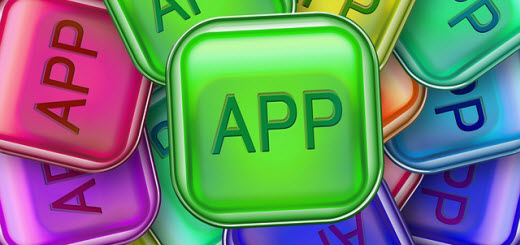







Truly interesting applications! Especially in the current panorama of free educational resources (i.e. Khan Academy, Coursera, EdX, etc.), these apps may make an interesting addon for iPad and iPhone users.
Evernote has proven very useful in countless occasions. The browser version is good, too.
Do you (or your readers) know of similar educational apps that are freely redistributable online via torrent or other P2P networks?
Oh, congratulations on the new release of YOUR app! 🙂
Attended a “webinear” on nearpod today! LOVE it!
Thank you! My Ipad is in my hand and I am downloading apps as I write this comment. 🙂 I didn’t realize WatchKnowLearn had an app, wonderful! Love Socrative, going to try Nearpod, and Educreation is another good one!
I like Show Me – I’ve used it to create video tutorials for my students and my students have used it to create tutorials for each other.
Also, Skitch allows you to annotate on top of images and save the annotations.
Fine way of describing, and pleasant paragraph to take facts on the topic
of my presentation focus, which i am going to deliver in university.
my blog post :: E cigarette Comparisons
Great apps , it will help all the educators a lot. keep writing more on new apps.
Thanks for the post. Be sure to correct Wath to Watch. See #5.
Ronnie, I found your site from your post on the WPExperts site. I am an involuntarily retired prof, but hoping to find something useful to do. I like what I see here, but your floating toolbars are a real nuisance on my tablet.
While Paper is free you only get one tool with it and there are better apps out there. I recommend Procreate which is cheap and much more fully featured for the art student. Once you pay for the tools in Paper you don’t get much for your money.
I also recommend ArtStudio which is good for working with photos too.
Both Procreate and ArtStudio have layers whereas Paper does not.
Thanks! This is a great list!
@Austin and @Ben – Those both look great! I’m thinking of adding to this list and updating regularly, so your suggestions are greatly appreciated!
I’d suggest Socrative as well. It’s another handy iOS app for free. Great for all types of formative assessments including quick quizzes, exit tickets, free text brainstorming and the Space Race for group review.
Well, I’d consider including Nearpod… it’s an app for the classroom, to launch interactive presentations and share content. kids really love it! (and it’s free!) quick link: http://www.nearpod.com