It’s that time of year again when thousands of educators and ed tech folks gather at the International Society for Technology in Education conference.
This year, sadly, we can’t make it to ISTE 2014 in Atlanta. But while we’ll miss catching up with all our friends, Martin Pluss’s amazing Sir Ken Robinson’s Keynote EduTech 2014 post has inspired us to attend ISTE 2014 virtually. Martin wasn’t at the EduTECH conference and he wrote his post entirely using tweets from following the #edutech hashtag.
ISTE provides a range of virtual attendance options and you can read more about each here.

We’re very excited about #NotAtISTE14 and are looking forward to sharing what we learn from attending a conference virtually.
Using Flipboard
We’ve started off our virtual ISTE 2014 journey by curating the best information and content shared during the conference into our ISTE Insights Flipboard magazine. We’ve already curated 216 130 articles into ISTE Insights from all the great tips and advice being shared on twitter — and the conference hasn’t even started.
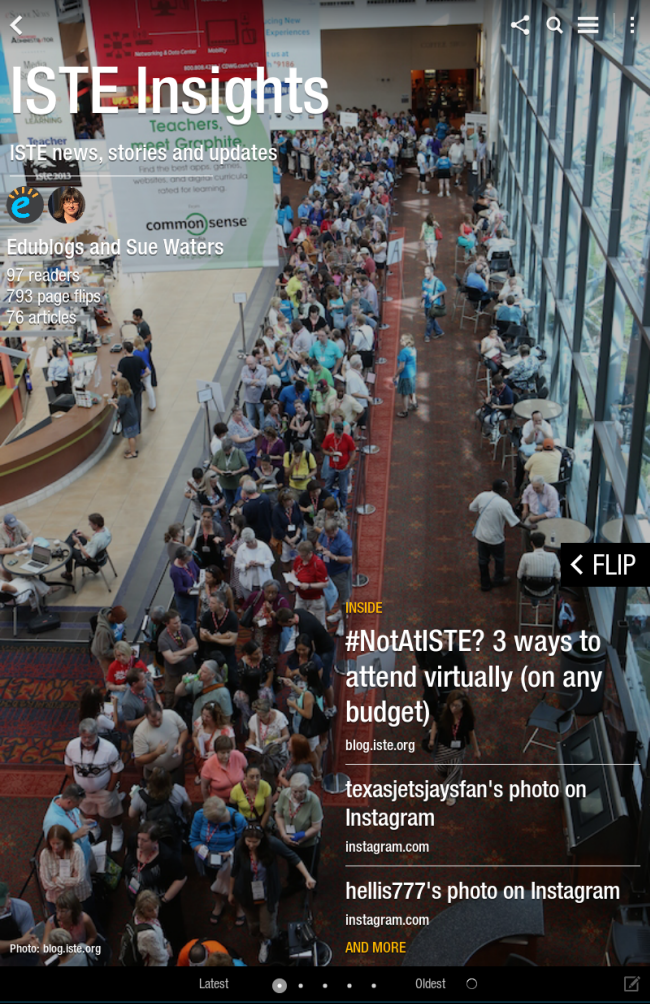
We’ve already learned a lot from curating articles into our ISTE Flipboard magazine as the process of curation forces you to read and reflect deeply on the information you are sharing.
Flipboard is my main news discovery and curation tool because:
- It allows me to easily aggregate content from a range of different sources.
- Quickly curate and share articles I like directly to my own magazine from within Flipboard, using the Flip It bookmarklet in my web browser, while also sharing the articles with my social networks at the same time!
For conferences, I subscribe to hashtags inside my Flipboard account. Tweets using the hashtags are automatically fed into Flipboard where I read through the information shared and then curate the best resources into my FlipBoard magazines.
Here is what the ISTE hashtags look like inside my Flipboard account.
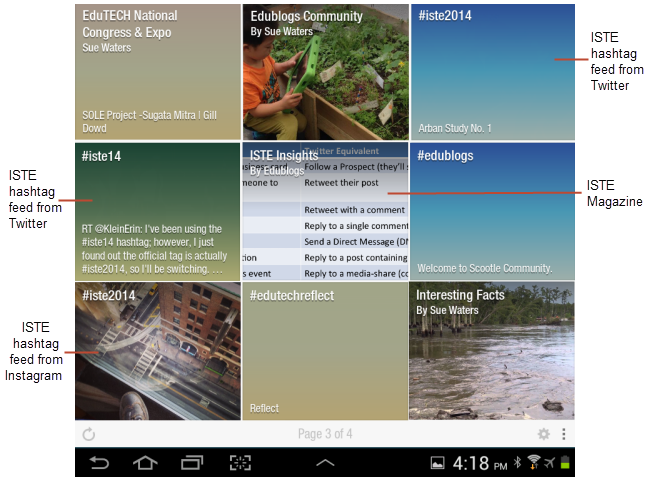
This video explains how I use Flipboard to find, curate and share content. You’ll find a complete step by step guide to setting up Flipboard here.
Other Ways We Are Participating While #NotAtISTE14
Here is the other ways we are virtually attending ISTE 2014:
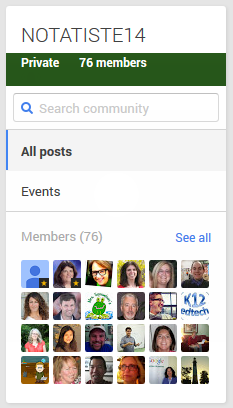 1. Joined the #NotAtISTE14 Google Community and Group
1. Joined the #NotAtISTE14 Google Community and Group
Jen Wagner set up a great #NotAtISTE14 Google Community and Group for those of us that aren’t at ISTE.
Social networking is an important part of ISTE and through the #NotAtISTE14 Google Community we are connecting with other educators, sharing our learning and tips, while having lots of fun. Jen’s organised a range of fun activities including games like having your photo taken with someone at ISTE and #NOTAtISTE bingo.
Complete this form to join the #NotAtISTE community.
Watch this great Google Hangout from #NotAtISTE14 to learn more about the community and what they learnt from Hack Education.
2. Created a shared Google Docs for sessions we want to learn more about
I’m writing my notes from the sessions I would like to know more about by reviewing the handouts and links provided by the presenters and then educators who are at #iISTE2014 will add their extra notes or any photos they take if they are able to attend any of the sessions. Sessions I’ve chosen are based around blogging, twitter, digital writing etc.
Check out the progress of the shared Google Doc here!
I worked out which sessions I wanted to attend by searching through the conference program using search by title and marking the ones I was interested in as favorite. Most of the session details include a link to the presenters website, and sometimes their handouts, where you can review their presentation.
I’m currently working through the links in their presentation to write my own notes in the shared Google Doc here!
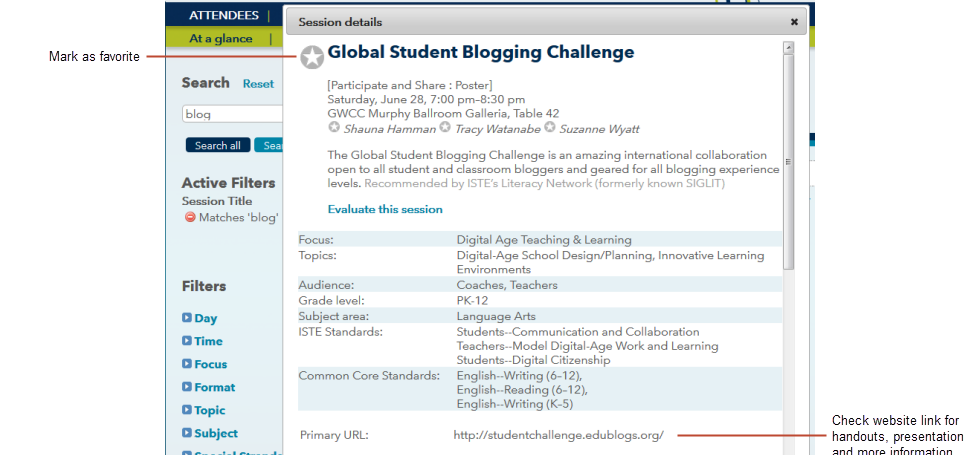
Here is my current list of favorites that I’m working through.
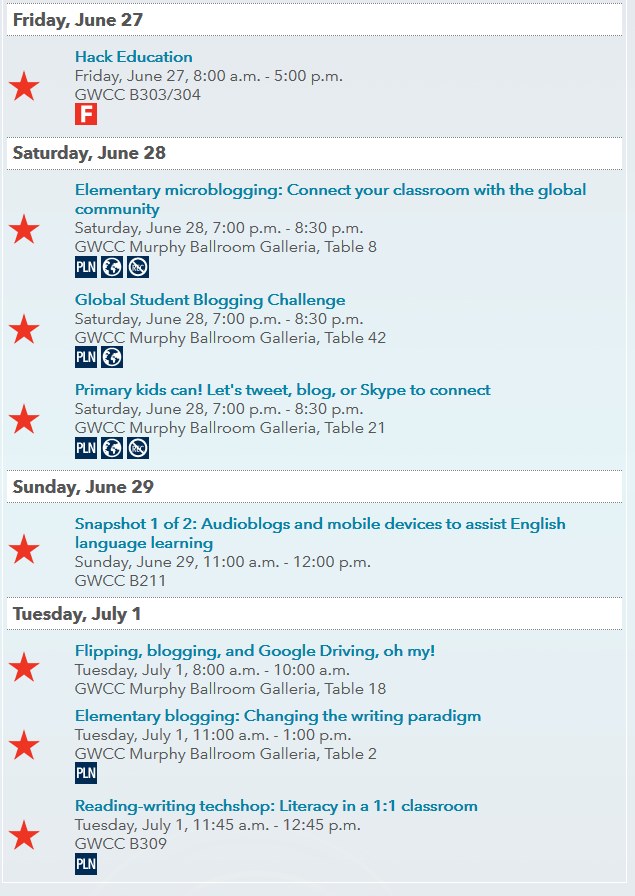
Vicky Sedwick is doing the same for Coding sessions. We would both love your help if you can assist with any of our sessions!
3. TeacherCast Live from ISTE 2014
Jeff Bradbury will be broadcasting daily free live sessions directly from ISTE 2014.
You can watch the live session here. Check out his TeacherCast broadcast schedule below:
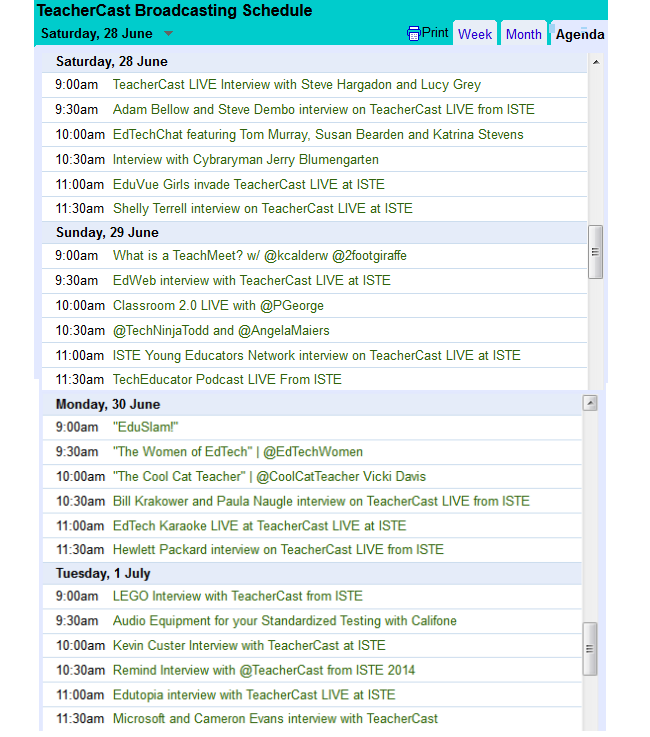
4. Learning from how others attend ISTE virtually
There is a lot of educators that have attended ISTE virtually for several years and they provide lots of helpful tips, advice and support for those of us new to #NotAtISTE.
Check out Vicky Sedgwick’s Preparing for #NotATISTE14 post. Vicky provides great insight into how she has attended ISTE virtually for several years, what has changed, and how she is attending this year. She is also bookmarkng ISTE resources on Diigo
How You Can Help
Attending the conference virtually by following #iste2014 on Twitter will be challenging because:
- ISTE attracts over 18,000 attendees and industry representatives = incredible number of #iste2014 tweets per day.
- I’m based in Australia and will be asleep during many of the sessions (12 hours time difference).
I’ll need your help and here is how you can assist:
- Please tweet any links or information you think I should read @suewaters.
- Please identify ISTE 2014 in your post title if you publish posts about the conference on an Edublogs blog. Or use the tag of ISTE. The search tools in the Dashboard Reader and Edublogs Reader allows us to find posts on Student and Pro blogs by keywords, tags, and even the author.
- Share your tips on how you attend conferences virtually. What has worked well for you? How do you find and organize the information? How did you document your learning?
Have any more ideas, please leave them in the comments below!
PS: If you are attending in person, don’t forget to say hi to Sue Wyatt and Tracy Watanabe at their poster session on Saturday evening. They’ll be sharing about the Student Blogging Challenge – which if you haven’t yet participated in, you totally should!
And don’t forget to subscribe to our ISTE Insights Flipboard Magazine

hi sue waters i am takara123 how are you great job .
I have attended ISTE virtually quite a few times; the only time I got to actually attend was in 2012 when it was in my home state. It’s possible to learn quite a bit following along virtually and it’s more fun if you do it with others! Back in 2011, I blogged about my virtual #notatiste attendance. If you’re interested, you can read those posts at http://vsedgwick.edublogs.org/tag/iste11/. I notice that that one of the videos appears to have been removed but the others are still there – yeah!